2016 LINCOLN MKS buttons
[x] Cancel search: buttonsPage 59 of 382

LOCKING AND UNLOCKING
You can use the power door lock control or
the remote control to lock and unlock your
vehicle.
Power Door Locks
The power door lock control is on the driver
and front passenger door panels.
Unlock.
A
Lock.
B
Remote Control
You can use the remote control anytime your
vehicle is not running. Unlocking the Doors (Two-Stage Unlock) Press the button to unlock the
driver door.
Press the button again within three
seconds to unlock all doors. The turn signals
will flash.
Press and hold both the lock and unlock
buttons on the remote control for four
seconds to disable or enable two-stage
unlocking. Disabling two-stage unlocking
allows all vehicle doors to unlock with one
press of the button. The turn signals will flash
twice to indicate the unlocking mode was
changed. The unlocking mode will be applied
to the remote control, keyless entry keypad
and intelligent access.
Intelligent access at the driver door will
unlock all doors when two-stage unlocking
is disabled.
Locking the Doors Press the button to lock all the
doors. The turn signals will
illuminate.Press the button again within three seconds
to confirm that all the doors are closed. The
doors will lock again, the horn will sound and
the turn signals will illuminate if all the doors
and the luggage compartment are closed.
Note:
If any door or the luggage compartment
is open, or if the hood is open on vehicles with
an anti-theft alarm or remote start, the horn
sounds twice and the lamps will not flash.
Opening the Luggage Compartment Press twice within three seconds
to open the luggage compartment.
Make sure to close and latch the luggage
compartment before driving your vehicle. An
unlatched luggage compartment may cause
objects to fall out or block your view.
Activating Intelligent Access
You must have the intelligent access key
within 3 ft (1 m) of your vehicle.
At the Front Doors
Pull an exterior door handle to unlock and
open the door.
56
MKS (CLE) Canada/United States of America, enUSA, First Printing LocksE138628 E138629 E138623 E138630
Page 62 of 382
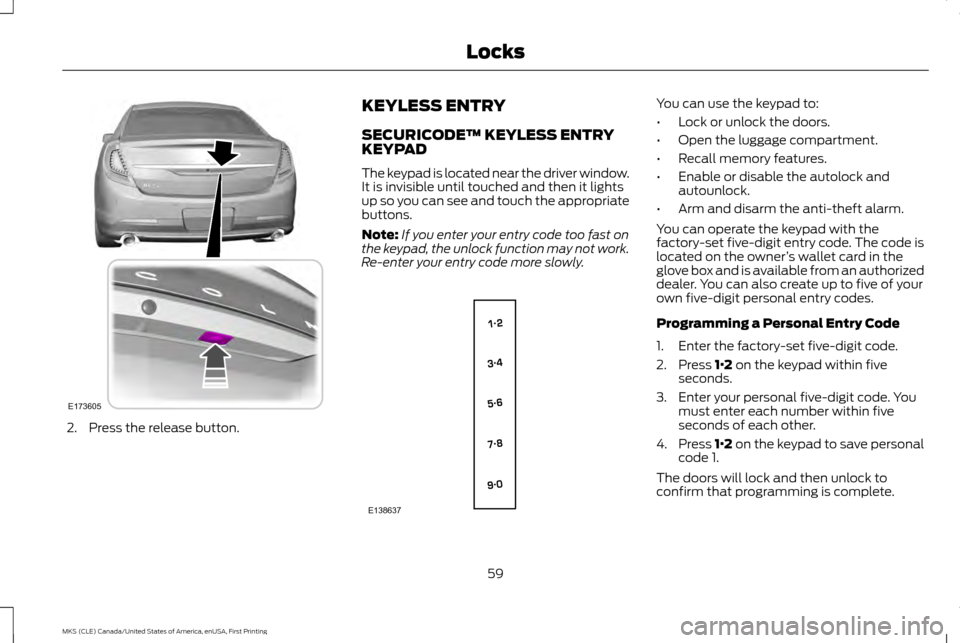
2. Press the release button. KEYLESS ENTRY
SECURICODE™ KEYLESS ENTRY
KEYPAD
The keypad is located near the driver window.
It is invisible until touched and then it lights
up so you can see and touch the appropriate
buttons.
Note:
If you enter your entry code too fast on
the keypad, the unlock function may not work.
Re-enter your entry code more slowly. You can use the keypad to:
•
Lock or unlock the doors.
• Open the luggage compartment.
• Recall memory features.
• Enable or disable the autolock and
autounlock.
• Arm and disarm the anti-theft alarm.
You can operate the keypad with the
factory-set five-digit entry code. The code is
located on the owner ’s wallet card in the
glove box and is available from an authorized
dealer. You can also create up to five of your
own five-digit personal entry codes.
Programming a Personal Entry Code
1. Enter the factory-set five-digit code.
2. Press 1·2 on the keypad within five
seconds.
3. Enter your personal five-digit code. You must enter each number within five
seconds of each other.
4. Press 1·2 on the keypad to save personal
code 1.
The doors will lock and then unlock to
confirm that programming is complete.
59
MKS (CLE) Canada/United States of America, enUSA, First Printing LocksE173605 E138637
Page 64 of 382

To display the factory-set five-digit code in
the information display:
1. Place the first programmed key in the
backup slot inside the glove
compartment. The key ring must be at
the top with the buttons facing toward
the rear.
2. Press the START/STOP button once
and wait a few seconds.
3. Press the
START/STOP button again
and remove the key.
4. Insert the second programmed key into the backup slot, then press the
START/STOP
button.
The factory-set five-digit code will appear in
the information display for a few seconds. Note:
The code may not display until after
any other warning messages first display.
INTERIOR LUGGAGE
COMPARTMENT RELEASE WARNINGS
Keep vehicle doors and luggage
compartment locked and keep keys
and remote transmitters out of a child
’s
reach. Unsupervised children could lock
themselves in the trunk and risk injury.
Children should be taught not to play in
vehicles. Do not leave children or animals
unattended in the vehicle. On hot days,
the temperature in the luggage
compartment or vehicle interior can rise very
quickly. Exposure of people or animals to
these high temperatures for even a short time
can cause death or serious heat-related
injuries, including brain damage. Small
children are particularly at risk. Your vehicle is equipped with a release
handle that provides a means of escape for
children and adults if they become locked
inside the luggage compartment.Adults should familiarize themselves with
the operation and location of the release
handle.
61
MKS (CLE) Canada/United States of America, enUSA, First Printing LocksE173591 E144403
Page 92 of 382

GENERAL INFORMATION
WARNING
Driving while distracted can result in
loss of vehicle control, crash and injury.
We strongly recommend that you use
extreme caution when using any device that
may take your focus off the road. Your
primary responsibility is the safe operation
of your vehicle. We recommend against the
use of any hand-held device while driving and
encourage the use of voice-operated systems
when possible. Make sure you are aware of
all applicable local laws that may affect the
use of electronic devices while driving. Various systems on your vehicle can be
controlled using the information display
controls on the steering wheel.
Corresponding information is displayed in the
information display. Information Display Controls
•
Press the up and down arrow buttons to
scroll through and highlight the options
within a menu.
• Press the right arrow button to enter a
sub-menu.
• Press the left arrow button to exit a menu.
• Press and hold the left arrow button at
any time to return to the main menu
display (escape button).
• Press the OK button to choose and
confirm settings or messages. This icon gives you the ability to
switch a feature on or off. A check
in the box indicates the feature is
enabled, and unchecked indicates the feature
is disabled.
Main menu
From the main menu bar on the left side of
the information display, you can choose from
the following categories:
Scroll up or down to highlight one of the
categories and then press the right arrow key
or OK to enter into that category. Press the
left arrow key as needed to exit back to the
main menu.
• Display Mode
• Trip 1 & 2
• Fuel Economy
• Driver Assist
• Settings
Display Mode
Use the up or down arrow buttons to choose
between the following display options.
89
MKS (CLE) Canada/United States of America, enUSA, First Printing Information DisplaysE173228 E204495
Page 94 of 382

Trip 1 & 2
Trip distance
Average fuel economy
Elapsed trip time
Hold OK to Reset
Note: Press and hold OK to reset the currently
displayed trip information.
Trip distance
Shows the accumulated trip distance. Average fuel economy
Shows the average fuel economy for a given
trip.
Elapsed trip time
When you switch off your vehicle the timer
stops and restarts when you restart your
vehicle.Fuel Economy
Use the left or right arrow buttons to choose
the desired fuel economy display. Fuel Economy
Inst Fuel Economy
30 Min Fuel History
Note: Press and hold OK to reset the currently
displayed fuel usage information. Inst Fuel Economy
This display shows a visual graph of your
instantaneous fuel economy.30 Min Fuel History
This display shows a bar chart of your fuel
history.
91
MKS (CLE) Canada/United States of America, enUSA, First Printing Information Displays
Page 95 of 382

Driver Assist
Use the up or down arrow buttons to choose
between the following display options.Note:
Some items are optional and may not
appear. Driver Assist
Traction Control
Blindspot High, Normal or Low
Sensitivity
Collision Warn
Cross Traffic
—
Adaptive or Normal
Cruise Control
Driver Alert
Front Park Aid
Alert, Aid or Both
Mode
Lane Keeping
High, Normal or Low
Intensity
Rear Park Aid
Settings
In this mode, you can configure different
driver setting choices. Note:
Some items are optional and may not
appear.
92
MKS (CLE) Canada/United States of America, enUSA, First Printing Information Displays
Page 113 of 382

WARNINGS
Install the head restraint properly to
help minimize the risk of neck injury in
the event of a crash.
Note:
Adjust the seatback to an upright driving
position before adjusting the head restraint.
Adjust the head restraint so that the top of it
is level with the top of your head and as far
forward as possible. Make sure that you remain
comfortable. If you are extremely tall, adjust
the head restraint to its highest position.
Front seat head restraint The head restraints consist of:
An energy absorbing head restraint.
A
Two steel stems.
B
Guide sleeve adjust and unlock
button.
C
Guide sleeve unlock and remove
button.
D
Adjusting the Head Restraint
Raising the Head Restraint
Pull the head restraint up.
Lowering the Head Restraint
1. Press and hold button C.
2. Push the head restraint down.
Removing the Head Restraint
1. Pull the head restraint up until it reaches its highest position.
2. Press and hold buttons C and D.
3. Pull the head restraint up. Installing the Head Restraint
Align the steel stems into the guide sleeves
and push the head restraint down until it
locks.
Rear seat non-adjustable outboard head
restraints
An energy absorbing head restraint.
A
Two steel stems.
B
Guide sleeve unlock and remove
button.
C
Fold button.
D
110
MKS (CLE) Canada/United States of America, enUSA, First Printing SeatsE138642 E162605
Page 114 of 382

Removing the Head Restraint
1. Pull the head restraint up until it reaches
its highest position.
2. Press and hold both C buttons.
3. Pull the head restraint up.
Installing the Head Restraint
Align the steel stems into the guide sleeves
and push the head restraint down until it
locks.
Folding the Head Restraint
1. Press and hold button D.
2. Pull it back up to reset. Tilting Head Restraints (If Equipped)
The front head restraints tilt for extra
comfort. To tilt the head restraint, do the
following: 1.
Adjust the seatback to an upright driving
or riding position.
2. Pivot the head restraint forward toward your head to the desired position.
After the head restraint reaches the
forward-most tilt position, pivoting it forward
again will then release it to the rearward,
untilted position.
POWER SEATS WARNINGS
Do not adjust the front seat or seatback
when your vehicle is moving. This may
result in sudden seat movement,
causing the loss of control of your vehicle. Do not place cargo or any objects
behind the seatback before returning
it to the original position.
111
MKS (CLE) Canada/United States of America, enUSA, First Printing SeatsE144727