2016 LINCOLN MKC console
[x] Cancel search: consolePage 179 of 432

WARNINGS
When doing this procedure, you will
be taking the vehicle out of park which
means the vehicle can roll freely. To avoid
unwanted vehicle movement, always fully
set the parking brake prior to doing this
procedure. Use wheel chocks if appropriate. If the parking brake is fully released,
but the brake warning lamp remains
illuminated, the brakes may not be working
properly. See your authorized dealer. Note:
See your authorized dealer as soon
as possible if this procedure is used.
Note: For some markets this feature is
disabled.
Use the brake-shift interlock override to
move your transmission from the park
position in the event of an electrical
malfunction or if your vehicle has a dead
battery.
1. Apply the parking brake and turn your ignition off before performing this
procedure. 2. Locate your brake-shift interlock access
slot. The slot is located in your center
console storage bin. The access slot
does not have a label.
Note: Make sure that you correctly identify
the access hole as not to damage the media
hub.
3. Using a tool, press and hold the brake shift interlock switch. The shift buttons
on the instrument panel will flash when
your vehicle is in override mode.
4. With the override switch still held, press the neutral button (N) to shift from park.
5. Release the override button. 6.
Your vehicle will remain in Stay in Neutral
mode for wrecker towing purposes or
can be shifted to the desired gear and
driven (if possible).
7. Release the parking brake.
Automatic Transmission Adaptive
Learning
This feature increases durability and provides
consistent shift feel over the life of your
vehicle. A new vehicle or transmission may
have firm or soft shifts. This operation will
not affect function or durability of your
transmission and is normal. Over time, the
adaptive learning process will fully update
transmission operation. Additionally, the
strategy must be relearned whenever the
battery is disconnected or a new battery is
installed.
If Your Vehicle Gets Stuck In Mud or
Snow
Note: Do not rock your vehicle if your engine
is not at normal operating temperature or
damage to your transmission may occur.
176
MKC (TME), enUSA, First Printing TransmissionE180636
Page 193 of 432
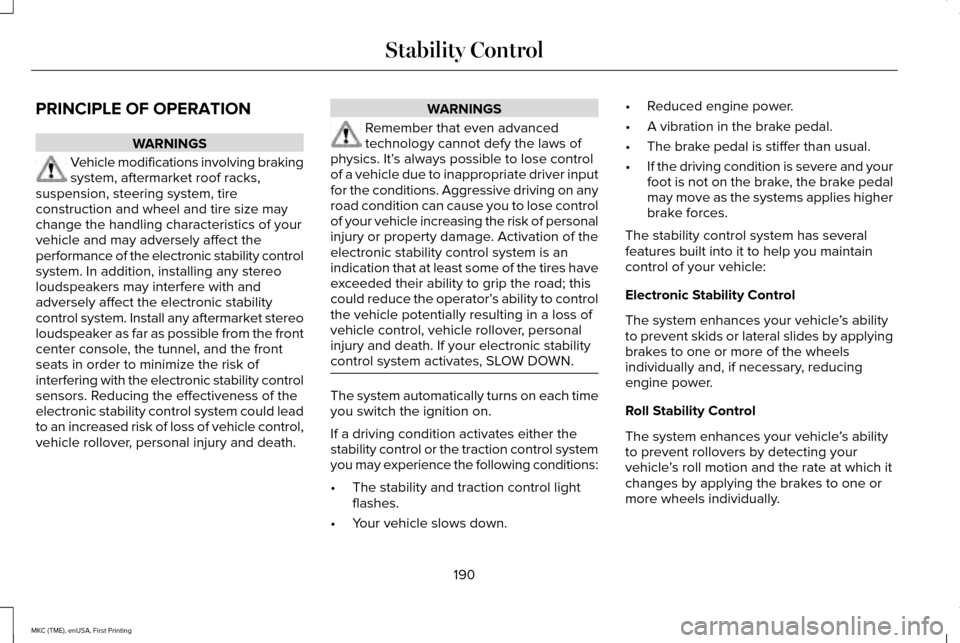
PRINCIPLE OF OPERATION
WARNINGS
Vehicle modifications involving braking
system, aftermarket roof racks,
suspension, steering system, tire
construction and wheel and tire size may
change the handling characteristics of your
vehicle and may adversely affect the
performance of the electronic stability control
system. In addition, installing any stereo
loudspeakers may interfere with and
adversely affect the electronic stability
control system. Install any aftermarket stereo
loudspeaker as far as possible from the front
center console, the tunnel, and the front
seats in order to minimize the risk of
interfering with the electronic stability control
sensors. Reducing the effectiveness of the
electronic stability control system could lead
to an increased risk of loss of vehicle control,
vehicle rollover, personal injury and death. WARNINGS
Remember that even advanced
technology cannot defy the laws of
physics. It’ s always possible to lose control
of a vehicle due to inappropriate driver input
for the conditions. Aggressive driving on any
road condition can cause you to lose control
of your vehicle increasing the risk of personal
injury or property damage. Activation of the
electronic stability control system is an
indication that at least some of the tires have
exceeded their ability to grip the road; this
could reduce the operator’ s ability to control
the vehicle potentially resulting in a loss of
vehicle control, vehicle rollover, personal
injury and death. If your electronic stability
control system activates, SLOW DOWN. The system automatically turns on each time
you switch the ignition on.
If a driving condition activates either the
stability control or the traction control system
you may experience the following conditions:
•
The stability and traction control light
flashes.
• Your vehicle slows down. •
Reduced engine power.
• A vibration in the brake pedal.
• The brake pedal is stiffer than usual.
• If the driving condition is severe and your
foot is not on the brake, the brake pedal
may move as the systems applies higher
brake forces.
The stability control system has several
features built into it to help you maintain
control of your vehicle:
Electronic Stability Control
The system enhances your vehicle ’s ability
to prevent skids or lateral slides by applying
brakes to one or more of the wheels
individually and, if necessary, reducing
engine power.
Roll Stability Control
The system enhances your vehicle ’s ability
to prevent rollovers by detecting your
vehicle ’s roll motion and the rate at which it
changes by applying the brakes to one or
more wheels individually.
190
MKC (TME), enUSA, First Printing Stability Control
Page 197 of 432

If the transmission is in reverse (R), the front
sensing system provides audio warnings
when your vehicle is moving and the
detected obstacle is stationary or moving
towards your vehicle.
If the transmission is in drive (D) or any other
forward gear (for example, low (L), sport (S)
or any forward gear in a manual
transmission), the front sensing system
provides audio warnings when your vehicle
is moving below a speed of 7 mph (12 km/h)
and an obstacle is located inside the
detection area.
ACTIVE PARK ASSIST (If Equipped)
WARNING
Designed to be a supplementary park
aid, this system may not work in all
conditions. This system cannot replace the
driver’ s attention and judgment. The driver
is responsible for avoiding hazards and
maintaining a safe distance and speed, even
when the system is in use. Note:
The driver is always responsible for
controlling the vehicle, supervising the
system and intervening if required.
The system detects an available parallel
parking space and automatically steers your
vehicle into the space (hands-free) while you
control the accelerator, gearshift and brakes.
The system visually and audibly instructs you
to park your vehicle.
The system may not function correctly if
something passes between the front bumper
and the parking space (a pedestrian or
cyclist) or if the edge of the neighboring
parked vehicle is high off the ground (for
example, a bus, tow truck or flatbed truck).
Note: The blindspot information system does
not detect traffic alongside or behind your
vehicle during a park assist maneuver.
Note: The sensors may not detect objects
in heavy rain or other conditions that cause
disruptive reflections.
Note: The sensors may not detect objects
with surfaces that absorb ultrasonic waves
or cause ultrasonic interference (motorcycle
exhaust, truck air brakes or horns). Do not use the system if:
•
You have attached a foreign object (bike
rack or trailer) to the front or rear of your
vehicle or attached close to the sensors.
• You have attached an overhanging
object (surfboard) to the roof.
• The front bumper or side sensors are
damaged or obstructed by a foreign
object (front bumper cover).
• A mini-spare tire is in use.
Using Active Park Assist Press the button located on the
center console near the gearshift
lever or the right side of the center
stack.
The touchscreen displays a message and a
corresponding graphic to indicate it is
searching for a parking space. Use the
direction indicator to indicate which side of
your vehicle you want the system to search.
Note: If the direction indicator is not on, the
system automatically searches on your
vehicle's passenger side.
194
MKC (TME), enUSA, First Printing Parking AidsE146186
Page 283 of 432

Protected components
Fuse amp rating
Fuse
Power seats.
30A 2
F14
Auxiliary power point - inside of floor console.
20A 2
F15
Auxiliary power point - rear of floor console.
20A 2
F16
Not used.
—
F17
Auxiliary power point - cargo area.
20A 2
F18
Inverter power outlet.
40A 2
F19
1 Mini fuse.
2 J-case fuse.
280
MKC (TME), enUSA, First Printing Fuses
Page 364 of 432

TUNE: Turn the control to search manually through the radio frequency band. The\
system stops at the first station it finds in that
direction. In SIRIUS mode, the system selects the previous or next channel. If you select a speci\
fic category (Jazz, Rock, News, etc.),
turn the TUNE control to find the previous or next channel in the select\
ed category.
C
Seek/Fast Forward/Reverse:
Press the control to go to the previous or next track or available radi\
o station. Press and hold to either
reverse or fast forward through the current track or to quickly reverse \
or advance through the radio bands in individual increments.
D
Volume:
Turn the control to adjust the volume level on your system.
E
Power:
Press the control to switch the audio system on and off.
F
MEDIA HUB
(If Equipped)
The media hub is located in a compartment
inside the center console. See SYNC Supplement.
361
MKC (TME), enUSA, First Printing Audio SystemE211463
Page 423 of 432

Bonnet Lock
See: Opening and Closing the Hood............282
Booster Seats..................................................24
Types of Booster Seats.......................................25
Brake Fluid Check........................................293
Brakes..............................................................183 General Information............................................183
Breaking-In.....................................................249
Bulb Specification Chart
.............................300
C
Cabin Air Filter................................................137
California Proposition 65................................11
Capacities and Specifications - 2.0L EcoBoost™
....................................................346
Specifications.......................................................347
Capacities and Specifications - 2.3L EcoBoost™.....................................................351
Specifications......................................................353
Capacities and Specifications...................342
Car Wash See: Cleaning the Exterior...............................304
Center Console
..............................................157 Changing a Bulb
...........................................299
Front Direction Indicator..................................299
High Intensity Discharge Headlamp
.............299
LED Lamps...........................................................299
License Plate Lamp...........................................299
Changing a Fuse...........................................281 Fuses......................................................................281
Changing a Road Wheel.............................334 Dissimilar Spare Wheel and Tire Assembly
Information.......................................................335
Tire Change Procedure....................................336
Changing the 12V Battery..........................294
Changing the Engine Air Filter.................302
Changing the Wiper Blades......................296 Front Wiper Blades............................................296
Rear Wiper Blade................................................297
Checking MyKey System Status..................61
Checking the Wiper Blades.......................296
Child Restraint and Safety Belt Maintenance..................................................38
Child Safety
.......................................................16
General Information..............................................16
Child Safety Locks..........................................28 Left-Hand Side.......................................................29
Right-Hand Side....................................................29
Child Seat Positioning
....................................27
Cleaning Leather Seats...............................310
Cleaning Products
........................................304 Cleaning the Alloy Wheels.........................310
Cleaning the Engine....................................306
Cleaning the Exterior
..................................304
Exterior Chrome Parts.......................................305
Exterior Plastic Parts..........................................305
Stripes or Graphics............................................305
Underbody...........................................................305
Cleaning the Instrument Panel and Instrument Cluster Lens...........................309
Cleaning the Interior....................................307 Cleaning Black Label or Presidential
Interior...............................................................307
Cleaning the Windows and Wiper Blades...........................................................306
Clearing All MyKeys.......................................59
Climate Control..............................................133
Climate Controlled Seats.............................147 Cooled Seats........................................................148
Collision Warning System..........................226 Principle Of Operation......................................
226
Coolant Check See: Engine Coolant Check............................289
Crash Sensors and Airbag Indicator
..........49
Creating a MyKey...........................................58 Programming/Changing Configurable
Settings...............................................................58
420
MKC (TME), enUSA, First Printing Index
Page 428 of 432

Locking and Unlocking.................................64
Activating Intelligent Access.............................66
Autolock Feature...................................................67
Autounlock Feature..............................................67
Battery Saver.........................................................68
Illuminated Entry...................................................68
Illuminated Exit......................................................68
Mechanical Key.....................................................65
Opening a Rear Door from Inside....................66
Power Door Locks................................................64
Remote Control.....................................................64
Smart Unlocks........................................................67
Welcome Lighting.................................................68
Locks..................................................................64
Luggage Covers............................................231
Lug Nuts See: Changing a Road Wheel.........................334
M
Maintenance..................................................282 General Information...........................................282
Manual Liftgate
................................................69
Closing the Liftgate..............................................70
Opening the Liftgate............................................69
Media Hub.......................................................361 Memory Function
..........................................144
Easy Entry and Exit Feature..............................145
Linking a PreSet Position to your Remote
Control or Intelligent Access Key...............145
Saving a PreSet Position...................................144
Message Center See: Information Displays.................................109
Mirrors See: Heated Windows and Mirrors.................136
See: Windows and Mirrors.................................94
Mobile Communications Equipment
...........14
Moonroof..........................................................99 Bounce-Back........................................................100
Opening and Closing the Moonroof..............100
Power Sunscreen................................................100
Venting the Moonroof........................................100
Motorcraft Parts............................................343
MyKey Troubleshooting
................................62
MyKey™..............................................................57 Principle of Operation..........................................57
N
Normal Scheduled Maintenance...............371 Intelligent Oil-Life Monitor™...............................371
Maintenance Intervals.......................................373 O
Oil Change Indicator Reset.......................289
Oil Check
See: Engine Oil Check......................................288
Opening and Closing the Hood...............282 Opening the Hood.............................................282
Ordering Additional Owner's Literature.....................................................263
Obtaining a French Owner’ s Manual............263
Overhead Console........................................157
P
Parking Aids
....................................................192
Principle of Operation........................................192
Passive Anti-Theft System............................77 SecuriLock™.............................................................77
PATS See: Passive Anti-Theft System.........................77
Perchlorate.........................................................11
Personal Safety System ™
..............................40
How Does the Personal Safety System
Work?...................................................................40
Post-Crash Alert System............................256
Power Door Locks See: Locking and Unlocking..............................
64
425
MKC (TME), enUSA, First Printing Index