Page 148 of 660
1483-2. Opening, closing and locking the doors
RX450h_U_OM0E013U
■Luggage compartment lights
■If the power back door opener is inoperative
The power back door can be unlocked from the inside. The luggage compartment lights turn on when
the power back door is opened with the respec-
tive luggage compartment light switch on. When the power switch is turned off, the
lights will go off automatically after 20 min-
utes.
Remove the cover.
To protect the cover, place a rag between the
flathead screwdriver and cover as shown in
the illustration.
Move the lever.
1
2
Page 152 of 660
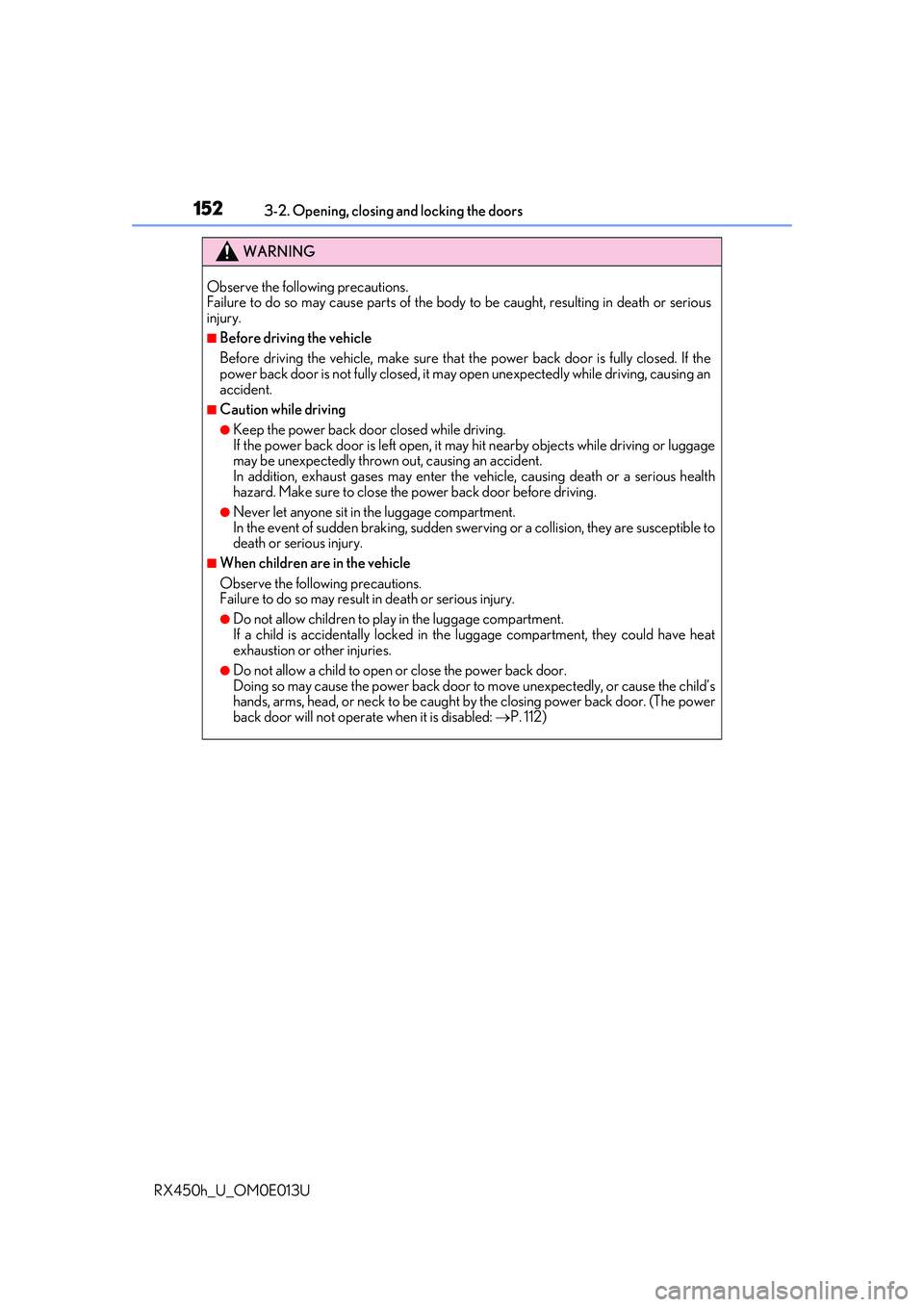
1523-2. Opening, closing and locking the doors
RX450h_U_OM0E013U
WARNING
Observe the following precautions.
Failure to do so may cause parts of the body to be caught, resulting in death or serious
injury.
■Before driving the vehicle
Before driving the vehicle, ma ke sure that the power back door is fully closed. If the
power back door is not fully closed, it may open unexpectedly while driving, causing an
accident.
■Caution while driving
●Keep the power back door closed while driving.
If the power back door is left open, it ma y hit nearby objects while driving or luggage
may be unexpectedly thrown out, causing an accident.
In addition, exhaust gases may enter the ve hicle, causing death or a serious health
hazard. Make sure to close the power back door before driving.
●Never let anyone sit in the luggage compartment.
In the event of sudden braking, sudden swerving or a collision, they are susceptible to
death or serious injury.
■When children are in the vehicle
Observe the following precautions.
Failure to do so may result in death or serious injury.
●Do not allow children to play in the luggage compartment.
If a child is accidentally lo cked in the luggage compartment, they could have heat
exhaustion or other injuries.
●Do not allow a child to open or close the power back door.
Doing so may cause the power back door to move unexpectedly, or cause the child’s
hands, arms, head, or neck to be caught by the closing power back door. (The power
back door will not operate when it is disabled: P. 112)
Page 153 of 660

1533-2. Opening, closing and locking the doors
3
Operation of each component
RX450h_U_OM0E013U
WARNING
■Operating the power back door
Observe the following precautions.
Failure to do so may cause parts of the body to be caught, resulting in death or serious
injury.
●Remove any heavy loads, such as snow and ice, from the power back door before
opening it. Failure to do so may cause the power back door to suddenly shut again
after it is opened.
●When opening or closing the power back door, thoroughly check to make sure the
surrounding area is safe.
●If anyone is in the vicinity, make sure they are safe and let them know that the power
back door is about to open or close.
●Use caution when opening or closing the power back door in windy weather as it may
move abruptly in strong wind.
●Do not pull on the back door spindle ( P. 156) to close the power back door, and
do not hang on the back door spindle.
Doing so may cause hands to be caught or the back door spindle to break, causing
an accident.
●If a bicycle carrier or similar heavy object is attached to the power back door, it may
suddenly shut again after being opened, causing someone’s hands, arms, head or
neck to be caught and injured. When inst alling an accessory part to the power back
door, using a genuine Lexus part is recommended.
●The power back door may suddenly shut if it is
not opened fully, while on a steep incline.
Make sure that the power back door is secure
before using the luggage compartment.
●When closing the power back door, take
extra care to prevent your fingers, etc., from
being caught.
●When closing the power back door, make
sure to press it lightly on its outer surface. If
the back door handle is used to fully close the
power back door, it may result in hands or
arms being caught.
Page 158 of 660
1583-2. Opening, closing and locking the doors
RX450h_U_OM0E013U
●Locks and unlocks the doors ( P. 136)
●Locks and unlocks the back door ( P. 142)
●Starts and stops the hybrid system ( P. 232)
■Antenna location
■Effective range (areas within which the electronic key is detected)
Smart access system with push-button start
The following operations can be perfor med simply by carrying the electronic
key on your person, for example in your pocket. The driver should always
carry the electronic key.
Antennas outside the cabin
Antennas inside the cabin
Antenna outside the luggage compartment
When locking or unlocking the doorsThe system can be operated when the elec-
tronic key is within about 2.3 ft. (0.7 m) of
an outside door handle. (Only the doors
detecting the key can be operated.)
When starting the hybrid system or chang- ing power switch modes
The system can be operated when the elec-
tronic key is in side the vehicle.1
2
3
Page 161 of 660

1613-2. Opening, closing and locking the doors
3
Operation of each component
RX450h_U_OM0E013U
■Note for the entry function
●Even when the electronic key is within the effective range (detection areas), the system
may not operate properly in the following cases:
• The electronic key is too close to the window or outside door handle, near the ground, or in a high place when the doors are locked or unlocked.
• The electronic key is near the ground or in a high place, or too close to the rear
bumper center when the back door is opened.
• The electronic key is on th e instrument panel, luggage co mpartment, floor, or in the
door pockets or glove box when the hybrid system is started or power switch modes
are changed.
●Do not leave the electronic key on top of th e instrument panel or near the door pockets
when exiting the vehicle. Depending on the radio wave reception conditions, it may be
detected by the antenna outs ide the cabin and the door will become lockable from the
outside, possibly trapping the electronic key inside the vehicle.
●As long as the electronic key is within th e effective range, the doors may be locked or
unlocked by anyone.
●Even if the electronic key is not inside the vehicle, it may be possible to start the hybrid
system if the electronic key is near the window.
●The doors may unlock if a large amount of wa ter splashes on the door handle, such as in
the rain or in a car wash when the electronic key is within the effective range. (The door
will automatically be locked after approx imately 60 seconds if the doors are not
opened and closed.)
●If the wireless remote control is used to lo ck the doors when the electronic key is near
the vehicle, there is a possibility that the d oor may not be unlocked by the entry func-
tion. (Use the wireless remote control to unlock the doors.)
●Touching the door lock sensor while wearin g gloves may delay or prevent lock opera-
tion. Remove the gloves and touch the lock sensor again.
●When the lock operation is performed using the lock sensor, recognition signals will be
shown up to two consecutive times. After this, no recognition signals will be given.*
●If the door handle becomes wet while the el ectronic key is within the effective range,
the door may lock and unlock repeatedly. In that case, follow the following correction
procedures to wash the vehicle:
• Place the electronic key in a location 6 ft. (2 m) or more away from the vehicle. (Take care to ensure that the key is not stolen.)
• Set the electronic key to battery-saving mode to disable the smart access system with push-button start. ( P. 160)
●If the electronic key is inside the vehicle and a door handle becomes wet during a car
wash, a message may be shown on the mult i-information display and a buzzer will
sound outside the vehicle. To turn off the alarm, lock all the doors.
●The lock sensor may not work properly if it comes into contact with ice, snow, mud, etc.
Clean the lock sensor and attempt to operate it again.
●A sudden approach to the effective range or door handle may prevent the doors from
being unlocked. In this case, return the door handle to the original position and check
that the doors unlock before pulling the door handle again.
●If there is another electronic key in the de tection area, it may take slightly longer to
unlock the doors after the door handle is gripped.
Page 166 of 660
1663-3. Adjusting the seats
RX450h_U_OM0E013U
■Before folding down the rear seatbacks Stow the rear center seat belt and seat belt buckles.
Lower the rear seat head restraints. ( P. 179)
■Folding down the rear seatbacks (manual seat)
Rear seat lever
Pull the seatback angle adjustment
lever and fold down the rear seat-
back.
Luggage compartment lever
Pull the seatback angle adjustment
lever and fold down the rear seat-
back.
Folding down the rear seatbacks
1
2
Page 167 of 660

1673-3. Adjusting the seats
3
Operation of each component
RX450h_U_OM0E013U
■Folding down the rear seatbacks (power seat)
Press and hold the switch to fold down the rear seatback.
A buzzer will sound and then the operation will start. The buzzer will sound again
when the operation is completed.
To stop the operation partway, press either side of the rear seat operation switch of
the operating seat. Any rear seat operatio n switch for the operating seat, regard-
less of location, can be used to stop the operation. (A buzzer may sound depend-
ing on the position that the rear seatback is stopped.)
■Folding down the rear center seatback
Pull the lock release lever behind the
rear seatback and fold the rear seat-
back down.
To return the rear center seatback to
its original position, lift it up until it
locks.
Rear seat operation switch
(rear seat)Rear seat operation switch
(luggage compartment)
When using the rear seat operation switch (rear seat): If the rear seatback is
reclined, bring the rear seatback to th e most upright position and press and
hold the switch again.
Page 169 of 660
1693-3. Adjusting the seats
3
Operation of each component
RX450h_U_OM0E013U
■Returning the rear seatbacks (power seat)Press and hold the switch to return the rear seatback.
A buzzer will sound and then the operation will start. The buzzer will sound again
when the operation is completed.
To stop the operation partway, press either side of the rear seat operation switch of
the operating seat. Any rear seat operation switches for the operating seat,
regardless of location , can be used to stop the operation. (A buzzer may sound
depending on the position that the rear seatback is stopped.)
Check that the plate of the seat
belt is on the front side of the seat.
1
Rear seat operation switch
(rear seat)Rear seat operation switch
(luggage compartment)
2