2016 LEXUS RX450H battery
[x] Cancel search: batteryPage 161 of 660

1613-2. Opening, closing and locking the doors
3
Operation of each component
RX450h_U_OM0E013U ■
Note for the entry function ●
Even when the electronic key is within the effective range (detection areas), the system
may not operate properly in the following cases:
• The electronic key is too close to the window or outside door handle, near the
ground, or in a high place when the doors are locked or unlocked.
• The electronic key is near the ground or in a high place, or too close to the rear
bumper center when the back door is opened.
• The electronic key is on the instrument pa nel, luggage compartment, floor, or in the
door pockets or glove box when the hybrid system is started or power switch modes
are changed. ●
Do not leave the electronic key on top of th e instrument panel or near the door pockets
when exiting the vehicle. Depending on the radio wave reception conditions, it may be
detected by the antenna outs ide the cabin and the door will become lockable from the
outside, possibly trapping the el ectronic key inside the vehicle.●
As long as the electronic key is within the effective range, the doors may be locked or
unlocked by anyone. ●
Even if the electronic key is not inside the ve hicle, it may be possible to start the hybrid
system if the electronic key is near the window. ●
The doors may unlock if a large amount of wa ter splashes on the door handle, such as in
the rain or in a car wash when the electronic key is within the effective range. (The door
will automatically be locked after approximately 60 seconds if the doors are not
opened and closed.) ●
If the wireless remote control is used to lo ck the doors when the electronic key is near
the vehicle, there is a possibility that the door may not be unlocked by the entry func-
tion. (Use the wireless remote control to unlock the doors.) ●
Touching the door lock sensor while wearin g gloves may delay or prevent lock opera-
tion. Remove the gloves and touch the lock sensor again. ●
When the lock operation is performed using the lock sensor, recognition signals will be
shown up to two consecutive times. After this, no recognition signals will be given.
*●
If the door handle becomes wet while the el ectronic key is within the effective range,
the door may lock and unlock repeatedly. In that case, follow the following correction
procedures to wash the vehicle:
• Place the electronic key in a location 6 ft. (2 m) or more away from the vehicle. (Take
care to ensure that the key is not stolen.)
• Set the electronic key to battery-saving mode to disable the smart access system
with push-button start. ( P. 1 6 0 )●
If the electronic key is insi de the vehicle and a door handle becomes wet during a car
wash, a message may be shown on the mult i-information display and a buzzer will
sound outside the vehicle. To turn off the alarm, lock all the doors. ●
The lock sensor may not work properly if it comes into contact with ice, snow, mud, etc.
Clean the lock sensor and attempt to operate it again. ●
A sudden approach to the effective range or door handle may prevent the doors from
being unlocked. In this case, return the door handle to the original position and check
that the doors unlock before pulling the door handle again.●
If there is another electronic key in the detection area, it may take slightly longer to
unlock the doors after the door handle is gripped.
Page 187 of 660

1873-4. Adjusting the steering wheel and mirrors
3
Operation of each component
RX450h_U_OM0E013U When the mirror select switch is in the “L” or “R” position, the outside rear view
mirrors will automatically angle downwards when the vehicle is reversing in
order to give a better view of the ground.
To disable this function, select neither “L” nor “R” of the mirror select switch. ■
Adjusting the mirror angle when the vehicle is reversing
With the shift lever in R, adjust the mirror angle at a desired position.
The adjusted angle will be memorized and the mirror will automatically tilt to
the memorized angle whenever the shift lever is shifted to R from next time. The memorized downward tilt position of the mirror is linked to the normal position
(angle adjusted with the shif t lever in other than R). Therefore, if the normal posi-
tion is changed after adjustment, th e tilt position will also change.
When the normal position is chang ed, readjust the angle in reversing.■
Mirror angle can be adjusted when
The power switch is in ACCESSORY or ON mode. ■
When disconnecting and reconnec ting 12-volt battery terminals
The automatic folding/extending mirror function will return to off as default. To turn the
function on, press the switch again to select on. ■
When the mirrors are fogged up
The outside rear view mirrors can be cleare d using the mirror defoggers. Turn on the
rear window defogger to turn on the outside rear view mirror defoggers. ( P. 4 0 9 )■
Automatic adjustment of the mirror angle
A desired mirror face angle can be entered to memory and recalled automatically by the
driving position memory. ( P. 1 74 )■
Auto anti-glare function
When the anti-glare inside rear view mirror is set to automatic mode, the outside rear
view mirrors will activate in conjunction with the anti-glare inside rear view mirror to
reduce reflected light. ( P. 1 8 3 )■
Using automatic mode in cold weather
When automatic mode is used in cold weather, the door mirror could freeze up and
automatic stowing and return may not be possible. In this case, remove any ice and snow
from the door mirror, then either operate th e mirror using manual mode or move the mir-
ror by hand. ■
Customization
Some functions can be customized. ( P. 6 0 7 )Linked mirror function when reversing
Page 191 of 660
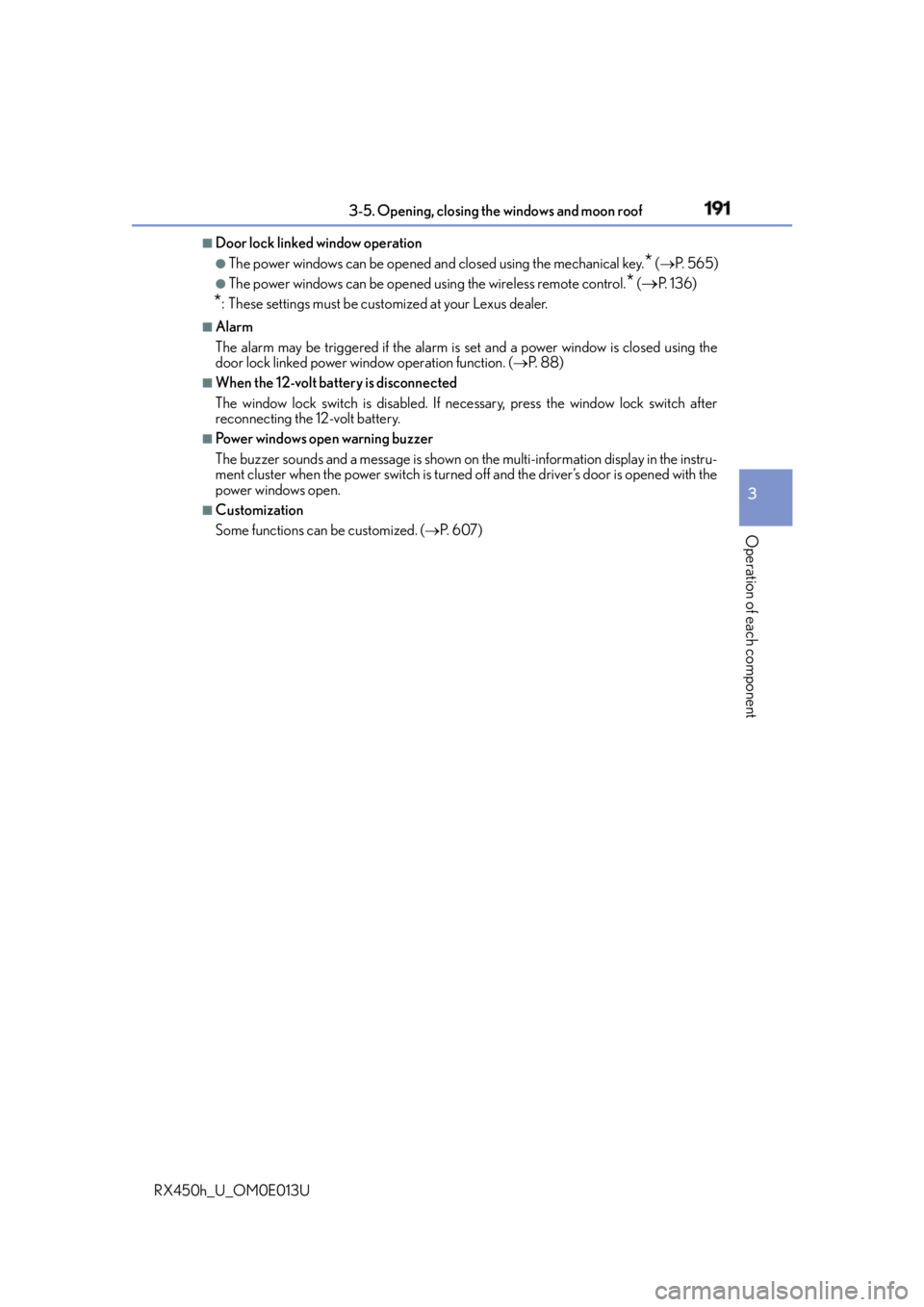
1913-5. Opening, closing the windows and moon roof
3
Operation of each component
RX450h_U_OM0E013U ■
Door lock linked window operation ●
The power windows can be opened an d closed using the mechanical key.
* ( P. 565)●
The power windows can be opened us ing the wireless remote control.
* (
P. 1 3 6 )
* : These settings must be cust omized at your Lexus dealer.■
Alarm
The alarm may be triggered if the alarm is set and a power window is closed using the
door lock linked power window operation function. ( P. 88) ■
When the 12-volt battery is disconnected
The window lock switch is disabled. If nece ssary, press the window lock switch after
reconnecting the 12-volt battery. ■
Power windows open warning buzzer
The buzzer sounds and a message is shown on the multi-information display in the instru-
ment cluster when the power switch is turned off and the driver’s door is opened with the
power windows open. ■
Customization
Some functions can be customized. ( P. 6 0 7 )
Page 234 of 660
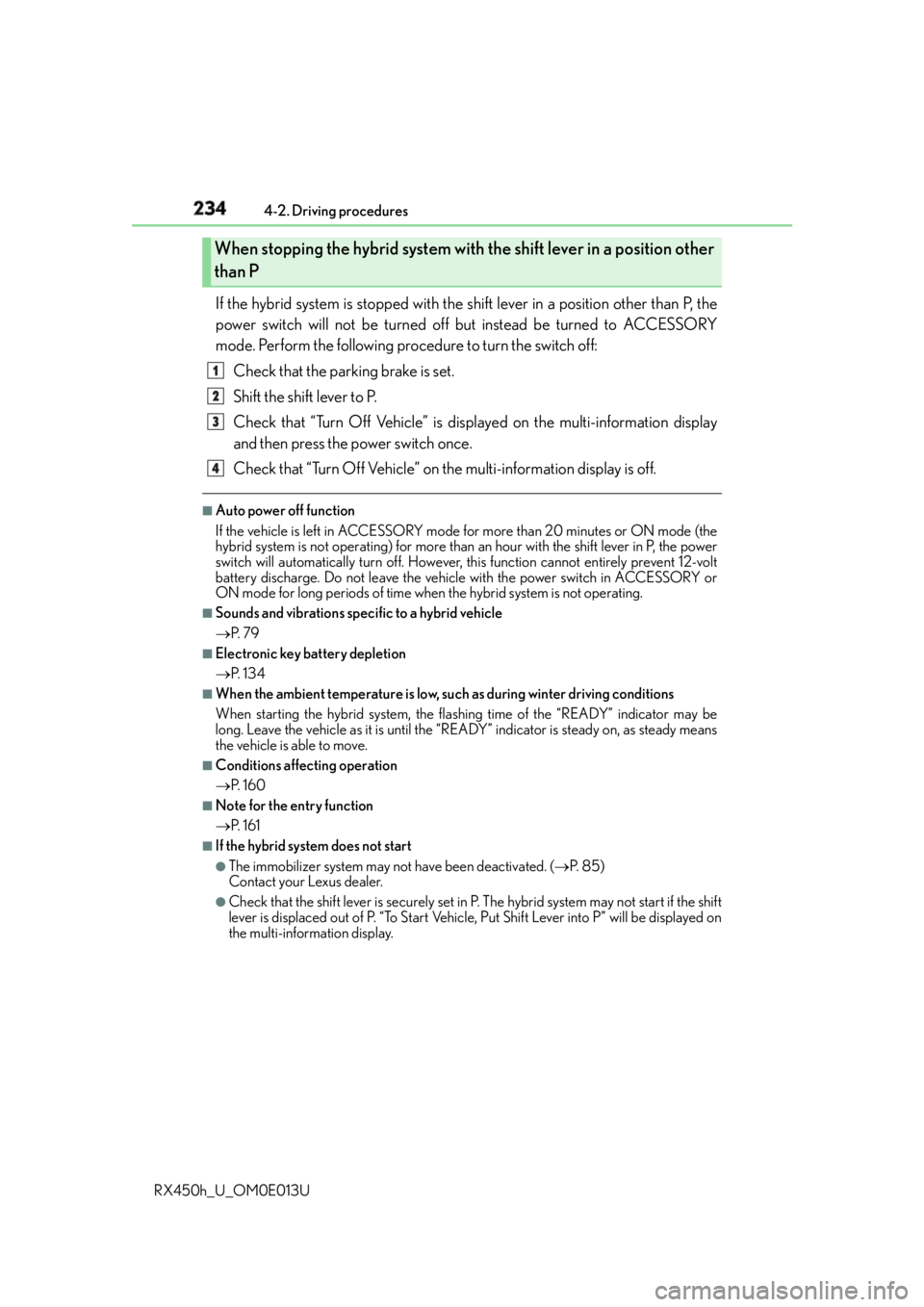
234 4-2. Driving procedures
RX450h_U_OM0E013U If the hybrid system is stopped with the shift lever in a position other than P, the
power switch will not be turned off but instead be turned to ACCESSORY
mode. Perform the following procedure to turn the switch off:
Check that the parking brake is set.
Shift the shift lever to P.
Check that “Turn Off Vehicle” is displayed on the multi-information display
and then press the power switch once.
Check that “Turn Off Vehicle” on the multi-information display is off. ■
Auto power off function
If the vehicle is left in ACCESSORY mode for more than 20 minutes or ON mode (the
hybrid system is not operating) for more than an hour with the shift lever in P, the power
switch will automatically turn off. However, this function cannot entirely prevent 12-volt
battery discharge. Do not leave the vehicle with the power switch in ACCESSORY or
ON mode for long periods of time when the hybrid system is not operating.■
Sounds and vibrations spec ific to a hybrid vehicle
P. 7 9 ■
Electronic key battery depletion
P. 1 3 4 ■
When the ambient temperature is low, such as during winter driving conditions
When starting the hybrid system, the flas hing time of the “READY” indicator may be
long. Leave the vehicle as it is until the “REA DY” indicator is steady on, as steady means
the vehicle is able to move. ■
Conditions affe cting operation
P. 1 6 0 ■
Note for the entry function
P. 1 6 1 ■
If the hybrid system does not start ●
The immobilizer system may no t have been deactivated. ( P. 8 5 )
Contact your Lexus dealer. ●
Check that the shift lever is se curely set in P. The hybrid sy stem may not start if the shift
lever is displaced out of P. “To Start Vehicle, Put Shift Lever into P” will be displayed on
the multi-information display.When stopping the hybrid system with the shift lever in a position other
than P 1
2
3
4
Page 235 of 660
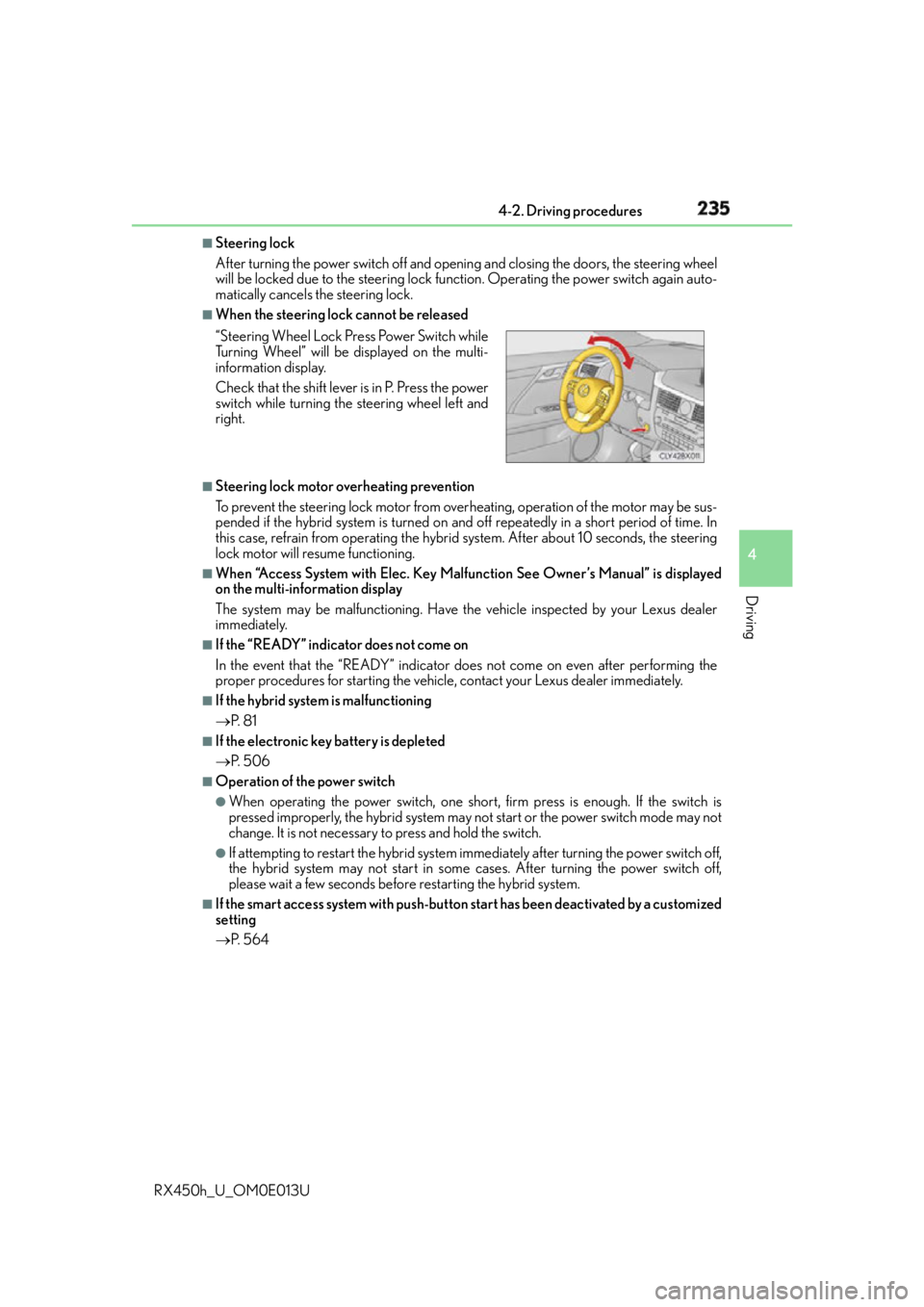
2354-2. Driving procedures
4
Driving
RX450h_U_OM0E013U ■
Steering lock
After turning the power switch off and opening and closing the doors, the steering wheel
will be locked due to the stee ring lock function. Operating the power switch again auto-
matically cancels the steering lock. ■
When the steering lock cannot be released
■
Steering lock motor overheating prevention
To prevent the steering lock motor from over heating, operation of the motor may be sus-
pended if the hybrid system is turned on and off repeatedly in a short period of time. In
this case, refrain from operating the hybrid system. After about 10 seconds, the steering
lock motor will resume functioning. ■
When “Access System with Elec. Key Malfunction See Owner’s Manual” is displayed
on the multi-information display
The system may be malfunctioning. Have the vehicle inspected by your Lexus dealer
immediately. ■
If the “READY” indicator does not come on
In the event that the “READY” indicator does not come on even after performing the
proper procedures for starting the vehicle, contact your Lexus dealer immediately. ■
If the hybrid system is malfunctioning
P. 8 1 ■
If the electronic key battery is depleted
P. 5 0 6 ■
Operation of the power switch ●
When operating the power switch, one short, firm press is enough. If the switch is
pressed improperly, the hybrid system may no t start or the power switch mode may not
change. It is not necessary to press and hold the switch. ●
If attempting to restart the hybrid system immediately after turning the power switch off,
the hybrid system may not start in some cases. After turning the power switch off,
please wait a few seconds before restarting the hybrid system.■
If the smart access system with push-butto n start has been deactivated by a customized
setting
P. 5 6 4“Steering Wheel Lock Press Power Switch while
Turning Wheel” will be displayed on the multi-
information display.
Check that the shift lever is in P. Press the power
switch while turning the steering wheel left and
right.
Page 236 of 660
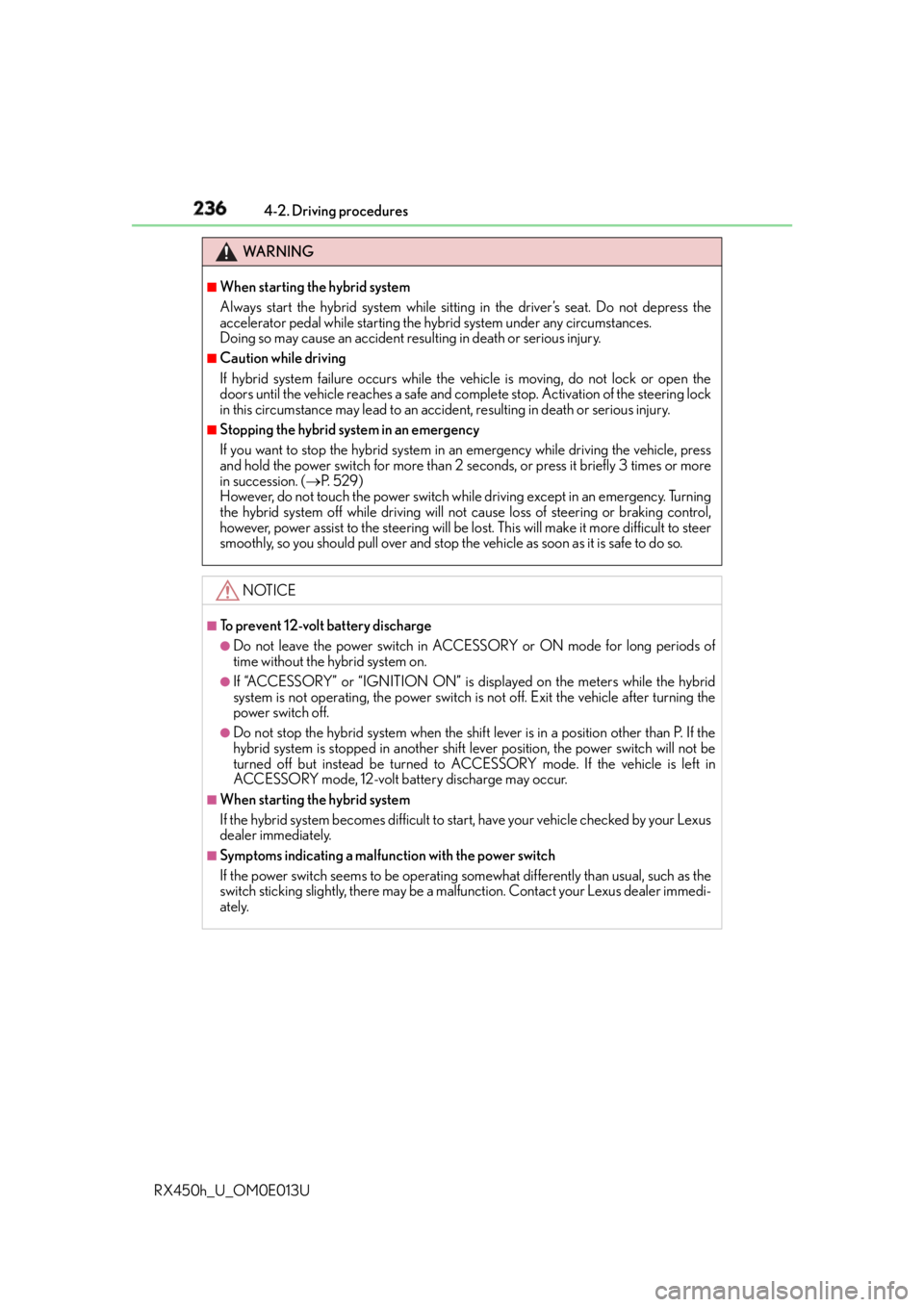
236 4-2. Driving procedures
RX450h_U_OM0E013U WA R N I N G ■
When starting the hybrid system
Always start the hybrid system while sittin g in the driver’s seat. Do not depress the
accelerator pedal while starting the hy brid system under any circumstances.
Doing so may cause an accident resu lting in death or serious injury.■
Caution while driving
If hybrid system failure occurs while the vehicle is moving, do not lock or open the
doors until the vehicle reaches a safe and comp lete stop. Activation of the steering lock
in this circumstance may lead to an acci dent, resulting in death or serious injury.■
Stopping the hybrid system in an emergency
If you want to stop the hybrid system in an emergency while driving the vehicle, press
and hold the power switch for more than 2 se conds, or press it briefly 3 times or more
in succession. ( P. 5 2 9 )
However, do not touch the power switch whil e driving except in an emergency. Turning
the hybrid system off while driving will not cause loss of steering or braking control,
however, power assist to the steering will be lost. This will make it more difficult to steer
smoothly, so you should pull over and stop the vehicle as soon as it is safe to do so.
NOTICE ■
To prevent 12-volt battery discharge ●
Do not leave the power switch in ACCESSORY or ON mode for long periods of
time without the hybrid system on. ●
If “ACCESSORY” or “IGNITION ON” is displayed on the meters while the hybrid
system is not operating, the power switch is not off. Exit the vehicle after turning the
power switch off. ●
Do not stop the hybrid system when the shift lever is in a position other than P. If the
hybrid system is stopped in another shift lever position, the power switch will not be
turned off but instead be turned to ACCESSORY mode. If the vehicle is left in
ACCESSORY mode, 12-volt battery discharge may occur. ■
When starting the hybrid system
If the hybrid system becomes difficult to start, have your vehicle checked by your Lexus
dealer immediately. ■
Symptoms indicating a malfunction with the power switch
If the power switch seems to be operating so mewhat differently than usual, such as the
switch sticking slightly, there may be a malf unction. Contact your Lexus dealer immedi-
ately.
Page 237 of 660

2374-2. Driving procedures
4
Driving
RX450h_U_OM0E013U Turns EV drive mode on/off When EV drive mode is turned on, the
EV drive mode indicator will come on.
Pressing the switch when in EV drive
mode will return the vehicle to normal
driving (using the gasoline engine and
electric motor [traction motor]). ■
Situations in which EV drive mode cannot be turned on
It may not be possible to turn EV drive mode on in the following situations. If it cannot be
turned on, a buzzer will sound and a message will be shown on the multi-information dis-
play. ●
The temperature of the hybrid system is high.
The vehicle has been left in the sun, driven on a hill, driven at high speeds, etc. ●
The temperature of the hybrid system is low.
The vehicle has been left in temperatures lower than about 32 F (0 C) for a long
period of time, etc. ●
The gasoline engine is warming up. ●
The hybrid battery (traction battery) is low.
The remaining battery level indicated in the “Energy Monitor” display is low. ( P. 1 2 5 )●
Vehicle speed is high. ●
The accelerator pedal is depressed firm ly or the vehicle is on a hill, etc.●
The windshield defogger is in use.EV drive mode In EV drive mode, electric power is su pplied by the hybrid battery (traction
battery), and only the electric motor (tra ction motor) is used to drive the vehi-
cle.
This mode allows you to drive in residential areas early in the morning and late
at night, or in indoor parking lots, etc., without concern for noises and gas
emissions.
However, when the vehicle proximity noti fication system is active, the vehicle
may produce sound.
Page 238 of 660
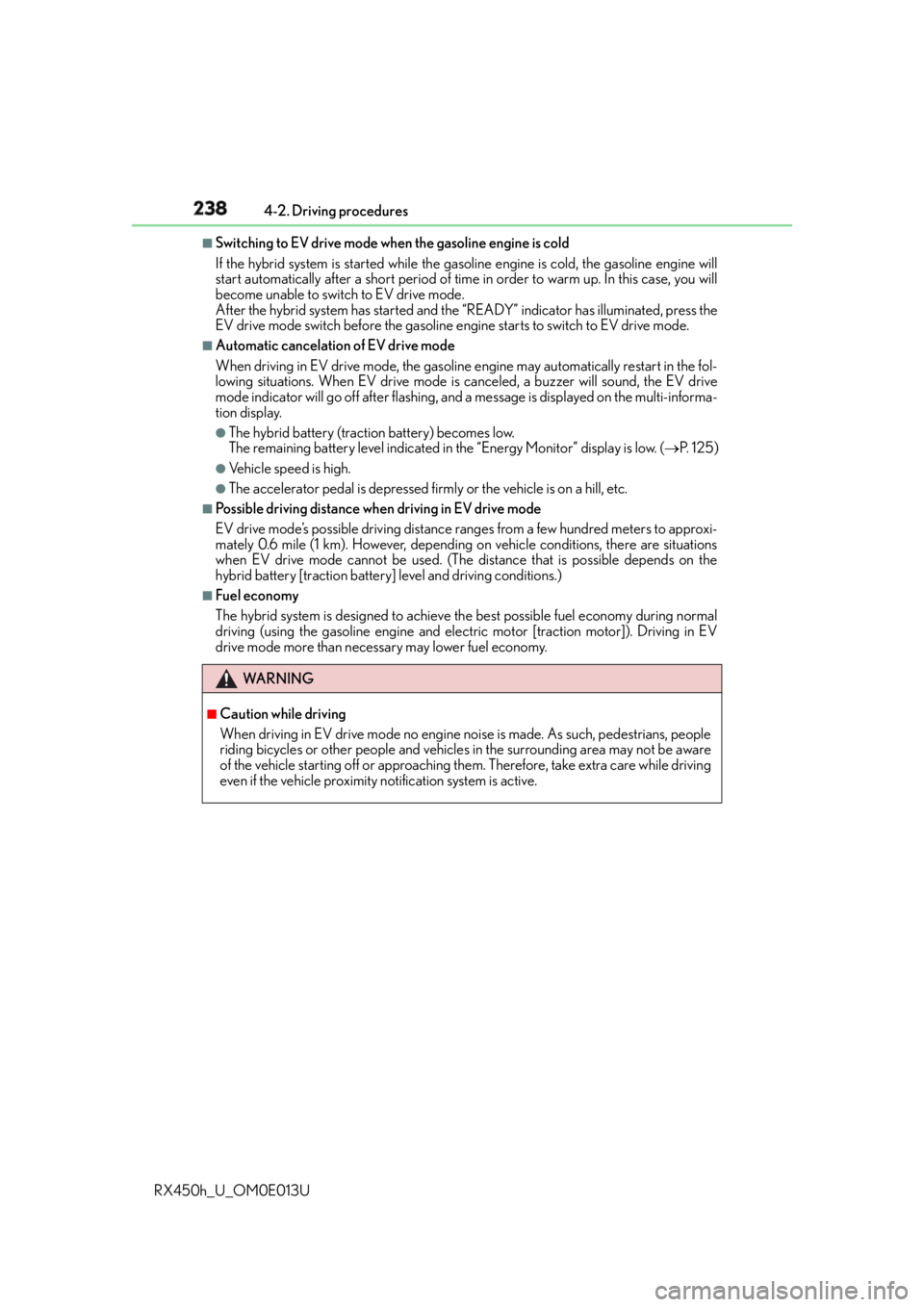
238 4-2. Driving procedures
RX450h_U_OM0E013U ■
Switching to EV drive mode when the gasoline engine is cold
If the hybrid system is starte d while the gasoline engine is cold, the gasoline engine will
start automatically after a short period of time in order to warm up. In this case, you will
become unable to switch to EV drive mode.
After the hybrid system has started and the “READY” indicator has illuminated, press the
EV drive mode switch before the gasoline en gine starts to switch to EV drive mode.■
Automatic cancelation of EV drive mode
When driving in EV drive mode, the gasoline engine may automatically restart in the fol-
lowing situations. When EV drive mode is canceled, a buzzer will sound, the EV drive
mode indicator will go off after flashing, an d a message is displaye d on the multi-informa-
tion display. ●
The hybrid battery (traction battery) becomes low.
The remaining battery level indicated in the “Energy Monitor” display is low. ( P. 1 2 5 )●
Vehicle speed is high. ●
The accelerator pedal is depressed firm ly or the vehicle is on a hill, etc.■
Possible driving distance when driving in EV drive mode
EV drive mode’s possible driving distance ra nges from a few hundred meters to approxi-
mately 0.6 mile (1 km). However, dependin g on vehicle conditions, there are situations
when EV drive mode cannot be used. (The distance that is possible depends on the
hybrid battery [traction battery] level and driving conditions.)■
Fuel economy
The hybrid system is designed to achieve the best possible fuel economy during normal
driving (using the gasoline engine and electric motor [traction motor]). Driving in EV
drive mode more than necessary may lower fuel economy.
WA R N I N G ■
Caution while driving
When driving in EV drive mode no engine noise is made. As such, pedestrians, people
riding bicycles or other people and vehicles in the surrounding area may not be aware
of the vehicle starting off or approaching them. Therefore, take extra care while driving
even if the vehicle proximity notification system is active.