2016 LEXUS RX450H ESP
[x] Cancel search: ESPPage 148 of 660

148 3-2. Opening, closing and locking the doors
RX450h_U_OM0E013U ■
Luggage compartment lights
■
If the power back door opener is inoperative
The power back door can be unlocked from the inside.The luggage compartment lights turn on when
the power back door is opened with the respec-
tive luggage compartment light switch on.
When the power switch is turned off, the
lights will go off automatically after 20 min-
utes.
Remove the cover.
To protect the cover, place a rag between the
flathead screwdriver and cover as shown in
the illustration.
Move the lever. 1
2
Page 159 of 660

1593-2. Opening, closing and locking the doors
3
Operation of each component
RX450h_U_OM0E013U ■
Alarms and warning messages
A combination of exterior and interior alarms as well as warning messages shown on the
multi-information display are used to prevent theft of the vehicle and accidents resulting
from erroneous operation. Take appropriate measures in response to any warning mes-
sage on the multi-information display. ( P. 5 4 3 )
The following table describes circumstance s and correction procedures when only
alarms are sounded.
■
If a warning message is displayed indicating that there is a malf unction in the smart
access system with push-button start
P. 5 4 3 ■
Battery-saving function
The battery-saving function will be activated in order to prevent the electronic key bat-
tery and the 12-volt battery from being discha rged while the vehicle is not in operation
for a long time. ●
In the following situations, the smart access system with push-button start may take
some time to unlock the doors.
• The electronic key has been left in an area of approximately 6 ft. (2 m) of the outside
of the vehicle for 10 minutes or longer.
• The smart access system with push-butto n start has not been used for 5 days or
longer. ●
If the smart access system with push-butto n start has not been used for 14 days or
longer, the doors cannot be unlocked at any doors except the driver’s door. In this case,
take hold of the driver’s door handle, or us e the wireless remote control or the mechan-
ical key, to unlock the doors. Alarm Situation Correction procedure
Exterior alarm
sounds once for 5
seconds An attempt was made to lock
the vehicle while a door was
open. Close all of the doors and
lock the doors again.
Interior alarm pings
repeatedly The power switch was turned to
ACCESSORY mode while the
driver’s door was open (The
driver’s door was opened when
the power switch was in
ACCESSORY mode). Tu r n t h e p o w e r s w i t c h o f f
and close the driver’s door.
Page 160 of 660

160 3-2. Opening, closing and locking the doors
RX450h_U_OM0E013U ■
Electronic Key battery-Saving Function
When battery-saving mode is set, battery depletion is minimized by stopping the elec-
tronic key from receiving radio waves.
■
Conditions affe cting operation
The smart access system with push-button star t, wireless remote control and immobilizer
system use weak radio waves. In the followi ng situations, the communication between the
electronic key and the vehicle may be affected, preventing the smart access system with
push-button start, wireless remote control and immobilizer system from operating prop-
erly. (Ways of coping: P. 5 6 4 )●
When the electronic key battery is depleted ●
Near a TV tower, electric powe r plant, gas station, radio stat ion, large display, airport or
other facility that generates strong radio waves or electrical noise ●
When the electronic key is in contact wi th, or is covered by the following metallic
objects
• Cards to which aluminum foil is attached
• Cigarette boxes that have aluminum foil inside
• Metallic wallets or bags
•Coins
•Hand warmers made of metal
• Media such as CDs and DVDs ●
When other wireless keys (that emit radio waves) are being used nearby ●
When carrying the electronic key together with the following devices that emit radio
waves
• Portable radio, cellular phone, cordless phone or other wireless communication
devices
• Another vehicle’s electronic key, another el ectronic key of your vehicle, or a wireless
key that emits radio waves
• Personal computers or person al digital assistants (PDAs)
• Digital audio players
• Portable game systems ●
If window tint with a metallic content or me tallic objects are attached to the rear win-
dow ●
When the electronic key is placed near a battery charger or electronic devicesPress twice while pressing and holding .
Confirm that the electronic key indicator flashes
4 times.
While the battery-saving mode is set, the smart
access system with push-button start cannot be
used. To cancel the function, press any of the
electronic key buttons.
Page 163 of 660

1633-2. Opening, closing and locking the doors
3
Operation of each component
RX450h_U_OM0E013U ■
Certification for the smart access system with push-button start
For vehicles sold in the U.S.A.
FCC ID: HYQ23AAP
FCC ID: HYQ14FBB
FCC ID: NI4TMLF15-2
NOTE:
This device complies with part 15 of the FC C Rules. Operation is subject to the following
two conditions: (1) This device may not caus e harmful interference, and (2) this device
must accept any interference received, incl uding interference that may cause undesired
operation.
FCC WARNING:
Changes or modifications not expressly approved by the party responsible for compli-
ance could void the user’s authority to operate the equipment.
For vehicles sold in Canada
NOTE:
This device complies with Industry Canada licence-exempt RSSs. Operation is subject
to the following two conditions: (1) This de vice may not cause interference; and (2) This
device must accept any interference, includ ing interference that may cause undesired
operation of the device.
NOTE:
This device complies with Industry Canada licence-exempt RSS st andard(s). Operation
is subject to the following two conditions: (1) this device may not cause interference, and
(2) this device must accept any interference, including interference that may cause
undesired operation of the device.
WA R N I N G ■
Caution regarding interference with electronic devices ●
People with implantable cardiac pacemakers, cardiac resynchronization therapy-
pacemakers or implantable cardioverter de fibrillators should keep away from the
smart access system with pu sh-button start antennas. ( P. 1 5 8 )
The radio waves may affect the operation of such devices. If necessary, the entry
function can be disabled. Ask your Lexus dealer for details, such as the frequency of
radio waves and timing of the emitted radio waves. Then, consult your doctor to see if
you should disable the entry function. ●
Users of any electrical medical device other than implantable cardiac pacemakers,
cardiac resynchronization therapy-pacemakers or implantable cardioverter defibril-
lators should consult the ma nufacturer of the device for information about its opera-
tion under the influence of radio waves.
Radio waves could have unexpected effe cts on the operation of such medical
devices.
Ask your Lexus dealer for details on disabling the entry function.
Page 180 of 660

180 3-3. Adjusting the seats
RX450h_U_OM0E013U ■
Removing the head restraints
■
Installing the head restraints
■
Adjusting the height of the head restraints
■
Adjusting the center rear seat head restraint
Always raise the head restraint one level from the stowed position when using.Pull the head restraint up while pressing the lock
release button.
If the head restraint to uches the ceiling, making
the removal difficult, change the seat height or
angle. ( P. 1 6 4 , 1 6 5 )
Align the head restrain t with the installation
holes and push it down to the lock position.
Press and hold the lock release button when
lowering the head restraint.
Make sure that the head restraints are adjusted
so that the center of the head restraint is closest
to the top of your ears.
WA R N I N G ■
Head restraint precautions
Observe the following precautions regarding the head restraints.
Failure to do so may result in death or serious injury.●
Use the head restraints design ed for each respective seat.●
Adjust the head restraints to the correct position at all times. ●
After adjusting the head restraints, push down on them and make sure they are
locked in position. ●
Do not drive with the head restraints removed. Lock release button
Lock release button
Page 183 of 660

1833-4. Adjusting the steering wheel and mirrors
3
Operation of each component
RX450h_U_OM0E013U The height of the rear view mirror can be adjusted to suit your driving posture.
Adjust the height of the rear view mir-
ror by moving it up and down.
Responding to the level of brightness of the headlights of vehicles behind, the
reflected light is automatically reduced.
Changing automatic anti-glare func-
tion mode
ON/OFF When the automatic anti-glare function
is in ON mode, the indicator illuminates.
The function will set to ON mode each
time the power switch is turned to ON
mode.
Pressing the button turns the function to
OFF mode. (The indicator also turns
off.)Inside rear view mirror The rear view mirror’s position can be adjusted to enable sufficient confirma-
tion of the rear view.
Adjusting the height of rear view mirror
Auto anti-glare function
Indicator
Page 192 of 660
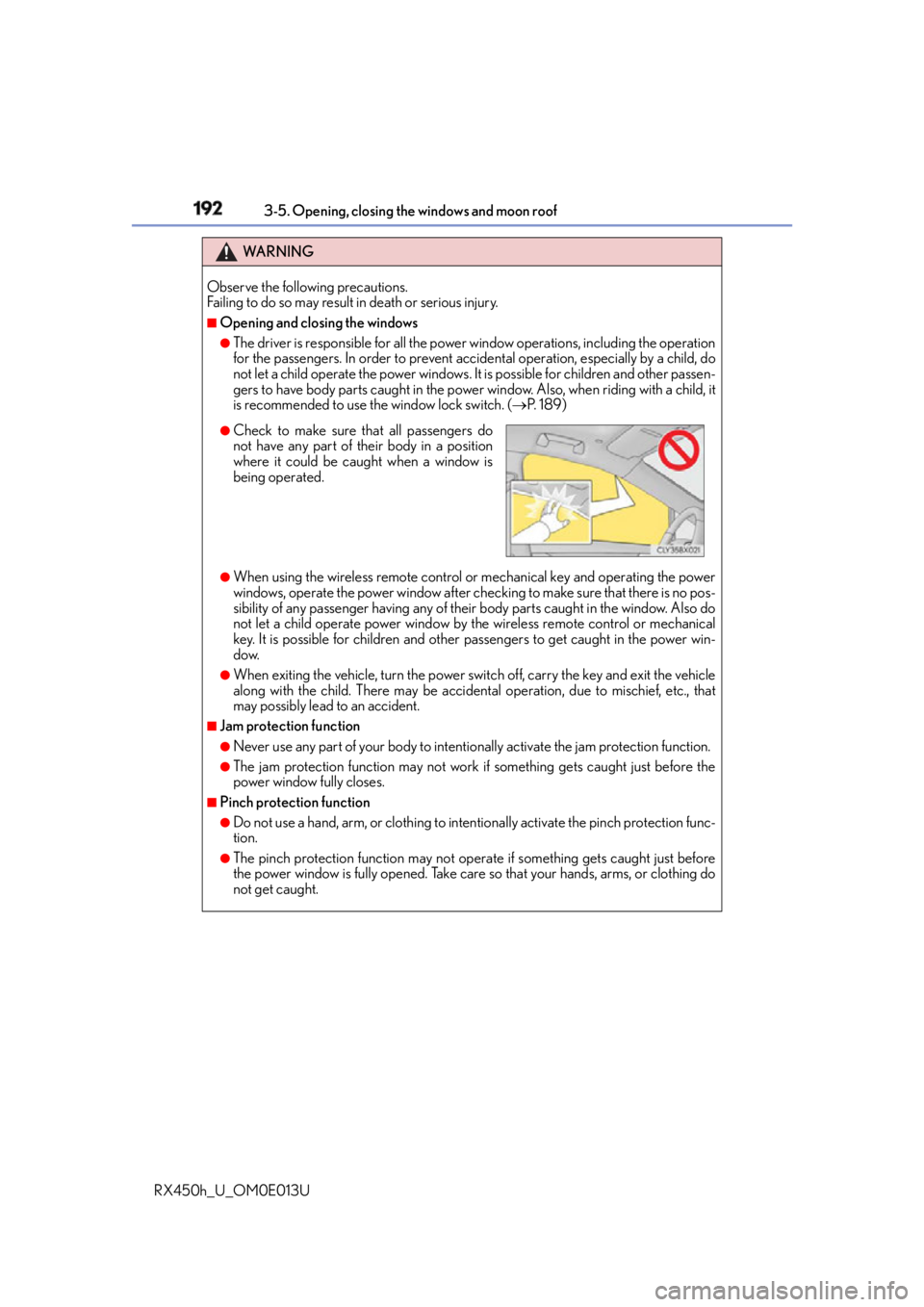
192 3-5. Opening, closing the windows and moon roof
RX450h_U_OM0E013U WA R N I N G
Observe the following precautions.
Failing to do so may result in death or serious injury. ■
Opening and closing the windows ●
The driver is responsible for all the power window operations, including the operation
for the passengers. In order to prevent acci dental operation, especially by a child, do
not let a child operate the power windows. It is possible for children and other passen-
gers to have body parts caught in the power window. Also, when riding with a child, it
is recommended to use the window lock switch. ( P. 1 8 9 )
●
When using the wireless remote control or mechanical key and operating the power
windows, operate the power window after checking to make sure that there is no pos-
sibility of any passenger having any of their body parts caught in the window. Also do
not let a child operate power window by th e wireless remote control or mechanical
key. It is possible for children and other passengers to get caught in the power win-
dow. ●
When exiting the vehicle, turn the power swit ch off, carry the key and exit the vehicle
along with the child. There may be accidental operation, due to mischief, etc., that
may possibly lead to an accident. ■
Jam protection function ●
Never use any part of your body to intentio nally activate the jam protection function.●
The jam protection function may not work if something gets caught just before the
power window fully closes. ■
Pinch protection function ●
Do not use a hand, arm, or clothing to inte ntionally activate the pinch protection func-
tion. ●
The pinch protection function may not operate if something gets caught just before
the power window is fully opened. Take care so that your hands, arms, or clothing do
not get caught. ●
Check to make sure that all passengers do
not have any part of their body in a position
where it could be caught when a window is
being operated.
Page 196 of 660

196 3-5. Opening, closing the windows and moon roof
RX450h_U_OM0E013U WA R N I N G
Observe the following precautions.
Failing to do so may caus e death or serious injury.■
Opening the moon roof ●
Do not allow any passengers to put their hands or heads outside the vehicle while it is
moving. ●
Do not sit on top of the moon roof. ■
Opening and closing the moon roof ●
The driver is responsible for moon roof opening and closing operations.
In order to prevent accidental operation, espe cially by a child, do not let a child oper-
ate the moon roof. It is possible for children and other passengers to have body parts
caught in the moon roof.
■
Jam protection function ●
Never use any part of your body to intentio nally activate the jam protection function.●
The jam protection function may not work if something gets caught just before the
moon roof is fully closed. Also, the jam prot ection function is not designed to operate
while the switch is being pressed. Take care so that your fingers, etc. do not get
caught. ●
Check to make sure that all passengers do
not have any part of their body in a position
where it could be caught when the moon roof
is being operated. ●
When using the wireless remote control or
mechanical key and operating the moon roof,
operate the moon roof after checking to
make sure that there is no possibility of any
passenger having any of their body parts
caught in the moon roof. Also, do not let a
child operate moon roof by the wireless
remote control or mechanical key. It is possi-
ble for children and other passengers to get
caught in the moon roof. ●
When exiting the vehicle, turn the power
switch off, carry the key and exit the vehicle
along with the child. Th ere may be accidental
operation, due to mischief, etc., that may pos-
sibly lead to an accident.