2016 LEXUS RX450H ECO mode
[x] Cancel search: ECO modePage 100 of 660

100 2. Instrument cluster
RX450h_U_OM0E013U ■
The meters and display illuminate when
The power switch is in ON mode. ■
Hybrid System Indicator
Charge area
Shows regenerative charging.
Hybrid Eco area
Shows that gasoline engine power is not being used very often.
The gasoline engine will automatically st op and restart under various conditions.
Eco area
Shows that the vehicle is being dr iven in an Eco-friendly manner.
Po w e r a r e a
Shows that an Eco-friendly driving range is being exceeded (during full power driving
etc.) ●
Depending on the selected driving mode, th e Hybrid System Indicator or tachometer
will be displayed. The Hybrid System Indicator or tachometer can be set to always be
displayed on of the mult i-information display. ( P. 1 0 9 )●
The Hybrid System Indicator is displayed in the following situations:
• When the tachometer setting is set to ch ange according to the driving mode and a
driving mode other than sport mode is selected
• When the tachometer setting is set to always display the Hybrid System Indicator ●
By keeping the indicator needle (except F SPORT models) or bar display (F SPORT
models) within the Eco area, more Ec o-friendly driving can be achieved.●
Charge area indicates “regeneration”
* status. Regenerated energy will be used to
charge the hybrid battery (traction battery).
* : When used in this manual, regeneration refers to the conversion of energy created by
the movement of the vehicle into electrical energy.
Except F SPORT models
F SPORT models1
2
3
4
Page 115 of 660
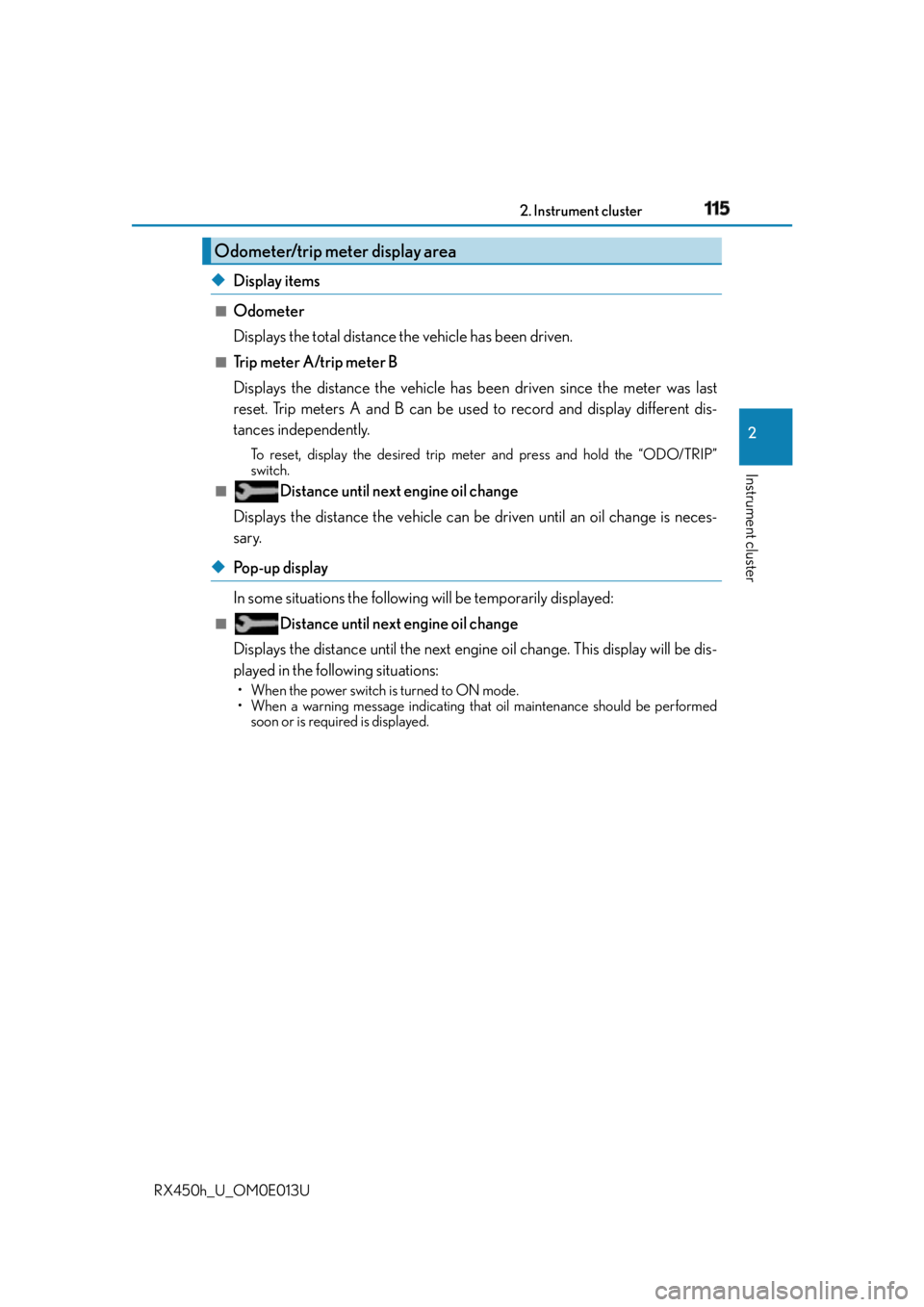
1152. Instrument cluster
2
Instrument cluster
RX450h_U_OM0E013U ◆ Display items ■
Odometer
Displays the total distance the vehicle has been driven. ■
Trip meter A/trip meter B
Displays the distance the vehicle has been driven since the meter was last
reset. Trip meters A and B can be used to record and display different dis-
tances independently. To reset, display the desired trip me ter and press and hold the “ODO/TRIP”
switch.■
Distance until next engine oil change
Displays the distance the vehicle can be driven until an oil change is neces-
sary.
◆ Pop-up display
In some situations the following will be temporarily displayed: ■
Distance until next engine oil change
Displays the distance until the next engine oil change. This display will be dis-
played in the following situations: • When the power switch is turned to ON mode.
• When a warning message indicating that oil maintenance should be performed
soon or is required is displayed.Odometer/trip meter display area
Page 116 of 660
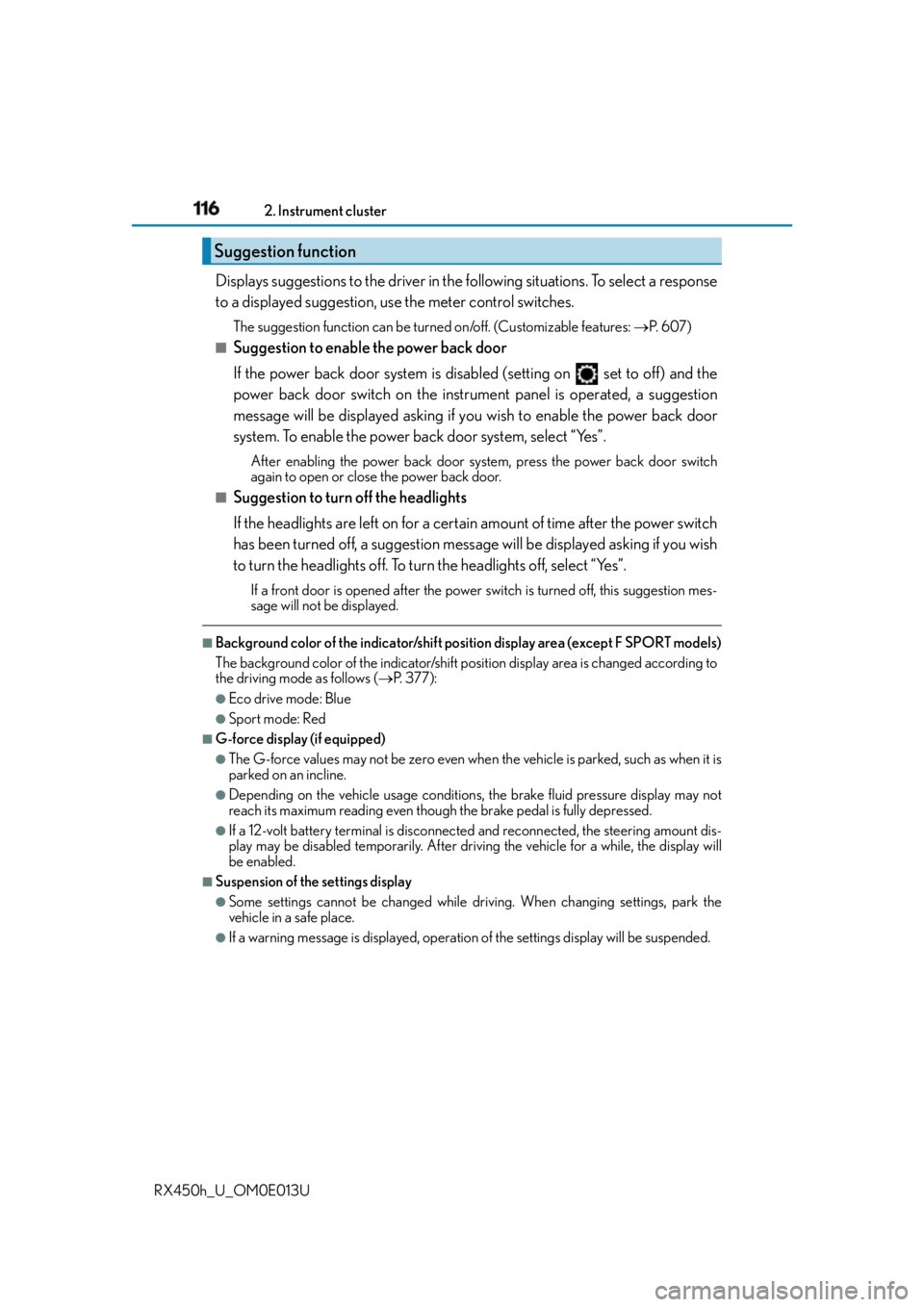
116 2. Instrument cluster
RX450h_U_OM0E013U Displays suggestions to the driver in the following situations. To select a response
to a displayed suggestion, use the meter control switches. The suggestion function can be turn ed on/off. (Customizable features: P. 6 0 7 )■
Suggestion to enable the power back door
If the power back door system is disabled (setting on set to off) and the
power back door switch on the instru ment panel is operated, a suggestion
message will be displayed asking if yo u wish to enable the power back door
system. To enable the power back door system, select “Yes”. After enabling the power back door syst em, press the power back door switch
again to open or close the power back door.■
Suggestion to turn off the headlights
If the headlights are left on for a certain amount of time after the power switch
has been turned off, a suggestion message will be displayed asking if you wish
to turn the headlights off. To turn the headlights off, select “Yes”.If a front door is opened after the power sw itch is turned off, this suggestion mes-
sage will not be displayed.■
Background color of the indicator/shift position display area (except F SPORT models)
The background color of the indicator/shift position display area is changed according to
the driving mode as follows ( P. 377):●
Eco drive mode: Blue ●
Sport mode: Red ■
G-force display (if equipped) ●
The G-force values may not be zero even when the vehicle is parked, such as when it is
parked on an incline. ●
Depending on the vehicle usage conditions, the brake fluid pressure display may not
reach its maximum reading even though the brake pedal is fully depressed.●
If a 12-volt battery terminal is disconnected and reconnected, the steering amount dis-
play may be disabled temporarily. After driv ing the vehicle for a while, the display will
be enabled. ■
Suspension of the settings display ●
Some settings cannot be changed while driv ing. When changing settings, park the
vehicle in a safe place. ●
If a warning message is displayed, operation of the settings displa y will be suspended.Suggestion function
Page 127 of 660

1272. Instrument cluster
2
Instrument cluster
RX450h_U_OM0E013U ■
Trip information
Press the “MENU” button on the Remote Touch, then select on the
“Menu” screen, and then select “Fuel Consumption”. If the “Energy Monitor” or “Past Record” screen is displayed, select “Trip Informa-
tion”.
Resetting the consumption data
Fuel consumption in the past 15
minutes
Current fuel consumption
Regenerated energy in the past
15 minutes
One symbol indicates 50 Wh.
Up to 5 symbols are shown.
Average vehicle speed since the hybrid system was started.
Elapsed time since the hybrid system was started.
Cruising range ( P. 1 2 8 )
Average fuel consumption fo r the past 15 minutes is divided by color into past
averages and averages attained since th e power switch was last turned to ON
mode. Use the displayed average fuel consumption as a reference.
The image is an example only.Fuel consumption 1
2
3
4
5
6
7
Page 133 of 660
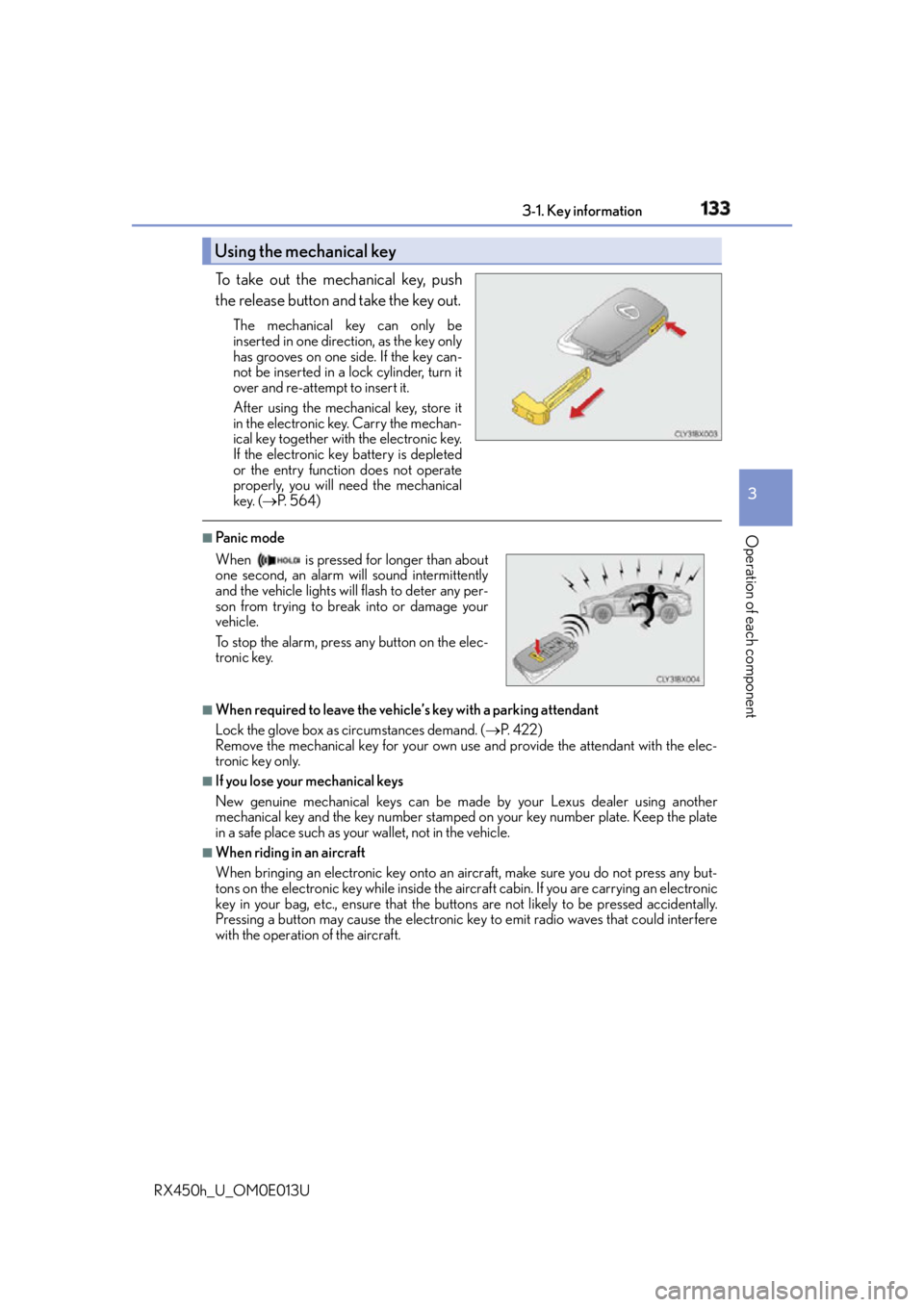
1333-1. Key information
3
Operation of each component
RX450h_U_OM0E013U To take out the mechanical key, push
the release button and take the key out. The mechanical key can only be
inserted in one direction, as the key only
has grooves on one side. If the key can-
not be inserted in a lock cylinder, turn it
over and re-attempt to insert it.
After using the mechanical key, store it
in the electronic key. Carry the mechan-
ical key together with the electronic key.
If the electronic key battery is depleted
or the entry function does not operate
properly, you will need the mechanical
key. ( P. 5 6 4 )■
Panic mode
■
When required to leave the vehicle’s key with a parking attendant
Lock the glove box as circumstances demand. ( P. 422)
Remove the mechanical key for your own use and provide the attendant with the elec-
tronic key only. ■
If you lose your mechanical keys
New genuine mechanical keys can be made by your Lexus dealer using another
mechanical key and the key number stamped on your key number plate. Keep the plate
in a safe place such as your wallet, not in the vehicle.■
When riding in an aircraft
When bringing an electronic key onto an aircraft, make sure you do not press any but-
tons on the electronic key while inside the airc raft cabin. If you are carrying an electronic
key in your bag, etc., ensure that the butt ons are not likely to be pressed accidentally.
Pressing a button may cause the electronic key to emit radio waves that could interfere
with the operation of the aircraft.Using the mechanical key
When is pressed for longer than about
one second, an alarm will sound intermittently
and the vehicle lights will flash to deter any per-
son from trying to break into or damage your
vehicle.
To stop the alarm, press any button on the elec-
tronic key.
Page 147 of 660

1473-2. Opening, closing and locking the doors
3
Operation of each component
RX450h_U_OM0E013U ■
Power back door operating conditions
If the following conditions are met with the power back door operation enabled ( P. 112),
the power back door can be opened and closed automatically. ●
When an electronic key is being carried an d the back door opener switch is pressed
*●
When the wireless remote control is used
*●
When the power switch is in ON mode, the vehicle speed must be lower than 2 mph (3
km/h) and one of the following conditions mu st be met in addition to the above condi-
tions:
• The parking brake is engaged.
• The brake pedal is depressed.
• The shift lever is in P.
* : When the operation of the power back door when it is locked has been disabled by a
customized setting, operate the power back door after it has been unlocked.
( P. 611)
Touchless sensor (vehicles with a touchless power back door)
The power back door will open automatically when the touchless sensor operation is
enabled ( P. 112) and the following conditions are met:●
The power back door is fully closed. ●
The electronic key is within the operational range ( P. 1 5 8 )
■
Security feature
If the power back door is not opened within approximately 60 seco nds after the vehicle
is unlocked, the security feature will automatically lock the doors again. ●
A hand is held over the upper part of the rear
emblem with fingers closed. (The upper part of
the rear emblem can also be touched.)
The power back door may also be operated
by holding either of the following over the
upper part of the rear emblem. Make sure to
hold it close enough to the rear emblem.
•A gloved hand
•An elbow
Page 154 of 660

154 3-2. Opening, closing and locking the doors
RX450h_U_OM0E013U WA R N I N G ■
Back door closer
●
Use caution when using the back door closer as it still operates when the power back
door system is disabled. ■
Power back door
Observe the following precautions when operating the power back door.
Failure to do so may cause death or serious injury. ●
Check the safety of the surrounding area to make sure there are no obstacles or any-
thing that could cause any of your belongings to get caught. ●
If anyone is in the vicinity, make sure they are safe and let them know that the power
back door is about to open or close. ●
If the power back door system is disabled ( P. 112) while the power back door is
operating, the power back door will stop operating. The power back door must then
be operated manually. Take extra care in this situation, as the power back door may
open or close suddenly. ●
If the operating conditions of the power back door ( P. 147) are no longer met, a
buzzer may sound and the power back door may stop opening or closing. The power
back door must then be operated manually. Take extra care on an incline in this situa-
tion, as the power back door may move suddenly. ●
On an incline, the power back door may suddenly shut after it opens. Make sure the
power back door is fully open and secure. ●
In the following situations, the power back door may detect an abnormality and auto-
matic operation may be stopped. In this case, the power back door must then be
operated manually. Take extra care in this situation, as the stopped power back door
may suddenly open or close, causing an accident.
• When the power back door contacts an obstacle
• When the 12-volt battery voltage suddenly drops, such as when the power switch
is turned to ON mode or the hybrid syst em is started during automatic operation●
In the event that the power back door is left
slightly open, th e back door closer will auto-
matically close it to the fully closed position. It
takes several seconds before the back door
closer begins to operate. Be careful not to get
fingers caught or anything else in the power
back door, as this may cause bone fractures
or other serious injuries.
Page 159 of 660

1593-2. Opening, closing and locking the doors
3
Operation of each component
RX450h_U_OM0E013U ■
Alarms and warning messages
A combination of exterior and interior alarms as well as warning messages shown on the
multi-information display are used to prevent theft of the vehicle and accidents resulting
from erroneous operation. Take appropriate measures in response to any warning mes-
sage on the multi-information display. ( P. 5 4 3 )
The following table describes circumstance s and correction procedures when only
alarms are sounded.
■
If a warning message is displayed indicating that there is a malf unction in the smart
access system with push-button start
P. 5 4 3 ■
Battery-saving function
The battery-saving function will be activated in order to prevent the electronic key bat-
tery and the 12-volt battery from being discha rged while the vehicle is not in operation
for a long time. ●
In the following situations, the smart access system with push-button start may take
some time to unlock the doors.
• The electronic key has been left in an area of approximately 6 ft. (2 m) of the outside
of the vehicle for 10 minutes or longer.
• The smart access system with push-butto n start has not been used for 5 days or
longer. ●
If the smart access system with push-butto n start has not been used for 14 days or
longer, the doors cannot be unlocked at any doors except the driver’s door. In this case,
take hold of the driver’s door handle, or us e the wireless remote control or the mechan-
ical key, to unlock the doors. Alarm Situation Correction procedure
Exterior alarm
sounds once for 5
seconds An attempt was made to lock
the vehicle while a door was
open. Close all of the doors and
lock the doors again.
Interior alarm pings
repeatedly The power switch was turned to
ACCESSORY mode while the
driver’s door was open (The
driver’s door was opened when
the power switch was in
ACCESSORY mode). Tu r n t h e p o w e r s w i t c h o f f
and close the driver’s door.