Page 548 of 680
5487-3. Do-it-yourself maintenance
NX300h_OM_USA_OM78082U
Remove the light unit. Attach 2 long pieces of the
masking tape and fold the
excess portion over in half.
Hold the section folded in half,
pull toward the rear of the lens
and remove.
Turn the bulb base counterclock-
wise.
Remove the light bulb.4
1
2
5
6
Page 549 of 680
5497-3. Do-it-yourself maintenance
7
Maintenance and care
NX300h_OM_USA_OM78082U
Replace the light bulb.
Turn clockwise and set the bulb
base.
Confirm that cable is fixed to the tab.
Set the light unit.Align the light unit with the 2
tabs on the rear bumper.
Push the light unit forward
while pushing A.
Confirm that the grommet fits into
the bolt installation hole on the
light unit.
37
Ta b
38
Grommet
A
Ta b
Ta b
9
1
2
Page 550 of 680
5507-3. Do-it-yourself maintenance
NX300h_OM_USA_OM78082U
Install the 2 bolts.
Install the cover.
■Back-up lights Open the back door and remove
the cover.
Press down on the notch on the
cover and remove the cover.
It is recommended for safeguarding
to wrap the tip of the screwdriver
with a cloth, etc., in order to prevent
scratches to the vehicle.
Turn the bulb base counterclock-
wise.
10
11
1
2
Page 551 of 680
5517-3. Do-it-yourself maintenance
7
Maintenance and care
NX300h_OM_USA_OM78082U
Remove the light bulb.
Replace the light bulb, and install
the bulb base.
Install the back door cover
Align the 2 tabs on the cover and
install.
3
4
5
Page 552 of 680

5527-3. Do-it-yourself maintenance
NX300h_OM_USA_OM78082U
■Replacing the following bulbs
If any of the lights listed below has burnt out, have it replaced by your Lexus
dealer.
●Headlight low beams
●Headlight high beams (LED type)
●Front turn signal lights (LED type)
●Parking lights and Daytime running lights
●Front fog lights
●Front side marker lights (LED type)
●Side turn signal lights
●Stop/tail lights
●Rear side marker lights
●High mounted stoplight
●License plate lights
●Outer foot lights
■After replacing the bulbs
■LED lights
The headlight low beams, headlight high beams (LED Type), front turn signal lights (LED
Type), parking lights, daytime running lights, front fog lights, front side marker lights (LED
Type), side turn signal lights, rear side ma rker lights, stop/tail lights, rear side marker
lights, high mounted stoplight and license plate lights, outer foot lights consist of a num-
ber of LEDs. If any of the LEDs burn out, take your vehicle to your Lexus dealer to have
the light replaced.
■Condensation build-up on the inside of the lens
Temporary condensation build-up on the inside of the headlight lens does not indicate a
malfunction. Contact your Lexus dealer for mo re information in the following situations:
●Large drops of water have built up on the inside of the lens.
●Wa t e r h a s b u i l t u p i nside the headlight.
■When replacing light bulbs
P. 5 3 6
After removing the engine compartment cover,
return the cover to original position with the
clips.
Insert
Press
1
2
Page 553 of 680

5537-3. Do-it-yourself maintenance
7
Maintenance and care
NX300h_OM_USA_OM78082U
WA R N I N G
■Replacing light bulbs
●Be sure to stop the hybrid system and turn off the lights. Do not attempt to replace the
bulb immediately after turning off the lights.
The bulbs become very hot and may cause burns.
●Do not touch the glass portion of the light bulb with bare hands. When it is unavoid-
able to hold the glass portion, use and hold with a clean dry cloth to avoid getting
moisture and oils on the bulb.
Also, if the bulb is scratched or dropped, it may blow out or crack.
●Fully install light bulbs and any parts used to secure them. Failure to do so may result
in heat damage, fire, or water entering the headlight unit. This may damage the head-
lights or cause condensation to build up on the lens.
●Do not attempt to repair or disassemble light bulbs, connectors, electric circuits or
component parts.
Doing so may result in death or se rious injury due to electric shock.
■To prevent damage or fire
●Make sure bulbs are fully seated and locked.
●Check the wattage of the bulb before installin g to prevent heat damage.
Page 555 of 680
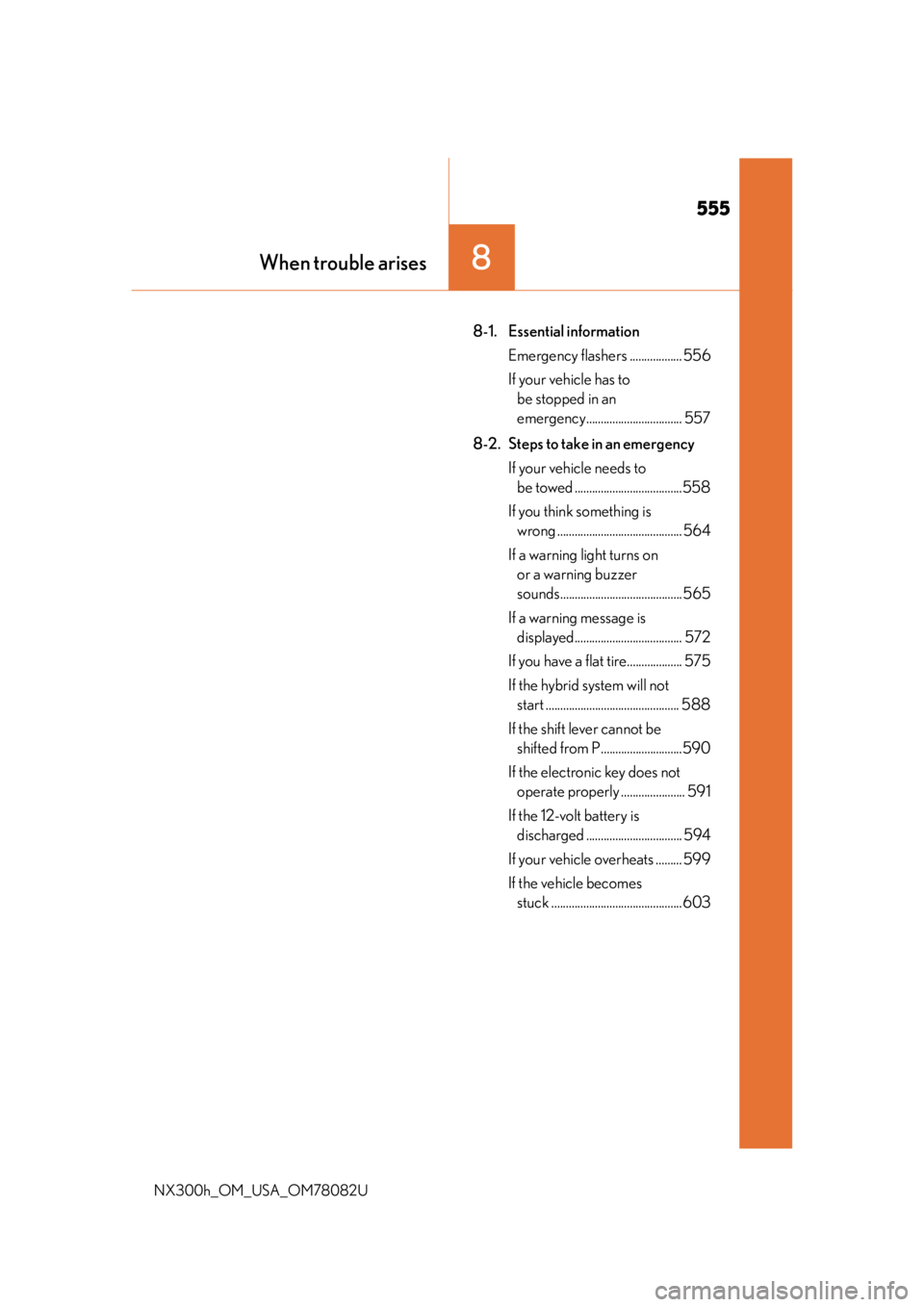
555
8When trouble arises
NX300h_OM_USA_OM78082U
8-1. Essential informationEmergency flashers .................. 556
If your vehicle has to be stopped in an
emergency................................. 557
8-2. Steps to take in an emergency If your vehicle needs to be towed .....................................558
If you think something is wrong ........................................... 564
If a warning light turns on or a warning buzzer
sounds.......................................... 565
If a warning message is displayed..................................... 572
If you have a flat tire................... 575
If the hybrid system will not start .............................................. 588
If the shift lever cannot be shifted from P............................590
If the electronic key does not operate properly ...................... 591
If the 12-volt battery is discharged ................................. 594
If your vehicle overheats ......... 599
If the vehicle becomes stuck ............................................. 603
Page 556 of 680
5568-1. Essential information
NX300h_OM_USA_OM78082U
Emergency flashers
Press the switch.
All the turn signal lights will flash. To turn
them off, press the switch once again.
■Emergency flashers
If the emergency flashers are used for a long time while the hybrid system is not operat-
ing (while the “READY” indicator is not illu minated), the 12-volt battery may discharge.
The emergency flashers are used to warn other drivers when the vehicle has
to be stopped in the road due to a breakdown, etc.