2016 LEXUS NX200T parking brake
[x] Cancel search: parking brakePage 3 of 660
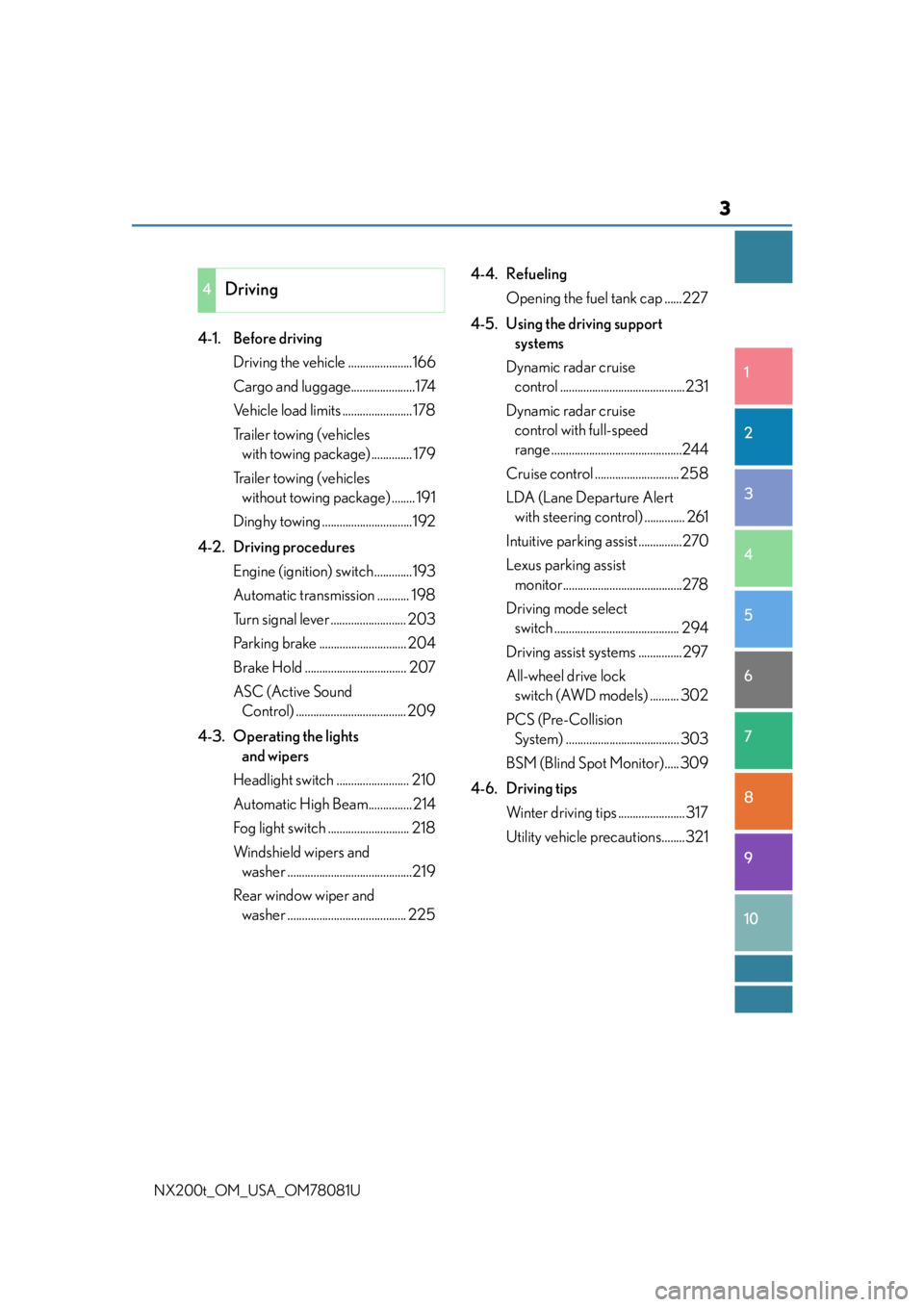
3
1
9 8
7
6 4 3
2
10
5
NX200t_OM_USA_OM78081U
4-1. Before driving Driving the vehicle ......................166
Cargo and luggage......................174
Vehicle load limits ........................ 178
Trailer towing (vehicles with towing package) .............. 179
Trailer towing (vehicles without towing package) ........ 191
Dinghy towing ...............................192
4-2. Driving procedures Engine (ign ition) switch .............193
Automatic transmission ........... 198
Turn signal lever .......................... 203
Parking brake .............................. 204
Brake Hold ................................... 207
ASC (Active Sound Control) ...................................... 209
4-3. Operating the lights and wipers
Headlight switch ......................... 210
Automatic High Beam...............214
Fog light switch ............................ 218
Windshield wipers and washer ...........................................219
Rear window wiper and washer ......................................... 225 4-4. Refueling
Opening the fuel tank cap ......227
4-5. Using the driving support systems
Dynamic radar cruise control ...........................................231
Dynamic radar cruise control with full-speed
range .............................................244
Cruise control ............................. 258
LDA (Lane Departure Alert with steering co ntrol) .............. 261
Intuitive parking assist ...............270
Lexus parking assist monitor.........................................278
Driving mode select switch ........................................... 294
Driving assist systems ...............297
All-wheel drive lock switch (AWD models) .......... 302
PCS (Pre-Collision System) ....................................... 303
BSM (Blind Spot Monitor)..... 309
4-6. Driving tips Winter driving tips ....................... 317
Utility vehicle pr ecautions........321
4Driving
Page 21 of 660
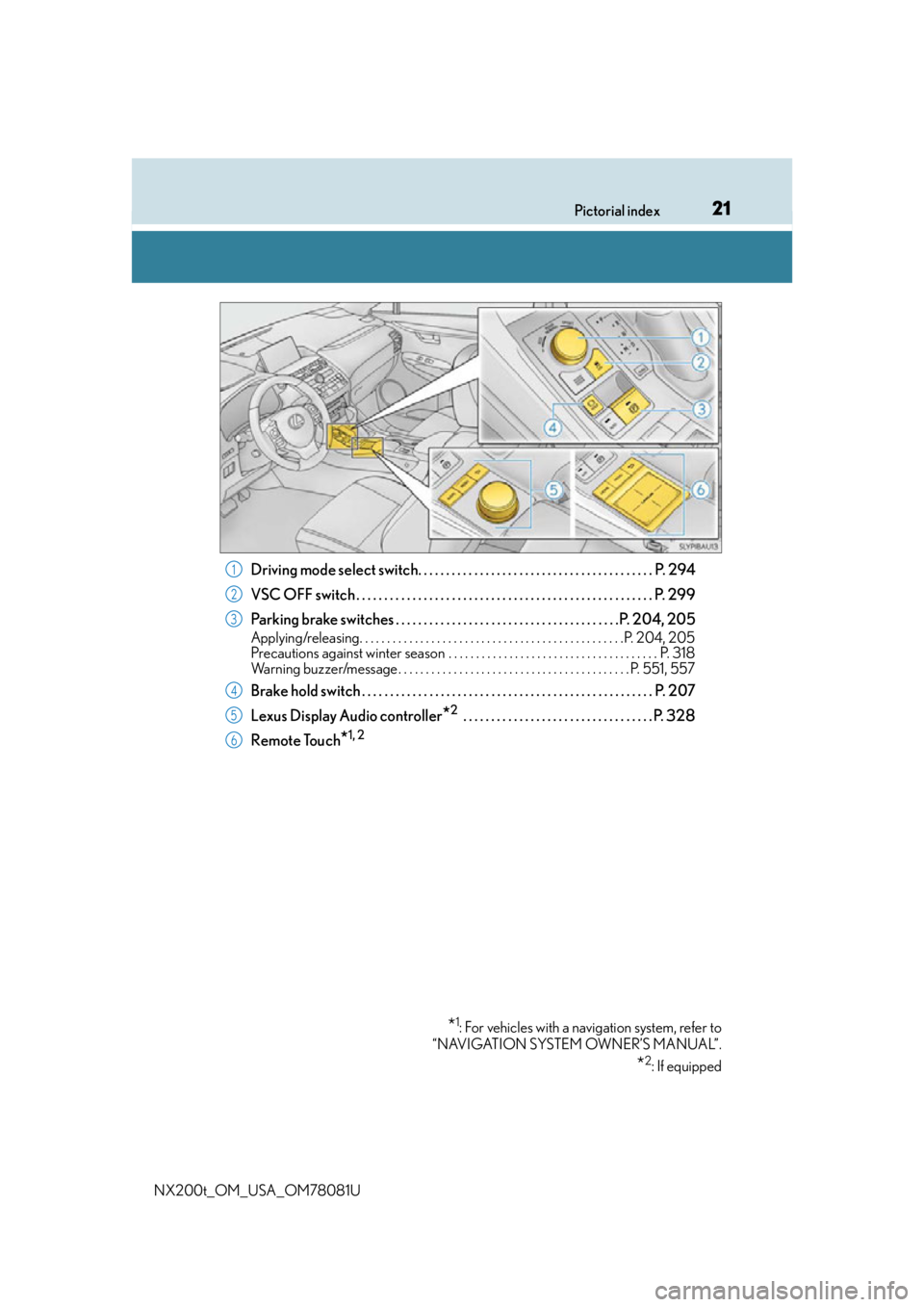
21Pictorial index
NX200t_OM_USA_OM78081U
Driving mode select switch. . . . . . . . . . . . . . . . . . . . . . . . . . . . . . . . . . . . . . . . . . P. 294
VSC OFF switch . . . . . . . . . . . . . . . . . . . . . . . . . . . . . . . . . . . . . . . . . . . . . . . . . . . . . P. 299
Parking brake switches . . . . . . . . . . . . . . . . . . . . . . . . . . . . . . . . . . . . . . . .P. 204, 205
Applying/releasing. . . . . . . . . . . . . . . . . . . . . . . . . . . . . . . . . . . . . . . . . . . . . . . .P. 204, 205
Precautions against winter season . . . . . . . . . . . . . . . . . . . . . . . . . . . . . . . . . . . . . . P. 318
Warning buzzer/message . . . . . . . . . . . . . . . . . . . . . . . . . . . . . . . . . . . . . . . . . . P. 551, 557
Brake hold switch . . . . . . . . . . . . . . . . . . . . . . . . . . . . . . . . . . . . . . . . . . . . . . . . . . . . P. 207
Lexus Display Audio controller
*2 . . . . . . . . . . . . . . . . . . . . . . . . . . . . . . . . . . P. 328
Remote Touch
*1, 2
*1: For vehicles with a navigation system, refer to
“NAVIGATION SYSTEM OWNER’S MANUAL”.
*2: If equipped
1
2
3
4
5
6
Page 83 of 660

832. Instrument cluster
2
Instrument cluster
NX200t_OM_USA_OM78081U
Warning lights inform the driver of malfunctions in any of the vehicle’s systems.
Warning lights
*1
(U.S.A.)
Brake system warning light
( P. 5 5 0 )*1
(Canada)
ABS warning light
( P. 5 5 1 )
*1
(Canada)
Brake system warning light
( P. 5 5 0 )*1Electric power steering
system warning light
( P. 5 5 1 )
*2
Charging system warning
light ( P. 5 5 0 )*1Electric power steering
system warning light
( P. 5 5 1 )
*2
Low engine oil pressure
warning light ( P. 5 5 0 )
*1, 3
(if equipped)
PCS warning light
( P. 5 5 1 )
*2
High coolant temperature
warning light ( P. 5 5 0 )*1Slip indicator light
( P. 5 5 1 )
*1Brake system warning light
( P. 5 5 0 )*1, 3
Brake hold operated
indicator ( P. 5 5 1 )
*1
(U.S.A.)
Malfunction indicator lamp
( P. 5 5 0 )*3
(U.S.A.)
Parking brake indicator
( P. 5 5 1 )
*1
(Canada)
Malfunction indicator lamp
( P. 5 5 0 )*3
(Canada)
Parking brake indicator
( P. 5 5 1 )
*1SRS warning light
( P. 5 5 1 ) Low fuel level warning light
(
P. 5 5 2 )
*1
(U.S.A.)
ABS warning light
( P. 5 5 1 ) Driver’s and front
passenger’s seat belt
reminder light (
P. 5 5 2 )
Page 85 of 660

852. Instrument cluster
2
Instrument cluster
NX200t_OM_USA_OM78081U
*1: These lights turn on when the engine switch is turned to the IGNITION ON mode toindicate that a system check is being perfor med. They will turn off after the engine is
started, or after a few seconds. There may be a malfunction in a system if the lights do
not turn on, or turn off. Have the vehicle inspected by your Lexus dealer.
*2: The light flashes to indicate that the system is operating.
*3: The light comes on when the system is turned off.
*8Cruise control “SET”
indicator
( P. 231, 244, 258)
(U.S.A.)
Parking brake indicator
( P. 2 0 4 , 2 0 5 )
*8Cruise control indicator
( P. 237, 251, 258)
(Canada)
Parking brake indicator
( P. 2 0 4 , 2 0 5 )
*8
(if equipped)
LDA indicator ( P. 2 6 1 )
*1Brake hold standby
indicator ( P. 2 0 7 )
*8
(if equipped)
Steering control indicator
( P. 2 6 1 ) *1Brake hold operated
indicator ( P. 2 0 7 )
(if equipped)
Intuitive parking assist
indicator ( P. 2 7 0 )*4, 8
Low outside temperature
indicator ( P. 8 7 )
*1, 2Slip indicator light
( P. 2 9 8 )*5, 6
(if equipped)
BSM outside rear view
mirror indicators
( P. 3 0 9 )
*1VSC OFF indicator
( P. 299)*7
Security indicator
( P. 75, 77)
*1, 3
(if equipped)
PCS warning light
( P. 3 0 4 ) *7“A I R B A G O N / O F F ”
indicator ( P. 51)
*1
(AWD
models only)
All-wheel drive lock
indicator ( P. 3 0 2 )
Page 100 of 660

1002. Instrument cluster
NX200t_OM_USA_OM78081U
The audio display and speed limit display can be shown or hidden.
When customizing vehicle features, ensure that the vehicle is parked in a safe
place with the shift lever in P and the parking brake set. Until the screen changes, continue
pressing the “DISP” button, and it
will repeat until the item desired to
be changed is displayed.
Customization can be performed when
the head-up display is on.
Press the “DISP” button to switch
between on and off.
On and off will be switched between each time the button is pressed.
If the button is left alone without being op erated for a short time, setting will be fin-
ished automatically.
■Head-up display
●The head-up display may seem dark and hard to see when viewed through sunglasses,
especially polarized sunglasses.
Adjust the brightness of the head-up display or remove your sunglasses.
●When the head-up display is turned off, it will not display anything until it is turned on
again.
■When the battery is disconnected
The customize settings of the head-up display will be reset.
Display customization
1
2
WA R N I N G
■Before using the head-up display
Check that the position and brightness of the head-up display image does not interfere
with safe driving. Incorrect adjustment of the image’s positi on or brightnessmay
obstruct the driver’s view and lead to an a ccident, resulting in death or serious injury.
Page 124 of 660

1243-2. Opening, closing and locking the doors
NX200t_OM_USA_OM78081U
■Power back door operating conditions (vehicles with a power back door)
With the power back door operations set to ON, it can automatically open and close for
the following conditions:
●When the electronic key is being carried and the power back door switch is pushed*
●When the wireless remote control is used*
●When the engine switch is in IGNITION ON mode, in addition to the above for the
opening operations, the back door operates for any of the following conditions:
• Parking brake is engaged
• The brake pedal is depressed
• The shift lever is in P
*: When configured with the cu stomization function so that it can be operated after
being unlocked, operate the back door after it has been unlocked.
■Luggage compartment light
The luggage compartment light turns on when the back door is opened with the luggage
compartment light switch on.
■If the back door opener is inoperative
The back door can be unlocked from the inside.
Move the lever. Off
On
When the engine switch is turned off, the light
will go off automatically after 20 minutes.
Remove the cover.
To protect the cover, place a rag between the
flathead screwdriver and the cover as shown
in the illustration.
1
2
1
2
Vehicles without a power back
doorVehicles with a power back
door
Page 142 of 660

1423-3. Adjusting the seats
NX200t_OM_USA_OM78081U
■Operating conditions for reclining adjustment (power seat)
When the following conditions are me t, switch operations are possible.
■Operating conditions for folding down the seatback (power seat)
When the following conditions are me t, switch operations are possible.
●When operating the luggage compartment switch: When the back door is open.
●When the operating switches for the seat to be operate are not being pressed.
When the engine switch is in IGNITION ON mode, in addition to the above, the power
seat operates for any of the following conditions:
• Parking brake is engaged
• The brake pedal is depressed
• The shift lever is in P
■Operating conditions for return ing the seatback (power seat)
When the following conditions are me t, switch operations are possible.
●When the operating switches for the seat to be operate are not being pressed.
When the engine switch is in IGNITION ON mode, in addition to the above, the power
seat operates for any of the following conditions:
• Parking brake is engaged
• The brake pedal is depressed
• The shift lever is in P
●When the seatback position is within the range
of illustration A.
●When the operating switches for the seat to be
operate are not being pressed.
●When operating the rear seat switch: The
seatback position is with in the range of illustra-
tion A.
●When operating the in strument panel switch
or luggage compartment switch: The seatback
position is within the range of illustration B.
●When operating the rear seat switch: When
the rear door for the seat to be operated is
open.
●When operating the rear seat switch: When
the seatback position is within the range of
illustration A.
●When operating the rear seat switch: When
the rear door for the seat to be operated is
open.
●When operating the luggage compartment
switch: When the back door is open.
Most
upright
position
Most upright
position
Most
upright
position
Page 143 of 660

1433-3. Adjusting the seats
3
Operation of each component
NX200t_OM_USA_OM78081U
■Reclining adjustment (power seat)
■Power seat operations (if equipped)
If the seat has a cover or seat cushion, it may not operate properly. Also, when folding
down the seat, check that there is nothing on the rear seat that would interfere with the
operation.
■Seatback jam protection function (power seat)
When folding down the seatback, if a foreig n object is perceived between the seatback
and seat cushion, the seatback will revers e operations and then stops operations.
The buzzer sounds intermitte ntly during reverse operations and sounds continuously
when operations are stopped. Stop the seatback partwa y. To set the seatback
to the rearmost position, press the button again.
WA R N I N G
■When folding the rear seatbacks down and after folded
Observe the following precautions.
Failure to do so may result in death or serious injury.
●Do not fold the seatbacks down while driving.
●Stop the vehicle on level ground, set the parking brake and shift the shift lever to P.
●Do not allow anyone to sit on a folded se atback or in the luggage compartment while
driving.
●Do not allow children to enter the luggage compartment.
■When operating the seatback
Observe the following precautions.
Failure to do so may cause death or serious injury.
●Keep other passengers from being hit with the seatback.
●Do not bring your hands close to the moving parts or between the seats, as well as do
not let any part of your body get caught.
●Vehicles with a power seat: Do not let children operate the seatback as other passen-
gers may get caught in seat.
●Vehicles with a power seat: Check that there are no passengers sitting in the seat
before folding that seat forward. Also, do le t other passengers sit in the seat while the
seat is forward folding.