Page 88 of 660
882. Instrument cluster
NX200t_OM_USA_OM78081U
Odometer, trip meter and maintena nce required information display
Odometer:
Displays the total distance the vehicle has been driven
Tr i p m e t e r :
Displays the distance the vehicle has been driven since the meter was last reset.
Trip meters “A” and “B” can be used to record and display different distances indepen-
dently.
Maintenance required information:
Displays the remaining distance until the engine oil should be changed.
• Displays the maintenance required info rmation when the engine switch is in
IGNITION ON mode.
• It can be reset from the “settings display” of the multi-information display. ( P. 9 1 )
Switches between odometer, trip meter
and maintenance required information
displays. When the trip meter is dis-
played, pressing and holding the button
will reset the trip meter.
The brightness of the instrument panel lights can be adjusted.
Darker
Brighter
Changing the display
9
Instrument panel light control
1
2
Page 93 of 660

932. Instrument cluster
2
Instrument cluster
NX200t_OM_USA_OM78081U
■Elapsed time (after reset*2/after start)*1
Displays the elapsed time since the function was reset and the engine was
started, respectively
■Distance (driving range/after start)*1
Displays the estimated maximum distance that can be driven with the quantity
of fuel remaining and the distance driven after the engine was started respec-
tively.
• This distance is computed based on your average fuel consumption. As a result,
the actual distance that can be driven may differ from that displayed.
• When only a small amount of fuel is added to the tank, the display may not be
updated.
When refueling, turn the engine switch off. If the vehicle is refueled without turning
the engine switch off, the display may not be updated.
■Eco Driving Indicator Zone Display
P. 9 4
■Boost Meter/Oil Temperature Gauge/Oil Pressure Gauge (if equipped)
Boost Meter:
Displays the boost pressure. The display changes colors when the set pres-
sure is exceeded.
Oil Temperature Gauge:
Displays the temperature of the engine oil. The display flashes when the
engine oil exceeds 284°F (140°C). ( P. 5 5 7 )
Oil Pressure Gauge:
Displays the oil pressure for the engine interior. A buzzer sounds and warning
message is displayed when the oil pressure gets low. ( P. 5 5 7 )
Depending on the road conditions, temperature, vehicle speed, etc., the actual
vehicle condition on the display screen may differ.
Use the display screen as a reference.
■G monitor (if equipped)
Displays the acceleration forces of the fr ont, back, left and right of the vehicle.
Also displays the turning angle of th e steering wheel, brake oil pressure,
accelerator opening.
• The actual vehicle conditions may differ from those on the display screen, depend- ing on the road conditions, outside temperature, vehicle speed, etc.
Use the display screen as a reference.
• If a battery terminal is disconnected and reconnected, the steering amount display
may be disabled temporarily. After drivin g the vehicle for a while, the display will
be enabled.
■Tire inflation pressure
Displays inflation pressure of each tire.
The inflation pressure of the spare tire will not be displayed.
Page 494 of 660
4947-3. Do-it-yourself maintenance
NX200t_OM_USA_OM78081U
■After changing the engine oil
The engine oil maintenance da ta should be reset. Perform the following procedures:
Press of the meter control switch.
Press or of the meter control switch,
select , and then press .
Press or of the meter control switch,
select the “Oil Mainte nance” screen and then
press and hold the .
Select the “Yes” and push .
A message is displayed on the multi-informa-
tion display.
1
2
3
4
5
Page 558 of 660
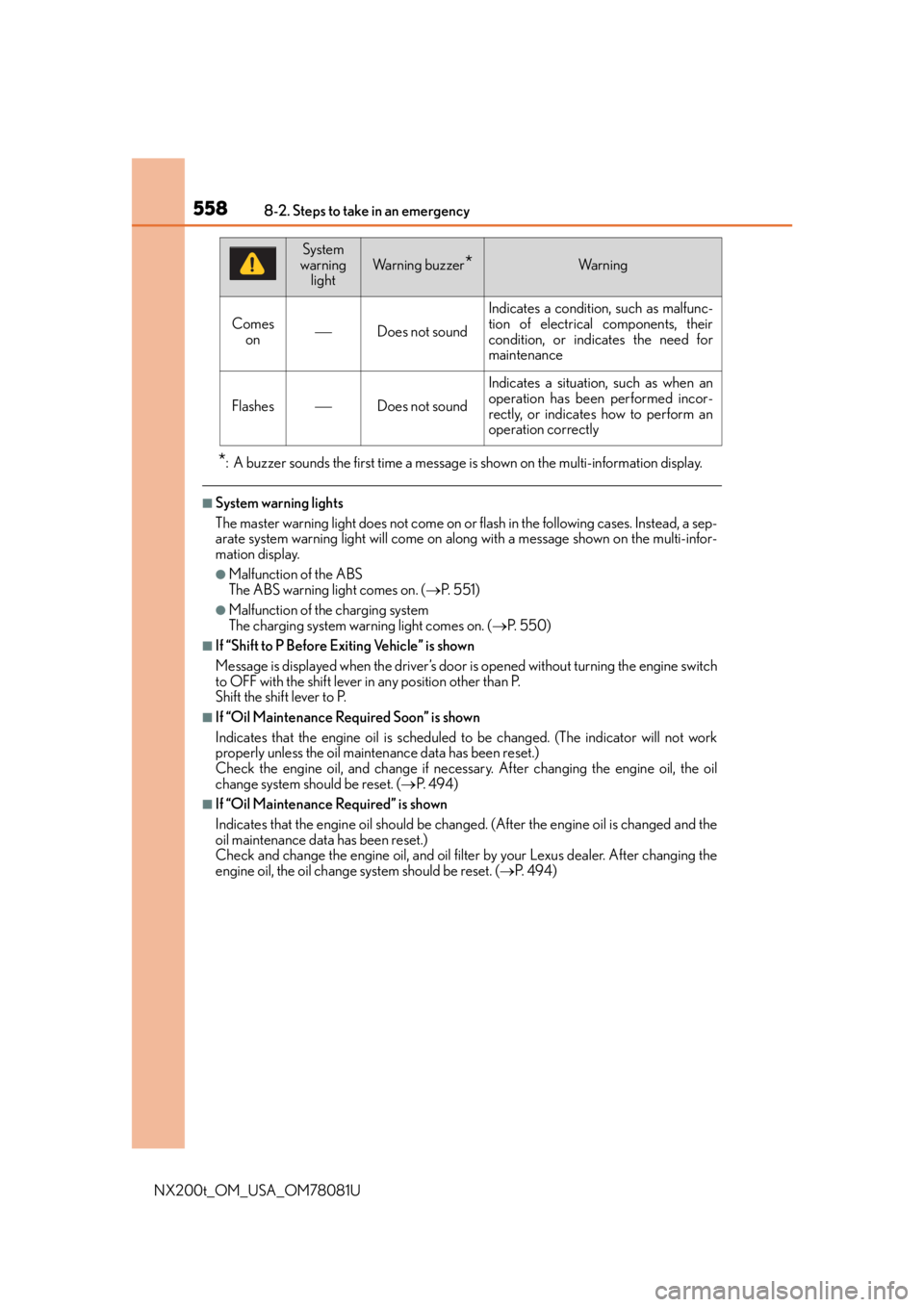
5588-2. Steps to take in an emergency
NX200t_OM_USA_OM78081U
*: A buzzer sounds the first time a message is shown on the multi-information display.
■System warning lights
The master warning light does not come on or flash in the following cases. Instead, a sep-
arate system warning light will come on along with a message shown on the multi-infor-
mation display.
●Malfunction of the ABS
The ABS warning light comes on. ( P. 551)
●Malfunction of th e charging system
The charging system warning light comes on. ( P. 5 5 0 )
■If “Shift to P Before Exiting Vehicle” is shown
Message is displayed when the driver’s door is opened without turning the engine switch
to OFF with the shift lever in any position other than P.
Shift the shift lever to P.
■If “Oil Maintenance Required Soon” is shown
Indicates that the engine oil is scheduled to be changed. (The indicator will not work
properly unless the oil maintenance data has been reset.)
Check the engine oil, and change if necessar y. After changing the engine oil, the oil
change system should be reset. ( P. 4 9 4 )
■If “Oil Maintenance Required” is shown
Indicates that the engine oil should be change d. (After the engine oil is changed and the
oil maintenance data has been reset.)
Check and change the engine oil, and oil filter by your Lexus dealer. After changing the
engine oil, the oil change system should be reset. ( P. 4 9 4 )
Comes
onDoes not sound
Indicates a condition, such as malfunc-
tion of electrical components, their
condition, or indicates the need for
maintenance
FlashesDoes not sound
Indicates a situation, such as when an
operation has been performed incor-
rectly, or indicates how to perform an
operation correctly
System
warning
lightWa r n i n g b u z z e r*Wa r n i n g