2016 LEXUS NX200T glove box
[x] Cancel search: glove boxPage 5 of 660
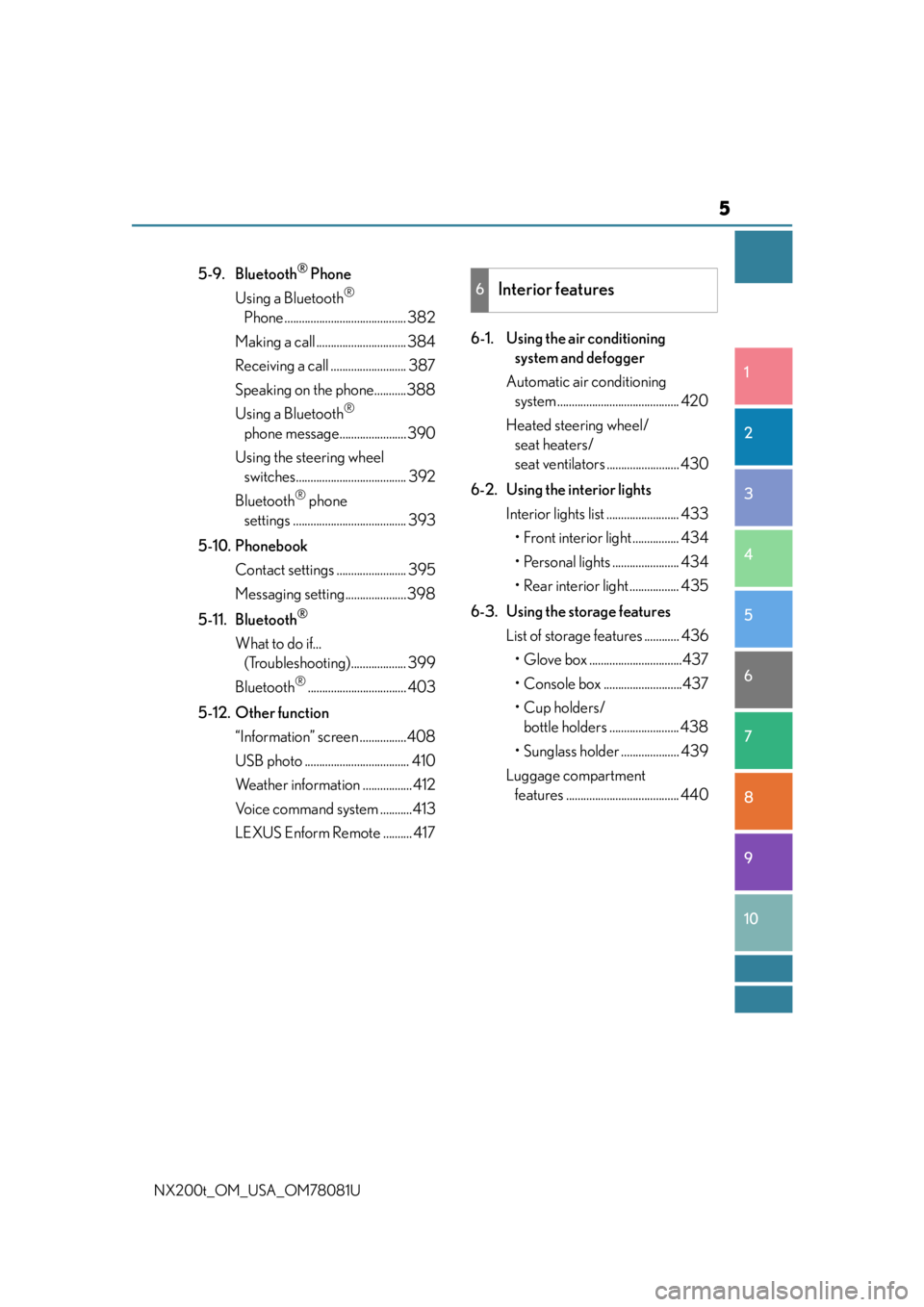
5
1
9 8
7
6 4 3
2
10
5
NX200t_OM_USA_OM78081U
5-9. Bluetooth® Phone
Using a Bluetooth
®
Phone .......................................... 382
Making a call ............................... 384
Receiving a call .......................... 387
Speaking on the phone...........388
Using a Bluetooth
®
phone message....................... 390
Using the steering wheel switches...................................... 392
Bluetooth
® phone
settings ....................................... 393
5-10. Phonebook Contact settings ........................ 395
Messaging setting.....................398
5-11. Bluetooth
®
What to do if... (Troubleshooting)................... 399
Bluetooth
®.................................. 403
5-12. Other function “Information” screen ................408
USB photo .................................... 410
Weather information ................. 412
Voice command system ...........413
LEXUS Enform Remote .......... 417 6-1. Using the air conditioning
system and defogger
Automatic air conditioning system .......................................... 420
Heated steering wheel/ seat heaters/
seat ventilators ......................... 430
6-2. Using the interior lights Interior lights list ......................... 433• Front interior light ................ 434
• Personal lights ....................... 434
• Rear interior light ................. 435
6-3. Using the storage features List of storage features ............ 436• Glove box ................................437
• Console box ...........................437
•Cup holders/ bottle holders ........................ 438
• Sunglass holder .................... 439
Luggage compartment features ....................................... 440
6Interior features
Page 110 of 660

1103-1. Key information
NX200t_OM_USA_OM78081U
■Card key (if equipped)
●The mechanical key that is st ored inside the card key should be used only if a problem
arises, such as when the card key does not operate properly.
●If it is difficult to take out the mechanical key, push down the release button using a pen
tip, etc. If it is still difficult to pull it out, use a coin, etc.
●The card key is not waterproof.
■When required to leave the vehicle’s key with a parking attendant
Lock the glove box as circumstances demand. ( P. 4 3 7 )
Remove the mechanical key for your own use and provide the attendant with the elec-
tronic key only.
■If you lose your mechanical keys
New genuine mechanical keys can be made by your Lexus dealer using another
mechanical key and the key number stamped on your key number plate. Keep the plate
in a safe place such as your wallet, not in the vehicle.
■When riding in an aircraft
When bringing an electronic key onto an aircraft, make sure you do not press any but-
tons on the electronic key while inside the airc raft cabin. If you are carrying an electronic
key in your bag, etc., ensure that the butt ons are not likely to be pressed accidentally.
Pressing a button may cause the electronic key to emit radio waves that could interfere
with the operation of the aircraft.
●To store the mechanical key in the card key,
insert it while pressing the release button.
●If the battery cover is not installed and the bat-
tery falls out or if the battery was removed
because the key got wet, reinstall the battery
with the positive terminal facing the Lexus
emblem.
Page 134 of 660

1343-2. Opening, closing and locking the doors
NX200t_OM_USA_OM78081U
■Note for the entry function
●Even when the electronic key is within the effective range (detection areas), the system
may not operate properly in the following cases:
• The electronic key is too close to the window or outside door handle, near the
ground, or in a high place when the doors are locked or unlocked.
• The electronic key is near the ground or in a high place, or too close to the rear
bumper center when the back door is opened.
• The electronic key is on the instrument panel, luggage room, floor, or in the door
pockets or glove box when the engine is started or engine switch modes are
changed.
●Do not leave the electronic key on top of th e instrument panel or near the door pockets
when exiting the vehicle. Depending on the radio wave reception conditions, it may be
detected by the antenna outs ide the cabin and the door will become lockable from the
outside, possibly trapping the el ectronic key inside the vehicle.
●As long as the electronic key is within the effective range, the doors may be locked or
unlocked by anyone.
●Even if the electronic key is not inside the vehicle, it may be possible to start the engine
if the electronic key is near the window.
●The doors may unlock if a large amount of wa ter splashes on the door handle, such as in
the rain or in a car wash when the electronic key is within the effective range. (The door
will automatically be locked after approximately 60 seconds if the doors are not
opened and closed.)
●If the wireless remote control is used to lo ck the doors when the electronic key is near
the vehicle, there is a possibility that the door may not be unlocked by the entry func-
tion. (Use the wireless remote control to unlock the doors.)
●Touching the door lock sensor while wearin g gloves may delay or prevent lock opera-
tion. Remove the gloves and touch the lock sensor again.
●When the lock operation is performed using the lock sensor, recognition signals will be
shown up to two consecutive times. After th is, no recognition signals will be given.
●If the door handle becomes wet while the el ectronic key is within the effective range,
the door may lock and unlock repeatedly. In that case, follow the following correction
procedures to wash the vehicle:
• Place the electronic key in a location 6 ft. (2 m) or more away from the vehicle. (Take
care to ensure that the key is not stolen.)
• Set the electronic key to battery-saving mode to disable the smart access system with push-button start. ( P. 1 3 3 )
●If the electronic key is insi de the vehicle and a door handle becomes wet during a car
wash, a message may be shown on the mult i-information display and a buzzer will
sound outside the vehicle. To turn off the alarm, lock all the doors.
●The lock sensor may not work properly if it comes into contact with ice, snow, mud, etc.
Clean the lock sensor and attempt to operate it again.
Page 171 of 660

1714-1. Before driving
4
Driving
NX200t_OM_USA_OM78081U
WA R N I N G
Observe the following precautions.
Failure to do so may result in death or serious injury.
■When the vehicle is stopped
●Do not race the engine.
If the shift lever is in any position other than P or N, the vehicle may accelerate sud-
denly and unexpectedly, causing an accident.
●In order to prevent accidents due to the vehicle rolling away, always keep depressing
the brake pedal while the engine is running, and apply the parking brake as neces-
sary.
●If the vehicle is stopped on an incline, in order to prevent accidents caused by the
vehicle rolling forward or backward, always depress the brake pedal and securely
apply the parking brake as needed.
●Avoid revving or racing the engine.
Running the engine at high speed while the vehicle is stopped may cause the exhaust
system to overheat, which could result in a fire if combustible material is nearby.
■When the vehicle is parked
●Do not leave glasses, cigarette lighters, sp ray cans, or soft drink cans in the vehicle
when it is in the sun.
Doing so may result in the following:
• Gas may leak from a cigarette lighter or spray can, and may lead to a fire.
• The temperature inside the vehicle may cause the plastic lenses and plastic mate- rial of glasses to deform or crack.
• Soft drink cans may fracture, causing the contents to spray over the interior of the
vehicle, and may also cause a short circuit in the vehicle’s electrical components.
●Do not leave cigarette lighters in the vehicle. If a cigarette lighter is in a place such as
the glove box or on the floor, it may be lit accidentally when luggage is loaded or the
seat is adjusted, causing a fire.
●Do not attach adhesive discs to the windsh ield or windows. Do not place containers
such as air fresheners on the instrument panel or dashboard. Adhesive discs or con-
tainers may act as lenses, causing a fire in the vehicle.
●Do not leave a door or window open if the curved glass is coated with a metallized
film such as a silver-colored one. Reflected sunlight may cause the glass to act as a
lens, causing a fire.
●Always shift the shift lever to P, apply the parking brake, stop the engine and lock the
vehicle.
Do not leave the vehicle unattend ed while the engine is running.
●Do not touch the exhaust pipes while the engine is running or immediately after turn-
ing the engine off.
Doing so may cause burns.
Page 404 of 660

4045-11. Bluetooth®
NX200t_OM_USA_OM78081U
■Bluetooth® antenna
The antenna is built into the display.
If the portable audio player is behind the seat or in the glove box or console box, or is
touching or covered by metal objects, the connection status may deteriorate.
If the cellular phone is behind the seat or in the console box, or touching or covered by
metal objects, the connection status may deteriorate.
■Battery charge/signal status
●This display may not correspond exactly wi th the portable audio player or cellular
phone itself.
●This system does not have a charging function.
●The portable audio player or cellular phone battery will be deplet ed quickly when the
device is connected to Bluetooth®.
■When using the Bluetooth® audio and hands-free system at the same time
The following problems may occur.
●The Bluetooth® audio connection may be interrupted.
●Noise may be heard during Bluetooth® audio playback.
■About the contact in this system
The following data is stored for every regi stered cellular phone. When another phone is
connecting, you cannot read the registered data.
●Contact data
●Call history
●Favorite
●Message
When removing a Bluetooth® phone from the system, the above-mentioned data is also
deleted.
■About Bluetooth®
The Bluetooth® word mark and logos are regis-
tered trademarks owned by Bluetooth SIG, Inc.
and any use of such marks by PIONEER
Corporation is under license. Other trademarks
and trade names are those of their respective
owners.
Page 419 of 660

419
6Interior features
NX200t_OM_USA_OM78081U
6-1. Using the air conditioning system and defogger
Automatic air conditioning system ..........................................420
Heated steering wheel/ seat heaters/
seat ventilators......................... 430
6-2. Using the interior lights Interior lights list..........................433• Front interior light ................434
• Personal lights........................434
• Rear interior light .................435 6-3. Using the storage features
List of storage features ............ 436• Glove box ............................... 437
• Console box........................... 437
•Cup holders/ bottle holders.........................438
• Sunglass holder .................... 439
Luggage compartment features........................................440
6-4. Other interior features Other interior features ............ 445
• Sun visors ................................ 445
• Vanity mirrors ........................ 445
• Clock ........................................ 446
• Power outlet (12 VDC)...... 446
• Power outlet (120 VAC) ... 447
• Wireless charger.................. 448
• Armrest .................................... 454
• Assist grips.............................. 455
• Coat hooks ............................. 455
Garage door opener................ 456
Compass ....................................... 462
Safety Connect ........................... 466
Page 436 of 660

4366-3. Using the storage features
NX200t_OM_USA_OM78081U
List of storage features
Glove box ( P. 4 3 7 )
Bottle holders ( P. 4 3 8 )
Console box ( P. 4 3 7 ) Cup holders (
P. 4 3 8 )
Sunglass holder ( P. 4 3 9 )
WA R N I N G
●Do not leave glasses, lighters or spray cans in the storage spaces, as this may cause
the following when cabin temperature becomes high:
• Glasses may be deformed by heat or cracked if they come into contact with other stored items.
• Lighters or spray cans may explode. If they come into contact with other stored items, the lighter may catch fire or the spray can may release gas, causing a fire
hazard.
●When driving or when the glove box and the console box are not in use, keep it
closed.
In the event of sudden braking or sudden swerving, an accident may occur due to an
occupant being struck by an open lid or the items stored inside.
1
2
3
4
5
Page 437 of 660
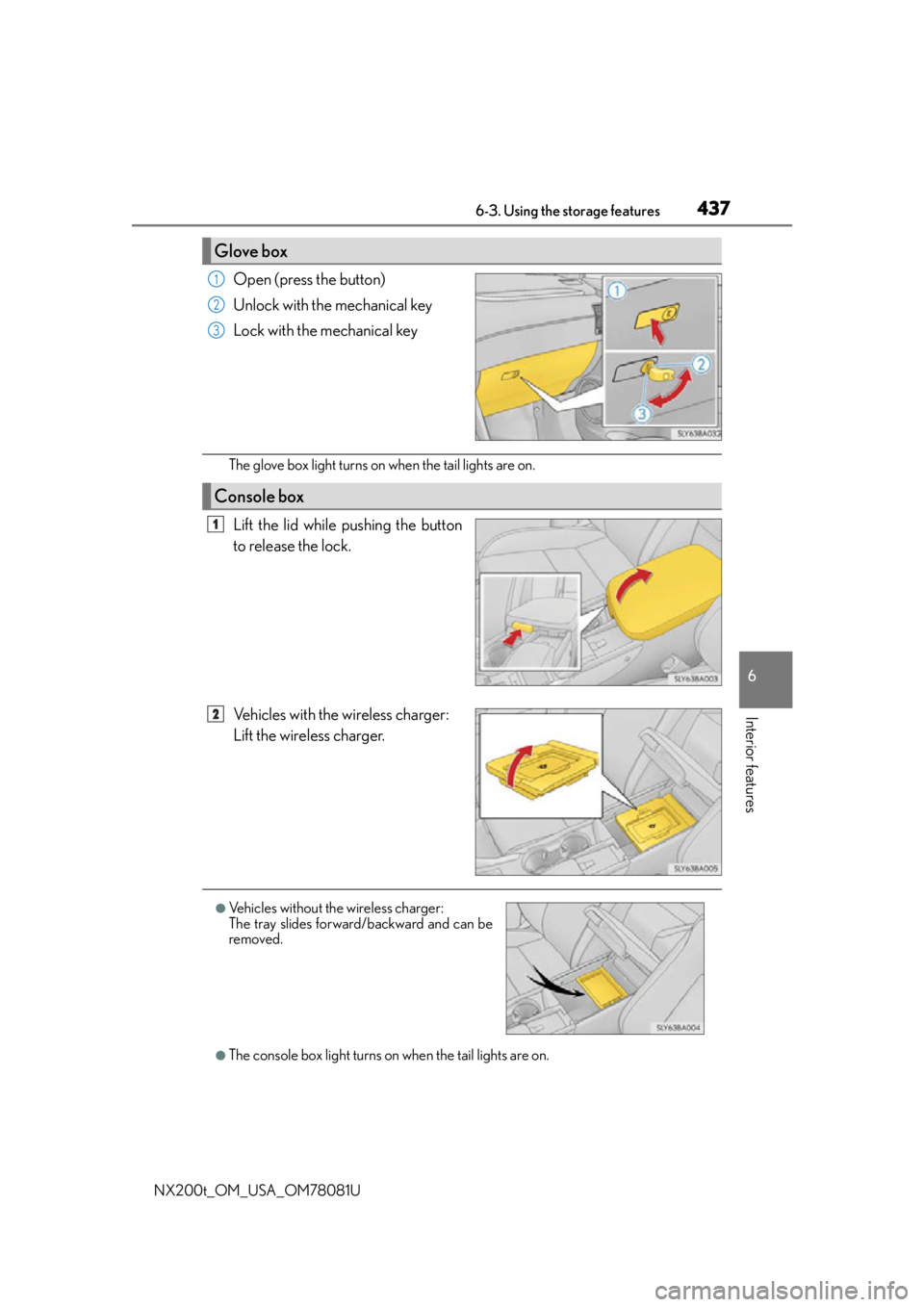
4376-3. Using the storage features
6
Interior features
NX200t_OM_USA_OM78081U
Open (press the button)
Unlock with the mechanical key
Lock with the mechanical key
The glove box light turns on when the tail lights are on.
Lift the lid while pushing the button
to release the lock.
Vehicles with the wireless charger:
Lift the wireless charger.
●The console box light turns on when the tail lights are on.
Glove box
1
2
3
Console box
1
2
●Vehicles without the wireless charger:
The tray slides forward/backward and can be
removed.