2016 LEXUS NX200T charging
[x] Cancel search: chargingPage 78 of 660

781-2. Theft deterrent system
NX200t_OM_USA_OM78081U
■Triggering of the alarm
The alarm may be triggered in the following situations:
(Stopping the alarm deactivates the alarm system.)
■Alarm-operated door lock
In the following cases, depending on the situation, the door may automatically lock to
prevent improper entry into the vehicle:
●When a person remaining in the vehicle unlocks the door and the alarm is activated.
●While the alarm is activated, a person re maining in the vehicle unlocks the door.
●When recharging or replacing the battery.
●A person inside the vehicle opens a door or
hood, or unlocks the vehicle using an inside
lock button.
●The battery is recharged or replaced when the vehi-
cle is locked.
( P. 5 8 2 )
NOTICE
■To ensure the system operates correctly
Do not modify or remove the system. If modified or removed, the proper operation of
the system cannot be guaranteed.
Page 83 of 660

832. Instrument cluster
2
Instrument cluster
NX200t_OM_USA_OM78081U
Warning lights inform the driver of malfunctions in any of the vehicle’s systems.
Warning lights
*1
(U.S.A.)
Brake system warning light
( P. 5 5 0 )*1
(Canada)
ABS warning light
( P. 5 5 1 )
*1
(Canada)
Brake system warning light
( P. 5 5 0 )*1Electric power steering
system warning light
( P. 5 5 1 )
*2
Charging system warning
light ( P. 5 5 0 )*1Electric power steering
system warning light
( P. 5 5 1 )
*2
Low engine oil pressure
warning light ( P. 5 5 0 )
*1, 3
(if equipped)
PCS warning light
( P. 5 5 1 )
*2
High coolant temperature
warning light ( P. 5 5 0 )*1Slip indicator light
( P. 5 5 1 )
*1Brake system warning light
( P. 5 5 0 )*1, 3
Brake hold operated
indicator ( P. 5 5 1 )
*1
(U.S.A.)
Malfunction indicator lamp
( P. 5 5 0 )*3
(U.S.A.)
Parking brake indicator
( P. 5 5 1 )
*1
(Canada)
Malfunction indicator lamp
( P. 5 5 0 )*3
(Canada)
Parking brake indicator
( P. 5 5 1 )
*1SRS warning light
( P. 5 5 1 ) Low fuel level warning light
(
P. 5 5 2 )
*1
(U.S.A.)
ABS warning light
( P. 5 5 1 ) Driver’s and front
passenger’s seat belt
reminder light (
P. 5 5 2 )
Page 111 of 660

1113-1. Key information
3
Operation of each component
NX200t_OM_USA_OM78081U
■Electronic key battery depletion
●The standard battery life is 1 to 2 years. (The card key battery life is about a year and a
half.)
●If the battery becomes low, an alarm will so und in the cabin when the engine stops.
( P. 5 1 8 )
●As the electronic key always receives ra dio waves, the battery will become depleted
even if the electronic key is not used. The following symptoms indicate that the elec-
tronic key battery may be depleted. Replace the battery when necessary. ( P. 5 1 8 )
• The smart access system with push-button start or the wireless remote control does
not operate.
• The detection area becomes smaller.
• The LED indicator on the key surface does not turn on.
●To avoid serious deterioration, do not leave the electronic key within 3 ft. (1 m) of the
following electrical appliances that produce a magnetic field:
•TVs
• Personal computers
• Cellular phones, cordless phones and battery chargers
• Recharging cellular phones or cordless phones
• Induction cookers
• Table lamps
■Replacing the battery
P. 5 1 8
■Confirmation of the registered key number
The number of keys already registered to the vehicle can be confirmed. Ask your Lexus
dealer for details.
■If a wrong key is used
The key cylinder rotates freely to isolate inside mechanism.
Page 185 of 660
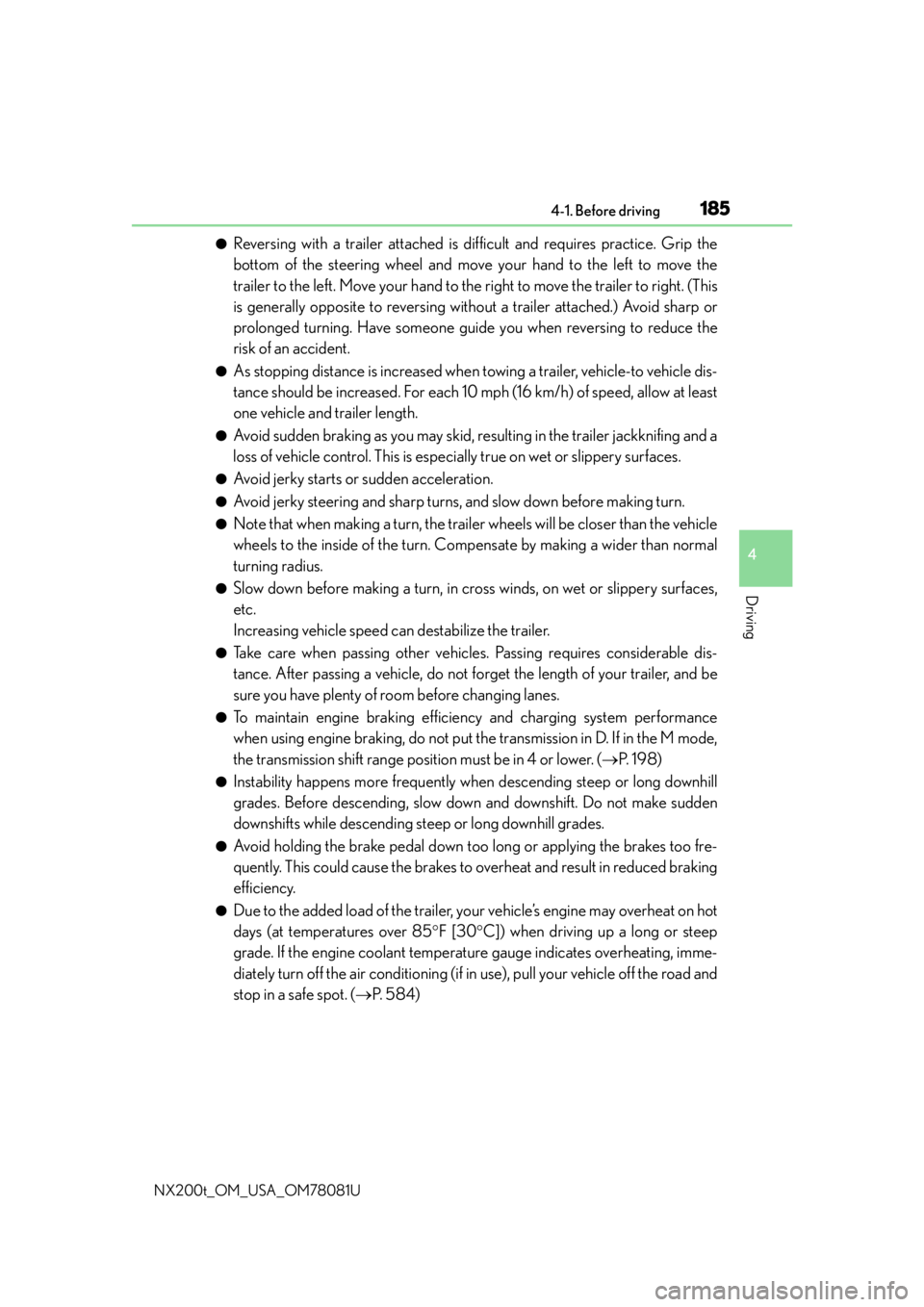
1854-1. Before driving
4
Driving
NX200t_OM_USA_OM78081U
●Reversing with a trailer attached is difficult and requires practice. Grip the
bottom of the steering wheel and move your hand to the left to move the
trailer to the left. Move your hand to the right to move the trailer to right. (This
is generally opposite to reversing without a trailer attached.) Avoid sharp or
prolonged turning. Have someone guid e you when reversing to reduce the
risk of an accident.
●As stopping distance is increased when towing a trailer, vehicle-to vehicle dis-
tance should be increased. For each 10 mph (16 km/h) of speed, allow at least
one vehicle and trailer length.
●Avoid sudden braking as you may skid, re sulting in the trailer jackknifing and a
loss of vehicle control. This is especially true on wet or slippery surfaces.
●Avoid jerky starts or sudden acceleration.
●Avoid jerky steering and sharp turns, and slow down before making turn.
●Note that when making a turn, the traile r wheels will be closer than the vehicle
wheels to the inside of the turn. Comp ensate by making a wider than normal
turning radius.
●Slow down before making a turn, in cross winds, on wet or slippery surfaces,
etc.
Increasing vehicle speed can destabilize the trailer.
●Take care when passing other vehicles. Passing requires considerable dis-
tance. After passing a vehicle, do not forget the length of your trailer, and be
sure you have plenty of room before changing lanes.
●To maintain engine braking efficiency and charging system performance
when using engine braking, do not put th e transmission in D. If in the M mode,
the transmission shift range position must be in 4 or lower. ( P. 1 9 8 )
●Instability happens more frequently when descending steep or long downhill
grades. Before descending, slow down and downshift. Do not make sudden
downshifts while descending steep or long downhill grades.
●Avoid holding the brake pedal down too long or applying the brakes too fre-
quently. This could cause the brakes to overheat and result in reduced braking
efficiency.
●Due to the added load of the trailer, yo ur vehicle’s engine may overheat on hot
days (at temperatures over 85 F [30 C]) when driving up a long or steep
grade. If the engine coolant temperat ure gauge indicates overheating, imme-
diately turn off the air cond itioning (if in use), pull your vehicle off the road and
stop in a safe spot. ( P. 5 8 4 )
Page 213 of 660

2134-3. Operating the lights and wipers
4
Driving
NX200t_OM_USA_OM78081U
■Automatic headlight leveling system (if equipped)
The level of the headlights is automatically adjusted according to the number of passen-
gers and the loading condition of the vehicle to ensure that the headlights do not inter-
fere with other road users.
■Light reminder buzzer
A buzzer sounds when the engine switch is turned off or turned to ACCESSORY mode
and the driver’s door is opened while the lights are turned on.
■Battery-saving function
In order to prevent the battery of the vehicle from discharging, if the headlights and/or tail
lights are on when the engine switch is turned off the battery saving function will operate
and automatically turn off all the lights afte r approximately 20 minutes. When the engine
switch is turned to IGNITION ON mode, the battery-saving function will be disabled.
When any of the following are performed, the battery-saving function is canceled once
and then reactivated. All the lights will turn off automatically 20 minutes after the bat-
tery-saving function has been reactivated:
●When the headlight switch is operated
●When a door is opened or closed
■Customization
Settings (e.g. light sensor se nsitivity) can be changed.
(Customizable features: P. 6 1 7 )
NOTICE
■To prevent battery discharge
Do not leave the lights on longer than necessary when the engine is off.
Page 404 of 660

4045-11. Bluetooth®
NX200t_OM_USA_OM78081U
■Bluetooth® antenna
The antenna is built into the display.
If the portable audio player is behind the seat or in the glove box or console box, or is
touching or covered by metal objects, the connection status may deteriorate.
If the cellular phone is behind the seat or in the console box, or touching or covered by
metal objects, the connection status may deteriorate.
■Battery charge/signal status
●This display may not correspond exactly wi th the portable audio player or cellular
phone itself.
●This system does not have a charging function.
●The portable audio player or cellular phone battery will be deplet ed quickly when the
device is connected to Bluetooth®.
■When using the Bluetooth® audio and hands-free system at the same time
The following problems may occur.
●The Bluetooth® audio connection may be interrupted.
●Noise may be heard during Bluetooth® audio playback.
■About the contact in this system
The following data is stored for every regi stered cellular phone. When another phone is
connecting, you cannot read the registered data.
●Contact data
●Call history
●Favorite
●Message
When removing a Bluetooth® phone from the system, the above-mentioned data is also
deleted.
■About Bluetooth®
The Bluetooth® word mark and logos are regis-
tered trademarks owned by Bluetooth SIG, Inc.
and any use of such marks by PIONEER
Corporation is under license. Other trademarks
and trade names are those of their respective
owners.
Page 448 of 660

4486-4. Other interior features
NX200t_OM_USA_OM78081U
A portable device can be charged by ju st placing Qi standard wireless charge
compatible portable devices according to the Wireless Power Consortium, such
as smart phones and mobile batteries, etc., on the charge area.
This function cannot be used with port able devices that are larger than the
charging area. Also, depending on the portable device, it may not operate as
normal. Please read the operation manual for portable devices to be used.
■The “Qi” symbol
The “Qi” symbol is a trademark of the Wireless Power Consortium.
■Name for all parts
Power supply switch
Operation indicator light
Charge area
Wireless charger (if equipped)
1
2
3
Page 449 of 660
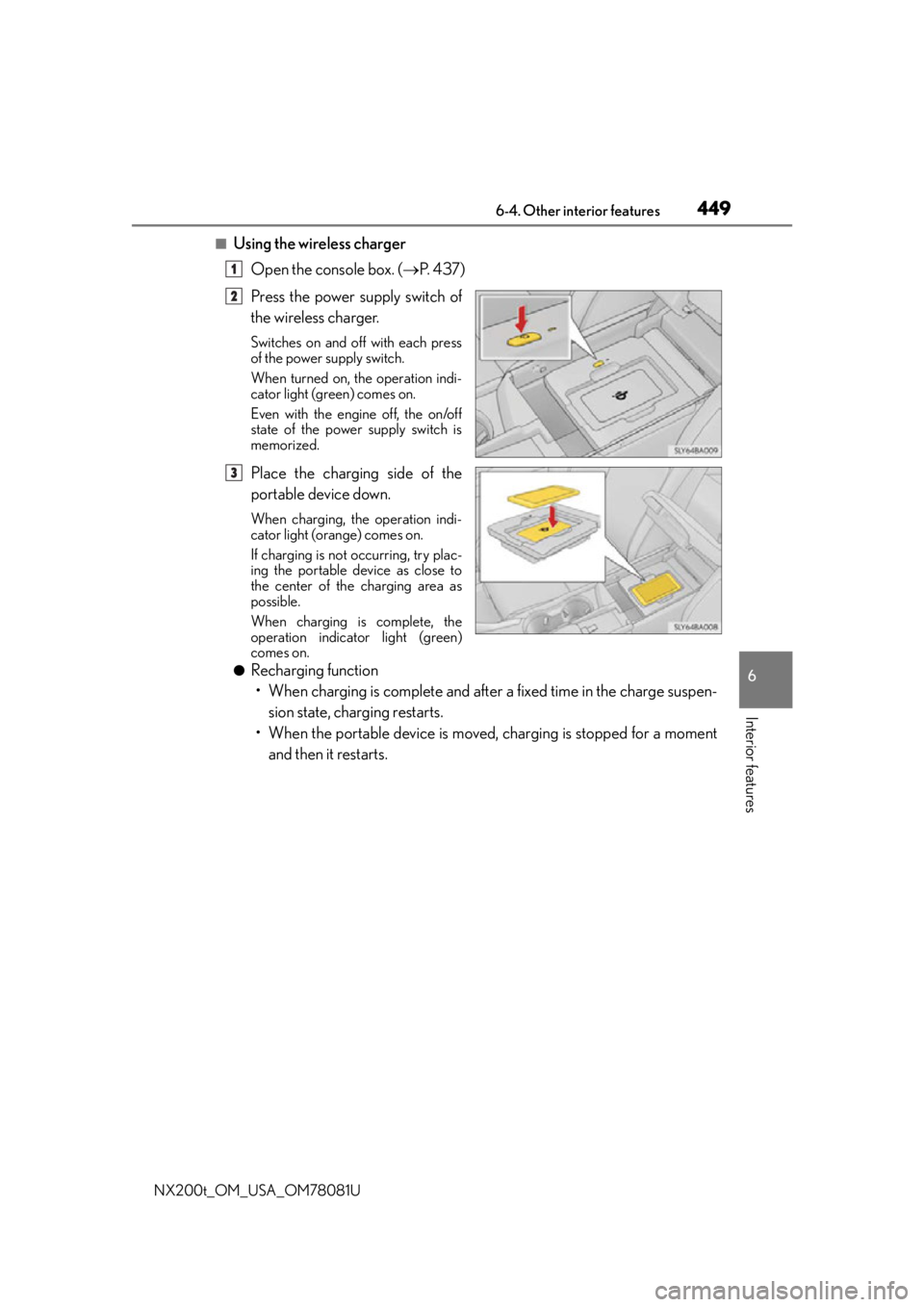
4496-4. Other interior features
6
Interior features
NX200t_OM_USA_OM78081U
■Using the wireless chargerOpen the console box. ( P. 4 3 7 )
Press the power supply switch of
the wireless charger.
Switches on and off with each press
of the power supply switch.
When turned on, the operation indi-
cator light (green) comes on.
Even with the engine off, the on/off
state of the power supply switch is
memorized.
Place the charging side of the
portable device down.
When charging, the operation indi-
cator light (orange) comes on.
If charging is not occurring, try plac-
ing the portable device as close to
the center of the charging area as
possible.
When charging is complete, the
operation indicator light (green)
comes on.
●Recharging function • When charging is complete and after a fixed time in the charge suspen- sion state, charging restarts.
• When the portable device is moved, charging is stopped for a moment and then it restarts.
1
2
3