Page 305 of 660
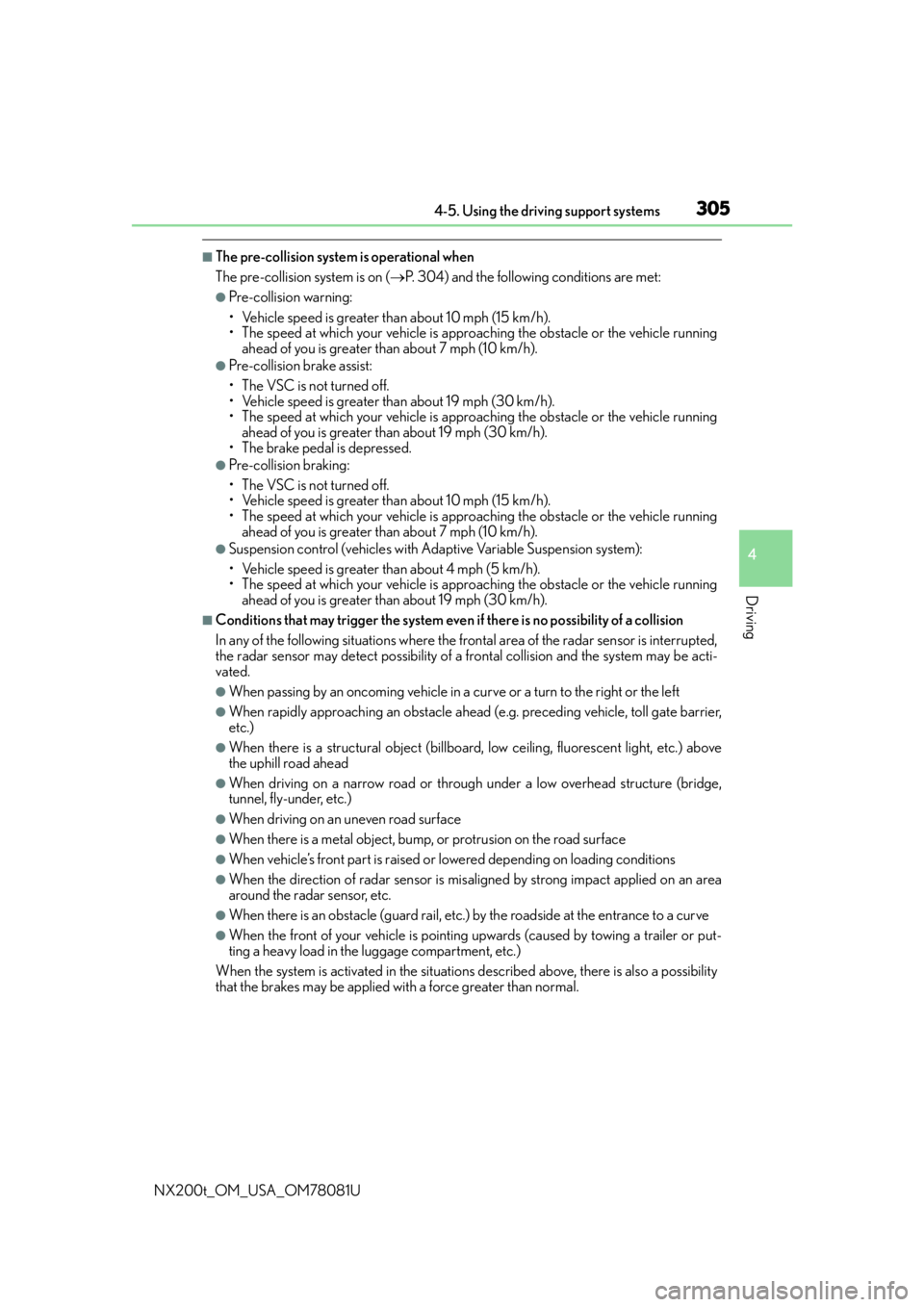
3054-5. Using the driving support systems
4
Driving
NX200t_OM_USA_OM78081U
■The pre-collision system is operational when
The pre-collision system is on (P. 304) and the following conditions are met:
●Pre-collision warning:
• Vehicle speed is greater th an about 10 mph (15 km/h).
• The speed at which your vehicle is approaching the obstacle or the vehicle running ahead of you is greater than about 7 mph (10 km/h).
●Pre-collision brake assist:
• The VSC is not turned off.
• Vehicle speed is greater than about 19 mph (30 km/h).
• The speed at which your vehicle is approaching the obstacle or the vehicle running
ahead of you is greater than about 19 mph (30 km/h).
• The brake pedal is depressed.
●Pre-collision braking:
• The VSC is not turned off.
• Vehicle speed is greater th an about 10 mph (15 km/h).
• The speed at which your vehicle is approaching the obstacle or the vehicle running ahead of you is greater than about 7 mph (10 km/h).
●Suspension control (vehicles with Ad aptive Variable Suspension system):
• Vehicle speed is greater than about 4 mph (5 km/h).
• The speed at which your vehicle is approaching the obstacle or the vehicle running ahead of you is greater than about 19 mph (30 km/h).
■Conditions that may trigger the system even if there is no possibility of a collision
In any of the following situations where the fr ontal area of the radar sensor is interrupted,
the radar sensor may detect possibility of a fr ontal collision and the system may be acti-
vated.
●When passing by an oncoming vehicle in a curve or a turn to the right or the left
●When rapidly approaching an obstacle ahead (e.g. preceding vehicle, toll gate barrier,
etc.)
●When there is a structural ob ject (billboard, low ceiling, fluorescent light, etc.) above
the uphill road ahead
●When driving on a narrow road or through under a low overhead structure (bridge,
tunnel, fly-under, etc.)
●When driving on an uneven road surface
●When there is a metal object, bump, or protrusion on the road surface
●When vehicle’s front part is raised or lowered depending on loading conditions
●When the direction of radar sensor is misa ligned by strong impact applied on an area
around the radar sensor, etc.
●When there is an obstacle (guard rail, etc.) by the roadside at the entrance to a curve
●When the front of your vehicle is pointing upwards (caused by towing a trailer or put-
ting a heavy load in the luggage compartment, etc.)
When the system is activated in the situations described above, there is also a possibility
that the brakes may be applied with a force greater than normal.
Page 334 of 660
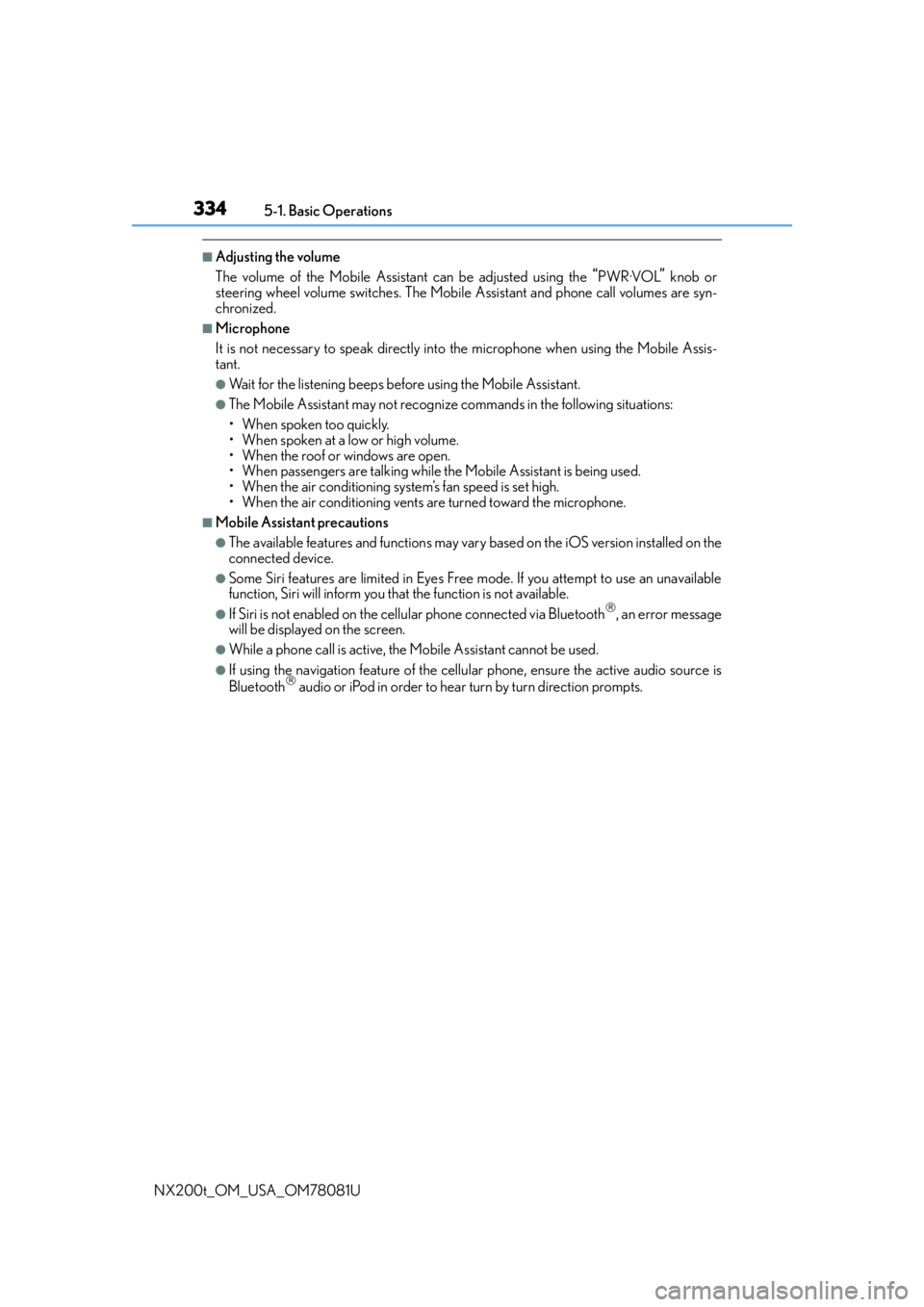
3345-1. Basic Operations
NX200t_OM_USA_OM78081U
■Adjusting the volume
The volume of the Mobile Assist ant can be adjusted using the
“PWR·VOL” knob or
steering wheel volume switches. The Mobile Assistant and phone call volumes are syn-
chronized.
■Microphone
It is not necessary to speak directly into the microphone when using the Mobile Assis-
tant.
●Wait for the listening beeps befo re using the Mobile Assistant.
●The Mobile Assistant may not recognize commands in the following situations:
• When spoken too quickly.
• When spoken at a low or high volume.
• When the roof or windows are open.
• When passengers are talking while th e Mobile Assistant is being used.
• When the air conditioning syst em’s fan speed is set high.
• When the air conditioning vents ar e turned toward the microphone.
■Mobile Assistant precautions
●The available features and functions may vary based on the iOS version installed on the
connected device.
●Some Siri features are limited in Eyes Free mode. If you attempt to use an unavailable
function, Siri will inform you that the function is not available.
●If Siri is not enabled on the cellular phone connected via Bluetooth, an error message
will be displayed on the screen.
●While a phone call is active, the Mobile Assistant cannot be used.
●If using the navigation feature of the cellular phone, ensure the active audio source is
Bluetooth audio or iPod in order to hear turn by turn direction prompts.
Page 414 of 660

4145-12. Other function
NX200t_OM_USA_OM78081U
●Voice commands may not be recognized if:
• Spoken too quickly.
• Spoken at a low or high volume.
• The roof or windows are open.
• Passengers are talking while voice commands are spoken.
• The air conditioning speed is set high.
• The air conditioning vents are turned towards the microphone.
●In the following conditions, the system ma y not recognize the command properly and
using voice commands may not be possible:
• The command is incorrect or unclear. No te that certain words, accents or speech
patterns may be difficult for the system to recognize.
• There is excessive background noise, such as wind noise.
■When searching for a track
●A USB memory or iPod must be connected to enable track searching and playback.
( P. 335)
●When a USB memory or iPod is connected, recognition data is created so tracks can
be searched using voice commands.
●Recognition data is updated un der the following conditions:
• When the USB memory or iPod data has changed.
• When the voice recognition language is changed. (P. 3 3 8 )
●While the recognition data is being created or being updated, a track search cannot be
performed using a voice command.
■The Gracenote® media database
P. 3 6 1
Due to natural language speech recognitio n technology, this system enables rec-
ognition of a command when spoken naturally. However, the system cannot rec-
ognize every variation of each command.
In some situations, it is possible to omit the command for the procedure and
directly state the desired operation.
This function is available in English, Spanish and French.
Casual speech recognition
Page 439 of 660
4396-3. Using the storage features
6
Interior features
NX200t_OM_USA_OM78081U
Remove the lid using the strap.
●The back side of the lid for the sunglass holder can be used as a vanity mirror.
( P. 4 4 5 )
NOTICE
●To prevent damage to the rear cup holder, stow the cup holder before stowing the
armrest.
●Do not place open bottles or glass and paper cups containing liquid in the bottle hold-
ers. The contents may spill and glasses may break.
Sunglass holder
Strap
●The removed the lid of the sunglass holder can
be stored on the tray in the console box.
Page 440 of 660
4406-3. Using the storage features
NX200t_OM_USA_OM78081U
Luggage compartment features
Raise the hook to use.
The cargo hooks are provided for
securing loose items.
Raise the hook to use.
The cargo net can be hanged, using the
hook.
Cargo hooks
WA R N I N G
To avoid injury, always return the hooks to their stowed positions when not in use.
Cargo net hooks
WA R N I N G
To avoid injury, always return the hooks to their stowed positions when not in use.
Page 441 of 660
4416-3. Using the storage features
6
Interior features
NX200t_OM_USA_OM78081U
Lift the deck board and attach the hook. (P. 442) The following item can be
stowed.
First-aid kit and other items
Accessories
Wa r n i n g r e f l e c t o r
*
*
: The warning reflector itself is not included as an original equipment.
Grocery bag hooks
NOTICE
Do not hang any object heavier than 11 lb. (5 kg) on the grocery bag hooks.
Deck under tray
1
2
3
Page 443 of 660
4436-3. Using the storage features
6
Interior features
NX200t_OM_USA_OM78081U
Attach the hook to the upper edge
of the back door opening as shown.
Unhook the cords.
Fold up the luggage cover.
5
When attaching the side deck board, attach it so
that the “FRONT” mark points to the front side
of the vehicle.
WA R N I N G
If the deck boards are opened or removed, return them to their original positions
before driving. In the event of sudden braking, an accident may occur due to an occu-
pant being struck by the deck boards or the items stored in the deck under tray.
Stowing the luggage cover
1
2
Page 444 of 660
4446-3. Using the storage features
NX200t_OM_USA_OM78081U
Pull the lever upwards and open the
deck board.
Remove the luggage cover.
When the seatback for the rear seat is
collapsed to the rear, remove the cover
after the cover most upright position.
( P. 1 3 8 )
Stow the luggage cover in the deck
under tray while lifting the deck
board.
3
4
5
WA R N I N G
●Do not place anything on the luggage cover. In the event of sudden braking or turn-
ing, the item may go flying and strike an occupant. This could lead to an unexpected
accident, resulting in death or serious injury.
●Do not allow children to climb on the lugg age cover. Climbing on the luggage cover
could result in damage to the luggage cover, possibly causing death or serious injury
to the child.