2016 LEXUS NX200T key
[x] Cancel search: keyPage 437 of 660
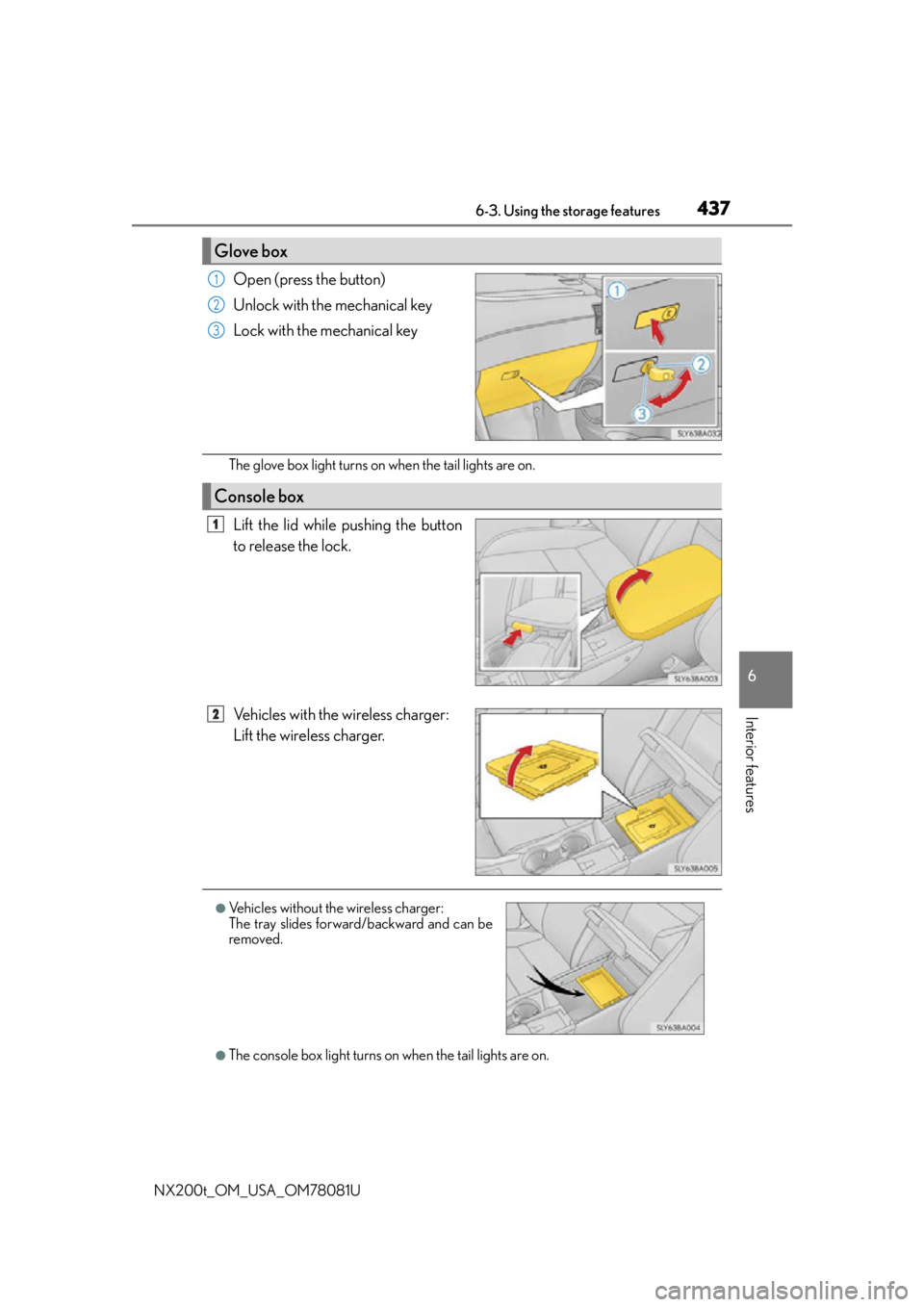
4376-3. Using the storage features
6
Interior features
NX200t_OM_USA_OM78081U
Open (press the button)
Unlock with the mechanical key
Lock with the mechanical key
The glove box light turns on when the tail lights are on.
Lift the lid while pushing the button
to release the lock.
Vehicles with the wireless charger:
Lift the wireless charger.
●The console box light turns on when the tail lights are on.
Glove box
1
2
3
Console box
1
2
●Vehicles without the wireless charger:
The tray slides forward/backward and can be
removed.
Page 451 of 660

4516-4. Other interior features
6
Interior features
NX200t_OM_USA_OM78081U
■While charging, noise enters the AM radio
Turn off the wireless charger and confirm that the noise has decreased. If the noise
decreases, continuously pushing the power supply switch of the wireless charger for 2
seconds, the frequency of the charger can be changed and the noise can be reduced.
Also, on that occasion, the operation indicator light will flash orange 2 times.
■Important points of the wireless charger
●If the electronic key cannot be detected within the vehicle interior, charging cannot be
done. When the door is opened and closed , charging may be temporarily suspended.
●When charging, the wireless charging device and portable device will get warmer,
however this is not a malfunction.
When a portable device gets warm while charging, charging may stop due to the pro-
tection function on the portable device side . In this case, when the temperature of the
portable device drops significantly, charge again.
■Operation sounds
When the power supply is turned on, while se arching for the portable device a sound will
be produced, however this is not a malfunction.
■Certification for the wireless charger
FCC Note: This equipment has been tested and found to comply with Part 18 of the FCC
Rules. These limits are designed to provide reasonable protection against harmful inter-
ference in a residential installation.
FCC Caution: Any changes or modification s not expressly approved by the party
responsible for compliance could void the user’s authority to operate this equipment.
Page 453 of 660

4536-4. Other interior features
6
Interior features
NX200t_OM_USA_OM78081U
WA R N I N G
■Caution while driving
When charging a portable device, for safety reasons, the driver should not operate the
main the part of the port able device while driving.
■Caution regarding interference with electronic devices
People with implantable cardiac pacema kers, cardiac resynchronization therapy-
pacemakers or implantable cardioverter defi brillators, as well as any other electrical
medical device, should consult their physicia n about the usage of the wireless charger.
The operations of the wireless charger may have an affect on medical devices.
■To prevent damage or burns
Observe the following precautions.
Failure to do so may result in a possibility of equipment failure and damage, catch fire,
burns due to overheat.
●Do not insert any metallic objects between the charging area and the portable device
while charging
●Do not attach stickers, metallic objects, etc., to the charger area or portable device
●Do not cover with cloth, etc., and charge
●Do not charge portable devices other than designated
●Do not attempt to dismantle for disassembly or modifications
●Do not hit or apply a strong force
NOTICE
■Conditions in which the function may not operate correctly
In the following conditions, it may not operate correctly
●The portable device is fully charged
●There is foreign matter between the charge area and portable device
●The temperature of the portable device gets higher from charging
●The charging surface of the portable device is facing up
●The placement of the portable device is out of alignment with the charge area
●Near a TV tower, electric power plant, gas station, radio station, large display, airport
or other facility that generates strong radio waves or electrical noise
●When the electronic key is in contact with , or is covered by the following metallic
objects
• Cards to which aluminum foil is attached
• Cigarette boxes that have aluminum foil inside
• Metallic wallets or bags
•Coins
•Hand warmers made of metal
• Media such as CDs and DVDs
●When other wireless keys (that emit radio waves) are being used nearby
In addition, excluding the above-mentioned, when the charger does not perform nor-
mally or the operation display lamp is flashi ng continuously, it is considered that the
wireless charger is malfunctioning. Contact your Lexus dealer.
Page 471 of 660
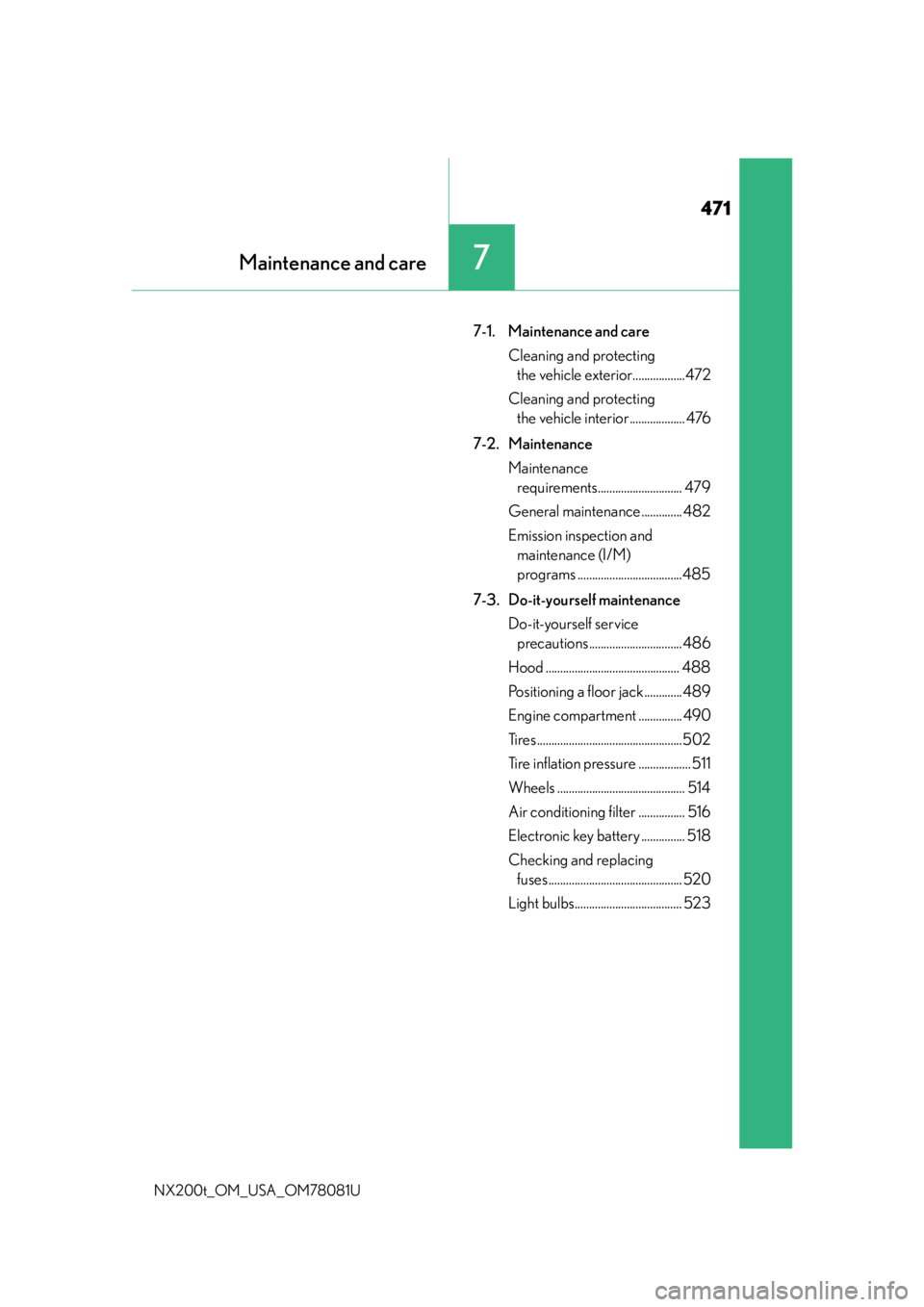
471
7Maintenance and care
NX200t_OM_USA_OM78081U
7-1. Maintenance and careCleaning and protecting the vehicle exterior..................472
Cleaning and protecting the vehicle interior ................... 476
7-2. Maintenance Maintenance requirements............................. 479
General maintena nce .............. 482
Emission inspection and maintenance (I/M)
programs ....................................485
7-3. Do-it-yourself maintenance Do-it-yourself service precautions ................................486
Hood .............................................. 488
Positioning a floor jack .............489
Engine compartment ............... 490
Tires ..................................................502
Tire inflation pressure .................. 511
Wheels ............................................ 514
Air conditioning filter ................ 516
Electronic key battery ............... 518
Checking and replacing fuses .............................................. 520
Light bulbs..................................... 523
Page 472 of 660

4727-1. Maintenance and care
NX200t_OM_USA_OM78081U
Cleaning and protecting the vehicle exterior
●Working from top to bottom, liberally apply water to the vehicle body, wheel
wells and underside of the vehicle to remove any dirt and dust.
●Wash the vehicle body using a sponge or soft cloth, such as a chamois.
●For hard-to-remove marks, use car wash soap and rinse thoroughly with
water.
●Wipe away any water.
●Wax the vehicle when the waterproof coating deteriorates.
If water does not bead on a clean surface, apply wax when the vehicle body is cool.
■Self-restoring coat
The vehicle body has a self-restoring coating that is resistant to small surface scratches
caused in a car wash etc.
●The coating lasts for 5 to 8 years after the coating has been performed.
●The restoration time differs depending on the depth of the scratch and outside temper-
ature. The restoration time may become shor ter when the coating is warmed by apply-
ing warm water.
●Deep scratches caused by keys or coins cannot be restored.
●Do not use wax that contain abrasives.
■Automatic car washes
●Before washing the vehicle:
• Fold the mirrors
• Turn off the power back door (if equipped)
Start washing from the front of the vehicle. Extend the mirrors before driving.
●Brushes used in automatic car washes may scratch the vehicle surface and harm your
vehicle’s paint.
●Rear spoiler may not be washable in some automatic car washes. There may also be an
increased risk of damage to vehicle.
■High pressure car washes
●Do not allow the nozzles of the car wash to come within close proximity of the windows.
●Before using the car wash, check that the fuel filler door on your vehicle is closed prop-
erly.
Perform the following to protect the ve hicle and maintain it in prime condi-
tion:
Page 473 of 660

4737-1. Maintenance and care
7
Maintenance and care
NX200t_OM_USA_OM78081U
■Note for a smart access system with push-button start
●If the door handle becomes wet while the electronic key is within the effective range,
the door may lock and unlock repeatedly. Place the key in a position 6 ft. (2 m) or more
separate from the vehicle while the vehicle is being washed. (Take care to ensure that
the key is not stolen.)
●If the electronic key is insi de the vehicle and a door handle becomes wet during a car
wash, a buzzer will sound outside the vehicle. To turn off the alarm, lock all the doors.
●Set the electronic key to battery-saving mode to disable the smart access system with
push-button start. ( P. 1 3 2 )
■Aluminum wheels
●Remove any dirt immediately by using a neutral detergent. Do not use hard brushes or
abrasive cleaners. Do not use strong or harsh chemical cleaners.
Use the same mild detergent and wax as used on the paint.
●Do not use detergent on the wheels when they are hot, for example after driving for
long distance in the hot weather.
●Wash detergent from the wheels immediately after use.
■Bumpers
Do not scrub with abrasive cleaners.
■Front side windows water-repellent coatin g (vehicles with water-repellent coating)
●The following precautions can extend the effectiveness of the water-repellent coating.
• Remove any dirt, etc. from the front side windows regularly.
• Do not allow dirt and dust to accumulate on the windows for a long period.
Clean the windows with a soft, da mp cloth as soon as possible.
• Do not use wax or glass cleaners that co ntain abrasives when cleaning the windows.
• Do not use any metallic objects to remove condensation build up.
●When the water-repellent performance has become insufficient, the coating can be
repaired. Contact your Lexus dealer.
Page 499 of 660

4997-3. Do-it-yourself maintenance
7
Maintenance and care
NX200t_OM_USA_OM78081U
Check the battery as follows.
■Battery exterior
Make sure that the battery terminals are not corroded and that there are no
loose connections, cracks, or loose clamps.Te r m i n a l s
Hold-down clamp
■Before recharging
When recharging, the battery produces hydrogen gas which is flammable and explosive.
Therefore, observe the following precautions before recharging:
●If recharging with the battery installed on the vehicle, be sure to disconnect the ground
cable.
●Make sure the power switch on the charger is off when connecting and disconnecting
the charger cables to the battery.
■After recharging/reconnecting the battery
●The engine may not start. Follow the pr ocedure below to initialize the system.
Shift the shift lever to P.
Open and close any of the doors.
Restart the engine.
●Unlocking the doors using the smart access system with push-button start may not be
possible immediately after reconnecting the battery. If this happens, use the wireless
remote control or the mechanical key to lock/unlock the doors.
●Start the engine with the engine switch in ACCESSORY mode. The engine may not
start with the engine switch turned off. However, the engine will operate normally from
the second attempt.
●The engine switch mode is recorded by the vehicle. If the battery is reconnected, the
vehicle will return the engine switch mode to the status it was in before the battery was
disconnected. Make sure to turn off the power before disconnect the battery. Take
extra care when connecting the battery if the engine switch mode prior to discharge is
unknown.
If the system will not start even after multiple attempts at all methods above, contact your
Lexus dealer.
Battery
1
2
1
2
3
Page 518 of 660

5187-3. Do-it-yourself maintenance
NX200t_OM_USA_OM78081U
Electronic key battery
●Flathead screwdriver
●Lithium battery CR2032
Take out the mechanical key.
Remove the cover.
To prevent damage to the key, cover the
tip of the flathead screwdriver with a
tape.
Remove the depleted battery.
Insert a new battery with the “+” termi-
nal facing up.
Replace the battery with a new one if it is depleted.
You will need the following items:
Replacing the battery
1
2
3