2016 LEXUS NX200T park assist
[x] Cancel search: park assistPage 3 of 660
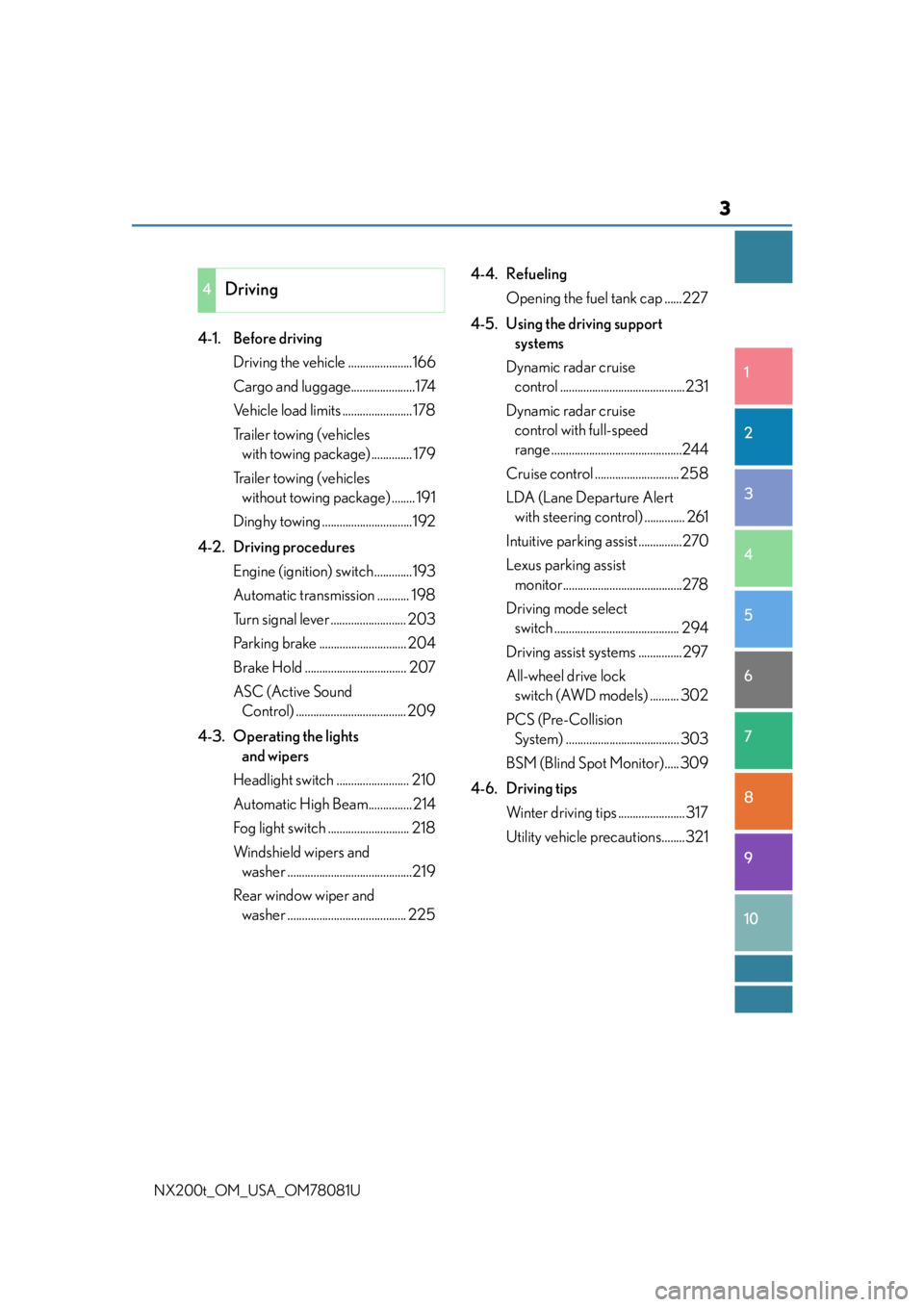
3
1
9 8
7
6 4 3
2
10
5
NX200t_OM_USA_OM78081U
4-1. Before driving Driving the vehicle ......................166
Cargo and luggage......................174
Vehicle load limits ........................ 178
Trailer towing (vehicles with towing package) .............. 179
Trailer towing (vehicles without towing package) ........ 191
Dinghy towing ...............................192
4-2. Driving procedures Engine (ign ition) switch .............193
Automatic transmission ........... 198
Turn signal lever .......................... 203
Parking brake .............................. 204
Brake Hold ................................... 207
ASC (Active Sound Control) ...................................... 209
4-3. Operating the lights and wipers
Headlight switch ......................... 210
Automatic High Beam...............214
Fog light switch ............................ 218
Windshield wipers and washer ...........................................219
Rear window wiper and washer ......................................... 225 4-4. Refueling
Opening the fuel tank cap ......227
4-5. Using the driving support systems
Dynamic radar cruise control ...........................................231
Dynamic radar cruise control with full-speed
range .............................................244
Cruise control ............................. 258
LDA (Lane Departure Alert with steering co ntrol) .............. 261
Intuitive parking assist ...............270
Lexus parking assist monitor.........................................278
Driving mode select switch ........................................... 294
Driving assist systems ...............297
All-wheel drive lock switch (AWD models) .......... 302
PCS (Pre-Collision System) ....................................... 303
BSM (Blind Spot Monitor)..... 309
4-6. Driving tips Winter driving tips ....................... 317
Utility vehicle pr ecautions........321
4Driving
Page 7 of 660
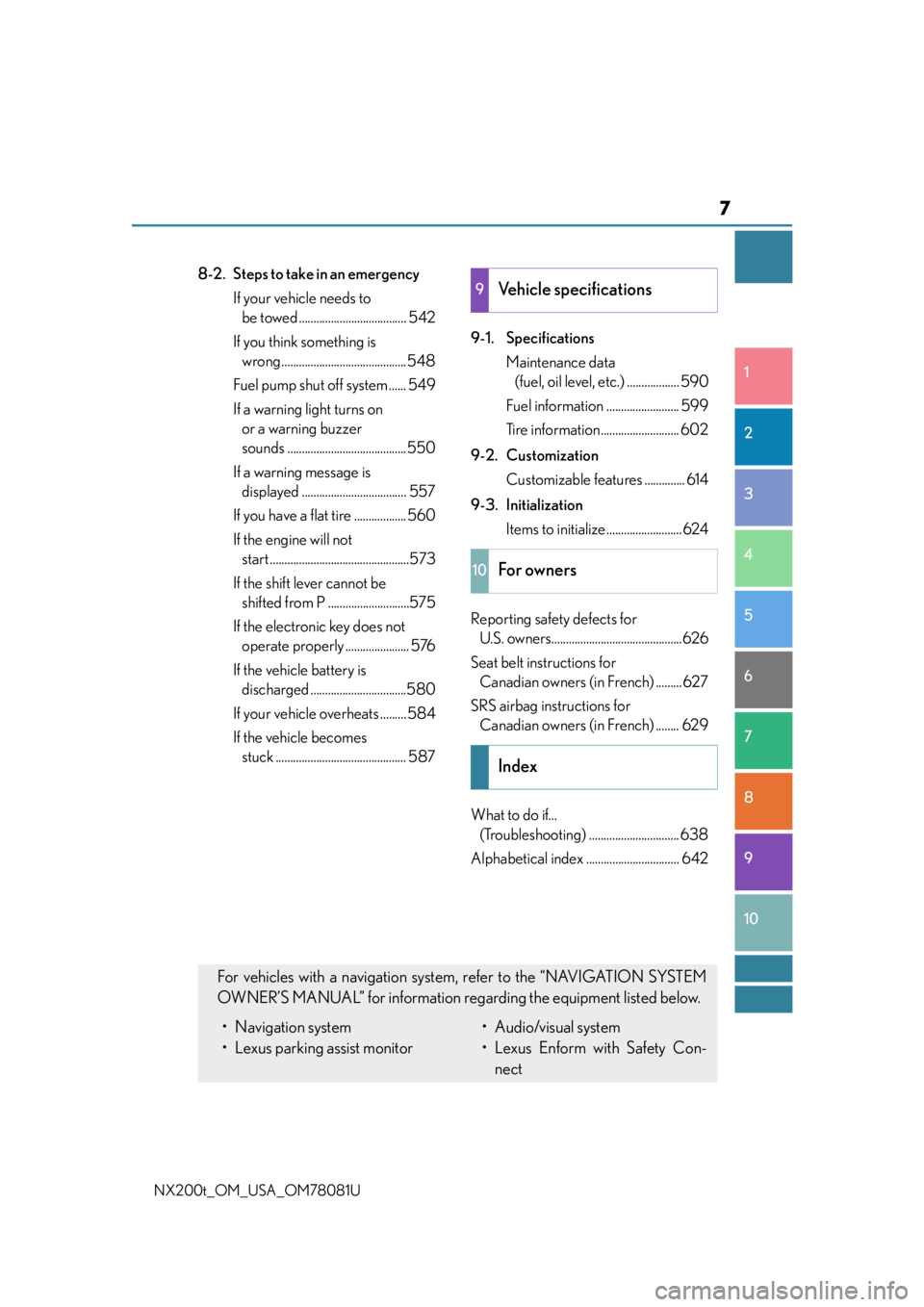
7
1
9 8
7
6 4 3
2
10
5
NX200t_OM_USA_OM78081U
8-2. Steps to take in an emergency If your vehicle needs to be towed ..................................... 542
If you think something is wrong ........................................... 548
Fuel pump shut off system ...... 549
If a warning light turns on or a warning buzzer
sounds ......................................... 550
If a warning message is displayed .................................... 557
If you have a flat tire .................. 560
If the engine will not start ................................................573
If the shift lever cannot be shifted from P ............................575
If the electronic key does not operate properly ...................... 576
If the vehicle battery is discharged .................................580
If your vehicle overheats ......... 584
If the vehicle becomes stuck ............................................. 587 9-1. Specifications
Maintenance data (fuel, oil level, etc.) .................. 590
Fuel information ......................... 599
Tire information........................... 602
9-2. Customization Customizable features .............. 614
9-3. Initialization Items to initialize..........................624
Reporting safety defects for U.S. owners.............................................626
Seat belt instructions for Canadian owners (in French) ......... 627
SRS airbag instructions for Canadian owners (in French) ........ 629
What to do if... (Troubleshooting) ............................... 638
Alphabetical index ................................ 6429Vehicle specifications
10For owners
Index
For vehicles with a navigation system, refer to the “NAVIGATION SYSTEM
OWNER’S MANUAL” for information rega rding the equipment listed below.
• Navigation system
• Lexus parking assist monitor• Audio/visual system
• Lexus Enform with Safety Con-
nect
Page 18 of 660

18Pictorial index
NX200t_OM_USA_OM78081U
■Switches
Instrument panel light control swit ches . . . . . . . . . . . . . . . . . . . . . . . . . . . . . . P. 88
Odometer/trip meter and trip meter reset button . . . . . . . . . . . . . . . . . . P. 88
Seat heater switches
* . . . . . . . . . . . . . . . . . . . . . . . . . . . . . . . . . . . . . . . . . . . . . . . .P. 431
Seat ventilator switches
*. . . . . . . . . . . . . . . . . . . . . . . . . . . . . . . . . . . . . . . . . . . . P. 432
Automatic High Beam switch
*. . . . . . . . . . . . . . . . . . . . . . . . . . . . . . . . . . . . . . .P. 214
Intuitive parking assist switch
* . . . . . . . . . . . . . . . . . . . . . . . . . . . . . . . . . . . . . . P. 270
BSM (Blind Spot Monitor) main switch
*. . . . . . . . . . . . . . . . . . . . . . . . . . . . P. 309
Power back door switch
*. . . . . . . . . . . . . . . . . . . . . . . . . . . . . . . . . . . . . . . . . . . . . P. 121
PCS (Pre-Collision System) switch
*. . . . . . . . . . . . . . . . . . . . . . . . . . . . . . . . P. 304
All-wheel drive lock switch
* . . . . . . . . . . . . . . . . . . . . . . . . . . . . . . . . . . . . . . . . P. 302
Heated steering wheel switch
* . . . . . . . . . . . . . . . . . . . . . . . . . . . . . . . . . . . . . .P. 431
Rear seat operations switch
* . . . . . . . . . . . . . . . . . . . . . . . . . . . . . . . . . . . . . . . .P. 139
1
2
3
4
5
6
7
8
9
10
11
12
Page 46 of 660

461-1. For safe use
NX200t_OM_USA_OM78081U
■If the SRS airbags deploy (inflate)
●Slight abrasions, burns, bruising, etc., may be sustained from SRS airbags, due to the
extremely high speed deployment (inflation) by hot gases.
●A loud noise and white powder will be emitted.
●Parts of the airbag module (steering wheel hub, airbag cover and inflator) as well as the
front seats, parts of th e front and rear pillars, and roof side rails, may be hot for several
minutes. The airbag itself may also be hot.
●The windshield may crack.
●For Safety Connect subscribers, if the SRS airbags deploy or in the event of a severe
rear-end collision, the system is designed to send an emergency call to the response
center, notifying them of the vehicle’s location (without needing to push the “SOS” but-
ton) and an agent will attempt to speak wi th the occupants to ascertain the level of
emergency and assistance required. If the oc cupants are unable to communicate, the
agent automatically treats the call as an em ergency and helps to dispatch the necessary
emergency services. ( P. 466)
■SRS airbag deployment conditions (SRS front airbags)
●The SRS front airbags will deploy in the event of an impact that exceeds the set threshold
level (the level of force corresponding to an approximately 12-18 mph [20-30 km/h]
frontal collision with a fixed wall that does not move or deform).
However, this threshold velocity will be considerably higher in the following situations:
• If the vehicle strikes an object, such as a parked vehicle or sign pole, which can move
or deform on impact
• If the vehicle is involved in an underride collision, such as a collision in which the
front of the vehicle “underrides”, or goes under, the bed of a truck
●Depending on the type of collision, it is possib le that only the seat belt pretensioners will
activate.
●The SRS front airbags for the front passenger will not activate if there is no passenger
sitting in the front passenger seat. However, the SRS front airbags for the front passen-
ger may deploy if luggage is put in the seat, even if the se at is unoccupied. (P. 5 1 )
●The SRS seat cushion airbag on the front passenger seat will not operate if the occu-
pant is not wearing a seat belt.
■SRS airbag deployment conditions (S RS side and curtain shield airbags)
●The SRS side and curtain shield airbags wi ll deploy in the event of an impact that
exceeds the set threshol d level (the level of force corresponding to the impact force
produced by an approximately 3300 lb. [1500 kg] vehicle colliding with the vehicle
cabin from a direction perpendicular to the vehicle orientation at an approximate
speed of 12 -18 mph [20 -30 km/h]).
●The SRS curtain shield airbags will deploy in the event of vehicle rollover.
●The SRS side and curtain shield airbags may al so deploy in the event of a severe frontal
collision.
Page 85 of 660

852. Instrument cluster
2
Instrument cluster
NX200t_OM_USA_OM78081U
*1: These lights turn on when the engine switch is turned to the IGNITION ON mode toindicate that a system check is being perfor med. They will turn off after the engine is
started, or after a few seconds. There may be a malfunction in a system if the lights do
not turn on, or turn off. Have the vehicle inspected by your Lexus dealer.
*2: The light flashes to indicate that the system is operating.
*3: The light comes on when the system is turned off.
*8Cruise control “SET”
indicator
( P. 231, 244, 258)
(U.S.A.)
Parking brake indicator
( P. 2 0 4 , 2 0 5 )
*8Cruise control indicator
( P. 237, 251, 258)
(Canada)
Parking brake indicator
( P. 2 0 4 , 2 0 5 )
*8
(if equipped)
LDA indicator ( P. 2 6 1 )
*1Brake hold standby
indicator ( P. 2 0 7 )
*8
(if equipped)
Steering control indicator
( P. 2 6 1 ) *1Brake hold operated
indicator ( P. 2 0 7 )
(if equipped)
Intuitive parking assist
indicator ( P. 2 7 0 )*4, 8
Low outside temperature
indicator ( P. 8 7 )
*1, 2Slip indicator light
( P. 2 9 8 )*5, 6
(if equipped)
BSM outside rear view
mirror indicators
( P. 3 0 9 )
*1VSC OFF indicator
( P. 299)*7
Security indicator
( P. 75, 77)
*1, 3
(if equipped)
PCS warning light
( P. 3 0 4 ) *7“A I R B A G O N / O F F ”
indicator ( P. 51)
*1
(AWD
models only)
All-wheel drive lock
indicator ( P. 3 0 2 )
Page 92 of 660

922. Instrument cluster
NX200t_OM_USA_OM78081U
Warning message display
Select to display warning messages and me asures to be taken if a malfunction is
detected. ( P. 5 5 7 )
Settings display
Select to change the meter display settings. ( P. 6 1 9 )
●Intuitive parking assist (if equipped)
Automatically displayed when the system is used. ( P. 2 7 0 )
The multi-information display is oper-
ated using the meter control switches. Select an item/change pages
Enter/Set
Return to the previous screen
Press:
Displays the screen registered to
When no screen has been registered, the drive information screen will be displayed.
Press and hold:
Registers the currently displayed screen to ( P. 6 1 9 )
The registration confirmation screen is di splayed. If the selected screen cannot be
registered, a registration failure message will be shown.
Items displayed can be switched by pressing or of the meter control
switches to select and pressing or .
■Current fuel consumption*1
Displays the current rate of fuel consumption
■Average fuel consumption (after reset*2/after start/after refuel)*1
Displays the average fuel consumptio n since the function was reset, the
engine was started, and the vehicle was refueled, respectively
Use the displayed average fuel consumption as a reference.
■Average vehicle speed (after reset*2/a f t e r s t a r t )*1
Displays the average vehicle speed since the function was reset and the
engine was started, respectively
Operating the meter control switches
1
2
3
4
Drive information
Page 165 of 660
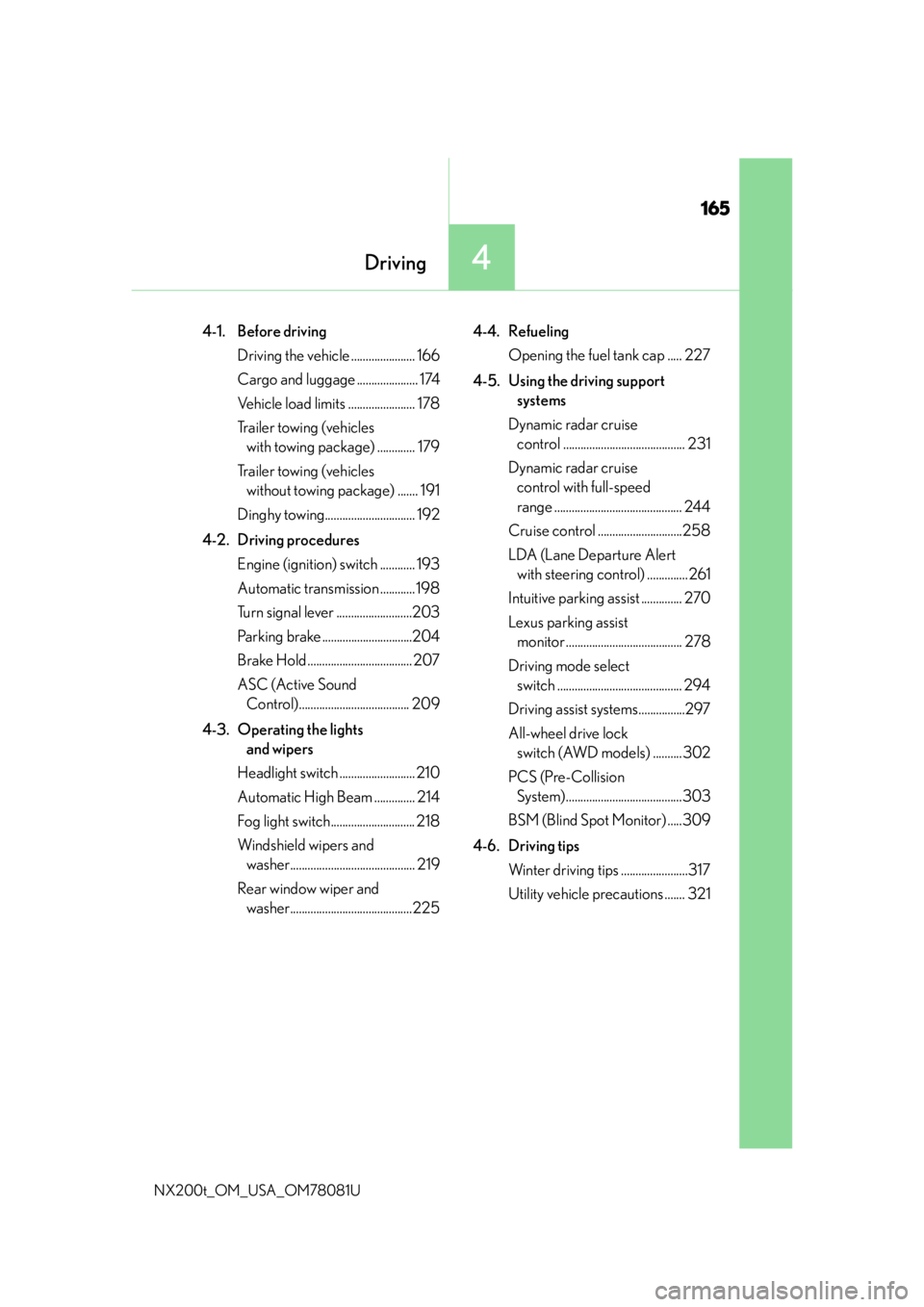
165
4Driving
NX200t_OM_USA_OM78081U
4-1. Before drivingDriving the vehicle ...................... 166
Cargo and luggage ..................... 174
Vehicle load limits ....................... 178
Trailer towing (vehicles with towing pa ckage) ............. 179
Trailer towing (vehicles without towing package) ....... 191
Dinghy towing............................... 192
4-2. Driving procedures Engine (ignition) switch ............ 193
Automatic transmission ............198
Turn signal lever ..........................203
Parking brake ...............................204
Brake Hold .................................... 207
ASC (Active Sound Control)...................................... 209
4-3. Operating the lights and wipers
Headlight switch .......................... 210
Automatic High Beam .............. 214
Fog light switch............................. 218
Windshield wipers and washer........................................... 219
Rear window wiper and washer..........................................225 4-4. Refueling
Opening the fuel tank cap ..... 227
4-5. Using the driving support systems
Dynamic radar cruise control .......................................... 231
Dynamic radar cruise control with full-speed
range ............................................ 244
Cruise control .............................258
LDA (Lane Departure Alert with steering control) .............. 261
Intuitive parking assist .............. 270
Lexus parking assist monitor ........................................ 278
Driving mode select switch ........................................... 294
Driving assist systems................297
All-wheel drive lock switch (AWD models) ..........302
PCS (Pre-Collision System)........................................303
BSM (Blind Spot Monitor) .....309
4-6. Driving tips Winter driving tips .......................317
Utility vehicle precautions ....... 321
Page 167 of 660

1674-1. Before driving
4
Driving
NX200t_OM_USA_OM78081U
With the brake pedal depressed, shift the shift lever to D. (P. 1 9 8 )
Pull the parking brake switch and parking brake is set manually. ( P. 2 0 5 )
Release the brake pedal and gently depress the accelerator pedal to acceler-
ate the vehicle.
Press the parking brake switch and parking brake is released manually.
( P. 2 0 5 )
■When starting off on an uphill
The hill-start assist co ntrol will activate. (P. 2 9 7 )
■Driving in the rain
●Drive carefully when it is raining, because visibility will be reduced, the windows may
become fogged-up, and th e road will be slippery.
●Drive carefully when it starts to rain, becau se the road surface will be especially slip-
pery.
●Refrain from high speeds when driving on an expressway in the rain, because there may
be a layer of water between the tires and the road surface, preventing the steering and
brakes from operating properly.
■Engine speed while driving
In the following conditions, the engine speed may become high while driving. This is due
to automatic up-shifting control or down-shi fting implementation to meet driving condi-
tions. It does not indica te sudden acceleration.
●The vehicle is judged to be driving uphill or downhill
●When the accelerator pedal is released
●When the brake pedal is depressed while sport mode is selected
■Restraining the engine output (Brake Override System)
●When the accelerator and brake pedals are depressed at the same time, the engine
output may be restrained.
●A warning message is displayed on the multi-information display while the system is
operating. If a warning message is shown on the multi-information display, read the
message and follow the instructions.
■Restraining sudden start (Drive-Start Control)
●When the following unusual operation is performed, the engine output may be
restrained.
• When the shift lever is shifted from R to D, D to R, N to R, P to D, or P to R (D
includes M) with the accelerator pedal depressed, a warning message appears on
the multi-information display. If a warning message is shown on the multi-informa-
tion display, read the message and follow the instructions.
• When the accelerator pedal is depresse d too while the vehicle is in reverse.
●While Drive-Start Control is being activate d, your vehicle may have trouble escaping
from the mud or fresh snow. In such case, deactivate TRAC ( P. 299) to cancel Drive-
Start Control so that the vehicle may become able to escape from the mud or fresh
snow.
Starting off on an uphill
1
2
3
4