2016 LEXUS NX200T remote control
[x] Cancel search: remote controlPage 582 of 660

5828-2. Steps to take in an emergency
NX200t_OM_USA_OM78081U
■Starting the engine when the battery is discharged
The engine cannot be started by push-starting.
■To prevent battery discharge
●Turn off the headlights and the audio system while the engine is off.
●Turn off any unnecessary electrical components when the vehicle is running at a low
speed for an extended period, such as in heavy traffic.
■Charging the battery
The electricity stored in the battery will discharge gradually even when the vehicle is not
in use, due to natural discharge and the draining effects of certain electrical appliances. If
the vehicle is left for a long time, the battery may discharge, and the engine may be
unable to start. (The battery recharges automatically during driving.)
■When the battery is removed or discharged
●In some cases, it may not be possible to unlock the doors using the smart access system
with push-button start when the battery is discharged. Use the wireless remote control
or the mechanical key to lock or unlock the doors.
●The engine may not start on the first attempt after the battery has recharged but will
start normally after the second attempt. This is not a malfunction.
●The engine switch mode is memorized by the vehicle. When the battery is recon-
nected, the system will return to the mode it was in before the battery was discharged.
Before disconnecting the battery, turn the engine switch off.
If you are unsure what mode the engine switch was in before the battery discharged, be
especially careful when reconnecting the battery.
●The power back door must be initialized. ( P. 1 2 5 )
Page 614 of 660

6149-2. Customization
NX200t_OM_USA_OM78081U
Customizable features
Some function settings are changed simultaneously with other functions being
customized. Contact your Lexus dealer.
When customizing vehicle features, ensure that the vehicle is parked in a safe
place with the shift lever in P and the parking brake set.
■Changing using the Remote Touch Press the “MENU” button on the Remote Touch.
Select “Setup” on the “MENU” screen and select “Vehicle”.
Various setting can be changed. Refer to the list of settings that can be
changed for details.
■Changing using the Lexus Display Audio controller Press the “MENU” button on the Lexus Display Audio controller.
Select “Setup” on the “MENU” screen and select “Vehicle”.
Various setting can be changed. Refer to the list of settings that can be
changed for details.
■Changing using the multi-information display
Press or of the meter control switches, select , and then
press .
Press or of the meter control switches, select the item, and then
press .
Press or of the meter control switches, select the desired setting,
and then press .
To go back to the previous screen or exit the customize mode, press .
Your vehicle includes a variety of electronic features that can be personalized
to suit your preferences. The settings of these features can be changed using
the multi-information display, the Remo te Touch or Lexus Display Audio con-
troller, or at your Lexus dealer.
Customizing vehicle features
1
2
1
2
1
2
3
Page 615 of 660

6159-2. Customization
9
Vehicle specifications
NX200t_OM_USA_OM78081U
Settings that can be changed using the Remote Touch or Lexus Display Audio
controller
Settings that can be changed using the multi-information display
Settings that can be changed by your Lexus dealer
Settings that can be changed using the vehicle switch
Definition of symbols: O = Available, – =Not available
■Door lock ( P. 114, 576)
Customizable Features
1
2
3
4
FunctionDefault
settingCustomized setting
Unlocking using a mechanical
key
Driver’s door
unlocked in first
step, all doors
unlocked in
second step
All doors
unlocked in first
step––O–
Automatic door locking func-
tion
Shift position
linked door
locking opera-
tionOffO–O–
Speed linked
door locking
operationO–O–
Automatic door unlocking
function
Shift position
linked door
unlocking oper-
ationOffO–O–
Driver’s door
linked door
unlocking oper-
ation
O–O–
1234
Page 616 of 660

6169-2. Customization
NX200t_OM_USA_OM78081U
■Smart access system with push-button start and wireless remote control
( P. 114, 131)
■Smart access system with push-button start ( P. 131)
FunctionDefault
settingCustomized setting
Operation signal (emergency
flashers)OnOffO–O–
Operation buzzer volume5OffO–O–1 to 7
Time elapsed before the auto-
matic door lock function is
activated if a door is not
opened after being unlocked
60 seconds
Off
30 seconds––O–120 seconds
Open door reminder buzzer
(When locking the vehicle)OnOff––O–
1234
FunctionDefault settingCustomized setting
The doors that are unlocked
using the smart access system
with push-button start can be
selected Driver’s door All the doors O – O O
Smart access system with
push-button start On Off – – O –
Number of consecutive door
lock operations 2 timesAs many as
desired ––O–
1234
Page 617 of 660

6179-2. Customization
9
Vehicle specifications
NX200t_OM_USA_OM78081U
■Wireless remote control (P. 1 1 4 )
■Automatic light control system ( P. 2 1 0 )
■Lights (P. 2 1 0 )
FunctionDefault
settingCustomized setting
Wireless remote control OnOff – – O –
Unlocking operation Driver’s door
unlocked in first
step, all doors
unlocked in
second stepAll doors
unlocked in first
step
O–O–
Pa n i c f u n c t i o n On
Off – – O –
The function that validates the switch of the wireless
remote control when locking
the door ( P. 1 2 0 ) When locking
the door
When unlock-
ing the door
––O–
1234
FunctionDefault
settingCustomized setting
Light sensor sensitivityStandard-2 to 2O–O–
Adjust the time elapsed
before the headlights auto-
matically turn off 30 seconds
Off
O–O–
60 seconds
90 seconds
1234
FunctionDefault settingCustomized setting
Daytime Running Lights
(Daytime running lights can
be disabled)OnOffO–O–
1234
Page 620 of 660

6209-2. Customization
NX200t_OM_USA_OM78081U
■Automatic air conditioning system ( P. 4 2 0 )
■Powe r w i n d ow s ( P. 1 5 8 )
■Moon roof*1 ( P. 161)
*1:If equipped
*2: This function cannot be customized unless power window operations, using the wire-
less remote control or mechanical key, is enabled.
FunctionDefault settingCustomized setting
Switching between outside air
and recirculated air mode
linked to “AUTO” switch
operation
OnOffO–O–
A/C Auto switch operationOnOffO–O–
1234
FunctionDefault settingCustomized setting
Mechanical key linked opera-
tionOffOn––O–
Wireless remote control
linked open operationOffOn––O–
1234
FunctionDefault
settingCustomized setting
Mechanical key linked opera-
tion
*2OffOn––O–
Wireless remote control
linked open or Tilt up opera-
tions
*2OffOn––O–
1234
Page 643 of 660
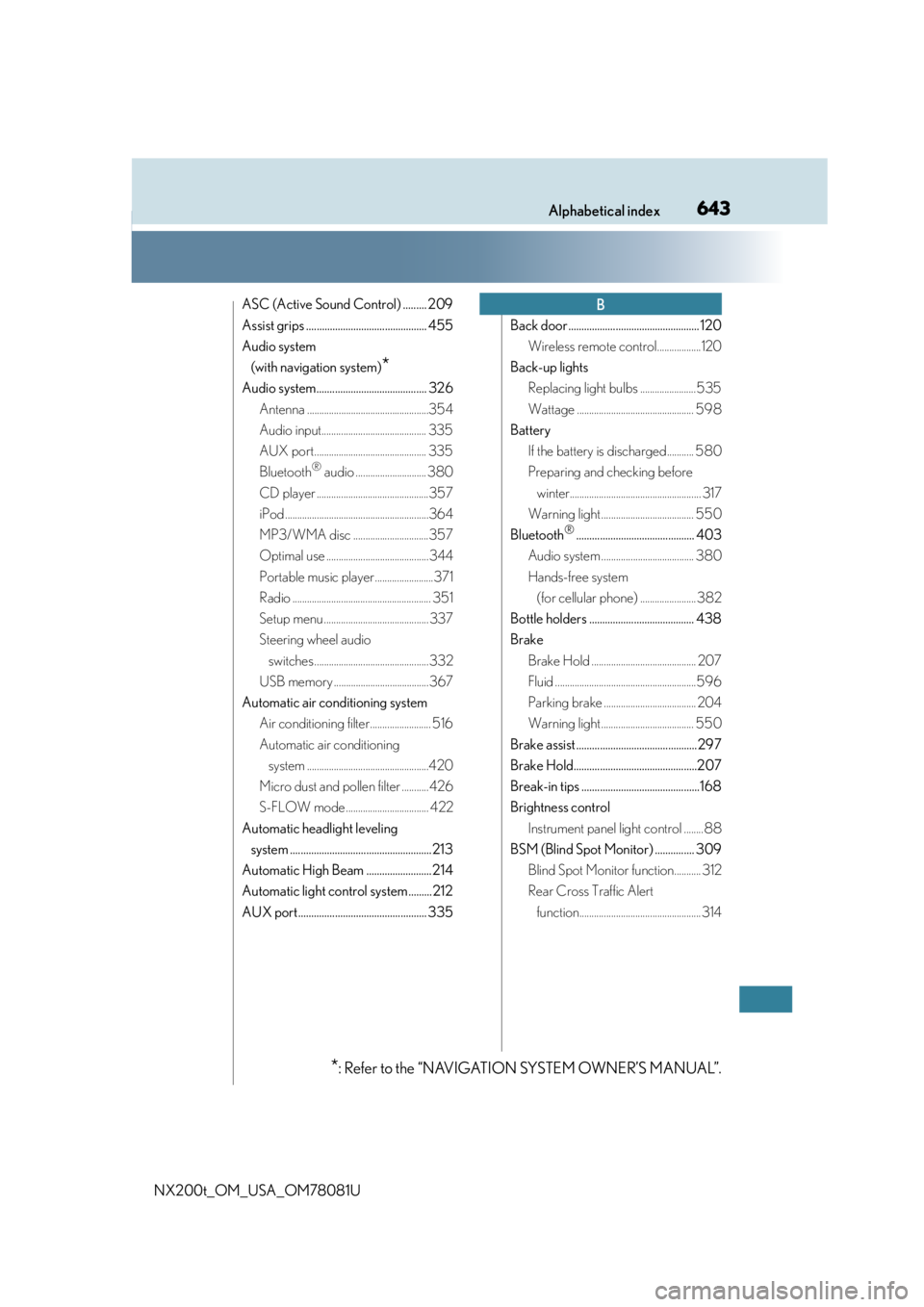
643Alphabetical index
NX200t_OM_USA_OM78081U
ASC (Active Sound Control) ......... 209
Assist grips .............................................. 455
Audio system (with navigation system)
*
Audio system.......................................... 326 Antenna ..................................................354
Audio input........................................... 335
AUX port.............................................. 335
Bluetooth
® audio ............................. 380
CD player ..............................................357
iPod ...........................................................364
MP3/WMA disc ...............................357
Optimal use ..........................................344
Portable music player ........................371
Radio ......................................................... 351
Setup menu ........................................... 337
Steering wheel audio switches ............................................... 332
USB memory .......................................367
Automatic air conditioning system Air conditioning filter......................... 516
Automatic air conditioning system ..................................................420
Micro dust and pollen filter ...........426
S-FLOW mode .................................. 422
Automatic headlight leveling system ......................................................213
Automatic High Beam ......................... 214
Automatic light control system......... 212
AUX port................................................. 335 Back door .................................................. 120
Wireless remote control..................120
Back-up lights Replacing light bulbs .......................535
Wattage ................................................ 598
Battery If the battery is discharged........... 580
Preparing and checking before winter...................................................... 317
Warning light ...................................... 550
Bluetooth
®............................................. 403
Audio system ...................................... 380
Hands-free system (for cellular phone) ....................... 382
Bottle holders ........................................ 438
Brake Brake Hold ........................................... 207
Fluid ..........................................................596
Parking brake ...................................... 204
Warning light ...................................... 550
Brake assist .............................................. 297
Brake Hold...............................................207
Break-in tips .............................................168
Brightness control Instrument panel light control ........88
BSM (Blind Spot Monitor) ............... 309 Blind Spot Monitor function........... 312
Rear Cross Traffic Alert function.................................................. 314
B
*: Refer to the “NAVIGATION SYSTEM OWNER’S MANUAL”.
Page 649 of 660

649Alphabetical index
NX200t_OM_USA_OM78081U
I/M test ..................................................... 485
IdentificationEngine ......................................................592
Vehicle ..................................................... 591
Ignition switch (Engine switch) .........193
Illuminated entry system .................... 435
Immobilizer system ................................. 75
Indicators .................................................... 82
Initialization Engine oil maintenance data........492
Items to initialize.................................. 624
Tire pressure warning system .... 504
Inside rear view mirror ........................ 153
Instrument panel light control ............ 88
Interior lights........................................... 433 Switch.......................................................434
Wattage ................................................. 598
Intuitive parking assist Function ..................................................270
Warning message .............................557 Jack
Positioning a floor jack....................489
Vehicle-equipped jack .....................561
Jack handle ............................................... 561
Jam protection function Moon roof ............................................... 162
Power back door openerand closer ............................................ 129
Power windows....................................159
Keyless entry Smart access system with push-button start ................................131
Wireless remote control................. 108
Keys ............................................................ 108 Battery-saving function .................... 132
Electronic key ....................................... 108
Engine switch ........................................193
If the electronic key does not operate properly ............................ 576
If you lose your keys....................110, 112
Key number plate ............................... 108
Keyless entry ......................................... 108
Mechanical key.................................... 108
Replacing the battery ....................... 518
Warning buzzer................................... 132
Wireless remote control key ........ 108
Knee airbags ............................................. 38
IJ
K