2016 LEXUS NX200T engine
[x] Cancel search: enginePage 95 of 660

952. Instrument cluster
2
Instrument cluster
NX200t_OM_USA_OM78081U
■Tire inflation pressure
●It may take a few minutes to display the tire inflation pressure after the engine switch is
turned to IGNITION ON mode. It may also take a few minutes to display the tire infla-
tion pressure after inflation pressure has been adjusted.
●“---” may be displayed if the tire information cannot be determined due to unfavorable
radio wave conditions.
●Tire inflation pressure changes with temperature. The displayed values may also be dif-
ferent from the values measured using a tire pressure gauge.
■When disconnecting and reconnecting battery terminals
The drive information will be reset.
■Liquid crystal display
P. 8 9
WA R N I N G
■Cautions during setting up the display
As the engine needs to be operating during setting up the display, ensure that the vehi-
cle is parked in a place with adequate vent ilation. In a closed area such as a garage,
exhaust gases including harmful carbon mo noxide (CO) may collect and enter the
vehicle. This may lead to death or a serious health hazard.
NOTICE
■The multi-information disp lay at low temperatures
Allow the interior of the vehicle to warm up before using the liquid crystal information
display. At extremely low temperatures, th e information display monitor may respond
slowly, and display changes may be delayed.
■During setting up the display
To prevent battery discharge, ensure that th e engine is operating while setting up the
display features.
Page 103 of 660

1032. Instrument cluster
2
Instrument cluster
NX200t_OM_USA_OM78081U
Navigation system screen
Press the “MENU” button on the
Remote Touch, then select “Info” on
the “Menu” screen, and then select
“Fuel Consumption”.
If the “Past Record” screen is dis-
played, select “Trip Information”.
Resetting the consumption data
Fuel consumption in the past 15
minutes
Current fuel consumption
Displays the average vehicle
speed since the engine was
started.
Displays the elapsed time since
the engine was started.
Cruising range (P. 1 0 6 )
Trip information
1
2
3
4
5
6
Page 104 of 660

1042. Instrument cluster
NX200t_OM_USA_OM78081U
Lexus Display Audio screen
Press the “MENU” button on the
Lexus Display Audio controller, then
select “Info” on the “Menu” screen,
and then select “Fuel Consumption”.
If the “Trip Information” screen does
not appear, move the controller to
the right and select “Trip Informa-
tion”.
Fuel consumption in the past 15
minutes
Current fuel consumption
Displays the average vehicle
speed since the engine was
started.
Displays the elapsed time since
the engine was started.
Cruising range ( P. 1 0 6 )
Average fuel consumption fo r the past 15 minutes is divided by color into past
averages and averages attained since the engine switch was last turned to
IGNITION ON mode. Use the displayed average fuel consumption as a ref-
erence.
The image is an example only, and may vary slightly from actual conditions.
1
2
3
4
5
Page 111 of 660

1113-1. Key information
3
Operation of each component
NX200t_OM_USA_OM78081U
■Electronic key battery depletion
●The standard battery life is 1 to 2 years. (The card key battery life is about a year and a
half.)
●If the battery becomes low, an alarm will so und in the cabin when the engine stops.
( P. 5 1 8 )
●As the electronic key always receives ra dio waves, the battery will become depleted
even if the electronic key is not used. The following symptoms indicate that the elec-
tronic key battery may be depleted. Replace the battery when necessary. ( P. 5 1 8 )
• The smart access system with push-button start or the wireless remote control does
not operate.
• The detection area becomes smaller.
• The LED indicator on the key surface does not turn on.
●To avoid serious deterioration, do not leave the electronic key within 3 ft. (1 m) of the
following electrical appliances that produce a magnetic field:
•TVs
• Personal computers
• Cellular phones, cordless phones and battery chargers
• Recharging cellular phones or cordless phones
• Induction cookers
• Table lamps
■Replacing the battery
P. 5 1 8
■Confirmation of the registered key number
The number of keys already registered to the vehicle can be confirmed. Ask your Lexus
dealer for details.
■If a wrong key is used
The key cylinder rotates freely to isolate inside mechanism.
Page 118 of 660

1183-2. Opening, closing and locking the doors
NX200t_OM_USA_OM78081U
■Switching the door unlock function
It is possible to set which doors the entry fu nction unlocks using the wireless remote con-
trol.
Turn the engine switch off.
When the indicator light on the key surface is not on, press and hold , or
for approximately 5 seconds while pressing and holding .
The setting changes each time an operatio n is performed, as shown below. (When
changing the setting continuously, release the buttons, wait for at least 5 seconds, and
repeat step .)
For vehicles with an alarm: To prevent unin tended triggering of the alarm, unlock the
doors using the wireless remote control and open and close a door once after the set-
tings have been changed. (If a door is not opened within 60 seconds after is pressed,
the doors will be locked again and th e alarm will automatically be set.)
In a case that the alarm is triggered, immediately stop the alarm. ( P. 77)
■Impact detection door lock release system
In the event that the vehicle is subject to a strong impact, all the doors are unlocked.
Depending on the force of the impact or the type of accident, however, the system may
not operate.
■Using the mechanical key
The doors can also be locked and unlocked with the mechanical key. ( P. 5 76 )
■Open door warning buzzer
If the vehicle speed reaches 3 mph (5 km/h), the master warning light flashes and a
buzzer sounds to indicate that door (s) or the hood in not fully closed.
The open door(s) or hood is displa yed on the multi-information display.
■Conditions affecting the operation of the sm art access system with push-button start
or wireless remote control
P. 1 3 3
■Customization
Settings (e.g. unlocking function using a key) can be changed.
(Customizable features: P. 6 1 4 )
1
2
2
Multi-information
displayUnlocking functionBeep
Holding the driver’s door handle
unlocks only the driver’s door.
Exterior: Beeps 3 times
Interior: Pings onceHolding any of the passenger
door handles unlocks all the
doors.
Holding a door handle unlocks
all the doors.Exterior: Beeps twice
Interior: Pings once
Page 123 of 660

1233-2. Opening, closing and locking the doors
3
Operation of each component
NX200t_OM_USA_OM78081U
ON (operate) and OFF (stop) can be switched between by the “settings display”
(P. 91) of the multi-information display.
Pressing or of the meter control switches ( P. 92), selects .
ON and OFF will be switched over with presses of on the meter control
switch.
When OFF is selected and the operations of the power back door is made to
stop, select and turn ON from the “settings display” of multi-informa-
tion display, and unless it is put in a sy stem operating state, the operation of the
power back door will not return. (No re turn in the engine switch operation)
The open position of the powe r back door can be adjusted.
When setting with the switch
Stop the back door in the desirable position. ( P. 1 2 1 )
Press and hold the power back door
switch on the back door for 2 sec-
onds.
• When the settings are completed, the buzzer sounds 4 times.
• When opening the back door the next time, the back door will stop at
that position.
When setting by the navigation system
The opening position can be set with the navigation system. ( P. 622)
Priority for the stop position is given to the last position set by either the
switch or with navigation system.
To return the adjusted open position to the initial settings position. ( P. 1 2 5 )
Canceling the power back door sy stem (vehicles with a power back
door)
Adjusting the open position of th e back door (vehicles with a power
back door)
1
2
1
2
Page 124 of 660

1243-2. Opening, closing and locking the doors
NX200t_OM_USA_OM78081U
■Power back door operating conditions (vehicles with a power back door)
With the power back door operations set to ON, it can automatically open and close for
the following conditions:
●When the electronic key is being carried and the power back door switch is pushed*
●When the wireless remote control is used*
●When the engine switch is in IGNITION ON mode, in addition to the above for the
opening operations, the back door operates for any of the following conditions:
• Parking brake is engaged
• The brake pedal is depressed
• The shift lever is in P
*: When configured with the cu stomization function so that it can be operated after
being unlocked, operate the back door after it has been unlocked.
■Luggage compartment light
The luggage compartment light turns on when the back door is opened with the luggage
compartment light switch on.
■If the back door opener is inoperative
The back door can be unlocked from the inside.
Move the lever. Off
On
When the engine switch is turned off, the light
will go off automatically after 20 minutes.
Remove the cover.
To protect the cover, place a rag between the
flathead screwdriver and the cover as shown
in the illustration.
1
2
1
2
Vehicles without a power back
doorVehicles with a power back
door
Page 125 of 660
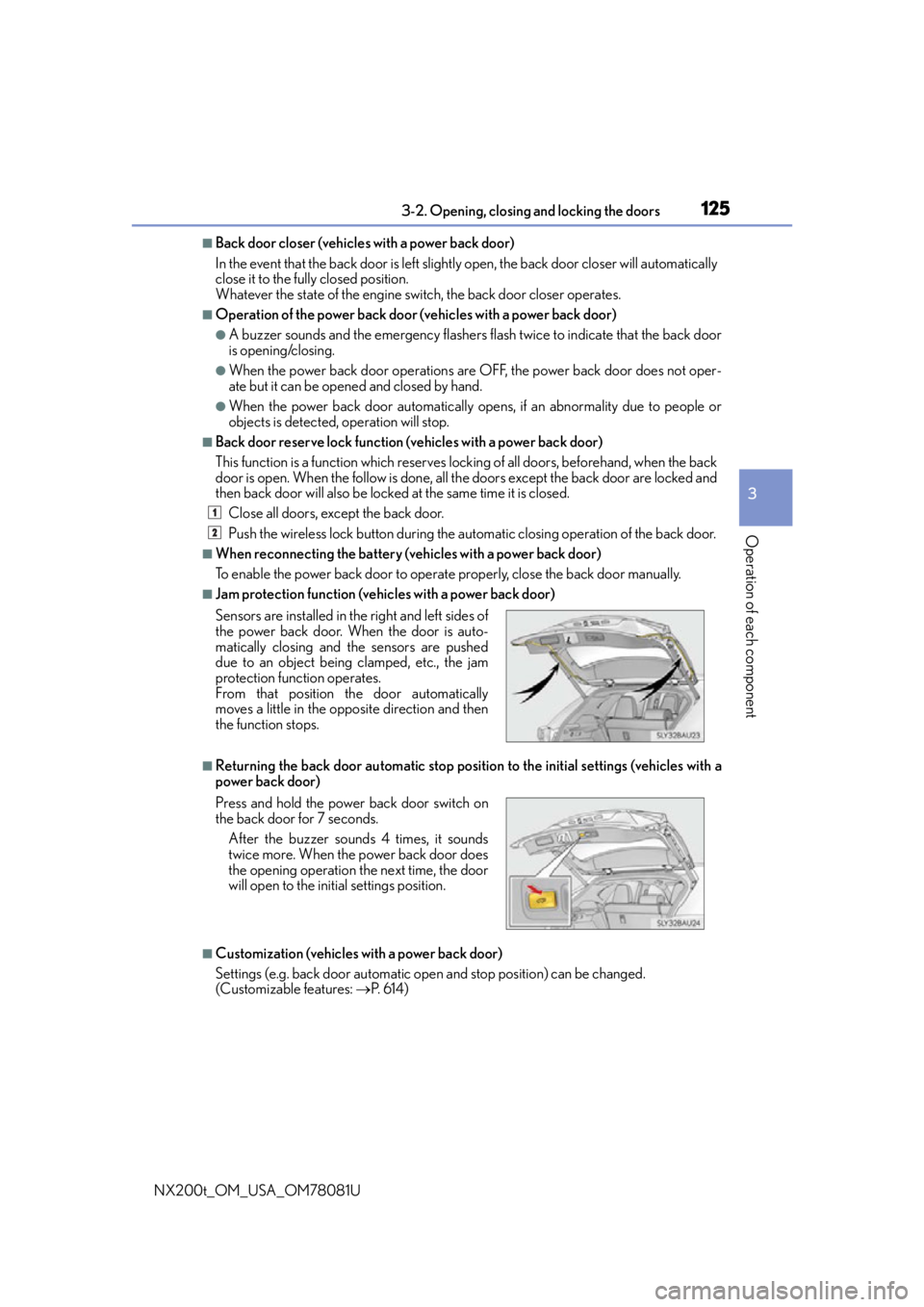
1253-2. Opening, closing and locking the doors
3
Operation of each component
NX200t_OM_USA_OM78081U
■Back door closer (vehicles with a power back door)
In the event that the back door is left slight ly open, the back door closer will automatically
close it to the fully closed position.
Whatever the state of the engine switch, the back door closer operates.
■Operation of the power back door (vehicles with a power back door)
●A buzzer sounds and the emergency flashers flash twice to indicate that the back door
is opening/closing.
●When the power back door operations are OFF, the power back door does not oper-
ate but it can be opened and closed by hand.
●When the power back door automatically op ens, if an abnormality due to people or
objects is detected, operation will stop.
■Back door reserve lock function (vehicles with a power back door)
This function is a function which reserves locking of all doors, beforehand, when the back
door is open. When the follow is done, all th e doors except the back door are locked and
then back door will also be locked at the same time it is closed.
Close all doors, except the back door.
Push the wireless lock button during the au tomatic closing operation of the back door.
■When reconnecting the battery (vehicles with a power back door)
To enable the power back door to operate properly, close the back door manually.
■Jam protection function (vehicles with a power back door)
■Returning the back door automatic stop position to the initial settings (vehicles with a
power back door)
■Customization (vehicles with a power back door)
Settings (e.g. back door automatic open and stop position) can be changed.
(Customizable features: P. 6 1 4 )
Sensors are installed in th
e right and left sides of
the power back door. When the door is auto-
matically closing and the sensors are pushed
due to an object being clamped, etc., the jam
protection function operates.
From that position the door automatically
moves a little in the opposite direction and then
the function stops.
Press and hold the power back door switch on
the back door for 7 seconds.
After the buzzer sounds 4 times, it sounds
twice more. When the power back door does
the opening operation the next time, the door
will open to the init ial settings position.
1
2