Page 119 of 660
1193-2. Opening, closing and locking the doors
3
Operation of each component
NX200t_OM_USA_OM78081U
WA R N I N G
■To prevent an accident
Observe the following precautions while driving the vehicle.
Failure to do so may result in a door open ing and an occupant falling out, resulting in
death or serious injury.
●Ensure that all doors are properly closed and locked.
●Do not pull the inside handle of the doors while driving.
Be especially careful for the front doors, as the doors may be opened even if the
inside lock buttons ar e in locked position.
●Set the rear door child-protector locks wh en children are seated in the rear seats.
■When opening or closing a door
Check the surroundings of the vehicle such as whether the vehicle is on an incline,
whether there is enough space for a door to open and whether a strong wind is blow-
ing. When opening or closing the door, hold the door handle tightly to prepare for any
unpredictable movement.
Page 120 of 660
1203-2. Opening, closing and locking the doors
NX200t_OM_USA_OM78081U
Back door
◆Smart access system with push-button start
Carry the electronic key to enable
this function. Locks all the doors
Check that the door is securely
locked.
Unlocks all the doors
The doors cannot be unlocked for 3
seconds after the doors are locked.
◆Wireless remote control
P. 1 1 4
◆Door lock switch
P. 1 1 6
Press the switch for 1 second.
With the customization feature, it can be
set up so that it can operate even when
the back door is unlocked. ( P. 6 1 7 )
The back door can be locked/unlocked and opened/closed by the following
procedures.
Locking and unlocking the back door
1
2
Opening/closing the back door with the wireless remote control (vehi-
cles with a power back door)
Page 121 of 660

1213-2. Opening, closing and locking the doors
3
Operation of each component
NX200t_OM_USA_OM78081U
Press the switch for 1 second.
A buzzer sounds and the back door
automatically opens and closes.
Pressing the switch while the back door
is opening/closing stops the operation.
When the switch is pressed again for 1
second during the halted operation, the
back door will perform the reverse
operation.
■Back door opener
Vehicles without a power back
door
Raise the back door while pressing
up the back door opener switch.
Vehicles with a power back door
When the back door is unlocked:
Press the back door opener switch.
When the back door is locked:
While carrying the electronic key on your person, press the back door opener
switch.
A buzzer sounds and the back door automatically opens.
Pressing the switch while the back door is opening stops the operation.
■Wireless remote control (vehicles with a power back door)
P. 1 2 0
Opening/closing the back door from inside the vehicle (vehicles with a
power back door)
Opening the back door from outside the vehicle
Page 122 of 660
1223-2. Opening, closing and locking the doors
NX200t_OM_USA_OM78081U
Pressing the switch.
A buzzer sounds and the back door
automatically closes.
Pressing the switch while the back door
is closing stops the operation.
Pressing the switch again will reverse
the operation.
Vehicles without a power back door
Lower the back door using the back
door handle, and make sure to push
the back door down from the out-
side to close it.
Vehicles with a power back door
Lower the back door using the back
door handle, then a buzzer sounds
and the back door automatically
closes.
Closing the back door from outside the vehicle (vehicles with a power
back door)
When closing the back door
Page 123 of 660

1233-2. Opening, closing and locking the doors
3
Operation of each component
NX200t_OM_USA_OM78081U
ON (operate) and OFF (stop) can be switched between by the “settings display”
(P. 91) of the multi-information display.
Pressing or of the meter control switches ( P. 92), selects .
ON and OFF will be switched over with presses of on the meter control
switch.
When OFF is selected and the operations of the power back door is made to
stop, select and turn ON from the “settings display” of multi-informa-
tion display, and unless it is put in a sy stem operating state, the operation of the
power back door will not return. (No re turn in the engine switch operation)
The open position of the powe r back door can be adjusted.
When setting with the switch
Stop the back door in the desirable position. ( P. 1 2 1 )
Press and hold the power back door
switch on the back door for 2 sec-
onds.
• When the settings are completed, the buzzer sounds 4 times.
• When opening the back door the next time, the back door will stop at
that position.
When setting by the navigation system
The opening position can be set with the navigation system. ( P. 622)
Priority for the stop position is given to the last position set by either the
switch or with navigation system.
To return the adjusted open position to the initial settings position. ( P. 1 2 5 )
Canceling the power back door sy stem (vehicles with a power back
door)
Adjusting the open position of th e back door (vehicles with a power
back door)
1
2
1
2
Page 124 of 660

1243-2. Opening, closing and locking the doors
NX200t_OM_USA_OM78081U
■Power back door operating conditions (vehicles with a power back door)
With the power back door operations set to ON, it can automatically open and close for
the following conditions:
●When the electronic key is being carried and the power back door switch is pushed*
●When the wireless remote control is used*
●When the engine switch is in IGNITION ON mode, in addition to the above for the
opening operations, the back door operates for any of the following conditions:
• Parking brake is engaged
• The brake pedal is depressed
• The shift lever is in P
*: When configured with the cu stomization function so that it can be operated after
being unlocked, operate the back door after it has been unlocked.
■Luggage compartment light
The luggage compartment light turns on when the back door is opened with the luggage
compartment light switch on.
■If the back door opener is inoperative
The back door can be unlocked from the inside.
Move the lever. Off
On
When the engine switch is turned off, the light
will go off automatically after 20 minutes.
Remove the cover.
To protect the cover, place a rag between the
flathead screwdriver and the cover as shown
in the illustration.
1
2
1
2
Vehicles without a power back
doorVehicles with a power back
door
Page 125 of 660
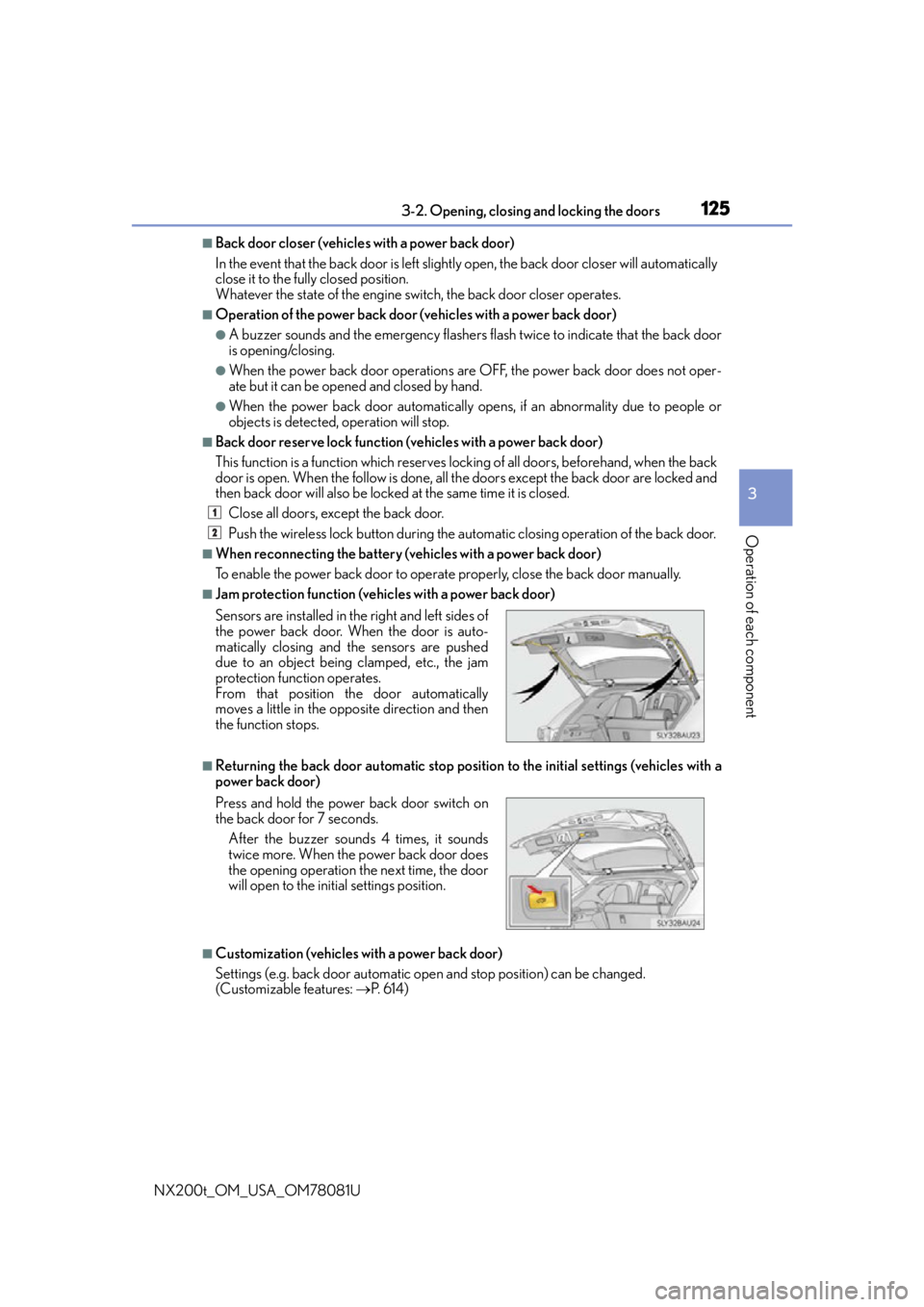
1253-2. Opening, closing and locking the doors
3
Operation of each component
NX200t_OM_USA_OM78081U
■Back door closer (vehicles with a power back door)
In the event that the back door is left slight ly open, the back door closer will automatically
close it to the fully closed position.
Whatever the state of the engine switch, the back door closer operates.
■Operation of the power back door (vehicles with a power back door)
●A buzzer sounds and the emergency flashers flash twice to indicate that the back door
is opening/closing.
●When the power back door operations are OFF, the power back door does not oper-
ate but it can be opened and closed by hand.
●When the power back door automatically op ens, if an abnormality due to people or
objects is detected, operation will stop.
■Back door reserve lock function (vehicles with a power back door)
This function is a function which reserves locking of all doors, beforehand, when the back
door is open. When the follow is done, all th e doors except the back door are locked and
then back door will also be locked at the same time it is closed.
Close all doors, except the back door.
Push the wireless lock button during the au tomatic closing operation of the back door.
■When reconnecting the battery (vehicles with a power back door)
To enable the power back door to operate properly, close the back door manually.
■Jam protection function (vehicles with a power back door)
■Returning the back door automatic stop position to the initial settings (vehicles with a
power back door)
■Customization (vehicles with a power back door)
Settings (e.g. back door automatic open and stop position) can be changed.
(Customizable features: P. 6 1 4 )
Sensors are installed in th
e right and left sides of
the power back door. When the door is auto-
matically closing and the sensors are pushed
due to an object being clamped, etc., the jam
protection function operates.
From that position the door automatically
moves a little in the opposite direction and then
the function stops.
Press and hold the power back door switch on
the back door for 7 seconds.
After the buzzer sounds 4 times, it sounds
twice more. When the power back door does
the opening operation the next time, the door
will open to the init ial settings position.
1
2
Page 126 of 660

1263-2. Opening, closing and locking the doors
NX200t_OM_USA_OM78081U
WA R N I N G
■Caution while driving
●Keep the back door closed while driving.
If the back door is left op en, it may hit nearby objects while driving or luggage may be
unexpectedly thrown out, causing an accident.
In addition, exhaust gases may enter the ve hicle, causing death or a serious health
hazard. Make sure to close the back door before driving.
●Before driving the vehicle, make sure that the back door is fully closed. If the back
door is not fully closed, it may open unexpe ctedly while driving, causing an accident.
●Never let anyone sit in the luggage compartment. In the event of sudden braking,
sudden swerving or a collision, they are susceptible to death or serious injury.
■When children are in the vehicle
Observe the following precautions.
Failure to do so may result in death or serious injury.
●Do not allow children to play in the luggage compartment.
If a child is accidentally locked in the luggage compartment, they could have heat
exhaustion or other injuries.
●Do not allow a child to open or close the back door.
Doing so may cause the back door to move unexpectedly, or cause the child’s hands,
head, or neck to be caught by the closing back door.