Page 586 of 660
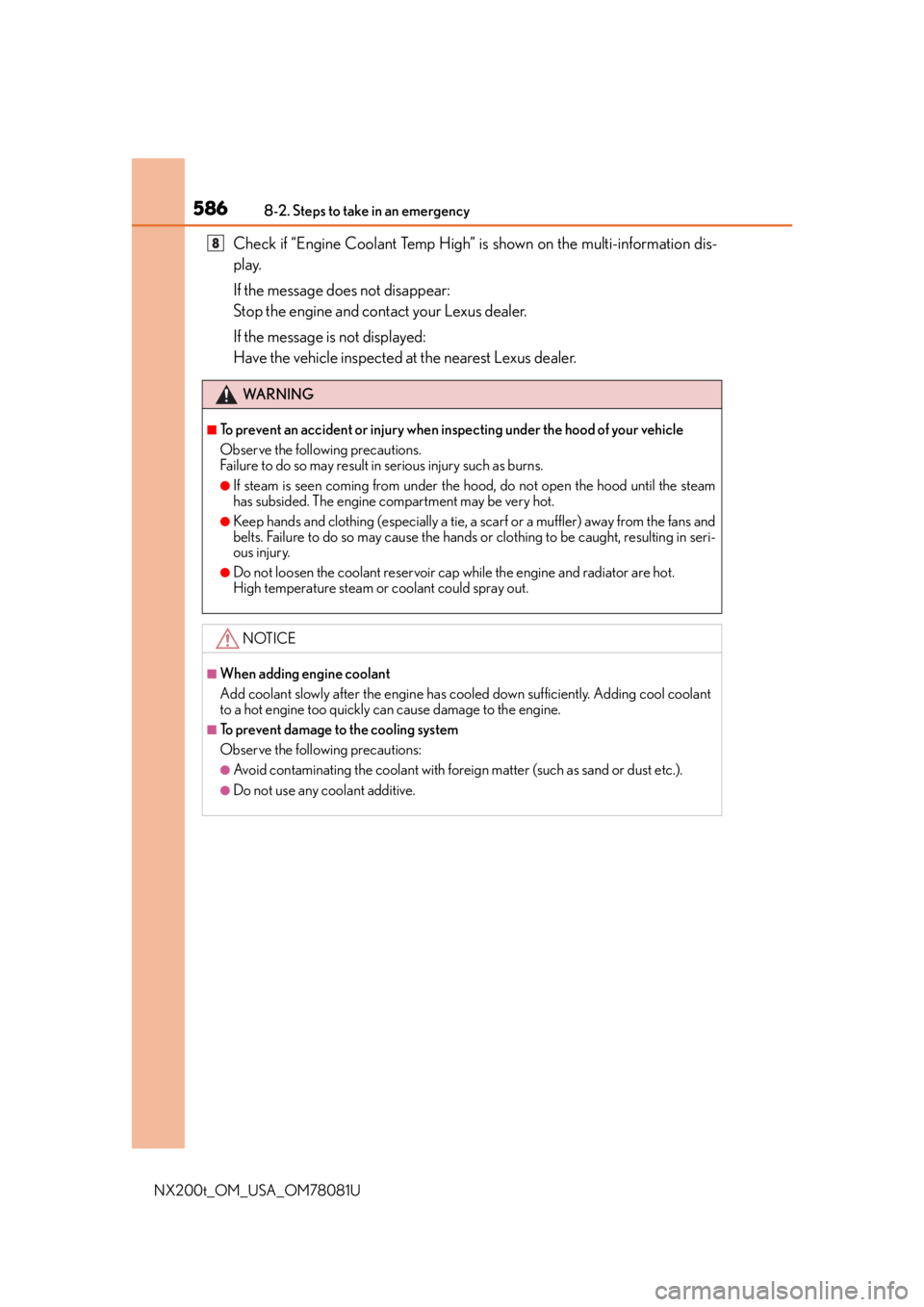
5868-2. Steps to take in an emergency
NX200t_OM_USA_OM78081U
Check if “Engine Coolant Temp High” is shown on the multi-information dis-
play.
If the message does not disappear:
Stop the engine and contact your Lexus dealer.
If the message is not displayed:
Have the vehicle inspected at the nearest Lexus dealer.
WA R N I N G
■To prevent an accident or injury when in specting under the hood of your vehicle
Observe the following precautions.
Failure to do so may result in serious injury such as burns.
●If steam is seen coming from under the h ood, do not open the hood until the steam
has subsided. The engine compartment may be very hot.
●Keep hands and clothing (especially a tie, a scarf or a muffler) away from the fans and
belts. Failure to do so may cause the hands or clothing to be caught, resulting in seri-
ous injury.
●Do not loosen the coolant reservoir cap while the engine and radiator are hot.
High temperature steam or coolant could spray out.
NOTICE
■When adding engine coolant
Add coolant slowly after the engine has cooled down sufficiently. Adding cool coolant
to a hot engine too quickly can cause damage to the engine.
■To prevent damage to the cooling system
Observe the following precautions:
●Avoid contaminating the coolant with foreign matter (such as sand or dust etc.).
●Do not use any coolant additive.
8
Page 614 of 660

6149-2. Customization
NX200t_OM_USA_OM78081U
Customizable features
Some function settings are changed simultaneously with other functions being
customized. Contact your Lexus dealer.
When customizing vehicle features, ensure that the vehicle is parked in a safe
place with the shift lever in P and the parking brake set.
■Changing using the Remote Touch Press the “MENU” button on the Remote Touch.
Select “Setup” on the “MENU” screen and select “Vehicle”.
Various setting can be changed. Refer to the list of settings that can be
changed for details.
■Changing using the Lexus Display Audio controller Press the “MENU” button on the Lexus Display Audio controller.
Select “Setup” on the “MENU” screen and select “Vehicle”.
Various setting can be changed. Refer to the list of settings that can be
changed for details.
■Changing using the multi-information display
Press or of the meter control switches, select , and then
press .
Press or of the meter control switches, select the item, and then
press .
Press or of the meter control switches, select the desired setting,
and then press .
To go back to the previous screen or exit the customize mode, press .
Your vehicle includes a variety of electronic features that can be personalized
to suit your preferences. The settings of these features can be changed using
the multi-information display, the Remo te Touch or Lexus Display Audio con-
troller, or at your Lexus dealer.
Customizing vehicle features
1
2
1
2
1
2
3
Page 615 of 660
6159-2. Customization
9
Vehicle specifications
NX200t_OM_USA_OM78081U
Settings that can be changed using the Remote Touch or Lexus Display Audio
controller
Settings that can be changed using the multi-information display
Settings that can be changed by your Lexus dealer
Settings that can be changed using the vehicle switch
Definition of symbols: O = Available, – =Not available
■Door lock ( P. 114, 576)
Customizable Features
1
2
3
4
FunctionDefault
settingCustomized setting
Unlocking using a mechanical
key
Driver’s door
unlocked in first
step, all doors
unlocked in
second step
All doors
unlocked in first
step––O–
Automatic door locking func-
tion
Shift position
linked door
locking opera-
tionOffO–O–
Speed linked
door locking
operationO–O–
Automatic door unlocking
function
Shift position
linked door
unlocking oper-
ationOffO–O–
Driver’s door
linked door
unlocking oper-
ation
O–O–
1234
Page 619 of 660

6199-2. Customization
9
Vehicle specifications
NX200t_OM_USA_OM78081U
■Multi-information display (P. 8 7 , 9 1 )
*1: The default setting varies according to countries.
*2: Some status screens cannot be registered (indicated on the multi-information display)
*3: 2 of the following items: current fuel consumption, average fuel economy (after reset),
average fuel economy (after refuel), average fuel economy (after start), average vehi-
cle speed (after reset), average vehicle speed (after start), distance (driving range),
distance (after start), elapsed time (after reset), elapsed time (after start), blank
*4: Intersection guidance, Incoming calls, Adjust brightness
FunctionDefault settingCustomized setting
Eco Driving Indicator Light On Off – O – –
Language*1EnglishFrench–O––Spanish
Units*1miles (MPG US)
miles
(MPG Imperial)
–O––km (L/100 km)
km (km/L)
switch settingsDrive
information 1Desired status screen
*2–O––
Drive information screen dis-
played on the first screen of
(Drive information 1)Current fuel
consumption
*3–O––Average fuel
consumption (after reset)
Drive information screen dis-
played on the second screen
of
(Drive information 2)Distance (range)
*3–O––Average speed
(after reset)
Po p - u p d i s p l a y*4OnOff–O––
Accent colorColor 1Color 2OO––
1234
Page 621 of 660
6219-2. Customization
9
Vehicle specifications
NX200t_OM_USA_OM78081U
■Intuitive parking assist* ( P. 2 7 0 )
*:If equipped
■Driving position memory* ( P. 1 4 5 )
*:If equipped
■Outside rear view mirrors ( P. 1 5 5 )
FunctionDefault
settingCustomized setting
Detection distance of the
front center sensorLongShortO–O–
Detection distance of the rear
center sensorLongShortO–O–
Display setting (When intui-
tive parking assist is operat-
ing)
OnOffO–O–
Buzzer volume31 to 5O–O–
1234
FunctionDefault settingCustomized setting
Driver’s seat movement when
exiting the vehicleStandardOffO–O–Pa r t i a l
Selection the door linking
driving position memory with
door unlock operation
Driver’s doorAll doors––O–
1234
FunctionDefault settingCustomized setting
Linked mirror function when
reversingOnOff––O–
1234
Page 623 of 660

6239-2. Customization
9
Vehicle specifications
NX200t_OM_USA_OM78081U
■Vehicle customization
●When the speed linked door locking function and shift position linked door locking
function are both on, the door lock operates as follows.
• When shifting the shift lever to any position other than P, all th e doors will be locked.
• If the vehicle is started with all the door s locked, the speed linked door locking func-
tion would not operate.
• If the vehicle is started with any door un locked, the speed linked door locking func-
tion will operate.
●When the smart access system with push-but ton start is off, smart door unlocking can-
not be customized.
●When the doors remain closed after unloc king the doors and the automatic door lock
function is activated, the signals will be generated in accordance with the Operation
signal (buzzer) and the Operation si gnal (emergency flashers) settings.
■In the following situations, customize mo de in which the settings can be changed
through the multi-in formation display will automatically be turned off.
●A warning message appears after the cu stomize mode screen is displayed.
●The engine switch is turned off.
●The vehicle begins to move while the customize mode screen is displayed.
WA R N I N G
■Cautions during customization
As the engine needs to be running during customization, ensure that the vehicle is
parked in a place with adequate ventilation. In a closed area such as a garage, exhaust
gases including harmful carbon monoxide (CO) may collect and enter the vehicle. This
may lead to death or a serious health hazard.
NOTICE
■During customization
To prevent battery discharge, ensure that the engine is running while customizing fea-
tures.
Page 640 of 660
640What to do if... (Troubleshooting)
NX200t_OM_USA_OM78081U
●The seat belt reminder light is flashing
Are the driver and the front passenger wearing the seat belts? ( P. 5 5 2 )
●The parking brake indicator is on
Is the parking brake released? ( P. 2 0 4 )
Depending on the situation, other type s of warning buzzer may also sound.
( P. 550, 557)
●Did anyone inside the vehicle open a door during setting the alarm?
The sensor detects it and the alarm sounds. ( P. 7 7 )
To stop the alarm, turn the engine switch to IGNITION ON mode or start the
engine.
●Is the message displayed on the multi-information display?
Check the message on the multi-information display. ( P. 5 5 7 )
●When a warning light turns on or a warning message is displayed, refer to
P. 5 5 0 , 5 5 7 . A warning buzzer sounds during driving
An alarm is activated and the horn sounds
A warning buzzer sounds when leaving the vehicle
A warning light turns on or a warning message is displayed
Page 645 of 660
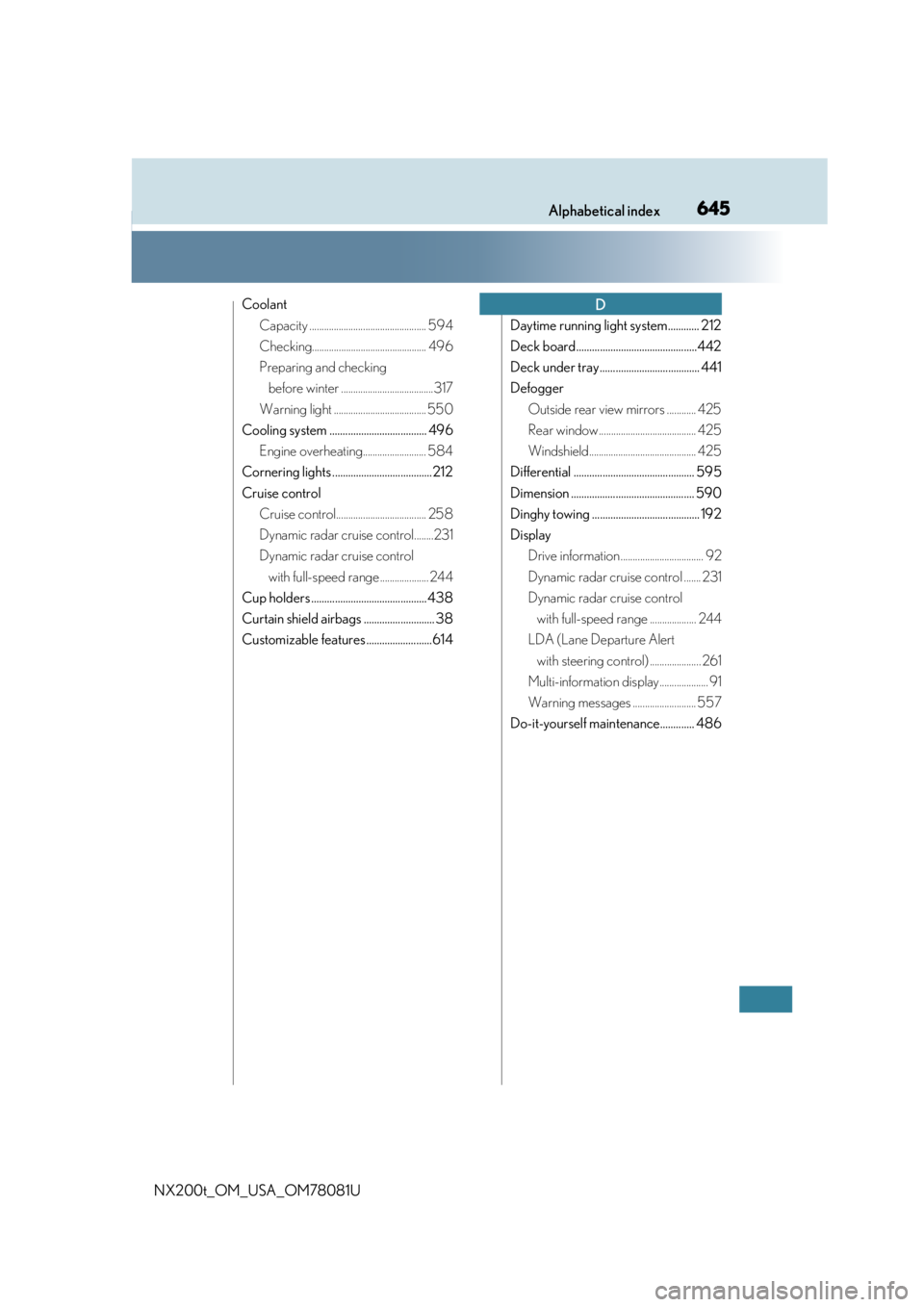
645Alphabetical index
NX200t_OM_USA_OM78081U
CoolantCapacity ................................................ 594
Checking............................................... 496
Preparing and checking before winter ......................................317
Warning light ...................................... 550
Cooling system ..................................... 496 Engine overheating.......................... 584
Cornering lights ...................................... 212
Cruise control Cruise control..................................... 258
Dynamic radar cruise control........231
Dynamic radar cruise control with full-speed range .................... 244
Cup holders ............................................ 438
Curtain shield airbags ........................... 38
Customizable features .........................614 Daytime running light system............ 212
Deck board..............................................442
Deck under tray ...................................... 441
Defogger
Outside rear view mirrors ............ 425
Rear window ........................................ 425
Windshield............................................ 425
Differential .............................................. 595
Dimension ............................................... 590
Dinghy towing ......................................... 192
Display Drive information .................................. 92
Dynamic radar cruise control ....... 231
Dynamic radar cruise control with full-speed range ................... 244
LDA (Lane Departure Alert with steering control) ..................... 261
Multi-information display.................... 91
Warning messages .......................... 557
Do-it-yourself maintenance............. 486D