Page 446 of 660
4466-4. Other interior features
NX200t_OM_USA_OM78081U
The clock can be adjusted by pressing the buttons. Pressing and holding will move the
clock hands backward.
Pressing and holding will move the
clock hands forward.
Please use a power supply for electronic goods that use less than 12 VDC/10 A
(power consumption of 120 W).
When using electronic goods, make sure that the power consumption of all the
connected power outlets is less than 120 W.
●The power outlet can be used when the engine switch is in ACCESSORY or
IGNITION ON mode.
Clock
1
2
Power outlet (12 VDC)
Inside the console boxIn the luggage compartment
Open the lid. Open the lid.
●The notch in console box allows power cables
to be passed through even when the console
box is closed.
Page 447 of 660

4476-4. Other interior features
6
Interior features
NX200t_OM_USA_OM78081U
Please use a power supply for electronic goods that use less than 120 VAC
(power consumption of 100 W).
Open the lid.
The power outlet can be used when the engine switch is in IGNITION ON mode.
NOTICE
●To avoid damaging the power outlet, close the power outlet lid when the power outlet
is not in use.
Foreign objects or liquids that enter the power outlet may cause a short circuit.
●To prevent battery discharge, do not use the power outlet longer than necessary
when the engine is off.
Power outlet (120 VAC) (if equipped)
NOTICE
●To avoid damaging the power outlet, close the power outlet lid when the power outlet
is not in use.
Foreign objects or liquids that enter the power outlet may cause a short circuit.
●To prevent blown fuse, do not use a 120 VAC appliance that requires more than
100 W.
If a 120 VAC appliance that consumes more than 100 W is used, the protection cir-
cuit will cut the power supply.
●To prevent battery discharge, do not use the power outlet longer than necessary
when the engine is off.
●The following 120 VAC appliances may not operate properly even if their power con-
sumption is under 100W:
• Appliances with high initial peak wattage
• Measuring devices that process precise data
• Other appliances that require an extremely stable power supply
Page 449 of 660
4496-4. Other interior features
6
Interior features
NX200t_OM_USA_OM78081U
■Using the wireless chargerOpen the console box. ( P. 4 3 7 )
Press the power supply switch of
the wireless charger.
Switches on and off with each press
of the power supply switch.
When turned on, the operation indi-
cator light (green) comes on.
Even with the engine off, the on/off
state of the power supply switch is
memorized.
Place the charging side of the
portable device down.
When charging, the operation indi-
cator light (orange) comes on.
If charging is not occurring, try plac-
ing the portable device as close to
the center of the charging area as
possible.
When charging is complete, the
operation indicator light (green)
comes on.
●Recharging function • When charging is complete and after a fixed time in the charge suspen- sion state, charging restarts.
• When the portable device is moved, charging is stopped for a moment and then it restarts.
1
2
3
Page 450 of 660

4506-4. Other interior features
NX200t_OM_USA_OM78081U
■Lighting conditions of operation indicator light
*: Depending on the portable device, there are cases where the operation indicator light will continue being lit up orange even after the charging is complete.
●When the operation indicator light flashes
When an error occurs, the operation in dicator light flashes an orange color.
Handle the error based on the following table.
■The wireless charger can be operated when
The engine switch is in ACCESSORY or IGNITION ON mode.
■Usable portable devices
Qi standard wireless charge standard can be used on compatible devices.
However, not all Qi standard devi ces and compatibility are guaranteed.
Starting with mobile phones and smart phones , it is aimed for low power electrically sup-
plied portable devices of no more than 5W.
■When covers and accessories are attached to portable devices
Do not charge in situations where cover an d accessories not able to handle Qi are
attached to the portable devi ce. Depending on the type of cover and accessory, it may
not be possible to charge. When charging is not performed even with the portable
device placed on the charge area, remove the cover and accessories.
Operation indicator lightConditions
Tu r n i n g o f fWhen the Wireless charger power supply is off
Green (comes on)On Standby (charging possible state)
When charging is complete*
Orange (comes on)
When placing the portable device on the charging
area (detecting the portable device)
Charging
Operation indicator lightSuspected causesHandling method
Flashing repeatedly once
every second (Orange)Vehicle to charger commu-
nication failure.Contact your Lexus dealer.
Repeatedly flashes
3 times continuously
(Orange)
A foreign substance is
between the portable device
and charge area.Remove the foreign sub-
stance from between por-
table device and the
charge area.
The portable device is out of
sync due to the device being
shifted from its position.Place the portable device
near the center of the
charge area.
Repeatedly flashes
4 times continuously
(Orange)Te m p e r a t u r e r i s i n g w i t h i n
the wireless charger.Stop charging at once and
start charging again after
for a while.
Page 454 of 660
4546-4. Other interior features
NX200t_OM_USA_OM78081U
Fold down the armrest for use.
NOTICE
■To prevent failure or damage to data
●Do not bring magnetic cards, such as credit cards, or magnetic recording media, etc.,
close to the charger while charging, otherw ise, data may disappear under the influ-
ence of magnetism. Also, do not bring pr ecision instruments such as wrist watches,
etc., close to the charger, as such objects may break.
●Do not leave portable devices in the cab in. The temperature inside the cabin may
become high, when under the sun, and cause damage to the device.
■To prevent battery discharge
When the engine is stopped, do not use the wireless charger for a long time.
Armrest
NOTICE
To prevent damage to the armrest, do not apply too much load on the armrest.
Page 468 of 660

4686-4. Other interior features
NX200t_OM_USA_OM78081U
■Safety Connect Services Information
●Phone calls using the vehicles Bluetooth® technology will not be possible during Safety
Connect.
●Safety Connect is available beginning Fall 2009 on select Lexus models. Contact with
the Safety Connect response center is dependent upon the telematics device being in
operative condition, cellular connection ava ilability, and GPS satellite signal reception,
which can limit the ability to reach the resp onse center or receive emergency service
support. Enrollment and Telematics Subscr iption Service Agreement required. A vari-
ety of subscription terms is available; ch arges vary by subscription term selected.
●Automatic Collision Notification, Emergency Assistance and Stolen Vehicle Location
will function in the United States, including Hawaii and Alaska, and in Canada, and
Enhanced Roadside Assistance will function in the United States (except Hawaii) and in
Canada. No Safety Connect services will function outside of the United States in coun-
tries other than Canada.
●Safety Connect services are not subject to section 255 of the Telecommunications Act
and the device is not TTY compatible.
■Languages
The Safety Connect resp onse center will offer support in multiple languages. The Safety
Connect system will offer voice prompts in English and Spanish. Please indicate your lan-
guage of choice when enrolling.
■When contacting the response center
You may be unable to contact the resp onse center if the network is busy.
When the engine switch is turned to IGNITION ON mode, the red indicator
light comes on for 2 seconds then turns off. Afterward, the green indicator light
comes on, indicating that the service is active.
The following indicator light patterns indicate specific system usage conditions:
●Green indicator light on = Active service
●Green indicator light flashing = Safety Connect call in process
●Red indicator light (except at vehicle start-up) = System malfunction (contact
your Lexus dealer)
●No indicator light (off) = Safety Connect service not active
Safety Connect LED light Indicators
Page 470 of 660

4706-4. Other interior features
NX200t_OM_USA_OM78081U
Important! Read this informatio n before using Safety Connect.
■Exposure to radio frequency signals
The Safety Connect system installed in your vehicle is a low-power radio
transmitter and receiver. It receives and also sends out radio frequency (RF)
signals.
In August 1996, the Federal Communications Commission (FCC) adopted
RF exposure guidelines with safety levels for mobile wireless phones. Those
guidelines are consistent with the safe ty standards previously set by the fol-
lowing U.S. and international standards bodies.
●ANSI (American National Stan dards Institute) C95.1 [1992]
●NCRP (National Council on Radiation Protection and Measurement)
Report 86 [1986]
●ICNIRP (International Commission on Non-Ionizing Radiation Protection)
[1996]
Those standards were based on comprehensive and periodic evaluations of
the relevant scientific literature. Over 120 scientists, engineers, and physi-
cians from universities, and governme nt health agencies and industries
reviewed the available body of research to develop the ANSI Standard
(C95.1).
The design of Safety Connect complies wi th the FCC guidelines in addition to
those standards.
■Certification for Lexus En form with Safety Connect
FCC ID: O6Y-CDMRF101
FCC ID: XOECDMRF101B
FCC ID: N7NGTM2
FCC WARNING:
This equipment complies with FCC radiation exposure limits set forth for an uncontrolled
environment and meets the FCC radio frequency (RF) Exposure Guidelines in Supple-
ment C to OET65. This equipment should be installed and operated keeping the radia-
tor at least 20cm or more away from person’s body (excluding extremities: hands, wrists,
feet and ankles).
Safety information for Safety Connect
Page 471 of 660
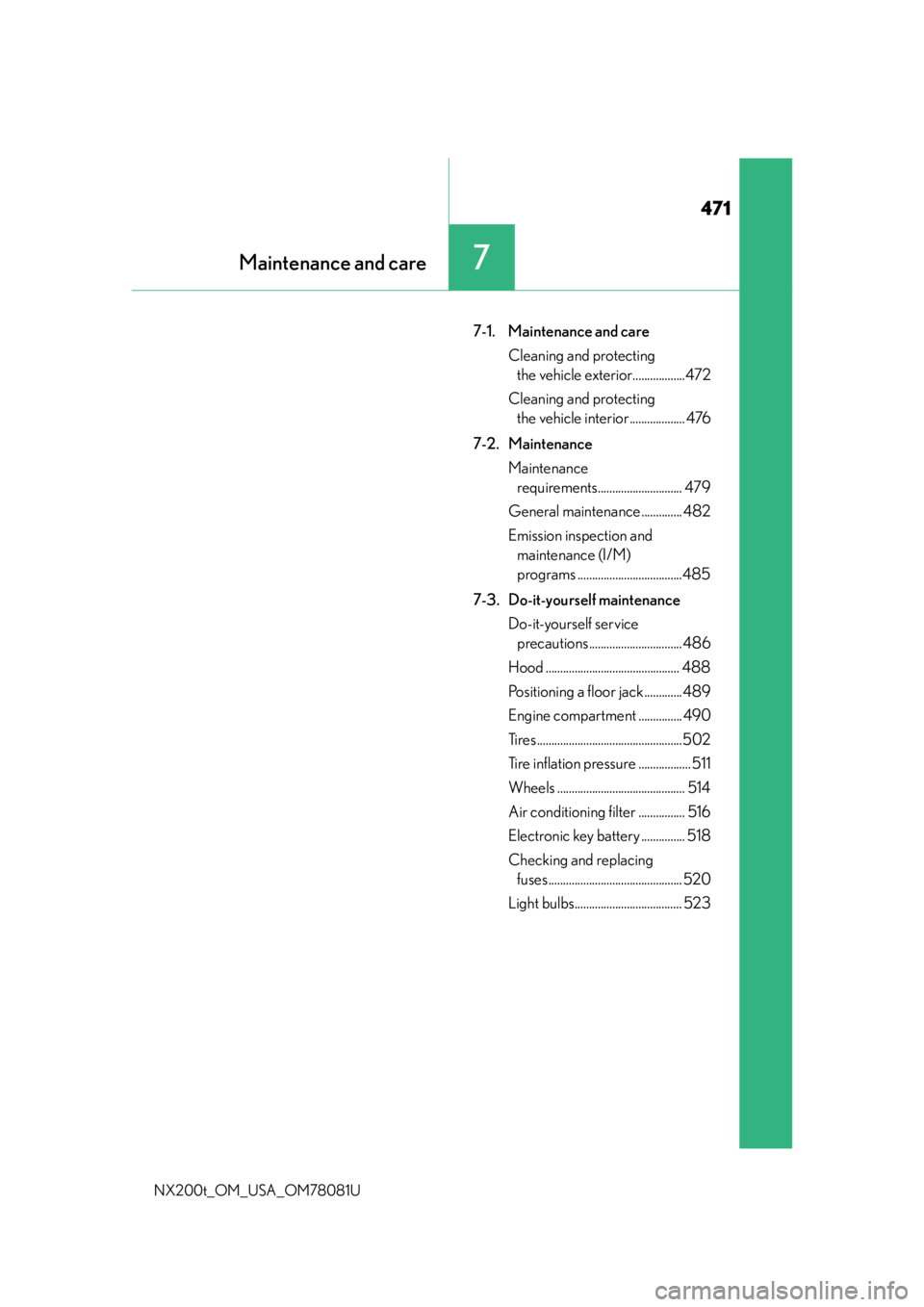
471
7Maintenance and care
NX200t_OM_USA_OM78081U
7-1. Maintenance and careCleaning and protecting the vehicle exterior..................472
Cleaning and protecting the vehicle interior ................... 476
7-2. Maintenance Maintenance requirements............................. 479
General maintena nce .............. 482
Emission inspection and maintenance (I/M)
programs ....................................485
7-3. Do-it-yourself maintenance Do-it-yourself service precautions ................................486
Hood .............................................. 488
Positioning a floor jack .............489
Engine compartment ............... 490
Tires ..................................................502
Tire inflation pressure .................. 511
Wheels ............................................ 514
Air conditioning filter ................ 516
Electronic key battery ............... 518
Checking and replacing fuses .............................................. 520
Light bulbs..................................... 523