Page 115 of 708

1151-2. Theft deterrent system
1
For safety and security
LS460/LS460L_GE (OM50G06E)
●The intrusion sensor detects intruders or movement in the vehicle.
●The tilt sensor detects changes in ve hicle inclination, such as when the
vehicle is towed away.
This system is designed to deter an d prevent vehicle theft but does not
guarantee absolute security against all intrusions.
■Setting the intrusion sensor and tilt sensor
The intrusion sensor and tilt sensor will be set automatically when the
alarm is set. ( P. 112)
■Canceling the intrusion sensor and tilt sensor
If you are leaving pets or other moving things inside the vehicle, make
sure to stop the intrusion sensor and tilt sensor before setting the alarm,
as they will respond to movement inside the vehicle.
Turn the engine switch off.
Press the intrusion sensor and
tilt sensor cancel switch.
A message will be shown on the
multi-information display in the
instrument cluster.
Press the switch again to re-enable
the intrusion sensor and tilt sensor.
Intrusion sensor and tilt sensor (if equipped)
1
2
Page 117 of 708
1171-2. Theft deterrent system
1
For safety and security
LS460/LS460L_GE (OM50G06E)
■Tilt sensor detection considerations
The sensor may trigger the alarm in the following situations:
●The vehicle is transported by a ferry, trailer, train, etc.
●The vehicle is parked in a parking garage.
●The vehicle is inside a car wash that moves the vehicle.
●Any of the tires loses air pressure.
●The vehicle is jacked up.
●An earthquake occurs or the road caves in.
NOTICE
■To ensure the intrusion sensor functions correctly
●Installing accessories other than genuine Lexus parts or leaving objects between
the driver’s seat and front passenger’s seat may reduce the detection perfor-
mance.
●To ensure that the sensors operate prop-
erly, do not touch or cover them.
●Do not spray air fresheners or other prod-
ucts directly into the sensor holes.
Page 154 of 708
1543-2. Opening, closing and locking the doors
LS460/LS460L_GE (OM50G06E)
■Operation signals
Doors:
The emergency flashers flash to indicate that the doors have been locked/unlocked.
(Locked: Once; Unlocked: Twice)
Windows and moon roof:
A buzzer sounds to indicate that th e windows and moon roof are operating.
Some models, the buzzer also sounds from the doors and the trunk.
■Security feature
If a door is not opened within approximately 30 seconds after the vehicle is
unlocked, the security feature automatically locks the vehicle again.
■Welcome light illumination control
The front position, tail and license plate lights automatically turn on at night when the
doors are unlocked using the entry function or wireless remote control if the head-
light switch is in the “AUTO” position.
Page 155 of 708
1553-2. Opening, closing and locking the doors
3
Operation of each component
LS460/LS460L_GE (OM50G06E)
Grip the handle to unlock the doors.
Make sure to touch the sensor on the
back of the handle.
The doors cannot be unlocked for 3
seconds after the doors are locked.
Press the lock button to lock the
door.
Check that the door is securely
locked.
Pressing and holding the button closes
the windows.
The moon roof will also close.
(if equipped)
Press the button.
The trunk lid automatically opens fully.
When all the doors are unlocked using
one of the following methods, the
trunk can be opened without the elec-
tronic key:
• Entry function
• Wireless remote control
• Door lock switches
• Automatic door unlocking system
• Mechanical key
Unlocking and locking the doors
Opening the trunk
Page 177 of 708
1773-2. Opening, closing and locking the doors
3
Operation of each component
LS460/LS460L_GE (OM50G06E)
The wireless remote control can be used to lock and unlock the vehicle.
Locks all the doors
Check that the door is securely
locked.
Closes the windows and moon
roof (press and hold)*
Unlocks all the doors
On some models:
Pressing the button unlocks the
driver’s door. Pressing the button
again within 3 seconds unlocks the
other doors.
Opens the windows and moon
roof (press and hold)*
Opens the trunk
(press and hold)
The trunk lid automatically opens fully.
Sounds the alarm
(press and hold) ( P. 178)
*: These settings must be changed using
the customize function. ( P. 667)
Wireless remote control
Function summary
Type A
Type B
1
2
3
4
5
6
Page 178 of 708

1783-2. Opening, closing and locking the doors
LS460/LS460L_GE (OM50G06E)
■Operation signals
Doors:
The emergency flashers flash to indicate that the doors have been locked/unlocked.
(Locked: Once; Unlocked: Twice)
Windows and moon roof:
A buzzer sounds to indicate that th e windows and moon roof are operating.
Some models, the buzzer sounds from the doors and the trunk.
■Welcome light illumination control
P. 154
■Door lock buzzer
If an attempt to lock the doors is made when a door is not fully closed, a buzzer
sounds continuously for 5 seconds. Fully close the door to stop the buzzer, and lock
the vehicle once more.
■Panic mode (if equipped)
■Security feature
P. 154
■Alarm
Using the wireless remote control to lock the doors will set the alarm system.
( P. 112)
■Conditions affecting operation
P. 163
When is pressed for longer than about
one second, an alarm will sound intermittently
and the vehicle lights will flash to deter any
person from trying to break into or damage
your vehicle.
To stop the alarm, press any button on the
electronic key.
Page 192 of 708
1923-2. Opening, closing and locking the doors
LS460/LS460L_GE (OM50G06E)
Pressing the switch closes the trunk
lid automatically. (A buzzer sounds.)
Pressing the switch while the trunk lid
is closing opens the trunk lid again.
Using the trunk grip, lower the trunk
without applying force to the side
and push the trunk down from the
outside to close it.
The trunk opener switch can be temporarily disabled to protect luggage
stored in the trunk against theft.
Turn the main switch in the glove
box off to disable the trunk opener.
On
Off
The trunk lid cannot be opened even
with the wireless remote control or the
entry function.
Trunk closer switch
When closing the trunk
Luggage security system
1
2
Page 195 of 708
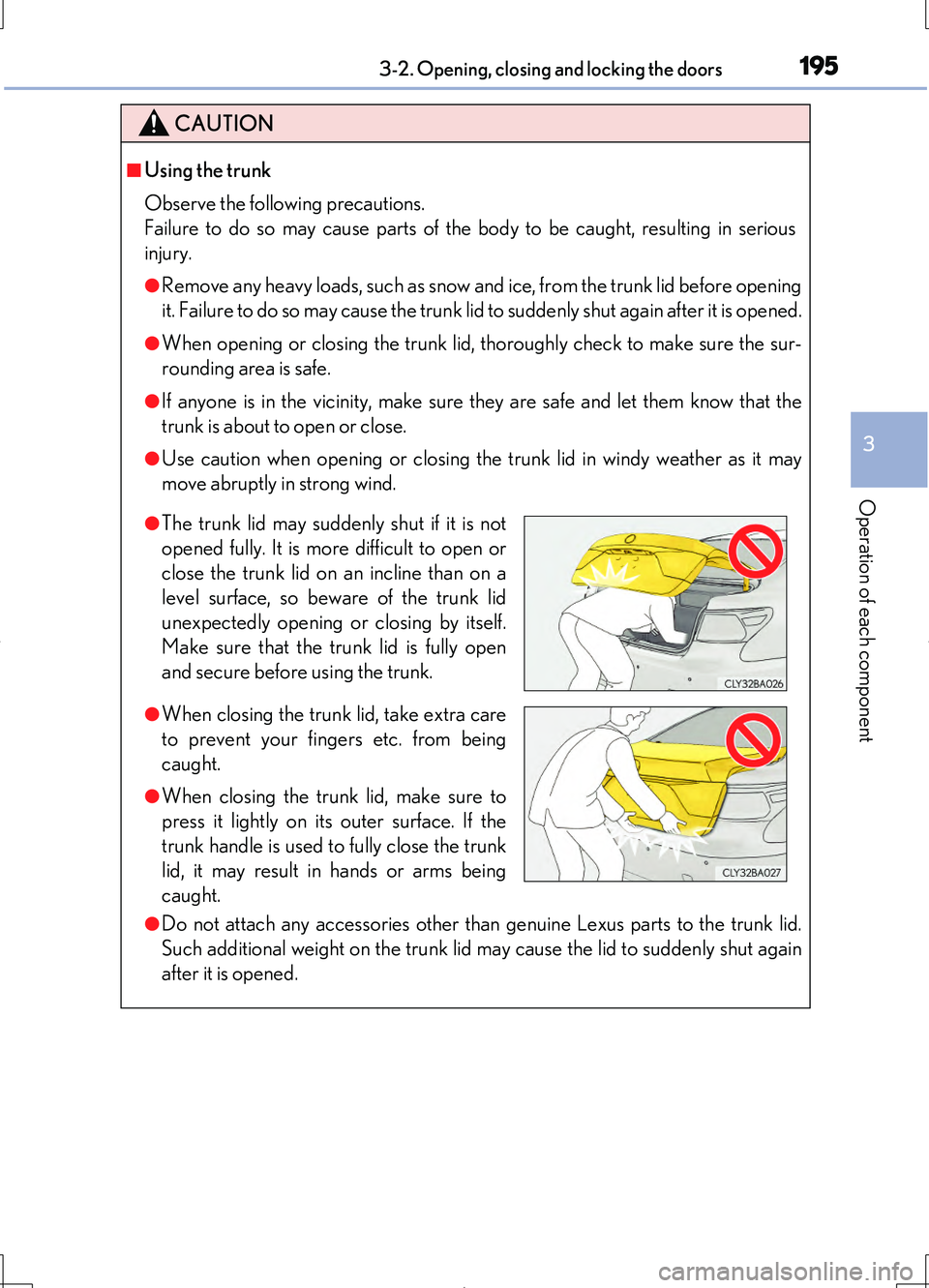
1953-2. Opening, closing and locking the doors
3
Operation of each component
LS460/LS460L_GE (OM50G06E)
CAUTION
■Using the trunk
Observe the following precautions.
Failure to do so may cause parts of the body to be caught, resulting in serious
injury.
●Remove any heavy loads, such as snow and ice, from the trunk lid before opening
it. Failure to do so may cause the trunk lid to suddenly shut again after it is opened.
●When opening or closing the trunk lid, thoroughly check to make sure the sur-
rounding area is safe.
●If anyone is in the vicinity, make sure they are safe and let them know that the
trunk is about to open or close.
●Use caution when opening or closing the trunk lid in windy weather as it may
move abruptly in strong wind.
●Do not attach any accessories other than genuine Lexus parts to the trunk lid.
Such additional weight on the trunk lid may cause the lid to suddenly shut again
after it is opened.
●The trunk lid may suddenly shut if it is not
opened fully. It is more difficult to open or
close the trunk lid on an incline than on a
level surface, so beware of the trunk lid
unexpectedly opening or closing by itself.
Make sure that the trunk lid is fully open
and secure before using the trunk.
●When closing the trunk lid, take extra care
to prevent your fingers etc. from being
caught.
●When closing the trunk lid, make sure to
press it lightly on its outer surface. If the
trunk handle is used to fully close the trunk
lid, it may result in hands or arms being
caught.