Page 154 of 708
1543-2. Opening, closing and locking the doors
LS460/LS460L_GE (OM50G06E)
■Operation signals
Doors:
The emergency flashers flash to indicate that the doors have been locked/unlocked.
(Locked: Once; Unlocked: Twice)
Windows and moon roof:
A buzzer sounds to indicate that th e windows and moon roof are operating.
Some models, the buzzer also sounds from the doors and the trunk.
■Security feature
If a door is not opened within approximately 30 seconds after the vehicle is
unlocked, the security feature automatically locks the vehicle again.
■Welcome light illumination control
The front position, tail and license plate lights automatically turn on at night when the
doors are unlocked using the entry function or wireless remote control if the head-
light switch is in the “AUTO” position.
Page 155 of 708
1553-2. Opening, closing and locking the doors
3
Operation of each component
LS460/LS460L_GE (OM50G06E)
Grip the handle to unlock the doors.
Make sure to touch the sensor on the
back of the handle.
The doors cannot be unlocked for 3
seconds after the doors are locked.
Press the lock button to lock the
door.
Check that the door is securely
locked.
Pressing and holding the button closes
the windows.
The moon roof will also close.
(if equipped)
Press the button.
The trunk lid automatically opens fully.
When all the doors are unlocked using
one of the following methods, the
trunk can be opened without the elec-
tronic key:
• Entry function
• Wireless remote control
• Door lock switches
• Automatic door unlocking system
• Mechanical key
Unlocking and locking the doors
Opening the trunk
Page 175 of 708
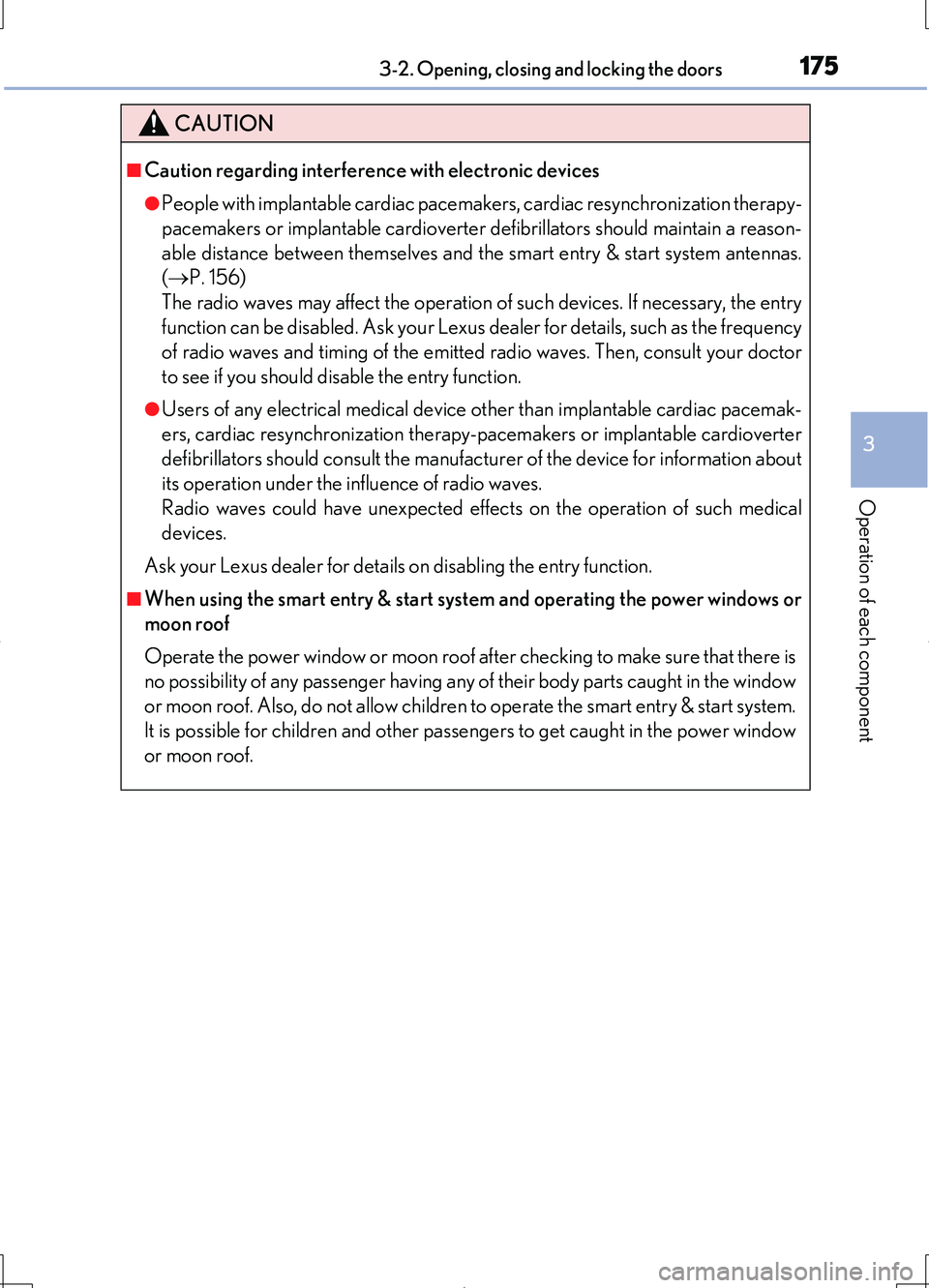
1753-2. Opening, closing and locking the doors
3
Operation of each component
LS460/LS460L_GE (OM50G06E)
CAUTION
■Caution regarding interference with electronic devices
●People with implantable cardiac pacemakers, cardiac resynchronization therapy-
pacemakers or implantable cardioverter defibrillators should maintain a reason-
able distance between themselves and the smart entry & start system antennas.
( P. 156)
The radio waves may affect the operation of such devices. If necessary, the entry
function can be disabled. Ask your Lexus dealer for details, such as the frequency
of radio waves and timing of the emitted radio waves. Then, consult your doctor
to see if you should disable the entry function.
●Users of any electrical medical device other than implantable cardiac pacemak-
ers, cardiac resynchronization therapy-pacemakers or implantable cardioverter
defibrillators should consult the manufacturer of the device for information about
its operation under the influence of radio waves.
Radio waves could have unexpected effects on the operation of such medical
devices.
Ask your Lexus dealer for details on disabling the entry function.
■When using the smart entry & start system and operating the power windows or
moon roof
Operate the power window or moon roof after checking to make sure that there is
no possibility of any passenger having any of their body parts caught in the window
or moon roof. Also, do not allow children to operate the smart entry & start system.
It is possible for children and other pa ssengers to get caught in the power window
or moon roof.
Page 177 of 708
1773-2. Opening, closing and locking the doors
3
Operation of each component
LS460/LS460L_GE (OM50G06E)
The wireless remote control can be used to lock and unlock the vehicle.
Locks all the doors
Check that the door is securely
locked.
Closes the windows and moon
roof (press and hold)*
Unlocks all the doors
On some models:
Pressing the button unlocks the
driver’s door. Pressing the button
again within 3 seconds unlocks the
other doors.
Opens the windows and moon
roof (press and hold)*
Opens the trunk
(press and hold)
The trunk lid automatically opens fully.
Sounds the alarm
(press and hold) ( P. 178)
*: These settings must be changed using
the customize function. ( P. 667)
Wireless remote control
Function summary
Type A
Type B
1
2
3
4
5
6
Page 178 of 708

1783-2. Opening, closing and locking the doors
LS460/LS460L_GE (OM50G06E)
■Operation signals
Doors:
The emergency flashers flash to indicate that the doors have been locked/unlocked.
(Locked: Once; Unlocked: Twice)
Windows and moon roof:
A buzzer sounds to indicate that th e windows and moon roof are operating.
Some models, the buzzer sounds from the doors and the trunk.
■Welcome light illumination control
P. 154
■Door lock buzzer
If an attempt to lock the doors is made when a door is not fully closed, a buzzer
sounds continuously for 5 seconds. Fully close the door to stop the buzzer, and lock
the vehicle once more.
■Panic mode (if equipped)
■Security feature
P. 154
■Alarm
Using the wireless remote control to lock the doors will set the alarm system.
( P. 112)
■Conditions affecting operation
P. 163
When is pressed for longer than about
one second, an alarm will sound intermittently
and the vehicle lights will flash to deter any
person from trying to break into or damage
your vehicle.
To stop the alarm, press any button on the
electronic key.
Page 185 of 708
1853-2. Opening, closing and locking the doors
3
Operation of each component
LS460/LS460L_GE (OM50G06E)
CAUTION
Observe the following precautions.
Failing to do so may result in death or serious injury.
■When using the wireless remote cont rol and operating the power windows or
moon roof
Operate the power window or moon roof after checking to make sure that there is
no possibility of any passenger having any of their body parts caught in the window
or moon roof. Also, do not allow children to operate the wireless remote control. It
is possible for children and other passengers to get caught in the power window or
moon roof.
■Jam protection function
●Never try jamming any part of your body to activate the jam protection function
intentionally.
●The jam protection function may not work if something gets caught just before
the window or moon roof fully closes.
Page 236 of 708
236
LS460/LS460L_GE (OM50G06E)
3-5. Opening, closing the windows and moon roof
The power windows can be opened and closed using the switches.
Operating the switch moves the windows as follows:
Closing
One-touch closing*
Opening
One-touch opening*
*: To stop the window partway, operate
the switch in the opposite direction.
Press the switch down to lock the
passenger window switches.
Use this switch to prevent children
from accidentally opening or closing a
passenger window.
■The power windows can be operated when
The engine switch is in IGNITION ON mode.
■Operating the power windows after turning the engine off
The power windows can be operated for approximately 45 seconds even after the
engine switch is turned to ACCESSORY mode or turned off. They cannot, however,
be operated once either front door is opened.
Power windows
Opening and closing procedures
1
2
3
4
Window lock switch
Page 237 of 708

2373-5. Opening, closing the windows and moon roof
3
Operation of each component
LS460/LS460L_GE (OM50G06E)
■Jam protection function
If an object becomes jammed between the window and the window frame while the
window is closing, window movement is stopped and the window is opened slightly.
■Catch protection function
If an object becomes caught between the door and window while the window is
opening, window movement is stopped.
■When the window cannot be opened or closed
When the jam protection function or catch protection function operates unusually and
the door window cannot be opened or closed , perform the following operations with the power window switch of that door.
●Stop the vehicle. With the engine switch in IGNITION ON mode, within 4 seconds of
the jam protection function or catch protecti on function activating, continuously oper- ate the power window switch in the one-to uch closing direction or one-touch opening direction so that the door window can be opened and closed.
●If the door window cannot be opened and closed even when performing the above operations, perform the following pr ocedure for function initialization.
Turn the engine switch to IGNITION ON mode.
Pull and hold the power window switch in the one-touch closing direction and com- pletely close the door window.
Release the power window switch for a moment, resume pulling the switch in the
one-touch closing direction, and hold it there for approximately 6 seconds or more.
Press and hold the power window switch in the one-touch opening direction. After the door window is completely opened, cont inue holding the switch for an additional
1 second or more.
Release the power window switch for a moment, resume pressing the switch in the
one-touch opening direction, and hold it there for approximately 4 seconds or more.
Pull and hold the power window switch in the one-touch closing direction again.
After the door window is completely clos ed, continue holding the switch for a fur- ther 1 second or more.
If you release the switch while the window is moving, start again from the beginning.
If the window reverses and cannot be fully closed or opened, have the vehicle inspected by your Lexus dealer.
1
2
3
4
5
6