2016 Lexus GS300h Radio data
[x] Cancel search: Radio dataPage 9 of 383

9
GS_Navi+MM_OM30F13E_(EE)
15.09.01 14:54
1
2
3
4
5
6
7
8
9
1. BASIC OPERATION ..................................... 86
QUICK REFERENCE......................................... 86
MAP SCREEN OPERATION ........................ 90
MAP SCREEN INFORMATION.................. 96
TRAFFIC AND PARKING INFORMATION.............................................. 100
2. DESTINATION SEARCH ......................... 104
DESTINATION SEARCH OPERATION .................................................... 104
STARTING ROUTE GUIDANCE ............... 115
3. ROUTE GUIDANCE .................................. 119
ROUTE GUIDANCE SCREEN .................... 119
TYPICAL VOICE GUIDANCE PROMPTS............................................................ 126
EDITING ROUTE ................................................ 127
4. MY MEMORY ............................................... 131
MY MEMORY SETTINGS .............................. 131
5. SETUP .............................................................. 147
NAVIGATION SETTINGS............................. 147
TRAFFIC AND PARKING SETTINGS ...... 151
6. TIPS FOR THE NAVIGATION SYSTEM ....................................................... 160
GPS (GLOBAL POSITIONING SYSTEM) ............................................................. 160
MAP DATABASE VERSION AND COVERED AREA ...........................................163
1. BASIC OPERATION ................................... 168
QUICK REFERENCE ....................................... 168
SOME BASICS ..................................................... 170
2. RADIO OPERATION ................................ 179
AM/FM/DAB RADIO...................................... 179
3. MEDIA OPERATION ................................ 183
CD ...............................................................................183
DVD ........................................................................... 186
USB MEMORY ......................................................191
iPod ............................................................................. 196
Bluetooth
® AUDIO ............................................ 201
AUX ..........................................................................207
4. AUDIO/VISUAL REMOTE CONTROLS .............................................. 209
STEERING SWITCHES ................................. 209
REAR SEAT AUDIO CONTROL SWITCHES ......................................................... 212
5. SETUP .............................................................. 215
AUDIO SETTINGS............................................. 215
6. TIPS FOR OPERATING THE
AUDIO/VISUAL SYSTEM.................... 221
OPERATING INFORMATION................... 221
1. SPEECH COMMAND SYSTEM OPERATION ............................................238
SPEECH COMMAND SYSTEM .............. 238
COMMAND LIST..............................................246
3NAVIGATION SYSTEM4AUDIO/VISUAL SYSTEM
5SPEECH COMMAND SYSTEM
Page 100 of 383
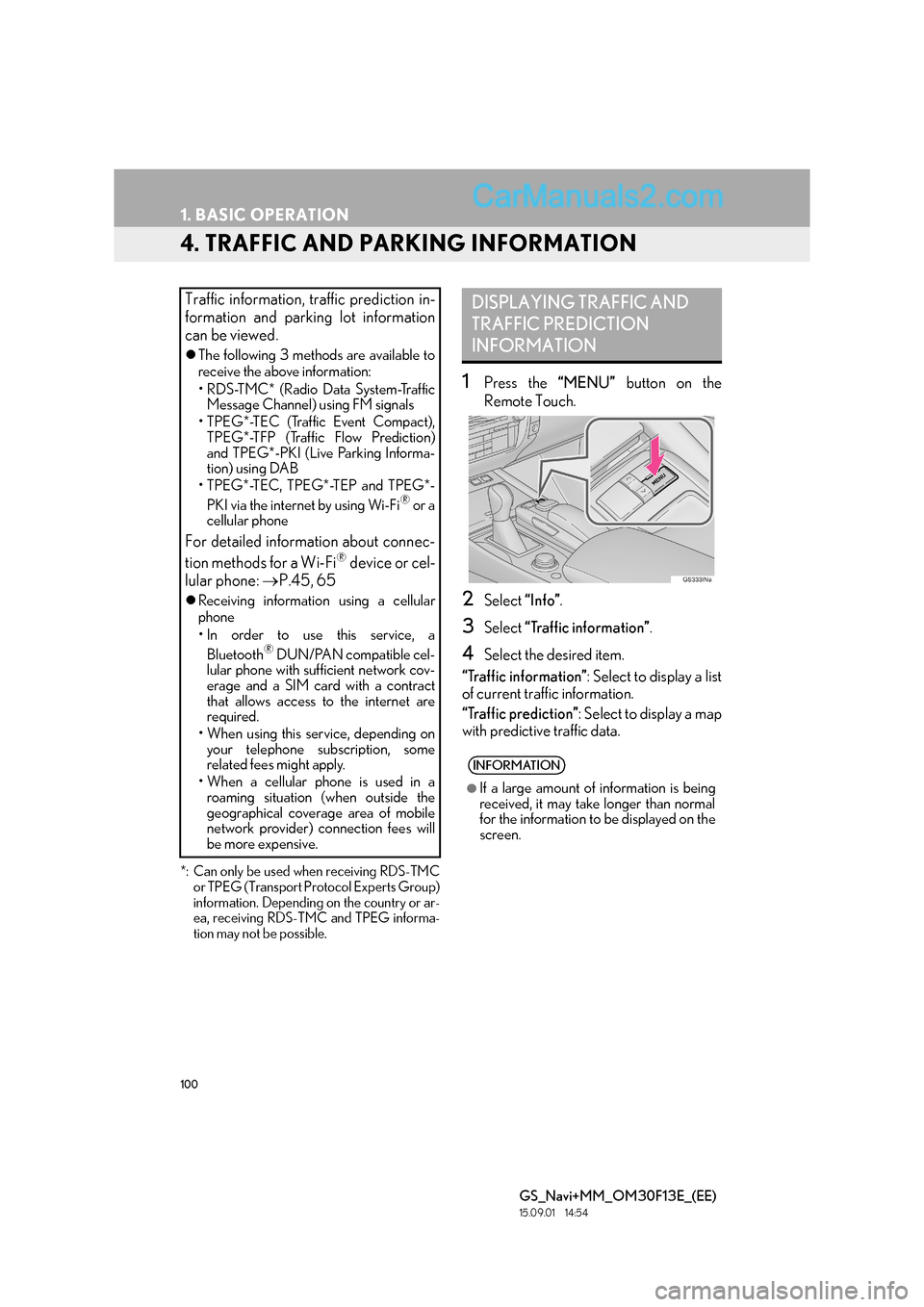
100
1. BASIC OPERATION
GS_Navi+MM_OM30F13E_(EE)
15.09.01 14:54
4. TRAFFIC AND PARKING INFORMATION
*: Can only be used when receiving RDS-TMCor TPEG (Transport Protocol Experts Group)
information. Depending on the country or ar-
ea, receiving RDS-TMC and TPEG informa-
tion may not be possible.
1Press the “MENU” button on the
Remote Touch.
2Select “Info”.
3Select “Traffic information” .
4Select the desired item.
“Traffic information” : Select to display a list
of current traffic information.
“Traffic prediction” : Select to display a map
with predictive traffic data.
Traffic information, traffic prediction in-
formation and parking lot information
can be viewed.
�z The following 3 methods are available to
receive the above information:
• RDS-TMC* (Radio Data System-Traffic
Message Channel) using FM signals
• TPEG*-TEC (Traffic Event Compact), TPEG*-TFP (Traffic Flow Prediction)
and TPEG*-PKI (Live Parking Informa-
tion) using DAB
• TPEG*-TEC, TPEG*-TEP and TPEG*-
PKI via the internet by using Wi-Fi
® or a
cellular phone
For detailed information about connec-
tion methods for a Wi-Fi® device or cel-
lular phone: →P.45, 65
�zReceiving information using a cellular
phone
• In order to use this service, a
Bluetooth
® DUN/PAN compatible cel-
lular phone with sufficient network cov-
erage and a SIM card with a contract
that allows access to the internet are
required.
• When using this service, depending on your telephone subscription, some
related fees might apply.
• When a cellular phone is used in a roaming situation (when outside the
geographical coverage area of mobile
network provider) connection fees will
be more expensive.
DISPLAYING TRAFFIC AND
TRAFFIC PREDICTION
INFORMATION
INFORMATION
●
If a large amount of information is being
received, it may take longer than normal
for the information to be displayed on the
screen.
Page 166 of 383

166
GS_Navi+MM_OM30F13E_(EE)
15.09.01 14:52
1. QUICK REFERENCE ............................. 168
2. SOME BASICS ...........................................170
TURNING THE SYSTEM ON AND OFF .............................................................................. 170
SELECTING AN AUDIO SOURCE............... 171
DISC SLOT................................................................... 171
USB/AUX PORT ..................................................... 172
“Sound settings” SCREEN .................................... 174
SPEECH COMMAND SYSTEM ..................... 178
1. AM/FM/DAB RADIO.............................179
OVERVIEW ................................................................ 179
PRESETTING A STATION................................... 181
MANUAL TUNING ................................................ 181
RDS (RADIO DATA SYSTEM) ......................... 182
TIME SHIFT OPERATION (DAB) ................... 182
1BASIC OPERATION
2RADIO OPERATION
Page 182 of 383

182
2. RADIO OPERATION
GS_Navi+MM_OM30F13E_(EE)
15.09.01 14:54
1A pop-up message is displayed on the
screen when the radio seeks out a TP
station.
2Select “Continue” .
■TRAFFIC ANNOUNCEMENT
VOLUME FUNCTION
1Select “Time shift” .
2Select “<<” or “>>” to jump forward/
backward by 10 seconds.
Select and hold “<<” or “>>” to fast for-
ward /rewind.
RDS (RADIO DATA SYSTEM)
Depending on the availability of RDS in-
frastructure, the service may not func-
tion properly.
AF (ALTERNATIVE
FREQUENCY) FUNCTION
A station providing good reception is
automatically selected if current recep-
tion worsens.
TA (TRAFFIC
ANNOUNCEMENT)
FUNCTION
The tuner will automatically seek a sta-
tion that regularly broadcasts traffic in-
formation and the station broadcasts
when the traffic information program
starts.
INFORMATION
●
When TA is set to “On” ( →P. 2 1 6 ) , t h e
radio will begin seeking a TP station.
●When the program ends, the initial oper-
ation resumes.
The volume level when receiving the
traffic announcement is memorized.
TIME SHIFT OPERATION
(DAB)
The service you are currently listening to
can be re-listened to at any time.
INFORMATION
●
The times at which playback is possible
depend on the bit rate of the DAB station
to be recorded, the amount of DAB unit
memory, and the time at which reception
of the broadcast began.
Page 295 of 383

295
1. TELEPHONE OPERATION (HANDS-FREE SYSTEM FOR CELLULAR PHONES)
GS_Navi+MM_OM30F13E_(EE)
15.09.01 14:54
TELEPHONE
7
2. SOME BASICS
The hands-free system enables calls to
be made and received without having to
take your hands off the steering wheel.
This system supports Bluetooth
®.
Bluetooth® is a wireless data system
that enables cellular phones to be used
without being connected by a cable or
placed in a cradle.
The operating procedure of the tele-
phone is explained here.
WA R N I N G
●Use a cellular phone or connect the
Bluetooth® phone only when safe and
legal to do so.
●Your audio unit is fitted with Bluetooth®
antennas. People with implantable car-
diac pacemakers, cardiac resynchroniza-
tion therapy-pacemakers or implantable
cardioverter defibrillators should main-
tain a reasonable distance between
themselves and the Bluetooth
® antennas.
The radio waves may affect the operation
of such devices.
●Before using Bluetooth® devices, users
of any electrical medical device other
than implantable cardiac pacemakers,
cardiac resynchronization therapy-pace-
makers or implantable cardioverter
defibrillators should consult the manufac-
turer of the device for information about
its operation under the influence of radio
waves. Radio waves could have unex-
pected effects on the operation of such
medical devices.
Page 370 of 383

370
ALPHABETICAL INDEX
GS_Navi+MM_OM30F13E_(EE)
15.09.01 14:53
Numerics
12.3-inch display ....................................................... 361
12.3-inch display operation................................. 362
12.3-inch display-overview ................................. 362Full screen display..............................................362
Split-screen display ........................................... 363
A
AM/FM/DAB radio ................................................179Manual tuning .........................................................181
Overview .................................................................179
Presetting a station ...............................................181
RDS (Radio data system) ................................. 182
Time shift operation (DAB)............................. 182
Audio settings ............................................................ 215 Audio settings screen........................................ 215
Audio/visual remote controls ............................209
Audio/visual system.................................................167
AUX ............................................................................. 207 Overview ............................................................... 207
B
Basic function..........................................................12, 31
Basic information before operation ................... 32
Basic operation ................................................ 86, 168
Bluetooth
® audio ..................................................... 201
Connecting a Bluetooth® device ...............206
Listening to Bluetooth® audio......................206
Overview ................................................................ 201
Bluetooth
® phone message function................311
Calling the message sender ........................... 315
Checking messages........................................... 313
Receiving a message ......................................... 312
Replying to a message (Quick reply) ......... 314
C
Calling on the Bluetooth® phone....................300
By call history........................................................ 301
By contacts list .................................................... 302
By dial pad ............................................................ 304
By favourites list................................................... 301
By off hook switch.............................................. 305
SOS ......................................................................... 305
CD.................................................................................. 183
Overview ............................................................... 183
Command list ........................................................... 246
Connected service settings................................ 357
Connected service settings screen ........... 357
Connected services .................................. 339, 340
Connected services overview .......................... 340
Before using connected services................ 342
Connecting to internet via Bluetooth
®
device ........................................................................ 62
Setting internet connection .............................. 62
Connecting to internet via Wi-Fi
®..................... 65
Wi-Fi® function operating hints ..................... 68
Wi-Fi® settings screen....................................... 65
ALPHABETICAL INDEX