Page 180 of 383
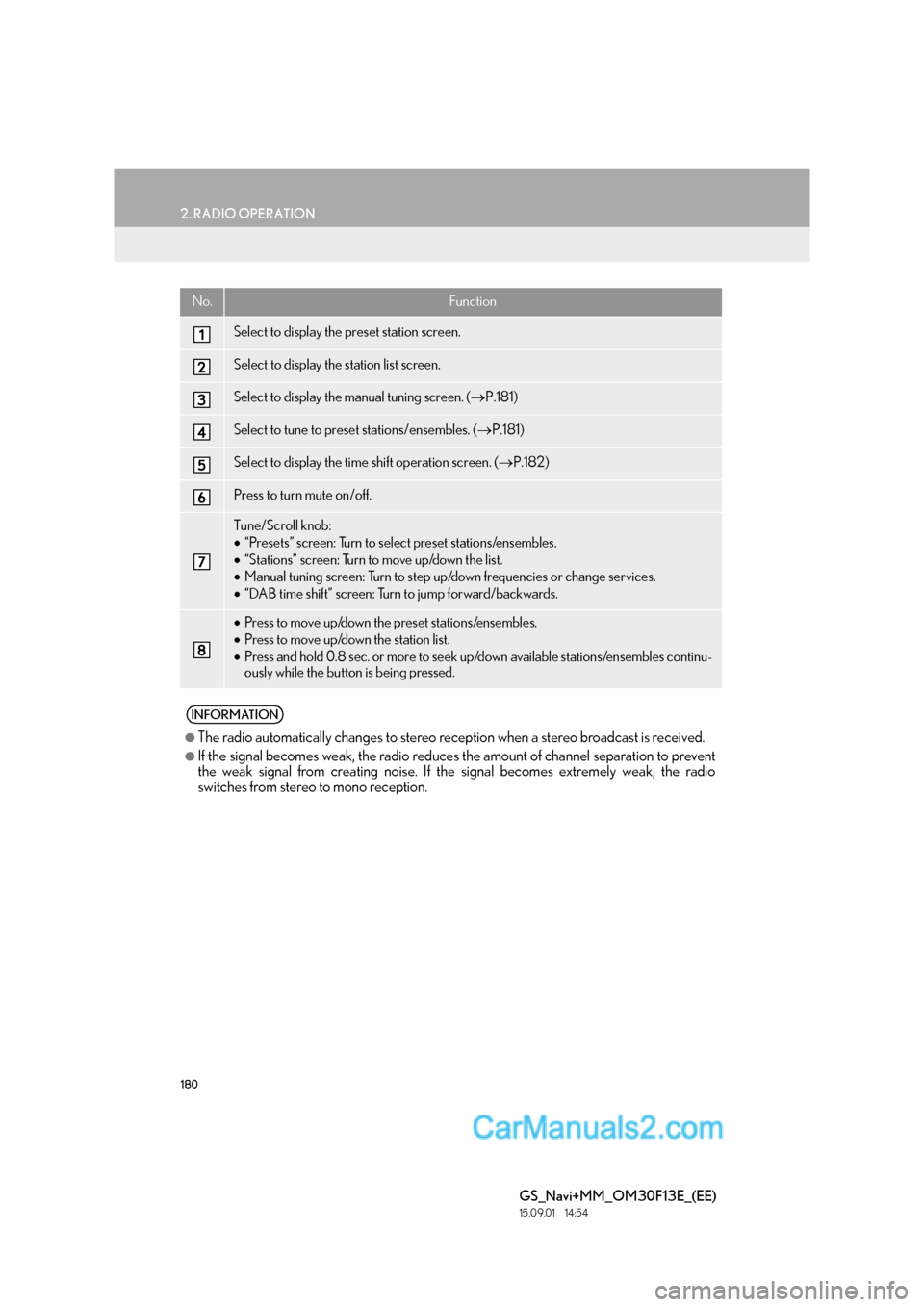
180
2. RADIO OPERATION
GS_Navi+MM_OM30F13E_(EE)
15.09.01 14:54
No.Function
Select to display the preset station screen.
Select to display the station list screen.
Select to display the manual tuning screen. (→P.181)
Select to tune to preset stations/ensembles. ( →P.181)
Select to display the time shift operation screen. ( →P.182)
Press to turn mute on/off.
Tune/Scroll knob:
•“Presets” screen: Turn to select preset stations/ensembles.
• “Stations” screen: Turn to move up/down the list.
• Manual tuning screen: Turn to step up/down frequencies or change services.
• “DAB time shift” screen: Turn to jump forward/backwards.
•Press to move up/down the preset stations/ensembles.
• Press to move up/down the station list.
• Press and hold 0.8 sec. or more to seek up/down available stations/ensembles continu-
ously while the button is being pressed.
INFORMATION
●
The radio automatically changes to stereo reception when a stereo broadcast is received.
●If the signal becomes weak, the radio reduces the amount of channel separation to prevent
the weak signal from creating noise. If the signal becomes extremely weak, the radio
switches from stereo to mono reception.
Page 181 of 383
181
2. RADIO OPERATION
GS_Navi+MM_OM30F13E_(EE)
15.09.01 14:54
AUDIO/VISUAL SYSTEM
4
1Tune in the desired station.
2Select one of the screen buttons (1-6)
and hold it until a beep is heard.
�z The station’s frequency will be displayed in
the screen button.
�z To change the preset station to a different
one, follow the same procedure.
�X AM/FM
1Select “Manual” .
2Tune the desired station. �X
DAB
1Select “Manual” .
2Tune the desired ensemble or service.
PRESETTING A STATION
Up to 6 preset stations can be regis-
tered.
MANUAL TUNING
No.Function
Select to seek up/down for a station.
Select to step up/down frequencies.
No.Function
Select to set the desired ensemble.
Select to set the desired service.
Page 182 of 383

182
2. RADIO OPERATION
GS_Navi+MM_OM30F13E_(EE)
15.09.01 14:54
1A pop-up message is displayed on the
screen when the radio seeks out a TP
station.
2Select “Continue” .
■TRAFFIC ANNOUNCEMENT
VOLUME FUNCTION
1Select “Time shift” .
2Select “<<” or “>>” to jump forward/
backward by 10 seconds.
Select and hold “<<” or “>>” to fast for-
ward /rewind.
RDS (RADIO DATA SYSTEM)
Depending on the availability of RDS in-
frastructure, the service may not func-
tion properly.
AF (ALTERNATIVE
FREQUENCY) FUNCTION
A station providing good reception is
automatically selected if current recep-
tion worsens.
TA (TRAFFIC
ANNOUNCEMENT)
FUNCTION
The tuner will automatically seek a sta-
tion that regularly broadcasts traffic in-
formation and the station broadcasts
when the traffic information program
starts.
INFORMATION
●
When TA is set to “On” ( →P. 2 1 6 ) , t h e
radio will begin seeking a TP station.
●When the program ends, the initial oper-
ation resumes.
The volume level when receiving the
traffic announcement is memorized.
TIME SHIFT OPERATION
(DAB)
The service you are currently listening to
can be re-listened to at any time.
INFORMATION
●
The times at which playback is possible
depend on the bit rate of the DAB station
to be recorded, the amount of DAB unit
memory, and the time at which reception
of the broadcast began.
Page 184 of 383
184
3. MEDIA OPERATION
GS_Navi+MM_OM30F13E_(EE)
15.09.01 14:54
No.Function
•Select to select a track/file.
• Select and hold to rewind.
Select to play/pause.
•Select to select a track/file.
• Select and hold to fast forward.
Select to set repeat playback. ( →P.185)
Select to set random playback. ( →P.185)
•Audio CD: Select to display a track list.
• MP3/WMA/AAC disc: Select to display a folder list. To return to the top screen, select
“Now playing” on the list screen.
•Displays cover art
• Select to display a track/file list.
Select to select a folder.
Press to play/pause.
Tune/Scroll knob:
•Turn to select a track/file.
• Turn to move up/down the list.
•Press to select a track/file.
• Press and hold to fast forward/rewind.
INFORMATION
●
If a disc contains CD-DA files and MP3/WM A/AAC files, only the CD-DA files can be
played back.
●If a CD-TEXT disc is inserted, the title of the di sc and track will be displayed. Up to 32 char-
acters can be displayed.
Page 187 of 383
187
3. MEDIA OPERATION
GS_Navi+MM_OM30F13E_(EE)
15.09.01 14:54
AUDIO/VISUAL SYSTEM
4
■CONTROL PANEL
No.Function
Select to display the password input screen.
Select to display the menu screen.
Select to display the option screen. ( →P.189)
•Select to select a chapter.
• Select and hold to rewind.
Select to stop the video screen.
Select to play/pause.
•Select to select a chapter.
• During playback: Select and hold to fast forward.
• During a pause: Select and hold to slow forward.
Select to display the menu control key.
Full screen/Expand:
•Select to display full screen video. (8-inch display)
• Select to display expanded screen video. (12.3-inch display)
Press to play/pause.
Tune/Scroll knob:
Turn to select a chapter.
Page 189 of 383
189
3. MEDIA OPERATION
GS_Navi+MM_OM30F13E_(EE)
15.09.01 14:54
AUDIO/VISUAL SYSTEM
4
1Select “Options” .
2The following screen is displayed.
1Select “Search” .
2Enter the title number and select “OK”.
�zThe player starts playing video for that title
number.
1Select “A u d i o ” .
2Each time “Change” is selected, the au-
dio language is changed.
�z The languages available are restricted to
those available on the DVD disc.
DVD OPTIONS
No.FunctionPage
Select to display the title
search screen.189
Select to display the prede-
termined scene on the
screen and start playing.
Select to display the audio
selection screen.189
Select to display the subtitle
selection screen.190
Select to display the angle
selection screen.190
SEARCHING BY TITLE
CHANGING THE AUDIO
LANGUAGE
Page 190 of 383
190
3. MEDIA OPERATION
GS_Navi+MM_OM30F13E_(EE)
15.09.01 14:54
1Select “Subtitle” .
2Each time “Change” is selected, the lan-
guage the subtitles are displayed in is
changed.
�z The languages available are restricted to
those available on the DVD disc.
�z When “Hide” is selected, the subtitles can
be hidden.
1Select “A n g l e ” .
2Each time “Change” is selected, the an-
gle is changed.
�z The angles available are restricted to those
available on the DVD disc.
CHANGING THE SUBTITLE
LANGUAGE
CHANGING THE ANGLE
The angle can be selected for discs that
are multi-angle compatible when the an-
gle mark appears on the screen.
Page 192 of 383

192
3. MEDIA OPERATION
GS_Navi+MM_OM30F13E_(EE)
15.09.01 14:54
No.Function
AudioVideo
Select to select a folder/album.
•Select to select a file/track.
• Select and hold to rewind.•Select to select a file.
• Select and hold to rewind.
Select to play/pause.Select to play/pause.
•Select to select a file/track.
• Select and hold to fast forward.•Select to select a file.
• Select and hold to fast forward.
Select to set repeat playback. ( →P.194)
Select to set random playback. ( →P.194)
Select to display the play mode selection
screen.
To return to the top screen, select “Now
playing” on the list screen. Select to display the play mode selection
screen.
To return to the top screen, select “Now
playing” on the list screen.
•Displays cover art
• Select to display a file/track list.
To return to the top screen, select “Now
playing” on the list screen.
Full screen/Expand:
•Select to display full screen video. (8-
inch display)
• Select to display expanded screen
video. (12.3-inch display)