Page 594 of 668

5947-2. Steps to take in an emergency
GS350_200t_GS F_OM_OM30E87E_(EE)
■Starting the engine when the battery is discharged
The engine cannot be started by push-starting.
■To prevent battery discharge
●Turn off the headlights and the audio system while the engine is off.
●Turn off any unnecessary electrical components when the vehicle is running at a low
speed for an extended period, such as in heavy traffic.
■Charging the battery
The electricity stored in the battery will discharge gradually even when the vehicle is not
in use, due to natural discharge and the draining effects of certain electrical appliances. If
the vehicle is left for a long time, the battery may discharge, and the engine may be
unable to start. (The battery recharges automatically during driving.)
■When recharging or replacing the battery
●In some cases, it may not be possible to un lock the doors using the smart entry & start
system when the battery is discharged. Use the wireless remote control or the mechan-
ical key to lock or unlock the doors.
●The engine may not start on the first attempt after the battery has recharged but will
start normally after the second attempt. This is not a malfunction.
●The engine switch mode is memorized by the vehicle. When the battery is recon-
nected, the system will return to the mode it was in before the battery was discharged.
Before disconnecting the battery, turn the engine switch off.
If you are unsure what mode the engine switch was in before the battery discharged, be
especially careful when reconnecting the battery.
Page 634 of 668
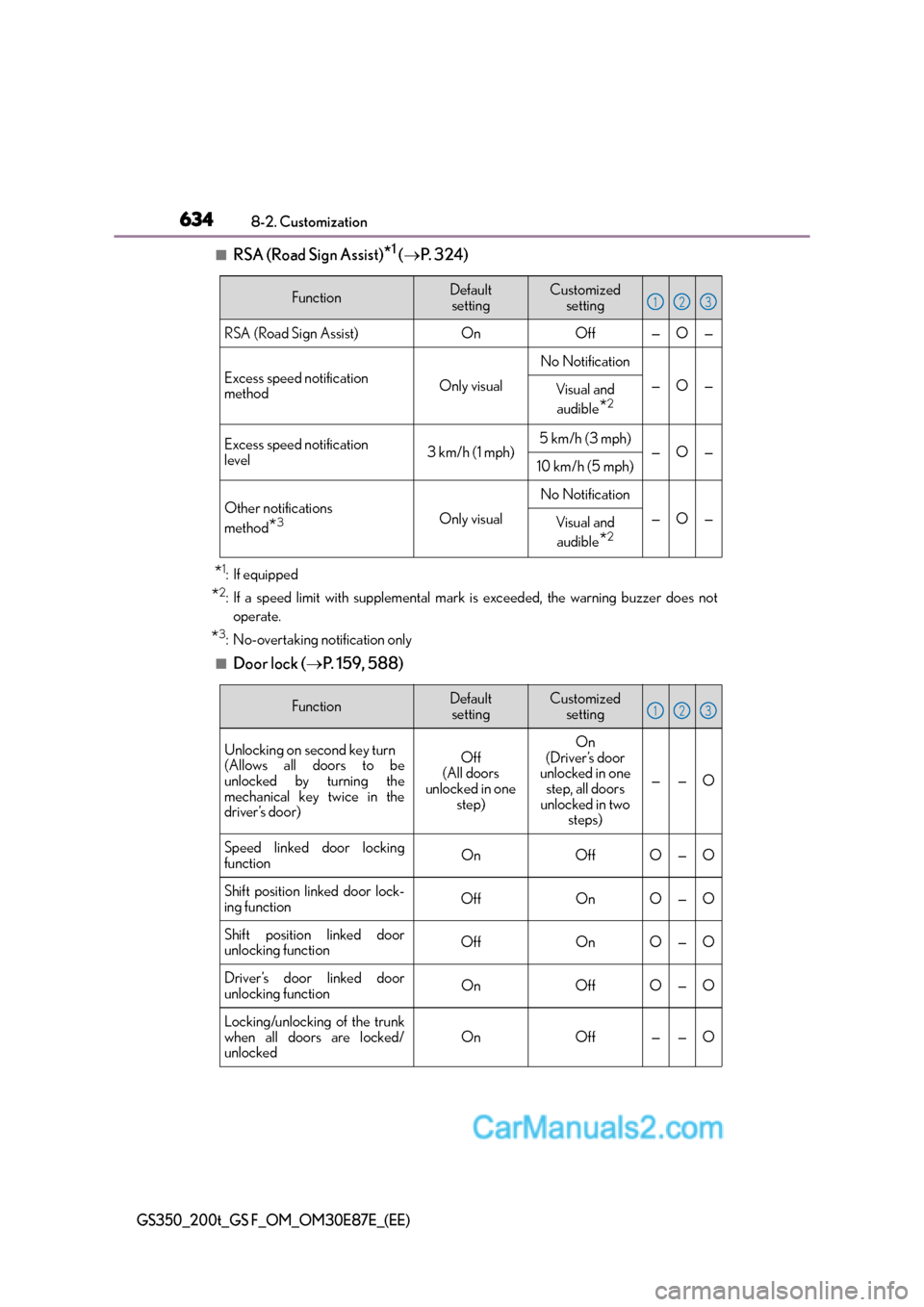
6348-2. Customization
GS350_200t_GS F_OM_OM30E87E_(EE)
■RSA (Road Sign Assist)*1 (→ P. 3 2 4 )
*1: If equipped
*2: If a speed limit with supplemental mark is exceeded, the warning buzzer does not
operate.
*3: No-overtaking notification only
■Door lock ( →P. 159, 588)
FunctionDefault
settingCustomized setting
RSA (Road Sign Assist)OnOff—O—
Excess speed notification
methodOnly visual
No Notification
—O—Visual and
audible
*2
Excess speed notification
level3 km/h (1 mph)5 km/h (3 mph)—O—10 km/h (5 mph)
Other notifications
method
*3Only visual
No Notification
—O—Visual and audible
*2
123
FunctionDefault settingCustomized setting
Unlocking on second key turn
(Allows all doors to be
unlocked by turning the
mechanical key twice in the
driver’s door)Off
(All doors
unlocked in one
step)
On
(Driver’s door
unlocked in one step, all doors
unlocked in two steps)
——O
Speed linked door locking
functionOnOffO—O
Shift position linked door lock-
ing functionOffOnO—O
Shift position linked door
unlocking functionOffOnO—O
Driver’s door linked door
unlocking functionOnOffO—O
Locking/unlocking of the trunk
when all doors are locked/
unlocked
OnOff——O
123
Page 635 of 668
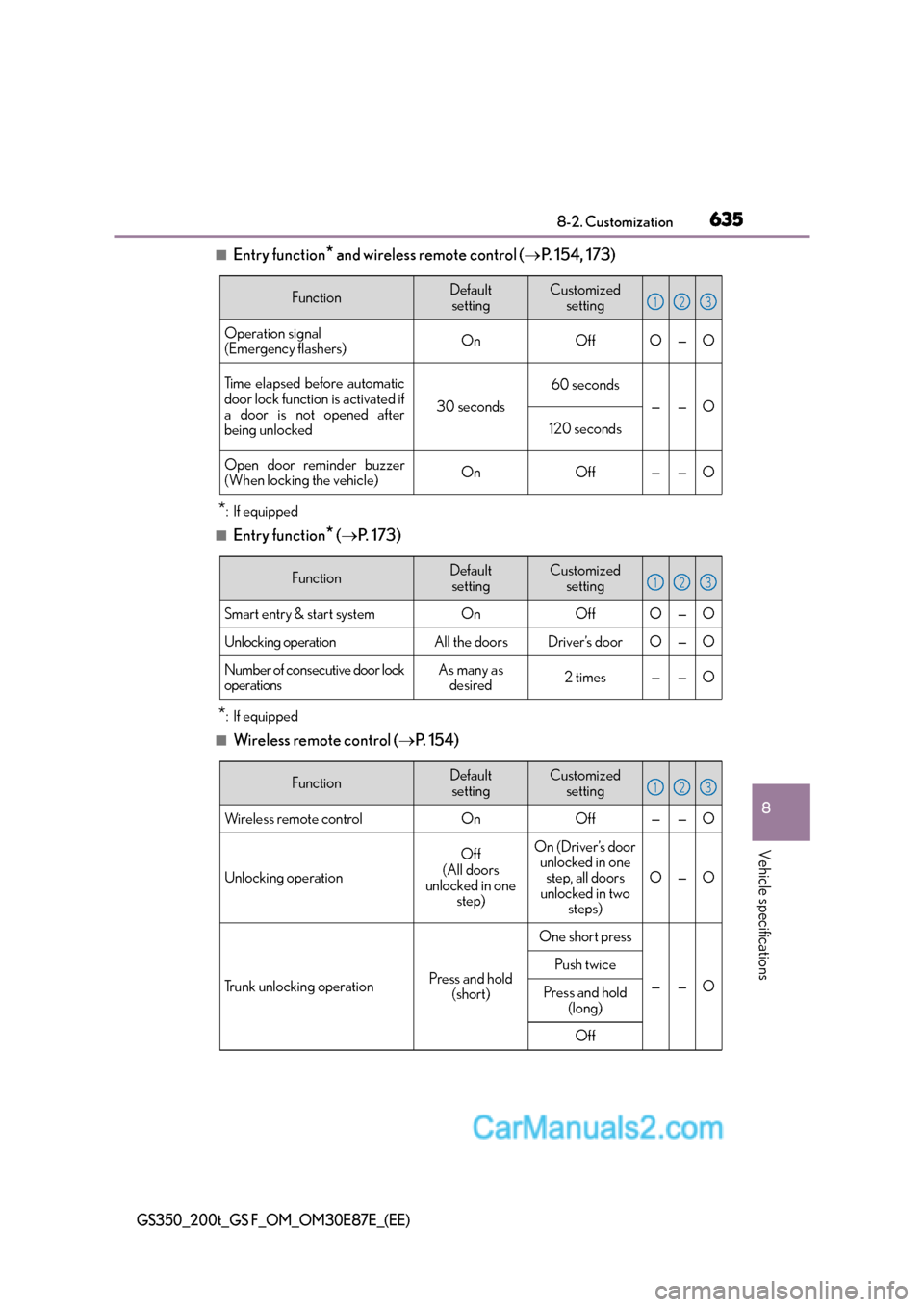
635
8
8-2. Customization
Vehicle specifications
GS350_200t_GS F_OM_OM30E87E_(EE)
■Entry function* and wireless remote control (
→P. 154, 173)
*: If equipped
■Entry function* (→ P. 1 7 3 )
*: If equipped
■Wireless remote control ( →P. 1 5 4 )
FunctionDefault
settingCustomized setting
Operation signal
(Emergency flashers)OnOffO—O
Time elapsed before automatic
door lock function is activated if
a door is not opened after
being unlocked
30 seconds
60 seconds
——O
120 seconds
Open door reminder buzzer
(When locking the vehicle)OnOff——O
123
FunctionDefaultsettingCustomized setting
Smart entry & start systemOnOffO—O
Unlocking operationAll the doorsDriver’s doorO—O
Number of consecutive door lock
operationsAs many as desired2 times——O
123
FunctionDefault
settingCustomized setting
Wireless remote controlOnOff——O
Unlocking operation
Off
(All doors
unlocked in one step)On (Driver’s door unlocked in one step, all doors
unlocked in two steps)
O—O
Trunk unlocking operationPress and hold (short)
One short press
——O
Push twice
Press and hold (long)
Off
123
Page 636 of 668
6368-2. Customization
GS350_200t_GS F_OM_OM30E87E_(EE)
■Front seats (→P. 1 9 5 )
■Outside rear view mirrors ( →P. 2 1 0 )
■Power windows and moon roof* (→ P. 2 1 3 , 2 1 6 )
*: If equipped
FunctionDefault
settingCustomized setting
Driver’s seat movement when
exiting the vehicleStandardOffO—OPar t i a l
Selecting the door linking driv-
ing position memory with door
unlock operationDriver’s doorAll doors——O
123
FunctionDefaultsettingCustomized setting
Automatic mirror folding and
extending operation
Linked to the
locking/
unlocking of the doorsOff
——OLinked to opera-
tion of the engine
switch
Linked mirror function when
reversingOnOff——O
123
FunctionDefaultsettingCustomized setting
Mechanical key linked opera-
tionOffOn——O
Wireless remote control linked
operationOffOn——O
Buzzer sounds if operated
using wireless remote controlOnOff——O
123
Page 641 of 668
641
8
8-2. Customization
Vehicle specifications
GS350_200t_GS F_OM_OM30E87E_(EE)
■Illumination (
→P. 4 1 4 )
FunctionDefault
settingCustomized setting
Interior lights illumination con-
trolOnOff——O
Time elapsed before the inte-
rior lights turn off15 seconds7. 5 s e c o n d sO—O30 seconds
Operation after the engine
switch is turned offOnOff——O
Operation when the doors are
unlockedOnOff——O
Operation when you approach
the vehicle with the electronic
key on your person (vehicles
with entry function)
OnOff——O
Footwell lightingOnOff——O
Outer foot lightsOnOff——O
Time elapsed before the outer
foot lights turn off15 seconds
Off
O—O7. 5 s e c o n d s
30 seconds
Enable/disable operation of the
outer foot lights when you
approach the vehicle with the
electronic key on your person
OnOff——O
Enable/disable operation of the
outer foot lights when the doors
are unlocked with the power
door lock switch
OnOff——O
123
Page 642 of 668
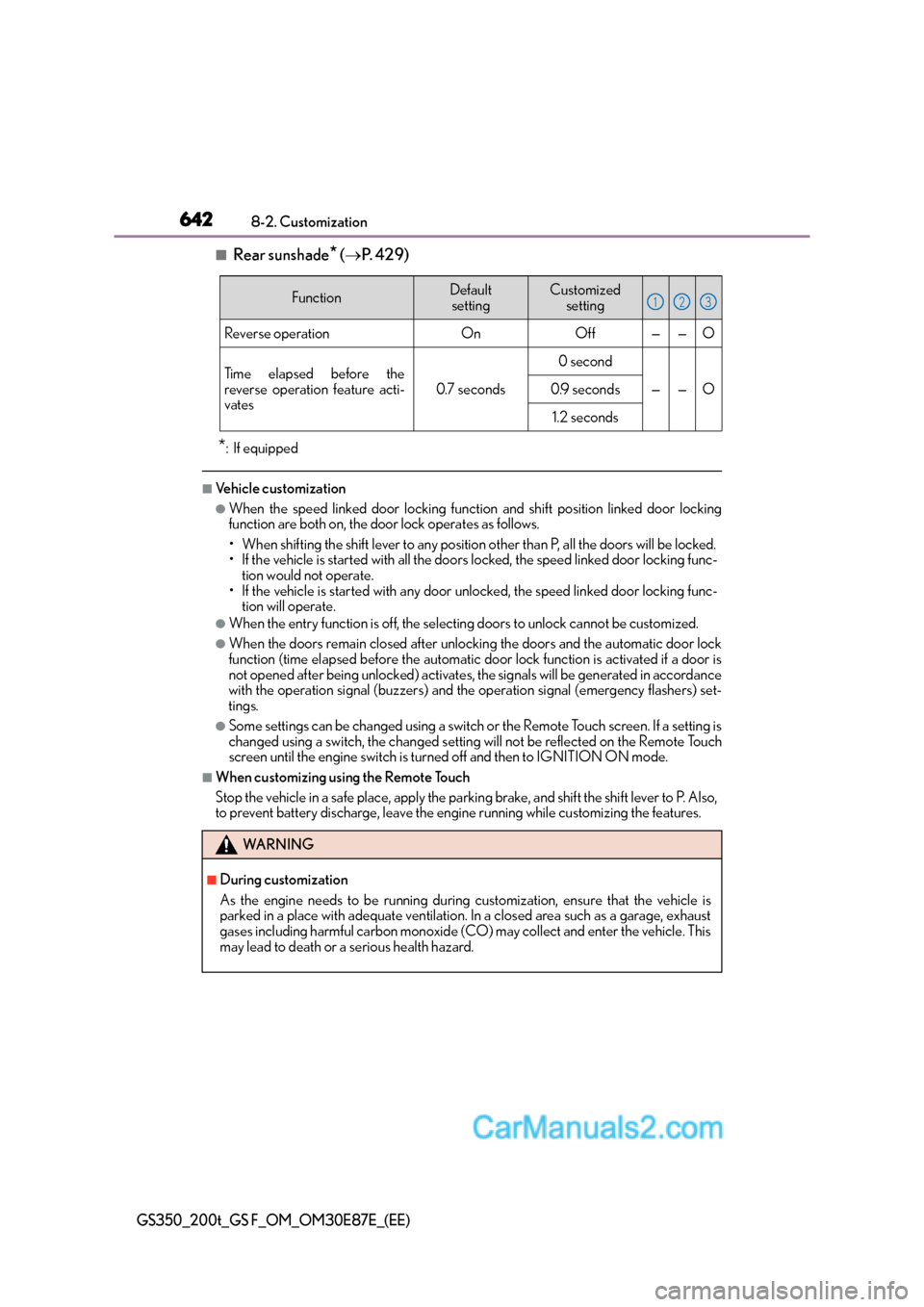
6428-2. Customization
GS350_200t_GS F_OM_OM30E87E_(EE)
■Rear sunshade* (→ P. 4 2 9 )
*: If equipped
■Vehicle customization
●When the speed linked door locking function and shift position linked door locking
function are both on, the door lock operates as follows.
• When shifting the shift lever to any position other than P, all the doors will be locked.
• If the vehicle is started with all the door s locked, the speed linked door locking func-
tion would not operate.
• If the vehicle is started with any door unlocked, the speed linked door locking func- tion will operate.
●When the entry function is off, the select ing doors to unlock cannot be customized.
●When the doors remain closed after unlocking the doors and the automatic door lock
function (time elapsed before the automatic d oor lock function is activated if a door is
not opened after being unlock ed) activates, the signals will be generated in accordance
with the operation signal (buzzers) and the operation signal (emergency flashers) set-
tings.
●Some settings can be changed using a switch or the Remote Touch screen. If a setting is
changed using a switch , the changed setting will not be reflected on the Remote Touch
screen until the engine switch is turn ed off and then to IGNITION ON mode.
■When customizing using the Remote Touch
Stop the vehicle in a safe place, apply the parking brake, and shift the shift lever to P. Also,
to prevent battery discharge, leave the engine running while customizing the features.
FunctionDefault
settingCustomized setting
Reverse operationOnOff——O
Time elapsed before the
reverse operation feature acti-
vates
0.7 seconds
0 second
——O0.9 seconds
1.2 seconds
WA R N I N G
■During customization
As the engine needs to be running during customization, ensure that the vehicle is
parked in a place with adequate ventilation. In a closed area such as a garage, exhaust
gases including harmful carbon monoxide (CO) may collect and enter the vehicle. This
may lead to death or a serious health hazard.
123
Page 646 of 668

646What to do if... (Troubleshooting)
GS350_200t_GS F_OM_OM30E87E_(EE)
What to do if... (Troubleshooting)
●If you lose your mechanical keys, new genuine mechanical keys can be made
by any authorized Lexus dealer or repairer, or another duly qualified and
equipped professional. (→P. 1 5 6 )
●If you lose your electronic keys, the risk of vehicle theft increases significantly.
Contact any authorized Lexus dealer or repairer, or another duly qualified
and equipped professional immediately. ( →P. 1 5 7 )
●Is the electronic key battery weak or depleted? ( →P. 4 8 5 )
●Vehicles with entry function
Is the engine switch in IGNITION ON mode?
When locking the doors, turn the engine switch off. ( →P. 2 4 0 )
●Vehicles with entry function
Is the electronic key left inside the vehicle?
When locking the doors, make sure that you have the electronic key on your
person.
●The function may not operate properly due to the condition of the radio wave.
(→ P. 1 7 5 )
●Is the child-protector lock set?
The rear door cannot be opened from inside the vehicle when the lock is set.
Open the rear door from outside and then unlock the child-protector lock.
( → P. 1 6 3 )
If you have a problem, check the foll owing before contacting any authorized
Lexus dealer or repairer, or another duly qualified and equipped professional.
The doors cannot be locked, unlocked, opened or closed
You lose your keys
The doors cannot be locked or unlocked
The rear door cannot be opened
Page 648 of 668

648What to do if... (Troubleshooting)
GS350_200t_GS F_OM_OM30E87E_(EE)
●Is the window lock switch pressed?
The power window except for the one at the driver’s seat cannot be operated
if the window lock switch is pressed. (→P. 2 1 3 )
●The auto power off function will be operated if the vehicle is left in ACCES-
SORY or IGNITION ON mode (the engine is not running) for a period of
time. ( →P. 2 4 1 )
●The seat belt reminder light is flashing
Are the driver and the front passenger wearing the seat belts? ( →P. 5 1 4 )
●The parking brake indicator is on
Is the parking brake released? ( →P. 2 5 4 )
Depending on the situation, other types of warning buzzer may also sound.
( → P. 5 1 2 , 5 1 8 )
●Did anyone inside the vehicle open a door or anything move inside the vehicle
during setting the alarm?
The sensor detects them and the alarm sounds. ( →P. 9 2 )
To stop the alarm, turn the engine switch to IGNITION ON mode or start the
engine.
●Is the electronic key left inside the vehicle or the moon roof opened (if
equipped)?
Check the message on the multi-information display. ( →P. 5 1 8 )
The windows do not open or close by operating the power window
switches
The engine switch is turned off automatically
A warning buzzer sounds during driving
An alarm is activated and th
e horn sounds (if equipped)
A warning buzzer sounds when leaving the vehicle
(vehicles with entry function)