2016 Lexus GS200t door lock
[x] Cancel search: door lockPage 435 of 668

4356-1. Maintenance and care
6
Maintenance and care
GS350_200t_GS F_OM_OM30E87E_(EE)
■Automatic car washes
●Fold the mirrors before washing the vehicle. Start washing from the front of the vehicle.
Make sure to extend the mirrors before driving.
●Brushes used in automatic car washes may scratch the vehicle surface and harm your
vehicle’s paint.
●Rear spoiler (if equipped) may not be washable in some automatic car washes. There
may also be an increased risk of damage to vehicle.
■High-pressure car washes
●Do not allow the nozzles of the car wash to come within close proximity of the windows.
●Before using the car wash, check that the fuel filler door on your vehicle is closed prop-
erly.
■Notes for a smart entry & start system
If the door handle becomes wet while the electronic key is within the effective range, the
door may lock and unlock repeatedly. In that case, follow the following correction proce-
dures to wash the vehicle:
●Place the key in a position 2 m (6 ft.) or more separate from the vehicle while the vehi-
cle is being washed. (Take care to ensure that the key is not stolen.)
●Set the electronic key to battery-saving mode to disable the smart entry & start system.
( → P. 1 7 5 )
■Aluminum wheels
●Remove any dirt immediately by using a neut ral detergent. Do not use hard brushes or
abrasive cleaners. Do not use strong or harsh chemical cleaners.
Use the same mild detergent and wax as used on the paint.
●Do not use detergent on the wheels when they are hot, for example after driving for
long distance in the hot weather.
●Wash detergent from the wheels immediately after use.
■Brake caliper coating (GS200t with orange brake calipers for F SPORT models, and
GS F)
●When using detergent, use neutral detergent.
Do not use hard brushes or abrasive cleaners, as they will damage the coating.
●Do not use detergent on the brake calipers when they are hot.
●Wash detergent off immediately after use.
■Bumpers
Do not scrub with abrasive cleaners.
■Front side windows water-repellent coating
●The following precautions can extend the effectiveness of the water-repellent coating.
• Remove any dirt, etc. from the front side windows regularly.
• Do not allow dirt and dust to accumulate on the windows for a long period. Clean the windows with a soft, damp cloth as soon as possible.
• Do not use wax or glass cleaners that contain abrasives when cleaning the windows.
• Do not use any metallic objects to remove condensation build up.
●When the water-repellent performance has become insufficient, the coating can be
repaired. Contact any authorized Lexus dealer or repairer, or another duly qualified
and equipped professional.
Page 462 of 668

4626-3. Do-it-yourself maintenance
GS350_200t_GS F_OM_OM30E87E_(EE)
■Before recharging
When recharging, the battery produces hydrogen gas which is flammable and explosive.
Therefore, observe the following before recharging:
●If recharging with the battery installed on the vehicle, be sure to disconnect the ground
cable.
●Make sure the power switch on the charger is off when connecting and disconnecting
the charger cables to the battery.
■After recharging/reconnecting the battery
The engine may not start. Follow the procedure below to initialize the system.Shift the shift lever to P.
Open and close an y of the doors.
Restart the engine.
●Unlocking the doors using the smart entry & start system may not be possible immedi-
ately after reconnecting the battery. If this happens, use the wireless remote control or
the mechanical key to lock/unlock the doors.
●Start the engine with the engine switch in ACCESSORY mode. The engine may not
start with the engine switch turned off. Ho wever, the engine will operate normally from
the second attempt.
●The engine switch mode is recorded by the vehicle. If the battery is reconnected, the
vehicle will return the engine switch mode to the status it was in before the battery was
disconnected. Make sure to turn off the engine before disconnect the battery. Take
extra care when connecting the battery if the engine switch mode prior to discharge is
unknown.
If the engine will not start even after multip le attempts at both methods, contact any
authorized Lexus dealer or repairer, or another duly qualified and equipped professional.
1
2
3
Page 546 of 668

5467-2. Steps to take in an emergency
GS350_200t_GS F_OM_OM30E87E_(EE)
InteriorbuzzerExteriorbuzzerWarning messageDetails/Actions
Once
The electronic key is not detected
when an attempt is made to start the
engine.
→ Start the engine with the elec-
tronic key present.
Once3 times
The electronic key was carried out-
side the vehicle and a door other
than the driver’s door was opened
and closed while the engine switch
was in a mode other than off.
→Bring the electronic key back
into the vehicle.
The driver’s door was opened and
closed while the electronic key was
not in the vehicle, the shift lever was
in P and the engine switch was not
turned off.
→Turn the engine switch off or
bring the electronic key back
into the vehicle.
OnceCon-
tinuous
An attempt was made to exit the
vehicle with the electronic key and
lock the doors without first turning
the engine switch off when the shift
lever was in P.
→Turn the engine switch off and
lock the doors again.
(Flashes)
(Flashes)
(Displayed alternately)
(Flashes)
Page 548 of 668
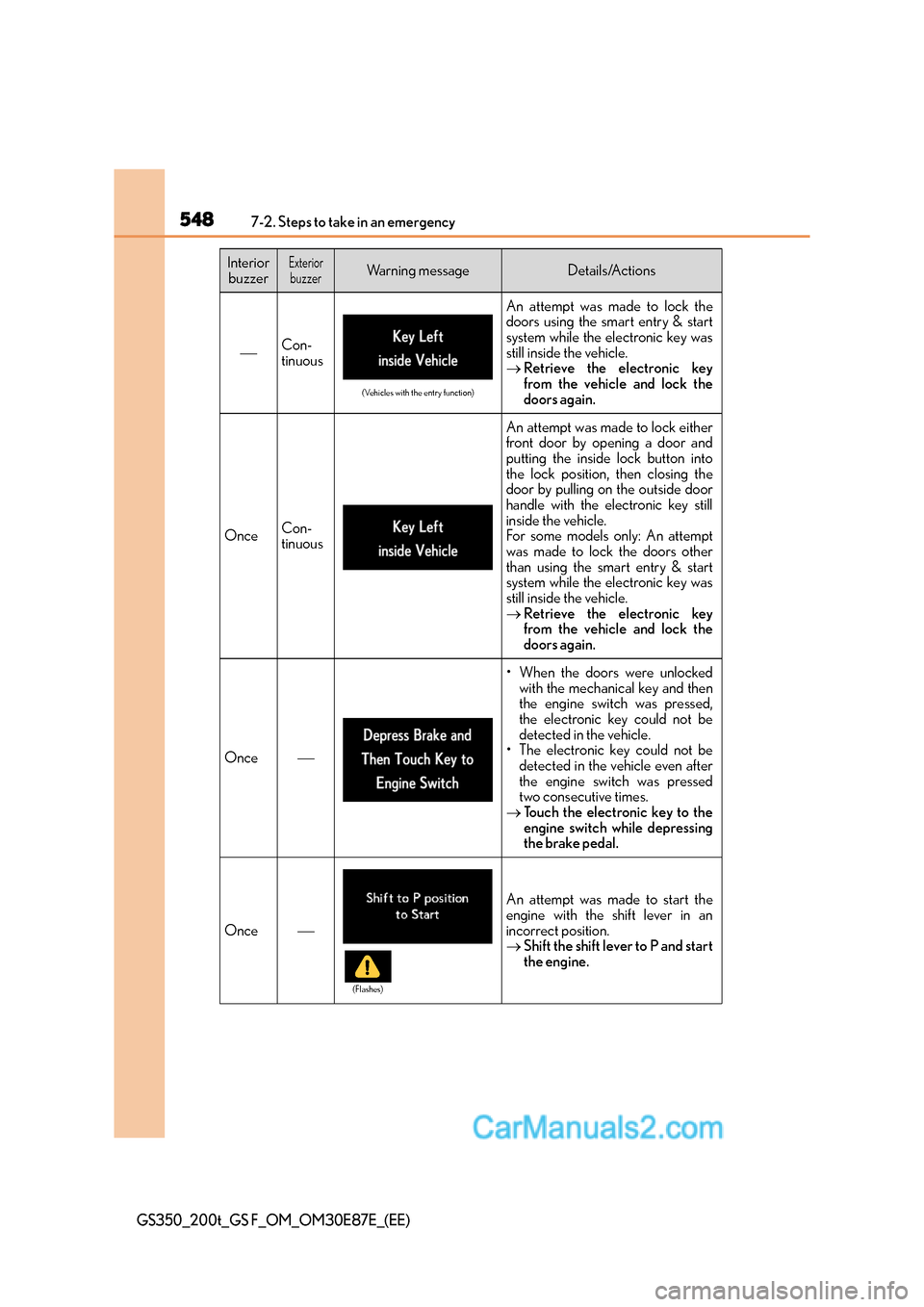
5487-2. Steps to take in an emergency
GS350_200t_GS F_OM_OM30E87E_(EE)
Con-
tinuous
(Vehicles with the entry function)
An attempt was made to lock the
doors using the smart entry & start
system while the electronic key was
still inside the vehicle.
→Retrieve the electronic key
from the vehicle and lock the
doors again.
OnceCon-
tinuous
An attempt was made to lock either
front door by opening a door and
putting the inside lock button into
the lock position, then closing the
door by pulling on the outside door
handle with the electronic key still
inside the vehicle.
For some models only: An attempt
was made to lock the doors other
than using the smart entry & start
system while the electronic key was
still inside the vehicle.
→Retrieve the electronic key
from the vehicle and lock the
doors again.
Once
• When the doors were unlocked
with the mechanical key and then
the engine switch was pressed,
the electronic key could not be
detected in the vehicle.
• The electronic key could not be
detected in the vehicle even after
the engine switch was pressed
two consecutive times.
→ Touch the electronic key to the
engine switch while depressing
the brake pedal.
Once
An attempt was made to start the
engine with the shift lever in an
incorrect position.
→Shift the shift lever to P and start
the engine.
Interior
buzzerExteriorbuzzerWarning messageDetails/Actions
(Flashes)
Page 549 of 668
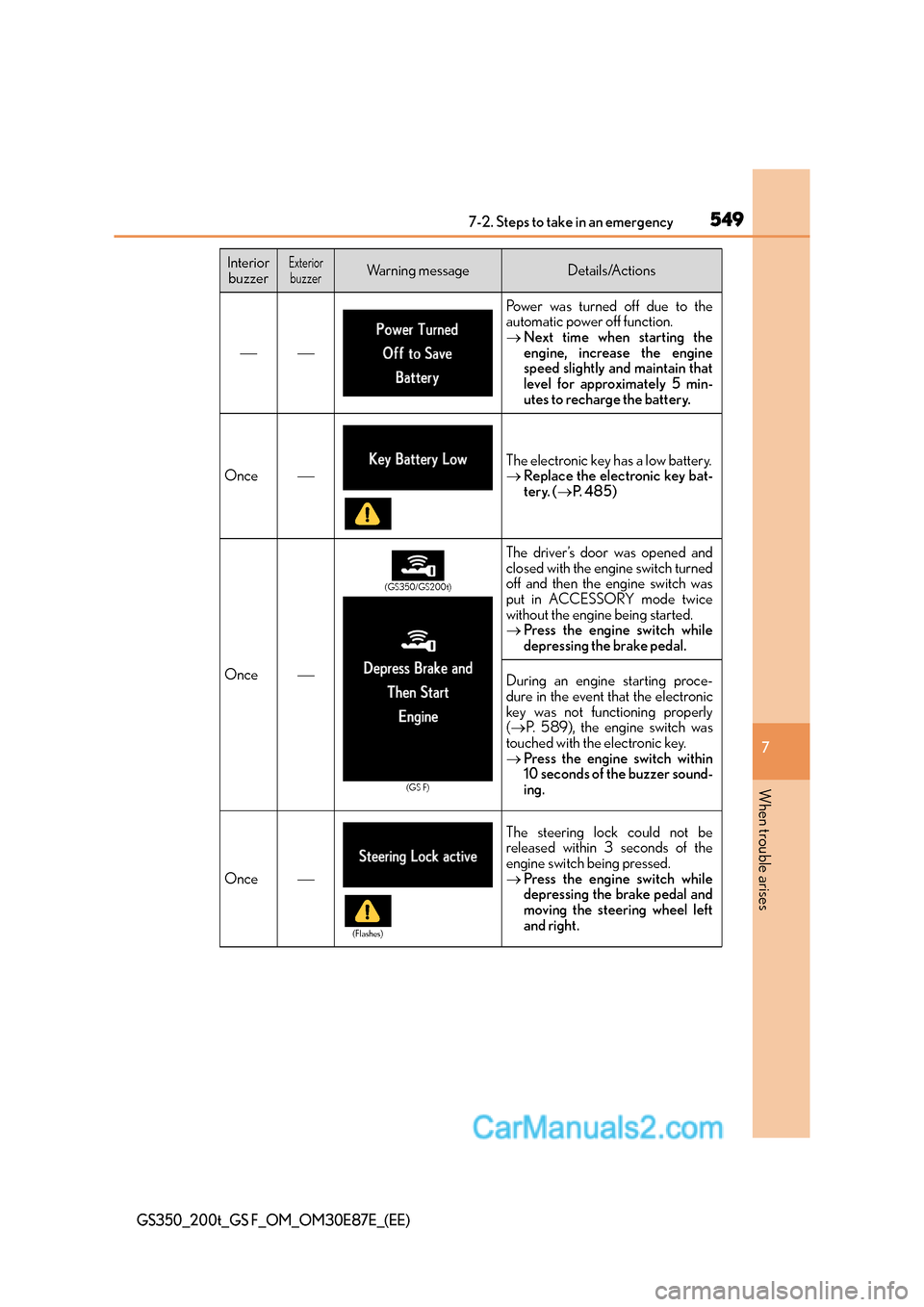
5497-2. Steps to take in an emergency
7
When trouble arises
GS350_200t_GS F_OM_OM30E87E_(EE)
Power was turned off due to the
automatic power off function.
→Next time when starting the
engine, increase the engine
speed slightly and maintain that
level for approximately 5 min-
utes to recharge the battery.
OnceThe electronic key has a low battery.
→Replace the electronic key bat-
tery. ( →P. 4 8 5 )
Once
The driver’s door was opened and
closed with the engine switch turned
off and then the engine switch was
put in ACCESSORY mode twice
without the engine being started.
→ Press the engine switch while
depressing the brake pedal.
During an engine starting proce-
dure in the event that the electronic
key was not functioning properly
(→ P. 589), the engine switch was
touched with the electronic key.
→ Press the engine switch within
10 seconds of the buzzer sound-
ing.
Once
The steering lock could not be
released within 3 seconds of the
engine switch being pressed.
→Press the engine switch while
depressing the brake pedal and
moving the steering wheel left
and right.
Interior
buzzerExteriorbuzzerWarning messageDetails/Actions
(GS350/GS200t)
(GS F)
(Flashes)
Page 588 of 668

5887-2. Steps to take in an emergency
GS350_200t_GS F_OM_OM30E87E_(EE)
If the electronic key does not operate properly
■Doors
Use the mechanical key (→P. 1 5 5 )
in order to perform the following
operations:
Locks all the doors
Closes the windows and moon
roof (turn and hold)
*
Unlocks all the doors
Opens the windows and moon
roof (turn and hold)
*
*
: This setting must be customized at any authorized Lexus dealer or repairer, or another duly qualified and equipped professional.
■Tr u n k
Turn the mechanical key clockwise
to open.
If communication between the electron ic key and vehicle is interrupted (→P. 1 7 5 )
or the electronic key cannot be used because the battery is depleted, the smart
entry & start system and wireless remote control cannot be used. In such cases,
the doors and trunk can be opened and the engine can be started by following the
procedure below.
Locking and unlocking the doors, unlocking the trunk and key linked
functions
1
2
3
4
Page 589 of 668

5897-2. Steps to take in an emergency
7
When trouble arises
GS350_200t_GS F_OM_OM30E87E_(EE)
Ensure that the shift lever is in P and depress the brake pedal.
Touch the Lexus emblem side of the
electronic key to the engine switch.
When the electronic key is detected, a
buzzer sounds and the engine switch
will turn to IGNITION ON mode.
When the smart entry & start system is
deactivated in customization setting, the
engine switch will turn to ACCESSORY
mode.
Firmly depress the brake pedal and check that and a message (GS F
only) are shown on the multi-information display.
Press the engine switch.
In the event that the engine still cannot be started, contact any authorized Lexus
dealer or repairer, or another duly qualified and equipped professional.
■Stopping the engine
Shift the shift lever to P and press the engine switch as you normally do when stopping
the engine.
■Replacing the key battery
As the above procedure is a temporary measure, it is recommended that the electronic
key battery be replaced immediately when the battery is depleted. ( →P. 4 8 5 )
■Alarm (if equipped)
Using the mechanical key to lock the doors will not set the alarm system.
If a door is unlocked using the mechanical key when the alarm system is set, the alarm
may be triggered.
■Changing engine switch modes
Release the brake pedal and press the engine switch in step above.
The engine does not start and modes w ill be changed each time the switch is
pressed.( →P. 2 4 0 )
■When the electronic key does not work properly
●Make sure that the smart entry & start syst em has not been deactivated in the customi-
zation setting. If it is off, turn the function on.
(Customizable features: →P. 6 2 8 )
●Check if battery-saving mode is set. If it is set, cancel the function. (→P. 1 74 )
Starting the engine
1
2
3
4
3
Page 591 of 668

591
7
7-2. Steps to take in an emergency
When trouble arises
GS350_200t_GS F_OM_OM30E87E_(EE)
If the vehicle battery is discharged
If you have a set of jumper (or booster) cables and a second vehicle with a 12-volt
battery, you can jump start your vehicle by following the steps below.
Confirm that the electronic key is
being carried.
When connecting the jumper (or
booster) cables, depending on the situa-
tion, the alarm may activate and doors
locked. ( →P. 9 4 )
Open the hood. ( →P. 4 4 5 )
GS200t/GS F: Remove the engine cover.
The following procedures may be used to start the engine if the vehicle’s bat-
tery is discharged.
You can also call any authorized Lexus dealer or repairer, or another duly
qualified and equipped professional.
1
2
3
�XGS200t�XGS F
Raise the front of the engine cover
to remove the front clips, and then
raise the rear of the engine cover
to remove the rear clips.