Page 2 of 112
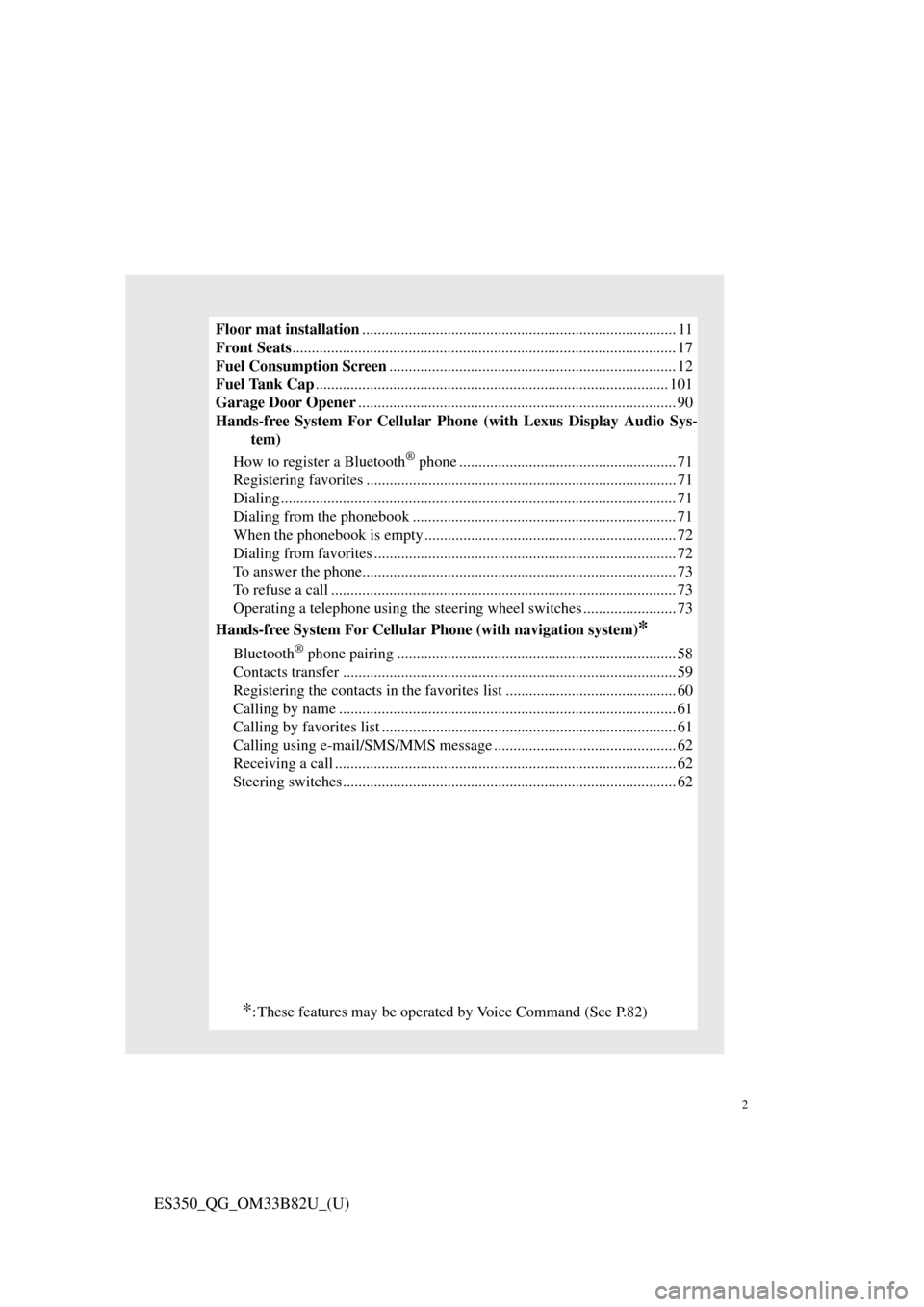
2
ES350_QG_OM33B82U_(U)
Floor mat installation................................................................................. 11
Front Seats ................................................................................................... 17
Fuel Consumption Screen .......................................................................... 12
Fuel Tank Cap ........................................................................................... 101
Garage Door Opener .................................................................................. 90
Hands-free System For Cellular Ph one (with Lexus Display Audio Sys-
tem)
How to register a Bluetooth
® phone ........................................................ 71
Registering favorites ................................................................................ 71
Dialing ...................................................................................................... 71
Dialing from the phonebook .................................................................... 71
When the phonebook is empty ................................................................. 72
Dialing from favorites .............................................................................. 72
To answer the phone................................................................................. 73
To refuse a call ......................................................................................... 73
Operating a telephone using the steeri ng wheel switches ........................ 73
Hands-free System For Cellular Phone (with navigation system)
*
Bluetooth® phone pairing ........................................................................ 58
Contacts transfer ...................................................................................... 59
Registering the contacts in the favorites list ............................................ 60
Calling by name ....................................................................................... 61
Calling by favorites list ............................................................................ 61
Calling using e-mail/SMS/MMS message . .............................................. 62
Receiving a call ...... ....................................................................... ........... 62
Steering switches...................................................................................... 62
*: These features may be operated by Voice Command (See P.82)
Page 12 of 112
12
ES350_QG_OM33B82U_(U)
Fuel Consumption Screen (if equipped)
nDisplaying the fuel consumption screen
l Trip information
Navigation system screen
Press the “MENU” button on the Remote T ouch, then select “Info” on the “Menu”
screen, and then select “Fuel Consumption”.
If the “Trip Information” screen does not appear, select “Trip Information”.
Resetting the consumption data
Fuel consumption in the past 15
minutes (if equipped)
Current fuel consumption
Average vehicle speed since the
engine was started
Elapsed time since the engine was
started
Cruising range
Fuel consumption information can be displayed on the navigation system screen
or Lexus Display A udio system screen.
1
2
3
4
5
6
Page 13 of 112
13
ES350_QG_OM33B82U_(U)
Lexus Display Audio screen
Press the “MENU” button on the Lexus Display Audio controller, then select “Info”
on the “Menu” screen, and then select “Fuel Consumption”.
If the “Trip Information” screen does not appear, move the controller to the right
and select “Trip Information”.
Fuel consumption in the past 15
minutes
Current fuel consumption
Average vehicle speed since the
engine was started
Elapsed time since the engine was
started
Cruising range
Average fuel consumption for the past 15 mi nutes is divided by color into past aver-
ages and averages attained since the engi ne switch was last turned to IGNITION
ON mode. Use the displayed average fuel consumption as a reference.
The image is an example only.
1
2
3
4
5
Page 47 of 112
47
ES350_QG_OM33B82U_(U)
Driving Mode Select Switch
Normal mode
For normal driving.
Press the switch to change the driving mode to normal mode when selected to
Eco drive mode or sport mode.
Eco drive mode
Use Eco drive mode to help achieve low fuel consumption during trips that
involve frequent accelerating.
When not in Eco drive mode and the drivin g mode select switch is turned to the
left, the “ECO” indicator comes on in the multi-information display.
Sport mode
Assists acceleration response by controllin g the steering and transmission. Suit-
able for when precise handling is de sirable, for example when driving on
mountain roads.
When not in Sport mode and the driving mode select switch is turned to the
right, the “SPORT” indicator comes on in the multi-information display.
The driving modes can be selected to suit driving condition.
1
2
3
Page 50 of 112
49
ES350_QG_OM33B82U_(U)
nMenu
Press the “MENU” button on the
Remote Touch to display the “Menu”
screen.
“Climate” ( →P.78)
“Nav” ( →P.52)
“LEXUS App Suite”
“Info”
“Radio” ( →P.65)
“Media” ( →P.63)
“Phone” ( →P.58)
“Setup”
“Display”
n Home
Three-way split screen
Press the “HOME” button on the
Remote Touch to display the home
screen.
The home screen can display multiple
information screens, such as the naviga-
tion system screen, audio system screen
and fuel consumption screen, simulta-
neously. When a screen is selected, the
selected screen is switched to a full-
screen display.
Displays the condition of the
Bluetooth
® connection
Select to change the display items/
area and the home screen layout.
Two-way split screen
1
2
3
4
5
6
7
8
9
1
2