2016 Lexus ES300h steering
[x] Cancel search: steeringPage 1 of 114

1
ES300h_QG_OM33B89U_(U)
The Quick Guide is not intended as a substitute for your Owner’s
Manual. We strongly encourage you to review the Owner’s
Manual and supplementary manuals so you will have a better
understanding of your vehicle’s capabilities and limitations.
Air Conditioning System .................................................................................................................82
Audio System (with Lexus Display Audio System) Lexus Display Audio operation buttons ............................................................................... 78
Using the steering switches to change audio sources ................................................... 78
Audio menu screen.............................................................................................................. ......... 79
Operating the audio system using the steering wheel switches ................................. 81
Audio System (with navigation system)
*
Audio control screen........................................................................................................... ......... 67
Remote control (steering wheel switches).......................................................................... 67
Basic operation ................................................................................................................ ...............68
Radio ................................................................................................................................................... 69
DVD player/CD player ........................................................................................................... .... 70
Operating an iPod .............................................................................................................. ........... 72
Automatic High Beam ......................................................................................................................36
BSM (Blind Spot Monitor) .............................................................................................................. 49
Cruise Control ...................................................................................................................................... 41
Door Locks ............................................................................................................................................ 101
Driving Mode Select Switch ......................................................................................................... 50
Driving Position Memory ................................................................................................................ 23
Dynamic Radar Cruise Control ................................................................................................... 43
Energy Monitor/Consumption Screen ..................................................................................... 14
EV Drive Mode .................................................................................................................................... 29
Floor mat installation ............................................................................................................................ 11
Front Seats .............................................................................................................................................. 21
Fuel Tank Cap ............................................................................................................................... ...... 104
Garage Door Opener ...................................................................................................................... 93
Contents
*: These features may be operated by Voice Command (See P.86)
Page 2 of 114

2
ES300h_QG_OM33B89U_(U)
Hands-free System For Cellular Phone (with Lexus Display Audio System)How to register a Bluetooth
® phone .................................................................................... 75
Registering favorites .......................................................................................................... ........... 75
Dialing................................................................................................................................................. 75
Dialing from the phonebook ..................................................................................................... 75
When the phonebook is empty.................................................................................................76
Dialing from favorites ......................................................................................................... ...........76
To answer the phone............................................................................................................ ......... 77
To refuse a call ................................................................................................................................. 77
Operating a telephone using the steering wh eel switches .......................................... 77
Hands-free System For Cellular Phone (with navigation system)
*
Bluetooth® phone pairing ......................................................................................................... 62
Contacts transfer .............................................................................................................. .............63
Registering the contacts in the favorites list........................................................................ 64
Calling by name................................................................................................................ ..............65
Calling by favorites list ...................................................................................................... ...........65
Calling using e-mail/SMS/MMS message ........................................................................66
Receiving a call ............................................................................................................... ................66
Steering switches .............................................................................................................. .............66
Headlights ..............................................................................................................................................35
Head Restraints ............................................................................................................................... .... 22
Hybrid System ............................................................................................................................... ....... 12
Hybrid Transmission ......................................................................................................................... 30
Intuitive Parking Assist .....................................................................................................................48
Keys ............................................................................................................................................................ 18
LDA (Lane Departure Alert with steering control) ............................................................ 47
Lexus Display Audio Controller (with Lexus Display Audio System) ........................ 73
LEXUS Enform .................................................................................................................................... 97
LEXUS Enform Safety Connect ..................................................................................................95
*: These features may be operated by Voice Command (See P.86)
Page 5 of 114

5
ES300h_QG_OM33B89U_(U)
OverviewInstrument Panel
Windshield wiper and washer switch P.38
Multi-information display P.33
Headlight switch Turn signal lever
Fog light switch
*
P.35
P.32
Inside lock button P.101
Trunk opener P.105
Hood lock release lever*
Driving position memory switches P.23
See P.8
See P.7
Window lock switch
P.102
Power window switches P.102
Door lock switch P.101
Tire pressure warning resetswitch
P.51
Fuel filler door opener P.104
Tilt and telescopic steering lock release lever*
Page 8 of 114

8
ES300h_QG_OM33B89U_(U)
: If equipped
*: Refer to “OWNER’S MANUAL”.
Meter control switches P.34
Telephone switches P.66, 77
Vehicle-to-vehicle distance button
P.45
Audio remote control switches
P.67, 81
LDA (Lane Departure Alert
with steering control) switch
P.47
Cruise control switch
Dynamic radar cruise control switch
P.41
P.43
Horn*
Tilt and telescopic steering
control switch
*
Talk switch P.66, 77, 86
Page 9 of 114

9
ES300h_QG_OM33B89U_(U)
OverviewInstrument Panel
Remote Touch P.52
Heated steering wheel switch*
VSC OFF switch*
Seat heater and ventilator switches P.91
Driving mode select switch P.50
Shift lever P.30
Rear sunshade switch P.92
Lexus Display Audio controller P.73
EV drive mode switch P.29
Page 23 of 114

23
ES300h_QG_OM33B89U_(U)
Driving Position Memory (if equipped)
■Driving position memory
■
Recording procedure
Check that the shift lever is in P.
Turn the power switch to ON mode.
Adjust the driver’s seat, steering wheel, and outside rear view mirrors to the desired
positions. While pressing the “SET” button, or within 3
seconds after the “SET” button is pressed,
press button “1”, “2” or “3” until the buzzer
sounds.If the selected button has already been
preset, the previously recorded position
will be overwritten.
■Recall procedure
Check that the shift lever is in P.
Turn the power switch to ON mode.
Press one of the buttons for the driving
position you want to recall until the buzzer
sounds.
This feature automatically adjusts the front se ats, steering wheel (power adjustment type)
and outside rear view mirrors to suit your preferences.
1
2
3
4
1
2
3
Page 33 of 114

33
ES300h_QG_OM33B89U_(U)
Multi-information Display
Drive information
Select to display various drive data.
Navigation system-linked display (if equipped)
Select to display the following navigation system-linked information.
• Route guidance
• Compass display (north-up display/heading-up display)
Audio system-linked display
Select to enable selection of an audio source or track on the display using the
meter control switches.
Driving assist information
Select to display the cruise control or dynamic radar cruise control/LDA
(Lane Departure Alert with steering cont rol) information, when the system is
used. ( P.41, 43, 47)
Warning message display
Select to display warning messages and measures to be taken if a malfunction
is detected.
Settings display
Select to change the meter display settings.
The multi-information display presents the driver with a variety of vehicle data.
Page 35 of 114
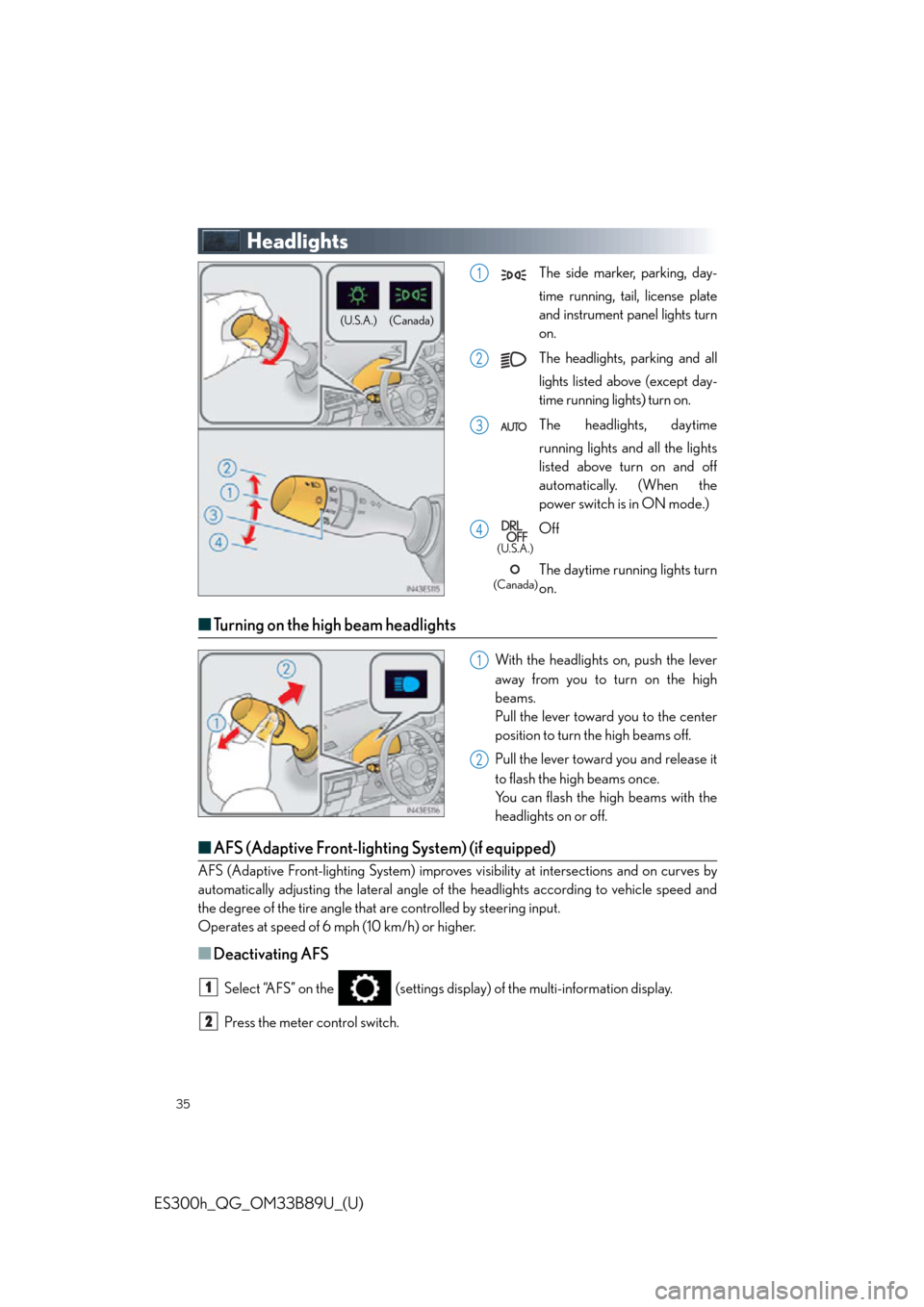
35
ES300h_QG_OM33B89U_(U)
Headlights
The side marker, parking, day-
time running, tail, license plate
and instrument panel lights turn
on.
The headlights, parking and all
lights listed above (except day-
time running lights) turn on.
The headlights, daytime
running lights and all the lights
listed above turn on and off
automatically. (When the
power switch is in ON mode.)
Off
The daytime running lights turn
on.
■Turning on the high beam headlights
With the headlights on, push the lever
away from you to turn on the high
beams.
Pull the lever toward you to the center
position to turn the high beams off.
Pull the lever toward you and release it
to flash the high beams once.
You can flash the high beams with the
headlights on or off.
■AFS (Adaptive Front-lighting System) (if equipped)
AFS (Adaptive Front-lighting System) improves visibility at intersections and on curves by
automatically adjusting the lateral angle of the headlights according to vehicle speed and
the degree of the tire angle that are controlled by steering input.
Operates at speed of 6 mph (10 km/h) or higher.
■Deactivating AFS
Select “AFS” on the (settings displa y) of the multi-information display.
Press the meter control switch.
(Canada)
(U.S.A.)
1
2
3
4
(U.S.A.)
(Canada)
1
2
1
2