Page 25 of 632

25Pictorial index
CT200h_OM_OM76197U_(U)
Inside rear view mirror . . . . . . . . . . . . . . . . . . . . . . . . . . . . . . . . . . . . . . . . . . . . . . P. 132
Sun visors . . . . . . . . . . . . . . . . . . . . . . . . . . . . . . . . . . . . . . . . . . . . . . . . . . . . . . . . . . . . P. 439
Vanity mirrors . . . . . . . . . . . . . . . . . . . . . . . . . . . . . . . . . . . . . . . . . . . . . . . . . . . . . . . . P. 439
Interior lights
*2. . . . . . . . . . . . . . . . . . . . . . . . . . . . . . . . . . . . . . . . . . . . . . . . . . . . . . P. 427
Personal lights . . . . . . . . . . . . . . . . . . . . . . . . . . . . . . . . . . . . . . . . . . . . . . . . . . . . . . . P. 427
Moon roof switches
*1 . . . . . . . . . . . . . . . . . . . . . . . . . . . . . . . . . . . . . . . . . . . . . . . P. 140
“SOS” button
*1 . . . . . . . . . . . . . . . . . . . . . . . . . . . . . . . . . . . . . . . . . . . . . . . . . . . . . . P. 455
Garage door opener switches
*1 . . . . . . . . . . . . . . . . . . . . . . . . . . . . . . . . . . . . P. 443
*1: If equipped
*2: The illustration shows the front, but they are also equipped in the rear.
1
2
3
4
5
6
7
Page 99 of 632
99
CT200h_OM_OM76197U_(U)
3
Operation of
each component
3-1. Key information
Keys .................................................. 100
3-2. Opening, closing and locking the doors
Side doors ...................................... 105
Back door.........................................110
Smart access system with push-button start........................ 114
3-3. Adjusting the seats Front seats ...................................... 120
Rear seats ........................................122
Driving position memory .......... 124
Head restraints ............................. 127
3-4. Adjusting the steering wheel and mirrors
Steering wheel ............................. 130
Inside rear view mirror.............. 132
Outside rear view mirrors ....... 135
3-5. Opening, closing the windows and moon roof
Power windows ............................. 137
Moon roof ...................................... 140
Page 124 of 632

124
CT200h_OM_OM76197U_(U)3-3. Adjusting the seats
Driving position memory
Your preferred driving position (the positi
on of the driver’s seat and outside rear
view mirrors) can be recorded and recalled by pressing a button.
Three different driving positions can be recorded into memory.
■Recording procedure
Turn the power switch to ON mode.
Check that the shift position is in P.
Adjust the driver’s seat and outside rear view mirrors to the desired posi-
tions.
While pressing the “SET” button,
or within 3 seconds after the
“SET” button is pressed, press
button “1”, “2” or “3” until the
buzzer sounds.
If the selected button has already
been preset, the previously recorded
position will be overwritten.
■Recall procedureTurn the power switch to ON mode.
Check that the shift position is in P.
Press one of the buttons for the
driving position you want to recall
until the buzzer sounds.
: If equipped
This feature automatically adjusts the dr iver’s seat and outside rear view mir-
rors to suit your preferences.
Driving position memory
1
2
3
4
1
2
3
Page 126 of 632

126
CT200h_OM_OM76197U_(U)3-3. Adjusting the seats
■Recall procedure
Carry the electronic key that has been
registered to the driving position, and
then unlock and open the driver’s door using the smart access system with
push-button start or wireless remote control.
The driving position will move to the recorded position.
If the driving position is in a position that has already been recorded, the seat and out-
side rear view mirrors will not move.
■Cancelation procedure
Carry only the key you want to cancel and then close the driver’s door.
If 2 or more keys are in the vehicle, the driving position cannot be canceled
properly.
Turn the power switch to ON mode.
While pressing the “SET” button, press and hold the door lock switch
(either lock or unlock) unt il the buzzer sounds twice.
If the button could not be canceled, the buzzer sounds continuously for approxi-
mately 3 seconds.
■Recalling the driving position using the memory recall function
●Different driving positions can be registered for each electronic key. Therefore, the
driving position that is recalled may be different depending on the key being carried.
●If a door other than the driver’s door is unlocked with the smart access system with
push-button start, the driving position cannot be recalled. In this case, press the driving
position button which has been set.
WA R N I N G
■Seat adjustment caution
Take care during seat adjustment so that th e seat does not strike the rear passenger or
squeeze your body against the steering wheel.
1
2
Page 133 of 632

1333-4. Adjusting the steering wheel and mirrors
3
Operation of each component
CT200h_OM_OM76197U_(U)
Auto anti-glare inside rear view mirror (type A)
Responding to the level of brightness of the headlights of vehicles behind, the
reflected light is automatically reduced.
Changing automatic anti-glare func-
tion mode
On/off
When the automatic anti-glare function
is in ON mode, the indicator illuminates.
The function will set to ON mode each
time the power switch is turned to ON
mode.
Pressing the button turns the function to
OFF mode. (The indicator also turns
off.)
Auto anti-glare inside rear view mirror (type B)
Responding to the level of brightness of the headlights of vehicles behind, the
reflected light is automatically reduced.
Changing automatic anti-glare func-
tion mode
On/off
When the automatic anti-glare function
is in ON mode, the indicator illuminates.
The function will set to ON mode each
time the power switch is turned to ON
mode.
Pressing the button turns the function to
OFF mode. (The indicator also turns
off.)
Indicator
Indicator
Page 209 of 632
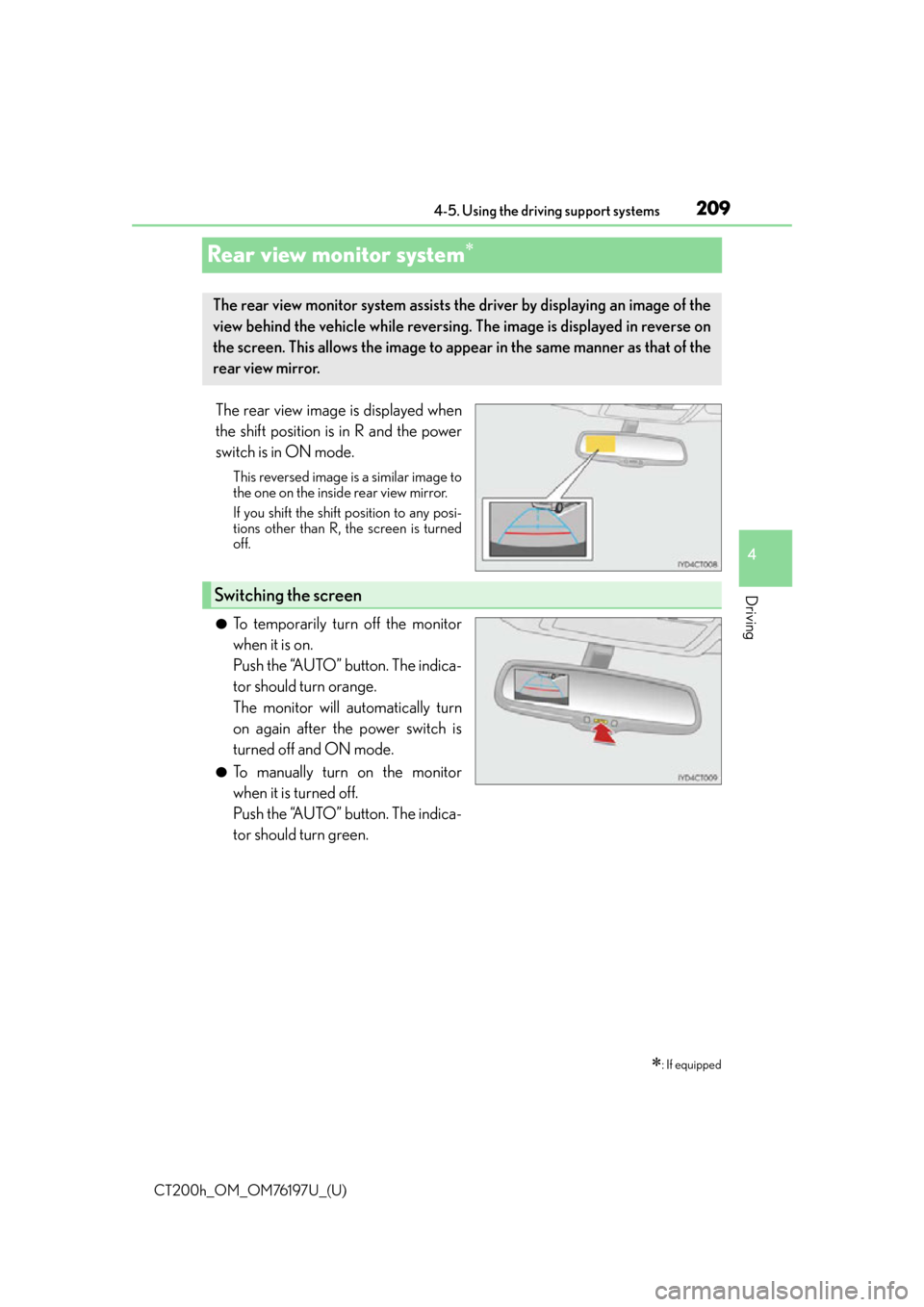
209
CT200h_OM_OM76197U_(U)4-5. Using the driving support systems
4
Driving
Rear view monitor system
The rear view image is displayed when
the shift position is in R and the power
switch is in ON mode.
This reversed image is a similar image to
the one on the inside rear view mirror.
If you shift the shift position to any posi-
tions other than R, the screen is turned
off.
●To temporarily turn off the monitor
when it is on.
Push the “AUTO” button. The indica-
tor should turn orange.
The monitor will automatically turn
on again after the power switch is
turned off and ON mode.
●To manually turn on the monitor
when it is turned off.
Push the “AUTO” button. The indica-
tor should turn green.
: If equipped
The rear view monitor system assists the driver by displaying an image of the
view behind the vehicle wh
ile reversing. The image is displayed in reverse on
the screen. This allows the image to appe ar in the same manner as that of the
rear view mirror.
Switching the screen
Page 210 of 632
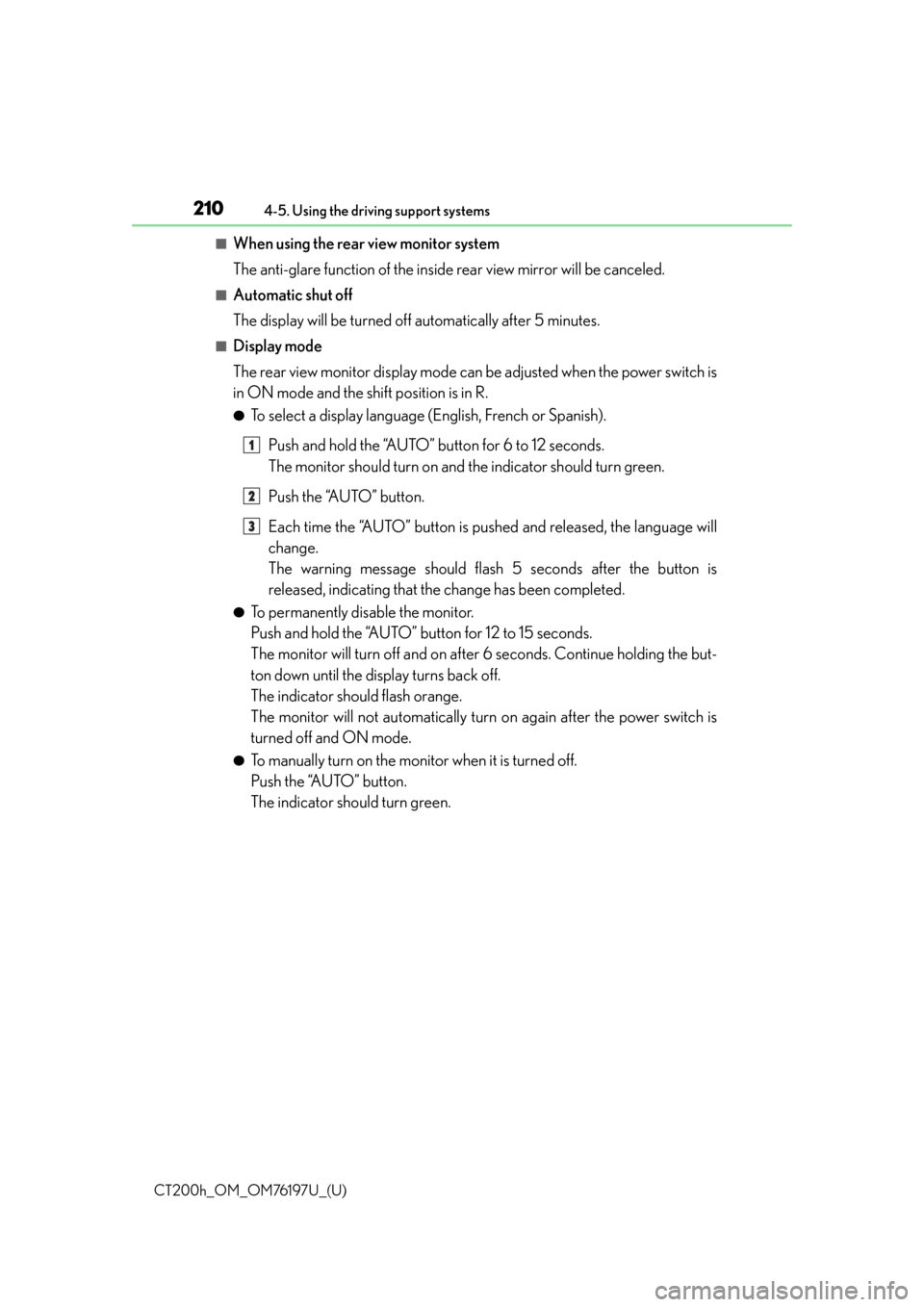
210
CT200h_OM_OM76197U_(U)4-5. Using the driving support systems
■When using the rear view monitor system
The anti-glare function of the inside rear view mirror will be canceled.
■Automatic shut off
The display will be turned off automatically after 5 minutes.
■Display mode
The rear view monitor display mode can be adjusted when the power switch is
in ON mode and the shift position is in R.
●To select a display language (English, French or Spanish).
Push and hold the “AUTO” button for 6 to 12 seconds.
The monitor should turn on and the indicator should turn green.
Push the “AUTO” button.
Each time the “AUTO” button is pushed and released, the language will
change.
The warning message should flash 5 seconds after the button is
released, indicating that the change has been completed.
●To permanently disable the monitor.
Push and hold the “AUTO” button for 12 to 15 seconds.
The monitor will turn off and on after 6 seconds. Continue holding the but-
ton down until the display turns back off.
The indicator should flash orange.
The monitor will not automatically turn on again after the power switch is
turned off and ON mode.
●To manually turn on the monitor when it is turned off.
Push the “AUTO” button.
The indicator should turn green.
1
2
3
Page 414 of 632

4146-1. Using the air conditioning system and defogger
CT200h_OM_OM76197U_(U)
■Switching between outside air and recirculated air modes
Press .
The mode switches between (recirculated air mode) and (outside
air mode) modes each time the button is pressed.
■Defogging the windshield
Defoggers are used to defog the windshield and front side windows.
Press .
Set to outside air mode if the recirculated air mode is used. (It may
switch automatically.)
To defog the windshield and the side windows early, turn the air flow and tempera-
ture up.
To return to the previous mode, press again when the windshield is
defogged.
■Defogging the rear window and outside rear view mirrors
Defoggers are used to defog the rear window and to remove raindrops, dew
and frost from the outside rear view mirrors.
Press .
The defoggers will automatically turn off after a period of time.
■Micro dust and pollen filter
Pollen is removed from the air and the air flows to the upper part of the body.
Press or select on the operation screen.
When the micro dust and pollen filter is on, is displayed on the air condition-
ing control screen.
In order to prevent the windshield from fo gging up when the outside air is cold, the
dehumidification function may operate.
The pollens are filtered out even if the micro dust and pollen filter is turned off.
Other functions