2016 Lexus CT200h stop start
[x] Cancel search: stop startPage 245 of 632

CT200h_OM_OM76197U_(U)
2454-6. Driving tips
4
Driving
◆Delays
Repeated acceleration and deceleration, as well as long waits at traffic lights,
will lead to bad fuel economy. Check traffic reports before leaving and avoid
delays as much as possible. When driving in a traffic jam, gently release the
brake pedal to allow the vehicle to move forward slightly while avoiding over-
use of the accelerator pedal. Doing so can help control excessive gasoline
consumption.
◆Highway driving
Control and maintain the vehicle at a co nstant speed. Before stopping at a toll
booth or similar, allow plenty of time to release the accelerator and gently
apply the brakes. A greater amount of electrical energy can be regenerated
when slowing down.
◆Air conditioning
Use the air conditioning only when necessary. Doing so can help reduce
excessive gasoline consumption.
In summer: When the ambient temperature is high, use the recirculated air
mode. Doing so will help to reduce th e burden on the air conditioning system
and reduce fuel consumption as well.
In winter: Because the gasoline engine will not automatically cut out until it
and the interior of the vehicle are warm , it will consume fuel. Fuel consumption
can be improved by avoiding overuse of the heater.
◆Checking tire inflation pressure
Make sure to check the tire inflation pressure frequently. Improper tire infla-
tion pressure can cause poor fuel economy.
Also, as snow tires can cause large amou nts of friction, their use on dry roads
can lead to poor fuel economy. Use ti res that are appropriate for the season.
◆Luggage
Carrying heavy luggage will lead to poor fuel economy. Avoid carrying
unnecessary luggage. Installing a large roof rack will also cause poor fuel
economy.
◆Warming up before driving
Since the gasoline engine starts up and cuts out automatically when cold,
warming up the engine is unnecessary. Moreover, frequently driving short dis-
tances will cause the engine to repeated ly warm up, which can lead to excess
fuel consumption.
Page 389 of 632

CT200h_OM_OM76197U_(U)
3895-21. Bluetooth® (Lexus Display Audio System)
5
Audio system
In other situations
Even though all conceivable measures have been taken, the symptom status does not
change.
The cellular phone is not close enough to this system.
Bring the cellular phone closer to this system.
The cellular phone is the most likely cause of the symptom.
Turn the cellular phone off, remove an d reinstall the battery pack, and then
restart the cellular phone.
Enable the cellular phone’s Bluetooth
® connection.
Stop the cellular phone’s security so ftware and close all applications.
Before using an application installed on the cellular phone, carefully check its
source and how its operation might affect this system.
Page 446 of 632

446
CT200h_OM_OM76197U_(U)6-4. Using the other interior features
Press and hold the programmed
HomeLink® button (located
inside the vehicle) for 2 seconds
and release it. Repeat this
sequence (press/hold/release)
up to 3 times to complete pro-
gramming.
If the garage door opener motor
activates when the HomeLink® but-
ton is pressed, the garage door
opener motor recognizes the
HomeLink
® signal.
■Enabling 2-way communication with a garage door (only available for com-
patible devices)
When enabled, 2-way communication allows you to check the status of the
opening and closing of the garage door through indicators in your vehicle.
2-way communication is only available if the garage door opener motor used
is a compatible device. (To check devi ce compatibility, refer to the Owner’s
manual supplied with the garage door opener motor.)
Press a programmed HomeLink
® button to operate a garage door.
Within 1 minute of pressing the HomeLink
® button, after the garage door
operation has stopped, press the “learn” or “smart” button on the garage
door opener motor. Within 5 second s of the establishment of 2-way com-
munication with the garage door opener, both garage door operation indi-
cators in the vehicle will flash rapidly (green).
■Reprogramming a single HomeLink® button
When the following procedure is performed, buttons which already have
devices registered to them can be overwritten: With one hand, press and hold the desired HomeLink
® button.
When the HomeLink
® indicator starts flashing , continue to hold the
HomeLink® button and perform “Programming HomeLink®” from step
(it takes 20 seconds for the HomeLink® indicator to start flashing).
3
1
2
1
2
1
Page 521 of 632
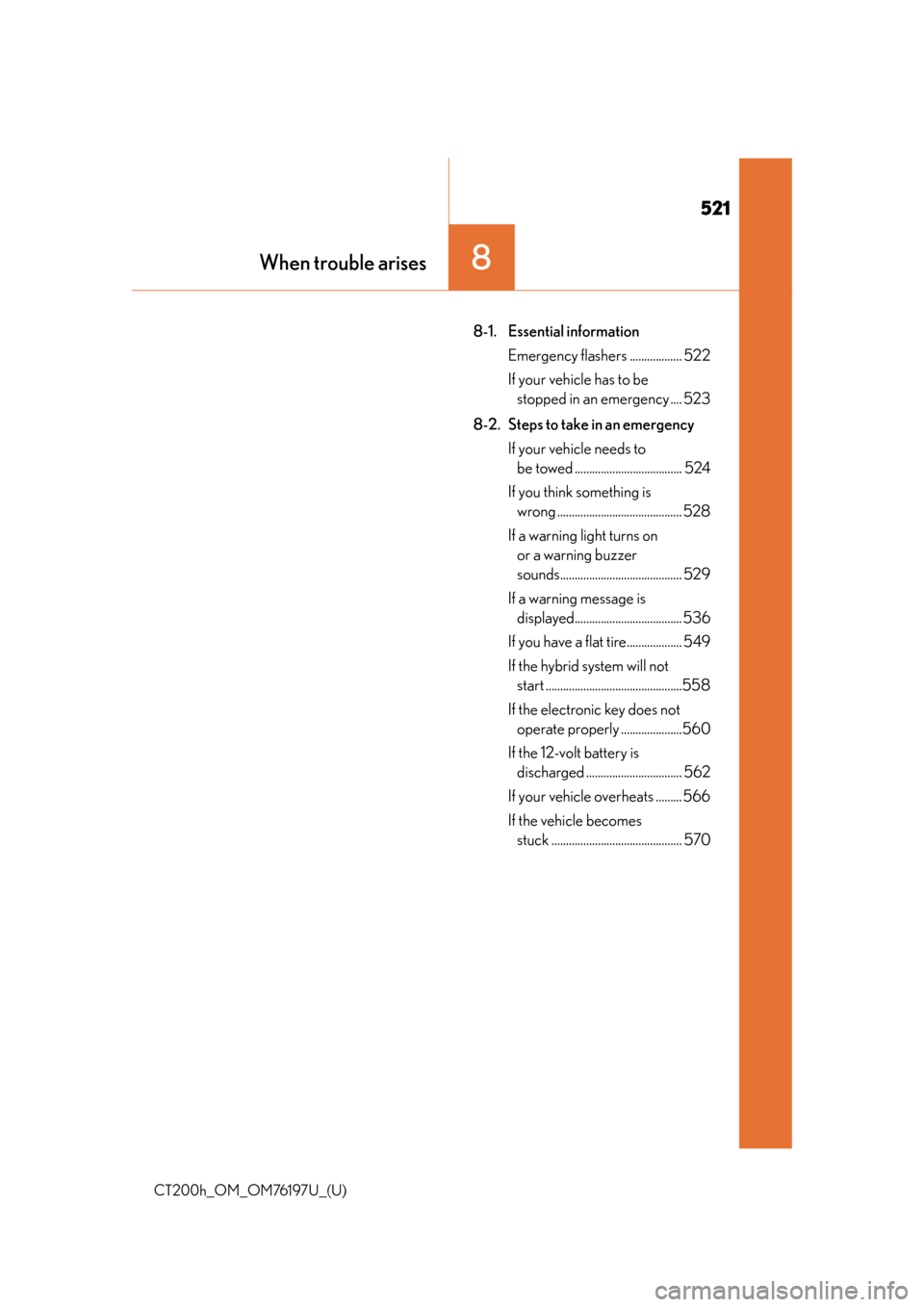
521
CT200h_OM_OM76197U_(U)
8When trouble arises
8-1. Essential informationEmergency flashers .................. 522
If your vehicle has to be stopped in an emergency .... 523
8-2. Steps to take in an emergency If your vehicle needs to be towed ..................................... 524
If you think something is wrong ........................................... 528
If a warning light turns on or a warning buzzer
sounds.......................................... 529
If a warning message is displayed..................................... 536
If you have a flat tire................... 549
If the hybrid system will not start ...............................................558
If the electronic key does not operate properly .....................560
If the 12-volt battery is discharged ................................. 562
If your vehicle overheats ......... 566
If the vehicle becomes stuck ............................................. 570
Page 530 of 632

5308-2. Steps to take in an emergency
CT200h_OM_OM76197U_(U)
SRS warning lightIndicates a malfunction in:
• The SRS airbag system;
• The front passenger occupant classification system; or
• The seat belt pretensioner system
Have the vehicle inspected by your Lexus dealer immediately.
(U.S.A.)
(Canada)
ABS warning light Indicates a malfunction in:
• The ABS; or
• The brake assist system
Have the vehicle inspected by your Lexus dealer immediately.
Electric power steering system warning light (warning buzzer)
Indicates a malfunction in the EPS system
Have the vehicle inspected by your Lexus dealer immediately.
(Flashes)
(If equipped)
“PCS” warning light
Indicates a malfunction in the pre-collision system
The warning light will operate as follows, even when the system is
not malfunctioning:
• The light will flash quickly when the system is operating. ( P. 2 3 9 )
• The light will turn on when the pre-collision braking is disabled. ( P. 2 3 9 )
• The light will turn on when the system cannot temporarily be
used. ( P. 5 4 3 )
Have the vehicle inspected by your Lexus dealer immediately.
Slip indicator light
Indicates a malfunction in:
• The VSC system;
•The TRAC system; or
• The hill-start assist control system
Have the vehicle inspected by your Lexus dealer immediately.
The light will flash when the VSC, TRAC and/or ABS systems are
operating.
(If equipped)
Automatic headlight leveling system warning light Indicates a malfunction in the au tomatic headlight leveling system
Have the vehicle inspected by your Lexus dealer immediately.
High coolant temperature warning light
Changes from a flashing to a solid light when the engine coolant
temperature increases
Stop and check. ( P. 5 6 6 )
Open door warning light (warning buzzer)*2
Indicates that a door is not fully closed
Check that all the doors are closed.
Warning lightWarning light/Details/Actions
Page 535 of 632

5358-2. Steps to take in an emergency
CT200h_OM_OM76197U_(U)
8
When trouble arises
WA R N I N G
■Maintenance of the tires
Each tire, including the spare (if provided), should be checked monthly when cold and
inflated to the inflation pressure recomm ended by the vehicle manufacturer on the
vehicle placard or tire inflation pressure la bel (tire and load information label). (If your
vehicle has tires of a different size than the size indicated on the vehicle placard or tire
inflation pressure label [tire and load in formation label], you should determine the
proper tire inflation pressure for those tires.)
As an added safety feature, your vehicle has been equipped with a tire pressure moni-
toring system (TPMS-tire pressure warning system) that illuminates a low tire pressure
telltale (tire pressure warning light) when on e or more of your tires is significantly
under-inflated. Accordingly, when the low ti re pressure telltale (tire pressure warning
light) illuminates, you should stop and check your tires as soon as possible, and inflate
them to the proper pressure. Driving on a significantly under-inflated tire causes the
tire to overheat and can lead to tire failure. Under-inflation also reduces fuel efficiency
and tire tread life, and ma y affect the vehicle’s handling and stopping ability.
Please note that the TPMS (tire pressure wa rning system) is not a substitute for proper
tire maintenance, and it is the driver’s resp onsibility to maintain correct tire pressure,
even if under-inflation has no t reached the level to trigger illumination of the TPMS low
tire pressure telltale (tire pressure warning light).
Your vehicle has also been equipped with a TPMS (tire pressure warning system) mal-
function indicator to indicate when the system is not operating properly. The TPMS
(tire pressure warning system) malfunction indi cator is combined with the low tire pres-
sure telltale (tire pressure warning light). When the system detects a malfunction, the
telltale will flash for approximately one minu te and then remain continuously illumi-
nated. This sequence will cont inue upon subsequent vehicle start-ups as long as the
malfunction exists. When the malfunction indicator is illuminated, the system may not
be able to detect or signal low tire pressure as intended.
TPMS (tire pressure warning system) malfun ctions may occur for a variety of reasons,
including the installation of replacement or alternate tires or wheels on the vehicle that
prevent the TPMS (tire pressure warning system) from functioning properly. Always
check the TPMS (tire pressure warning syst em) malfunction telltale after replacing one
or more tires or wheels on your vehicle to ensure that the replacement or alternate
tires and wheels allow the TPMS (tire pressure warning system) to continue to function
properly.
NOTICE
■To ensure the tire pressure warning system operates properly
Do not install tires with different specificatio ns or makers, as the tire pressure warning
system may not operate properly.
Page 538 of 632

5388-2. Steps to take in an emergency
CT200h_OM_OM76197U_(U)
(If equipped)
Indicates a malfunction in the intuitive parking assistAll the sensor lights flash.
A buzzer also sounds.
Have the vehicle inspected by your Lexus dealer.
(If equipped)
Indicates that an intuitive par king assist sensor is dirty or
covered with ice
All the sensor lights flash.
A buzzer also sounds.
Clean the sensor.
Indicates that the accelerator pedal is depressed while
the shift position is in N
A buzzer also sounds.
Release the accelerator pedal and shift the shift
position to D or R.
Indicates that the accelerator pedal is depressed to stop
the vehicle on an upward slope etc.
A buzzer also sounds.
If this continues, the hy brid system may overheat.
Release the accelerator pedal and depress the
brake pedal.
Indicates that the traction battery power has dropped
because a long period of time has elapsed after shifting
the shift position to N
A buzzer also sounds.
Restart the hybrid system when starting the vehicle.
Wa r n i n g m e s s a g eDetails/Actions
(Flashes)
(Flashes)
(Flashes)
Page 539 of 632

5398-2. Steps to take in an emergency
CT200h_OM_OM76197U_(U)
8
When trouble arises
Indicates a malfunction in the hybrid system A buzzer also sounds.
Immediately stop the vehicle in a safe place and
contact your Lexus dealer.
Indicates that the traction battery is low
A buzzer also sounds.
When stopping the vehicle for a long period of time,
shift the shift position to P. The battery cannot be
charged with the shift position in N.
Indicates that the vehicle is being driven at 3 mph (5 km/h)
or more with the parking brake still engaged.
A buzzer also sounds.
Release the parking brake.
Indicates a malfunction in the shift control system
A buzzer also sounds.
Have the vehicle inspected at your Lexus dealer
immediately.
• The hybrid system may not be able to start.
• The parking lock mechanism may not operate. Also,
shifting the shift position to P may not be possible.
When parking, choose a le vel place and apply the
parking brake securely.
• The automatically P position selection function ( P. 1 6 5 )
may not operate. Before turning the power switch off,
securely press the P position switch, and be sure to check
that the shift position is in P by verifying the shift position
indicator or P positi on switch indicator.
• The power switch may not be able to be turned off. In this case, the power switch can be turned off by apply-
ing the parking brake.
• The 12-volt battery may not be charged sufficiently. In this case, charge or replace the 12-volt battery.
After charging the 12-volt battery, the message may
continue to be displayed until the shift position is
shifted from P.
Wa r n i n g m e s s a g eDetails/Actions
(Flashes)
(U.S.A.) (Canada) (Flashes)