2016 Lexus CT200h change wheel
[x] Cancel search: change wheelPage 334 of 632

334
CT200h_OM_OM76197U_(U)5-13. Using the audio system (Lexus Display Audio System)
Selecting the audio source
Press the “AUDIO” button to display the “Source” screen.
If the “Source” screen is not displayed, press the button again.
Select the desired audio source.
The audio source can be selected by pressing the “RADIO” or “MEDIA” button.
Press the “MODE” switch when the audio
system is turned on. The audio source
changes each time the “MODE” switch is pressed.
■Rearranging the list
The listing order of the sour ce list can be rearranged.
Move the controller to the left while on the “Source” screen.
Select “Audio Source Select”.
Select an item you wish to move and th en select where to move the item to.
Switching between audio sources such as radio and CD are explained in this
section.
Changing audio source
Using the steering wheel switches to change audio sources
1
2
1
2
3
Page 377 of 632
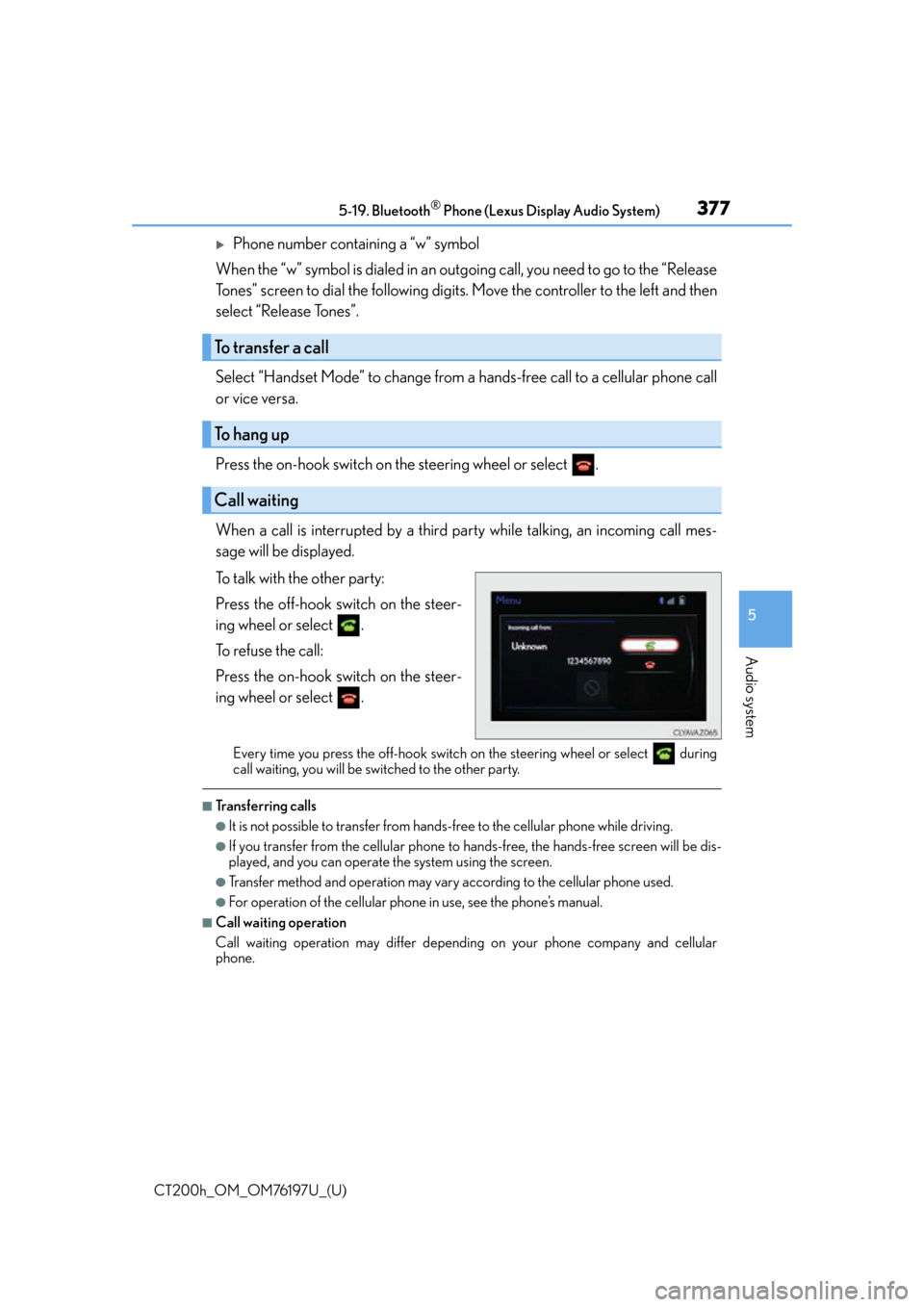
CT200h_OM_OM76197U_(U)
3775-19. Bluetooth® Phone (Lexus Display Audio System)
5
Audio system
Phone number containing a “w” symbol
When the “w” symbol is dialed in an outg oing call, you need to go to the “Release
Tones” screen to dial the following digits . Move the controller to the left and then
select “Release Tones”.
Select “Handset Mode” to change from a hands-free call to a cellular phone call
or vice versa.
Press the on-hook switch on the steering wheel or select .
When a call is interrupted by a third party while talking, an incoming call mes-
sage will be displayed.
To talk with the other party:
Press the off-hook switch on the steer-
ing wheel or select .
To refuse the call:
Press the on-hook switch on the steer-
ing wheel or select .
Every time you press the off-hook switch on the steering wheel or select during
call waiting, you will be switched to the other party.
■Transferring calls
●It is not possible to transfer from hand s-free to the cellular phone while driving.
●If you transfer from the cellular phone to ha nds-free, the hands-free screen will be dis-
played, and you can operate the system using the screen.
●Transfer method and operation may vary according to the cellular phone used.
●For operation of the cellular phone in use, see the phone’s manual.
■Call waiting operation
Call waiting operation may differ depend ing on your phone company and cellular
phone.
To transfer a call
To hang up
Call waiting
Page 534 of 632

5348-2. Steps to take in an emergency
CT200h_OM_OM76197U_(U)
WA R N I N G
■If both the ABS and the brake system warning lights remain on
Stop your vehicle in a safe place immediately and contact your Lexus dealer. The vehi-
cle will become extremely unstable during braking, and the ABS system may fail, which
could cause an accident resulting in death or serious injury.
■When the electric power steering system warning light comes on
The steering wheel may become extremely heavy.
If the steering wheel becomes heavier than us ual when operating, hold firmly and oper-
ate using more force than usual.
■If the tire pressure warning light comes on
Be sure to observe the following precautions. Failure to do so could cause a loss of
vehicle control and result in death or serious injury.
●Stop your vehicle in a safe place as soon as possible. Adjust the tire inflation pressure
immediately.
●If the tire pressure warning light comes on even after tire inflation pressure adjust-
ment, it is probable that you have a flat tire. Check the tires. If a tire is flat, change it
with the spare tire and have the flat tire repaired by the nearest Lexus dealer.
●Avoid abrupt maneuvering and braking. If the vehicle tires deteriorate, you could lose
control of the steering wheel or the brakes.
■If a blowout or sudden air leakage should occur
The tire pressure warning system may not activate immediately.
Page 556 of 632

5568-2. Steps to take in an emergency
CT200h_OM_OM76197U_(U)
■The compact spare tire
●The compact spare tire is identified by the label “TEMPORARY USE ONLY” on the
tire sidewall.
Use the compact spare tire temporarily, and only in an emergency.
●Make sure to check the tire inflation pressure of the compact spare tire. ( P. 577)
■After completing the tire change
The tire pressure warning system must be reset. ( P. 4 9 1 )
■When using the compact spare tire
As the compact spare tire is not equipped wi th a tire pressure warning valve and trans-
mitter, low inflation pressure of the spare ti re will not be indicated by the tire pressure
warning system. Also, if you replace the compact spare tire after the tire pressure warn-
ing light comes on, th e light remains on.
■When the compact spare tire is equipped
The vehicle becomes lower when driving with the compact spare tire compared to when
driving with standard tires.
■If you have a flat front tire on a road covered with snow or ice
Install the compact spare tire on one of the rear wheels of the vehicle. Perform the follow-
ing steps and fit tire chains to the front tires:
Replace a rear tire with the compact spare tire.
Replace the flat front tire with the tire removed from the rear of the vehicle.
Fit tire chains to the front tires.
WA R N I N G
■When using the compact spare tire
●Remember that the spare tire provided is specifically designed for use with your vehi-
cle. Do not use your spare tire on another vehicle.
●Do not use more than one spare tire simultaneously.
●Replace the spare tire with a stan dard tire as soon as possible.
●Avoid sudden acceleration, abrupt steering, sudden braking and shifting operations
that cause sudden engine braking.
■When the compact spare tire is attached
The vehicle speed may not be correctly detected, and the following systems may not
operate correctly:
1
2
3
• ABS & Brake assist
•VSC
•TRAC
• Cruise control (if equipped)
• Dynamic radar cruise control (if equipped) • Pre-collision system (if equipped)
•EPS
• Rear view monitor system
(if equipped)
• Intuitive parking assist (if equipped)
• Navigation system (if equipped)
Page 564 of 632

5648-2. Steps to take in an emergency
CT200h_OM_OM76197U_(U)
■Starting the hybrid system when the 12-volt battery is discharged
The hybrid system cannot be started by push-starting.
■To prevent 12-volt battery discharge
●Turn off the headlights and the audio system while the hybrid system is off.
●Turn off any unnecessary electrical components when the vehicle is running at a low
speed for an extended period, such as in heavy traffic.
■When the 12-volt battery is removed or discharged
●The hybrid system may not start. ( P. 4 8 8 )
●If the 12-volt battery discharges while the shift position is in P, it may not be possible to
shift the shift position to othe r positions. In this case, the vehicle cannot be towed with-
out lifting both front wheels because the front wheels will be locked. (P. 5 2 4 )
●When the 12-volt battery is reconnected, start the hybrid system and confirm that the
shift position can be changed to each po sition using the shift position indicator.
■Charging the 12-volt battery
The electricity stored in the 12-volt battery will discharge gradually even when the vehicle
is not in use, due to natural discharge and the draining effects of certain electrical appli-
ances. If the vehicle is left for a long time, the 12-volt battery may discharge, and the
hybrid system may be unable to start. (The 12-volt battery recharges automatically while
the hybrid system is operating.)
WA R N I N G
■Avoiding 12-volt battery fires or explosions
Observe the following precautions to preven t accidentally igniting the flammable gas
that may be emitted from the 12-volt battery:
●Make sure each jumper cable is connected to the correct terminal and that it is not
unintentionally in contact with any other than the intended terminal.
●Do not allow the other end of the jumper cable connected to the “+” terminal to come
into contact with any other parts or metal surfaces in the area, such as brackets or
unpainted metal.
●Do not allow the + and - clamps of the jump er cables to come into contact with each
other.
●Do not smoke, use matches, cigarette lighters or allow open flame near the 12-volt
battery.
Page 570 of 632

570
CT200h_OM_OM76197U_(U)8-2. Steps to take in an emergency
If the vehicle becomes stuck
Set the parking brake and shift the shift po
sition to P. Stop the hybrid system.
Remove the mud, snow or sand from around the stuck tire.
Place wood, stones or some other material under the tires to help provide
traction.
Restart the hybrid system.
Shift the shift position to D or R, release the parking brake and carefully apply
the accelerator to free the vehicle.
■When it is difficult to free the vehicle
Carry out the following procedures if the tires spin or the vehicle becomes
stuck in mud, dirt or snow:
Press to turn off TRAC. ( P. 2 3 6 )
WA R N I N G
■When attempting to free a stuck vehicle
If you choose to push the vehicle back and forth to free it, make sure the surrounding
area is clear to avoid striking other vehicl es, objects or people. The vehicle may also
lunge forward or lunge back suddenly as it becomes free. Use extreme caution.
■When changing the shift position
Be careful not to change the shift positi on with the accelerator pedal depressed.
Changing the shift position to any positions other than P or N may cause the vehicle to
accelerate abruptly, causing an accident and resulting in death or serious injury.
NOTICE
■To avoid damage to the hybrid transmission and other components
●Avoid spinning the wheels and depressing the accelerator pedal more than neces-
sary.
●If the vehicle remains stuck even after th ese procedures are performed, the vehicle
may require towing to be freed.
1
2
3
4
5
Page 617 of 632

617Alphabetical index
CT200h_OM_OM76197U_(U)
Audio system (with Lexus Display Audio system) .................... 320 Antenna ..................................................344
Audio input............................................326
AUX port...............................................326
Bluetooth
® audio ............................. 369
CD player .............................................. 347
iPod .......................................................... 353
MP3/WMA disc ............................... 347
Optimal use ......................................... 335
Portable music player ..................... 360
Radio ......................................................... 341
Setup menu .......................................... 328
Steering wheel audio switches ...............................................325
USB memory ...................................... 356
Audio system (without Lexus Display Audio system) .................... 252 Antenna .................................................. 262
Audio input........................................... 255
AUX port.............................................. 255
Bluetooth
® audio ............................... 310
CD player/changer..........................265
iPod ........................................................... 272
MP3/WMA disc ...............................265
Optimal use .......................................... 257
Portable music player ..................... 255
Radio ........................................................259
Steering wheel audio switches ...............................................254
USB memory .......................................278 Automatic air conditioning system
Air conditioning filter .......................502
Automatic air conditioning system ......................................... 410, 418
Automatic headlight leveling system ........................................................171
Automatic light control system ..........171
AUX port ..................................... 255, 326
Auxiliary boxes ..................................... 435
Back door ................................................... 110
Back-up lights Replacing light bulbs ........................ 518
Wattage ................................................. 579
Battery (12-volt battery) If the 12-volt battery is discharged......................................... 562
Preparing and checking before winter.................................................... 246
Warning light ....................................... 529
Battery (traction battery) ......................69
Bluetooth
®................................... 316, 390
Audio system ............................ 310, 369
Hands-free system (for cellular phone) ............. 284, 371
Bottle holders ........................................ 430
Brake Fluid .......................................................... 577
Parking brake ....................................... 168
Regenerative braking ..........................67
Warning light ....................................... 529
B
*: Refer to the “NAVIGATION SYSTEM OWNER’S MANUAL”.