2016 Lexus CT200h CD player
[x] Cancel search: CD playerPage 4 of 632

TABLE OF CONTENTS4
CT200h_OM_OM76197U_(U)
5-1. Basic OperationsAudio system types .................. 252
Using the steering wheel audio switches ......................... 254
AUX port/USB port................ 255
5-2. Using the audio system Optimal use of the audio system ..........................................257
5-3. Using the radio Radio operation ......................... 259
5-4. Playing audio CDs and MP3/WMA discs
CD player operation ............... 265
5-5. Using an external device Listening to an iPod ................... 272
Listening to a USB memory device...........................................278
Using the AUX port ................ 283 5-6. Using Bluetooth
® devices
Bluetooth
® audio/phone....... 284
Using the steering wheel switches........................................291
Registering a Bluetooth
®
audio system for the
first time...................................... 292
Registering a Bluetooth
®
phone for the first time......... 293
5-7. Setup menu Setting up a Bluetooth
®
enabled portable player...... 294
Bluetooth
® audio system
setup ............................................ 298
Setting a cellular phone.......... 299
Security and system setup..... 302
Using the phone book ............ 305
5-8. Bluetooth
® Audio
Operating a Bluetooth
®
enabled portable player....... 310
5-9. Bluetooth
® Phone
Making a phone call...................312
Receiving a phone call ..............314
Speaking on the phone.............315
5-10. Bluetooth
®
Bluetooth®....................................316
5Audio system
Page 5 of 632

5
1
9 8
7
6 4 3
2
CT200h_OM_OM76197U_(U)
10
5
5-11. Basic Operations (Lexus Display Audio System)
Lexus Display Audio System ........................................ 320
Steering wheel audio switches...................................... 325
USB/AUX ports ........................ 326
5-12. Setup (Lexus Display Audio System)
Setup menu ................................. 328
General settings ........................ 329
Voice settings.............................. 332
Display settings .......................... 333
5-13. Using the audio system (Lexus Display Audio System)
Selecting the audio source ......................................... 334
Optimal use of the audio system ......................................... 335
Audio settings............................. 336
Audio menu screen operation ................................... 338
5-14. Using the radio (Lexus Display Audio System)
Radio operation ...........................341
5-15. Playing an audio CD and MP3/WMA/AAC discs
(Lexus Display Audio System)
CD player operation ............... 347 5-16. Using an external device
(Lexus Display Audio System)
Listening to an iPod .................. 353
Using USB memory device.......................................... 356
Using the AUX port ................ 360
5-17. Connecting Bluetooth
®
(Lexus Display Audio System)
Steps for using Bluetooth
®
devices.......................................... 361
Registering a Bluetooth
®
device.......................................... 363
Selecting a Bluetooth
®
device.......................................... 364
Connecting a Bluetooth
®
audio player.............................. 365
Connecting a Bluetooth
®
phone .......................................... 366
Displaying a Bluetooth
®
device details ............................367
Detailed Bluetooth
®
settings ....................................... 368
5-18. Bluetooth
® Audio
(Lexus Display Audio System)
Listening to Bluetooth
®
Audio .......................................... 369
Page 43 of 632

431-1. For safe use
CT200h_OM_OM76197U_(U)
1
For safety and security
■If the SRS airbags deploy (inflate)
●Slight abrasions, burns, bruising etc., may be sustained from SRS airbags, due to the
extremely high speed deployment (inflation) by hot gases.
●A loud noise and white powder will be emitted.
●Parts of the airbag module (steering wheel hub, airbag cover and inflator) as well as the
front seats, parts of th e front and rear pillars, and roof side rails, may be hot for several
minutes. The airbag itself may also be hot.
●The windshield may crack.
●For Safety Connect subscribers, if the SRS airbags deploy or in the event of a severe
rear-end collision, the system is designed to send an emergency call to the response
center, notifying them of the vehicle’s location (without needing to push the “SOS” but-
ton) and an agent will attempt to speak wi th the occupants to ascertain the level of
emergency and assistance required. If the oc cupants are unable to communicate, the
agent automatically treats the call as an em ergency and helps to dispatch the necessary
emergency services. ( P. 4 5 5 )
■SRS airbag deployment conditions (SRS front airbags)
●The SRS front airbags will deploy in the event of an impact that exceeds the set threshold
level (the level of force corresponding to an approximately 12 - 18 mph [20 - 30 km/h]
frontal collision with a fixed wall that does not move or deform).
However, this threshold velocity will be considerably higher in the following situations:
• If the vehicle strikes an object, such as a parked vehicle or sign pole, which can move
or deform on impact
• If the vehicle is involved in an underride collision, such as a collision in which the
front of the vehicle “underrides”, or goes under, the bed of a truck
●Depending on the type of collision, it is possib le that only the seat belt pretensioners will
activate.
●The SRS front airbags for the front passenger will not activate if there is no passenger
sitting in the front passenger seat. However, the SRS front airbags for the front passen-
ger may deploy if luggage is put in the seat, even if the se at is unoccupied. (P. 4 7 )
WA R N I N G
■Modification and disposal of SRS airbag system components
Do not dispose of your vehicle or perform any of the following modifications without
consulting your Lexus dealer. The SRS airb ags may malfunction or deploy (inflate)
accidentally, causing de ath or serious injury.
●Installation, removal, disassembl y and repair of the SRS airbags
●Repairs, modifications, removal or replac ement of the steering wheel, instrument
panel, dashboard, seats or seat upholstery, fr ont, side and rear pillars or roof side rails
●Repairs or modifications of the front fender, front bumper, or side of the occupant
compartment
●Installation of a grille guar d (bull bars, kangaroo bar, etc.), snow plows or winches
●Modifications to the vehicle’s suspension system
●Installation of electronic devices such as mobile two-way radios and CD players
●Modifications to your vehicle for a person with a physical disability
Page 116 of 632

116
CT200h_OM_OM76197U_(U)3-2. Opening, closing and locking the doors
●When the electronic key is in contact wi
th, or is covered by the following metallic
objects
• Cards to which aluminum foil is attached
• Cigarette boxes that have aluminum foil inside
• Metallic wallets or bags
•Coins
•Hand warmers made of metal
• Media such as CDs and DVDs
●When other wireless key (that emit radio waves) is being used nearby
●When carrying the electronic key together with the following devices that emit radio
waves
• Another vehicle’s electronic key or a wireless key that emits radio waves
• Personal computers or personal digital assistants (PDAs)
• Digital audio players
• Portable game systems
●If window tint with a metallic content or me tallic objects are attached to the rear win-
dow
■Note for the entry function
●Even when the electronic key is within the effective range (detection areas), the system
may not operate properly in the following cases:
• The electronic key is too close to the window or outside door handle, near the
ground, or in a high place when the doors are locked or unlocked.
• The electronic key is near the ground or in a high place, or too close to the rear
bumper center when the back door is opened.
• The electronic key is on the instrument panel, luggage room, floor, or in the door
pockets or glove box when the hybrid system is started or power switch modes are
changed.
●Do not leave the electronic key on top of th e instrument panel or near the door pockets
when exiting the vehicle. Depending on the radio wave reception conditions, it may be
detected by the antenna outs ide the cabin and the door will become lockable from the
outside, possibly trapping the el ectronic key inside the vehicle.
●As long as the electronic key is within the effective range, the doors may be locked or
unlocked by anyone.
●Even if the electronic key is not inside the ve hicle, it may be possible to start the hybrid
system if the electronic key is near the window.
●The doors may unlock if a large amount of wa ter splashes on the door handle, such as in
the rain or in a car wash when the electronic key is within the effective range. (The door
will automatically be locked after approximately 60 seconds if the doors are not
opened and closed.)
●If the wireless remote control is used to lo ck the doors when the electronic key is near
the vehicle, there is a possibility that the door may not be unlocked by the entry func-
tion. (Use the wireless remote control to unlock the doors.)
●Touching the door lock sensor while wearin g gloves may delay or prevent lock opera-
tion. Remove the gloves and touch the lock sensor again.
●When the lock operation is performed using the lock sensor, recognition signals will be
shown up to two consecutive times. After th is, no recognition signals will be given.
●If the door handle becomes wet while the el ectronic key is within the effective range,
the door may lock and unlock repeatedly. Place the key in a position 6 ft. (2 m) or more
separate from the vehicle while the vehicle is being washed. (Take care to ensure that
the key is not stolen.)
Page 249 of 632

249
CT200h_OM_OM76197U_(U)
5Audio system
5-1. Basic OperationsAudio system types .................. 252
Using the steering wheel audio switches ......................... 254
AUX port/USB port................ 255
5-2. Using the audio system Optimal use of the audio system ......................................... 257
5-3. Using the radio Radio operation ......................... 259
5-4. Playing audio CDs and MP3/WMA discs
CD player operation................ 265
5-5. Using an external device Listening to an iPod ...................272
Listening to a USB memory device .......................................... 278
Using the AUX port................. 283
Page 250 of 632
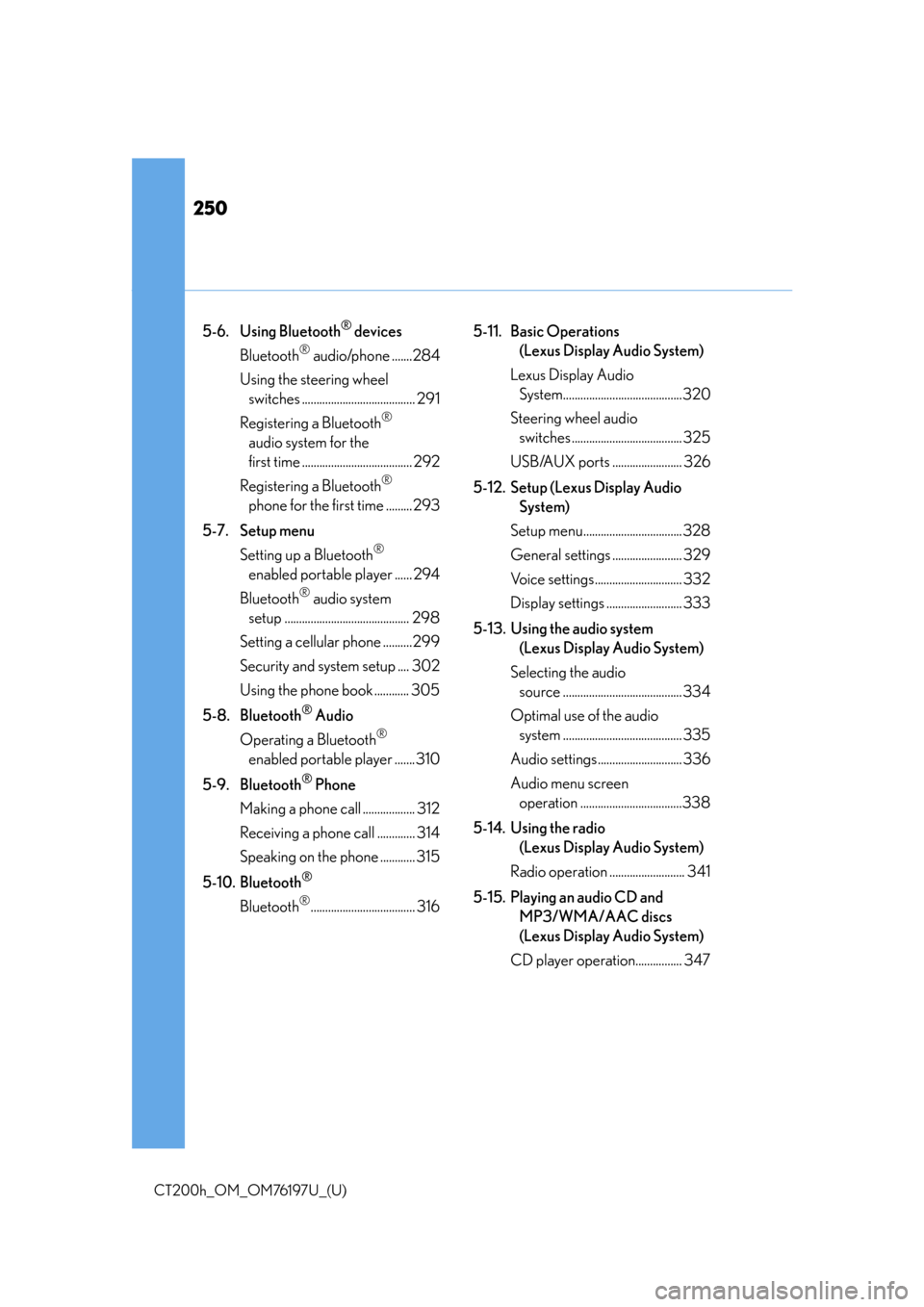
250
CT200h_OM_OM76197U_(U)
5-6. Using Bluetooth® devices
Bluetooth
® audio/phone .......284
Using the steering wheel switches ....................................... 291
Registering a Bluetooth
®
audio system for the
first time ...................................... 292
Registering a Bluetooth
®
phone for the first time ......... 293
5-7. Setup menu Setting up a Bluetooth
®
enabled portable player ...... 294
Bluetooth
® audio system
setup ........................................... 298
Setting a cellular phone ..........299
Security and system setup .... 302
Using the phone book ............ 305
5-8. Bluetooth
® Audio
Operating a Bluetooth
®
enabled portable player ....... 310
5-9. Bluetooth
® Phone
Making a phone call .................. 312
Receiving a phone call ............. 314
Speaking on the phone ............ 315
5-10. Bluetooth
®
Bluetooth®.................................... 316 5-11. Basic Operations
(Lexus Display Audio System)
Lexus Display Audio System.........................................320
Steering wheel audio switches ...................................... 325
USB/AUX ports ........................ 326
5-12. Setup (Lexus Display Audio System)
Setup menu.................................. 328
General settings ........................ 329
Voice settings.............................. 332
Display settings .......................... 333
5-13. Using the audio system (Lexus Display Audio System)
Selecting the audio source ......................................... 334
Optimal use of the audio system ......................................... 335
Audio settings ............................. 336
Audio menu screen operation ...................................338
5-14. Using the radio (Lexus Display Audio System)
Radio operation .......................... 341
5-15. Playing an audio CD and MP3/WMA/AAC discs
(Lexus Display Audio System)
CD player operation................ 347
Page 251 of 632
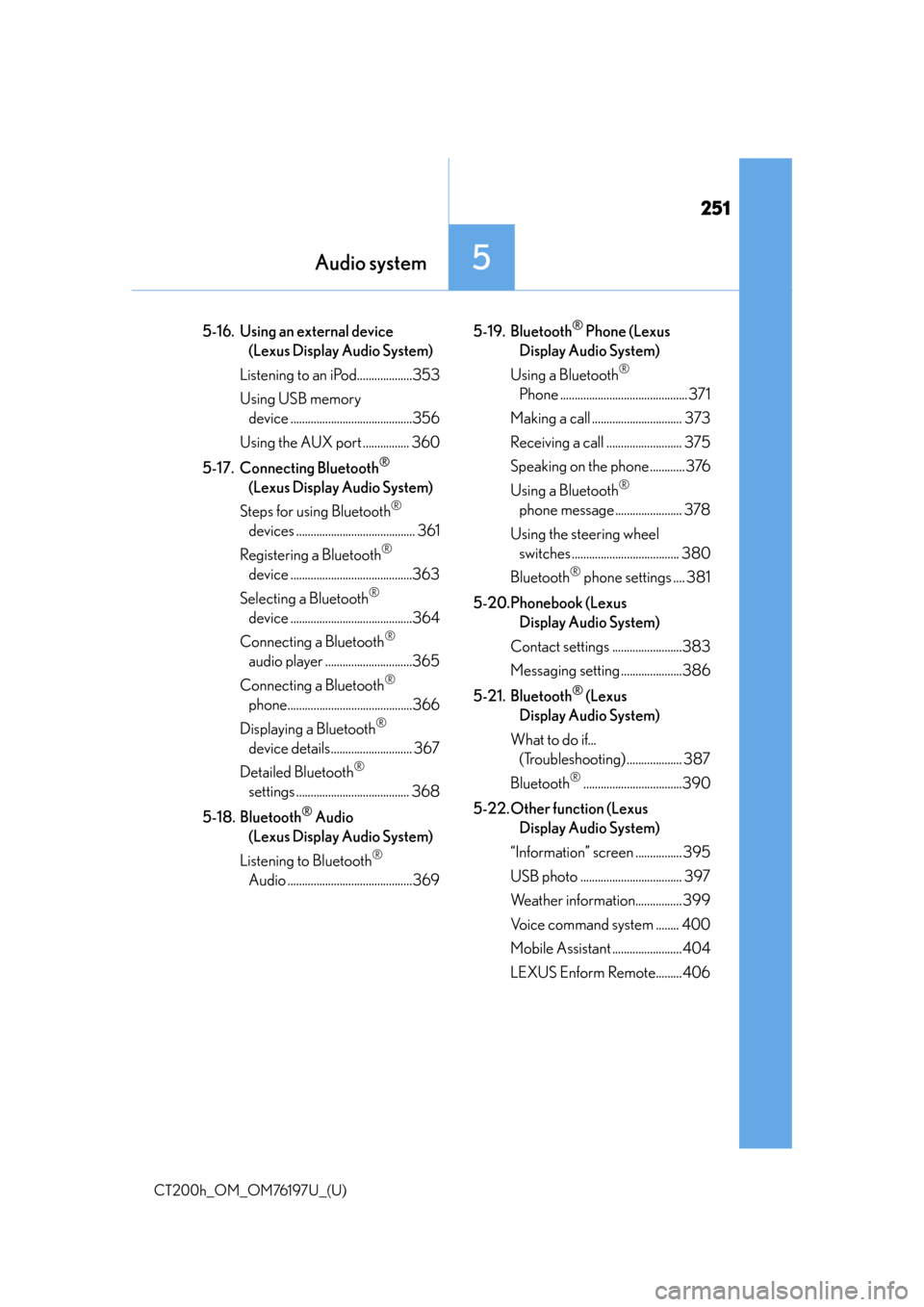
251
CT200h_OM_OM76197U_(U)
Audio system5
5-16. Using an external device (Lexus Display Audio System)
Listening to an iPod...................353
Using USB memory device ..........................................356
Using the AUX port ................ 360
5-17. Connecting Bluetooth
®
(Lexus Display Audio System)
Steps for using Bluetooth
®
devices ......................................... 361
Registering a Bluetooth
®
device ..........................................363
Selecting a Bluetooth
®
device ..........................................364
Connecting a Bluetooth
®
audio player ..............................365
Connecting a Bluetooth
®
phone...........................................366
Displaying a Bluetooth
®
device details............................ 367
Detailed Bluetooth
®
settings ....................................... 368
5-18. Bluetooth
® Audio
(Lexus Display Audio System)
Listening to Bluetooth
®
Audio ...........................................369 5-19. Bluetooth
® Phone (Lexus
Display Audio System)
Using a Bluetooth
®
Phone ............................................ 371
Making a call ............................... 373
Receiving a call .......................... 375
Speaking on the phone ............ 376
Using a Bluetooth
®
phone message ....................... 378
Using the steering wheel switches ..................................... 380
Bluetooth
® phone settings .... 381
5-20.Phonebook (Lexus Display Audio System)
Contact settings ........................383
Messaging setting .....................386
5-21. Bluetooth
® (Lexus
Display Audio System)
What to do if... (Troubleshooting) ................... 387
Bluetooth
®..................................390
5-22. Other function (Lexus Display Audio System)
“Information” screen ................ 395
USB photo ................................... 397
Weather information................ 399
Voice command system ........ 400
Mobile Assistant ........................ 404
LEXUS Enform Remote.........406
Page 255 of 632

255
CT200h_OM_OM76197U_(U)5-1. Basic Operations
5
Audio system
AUX port/USB port
■iPod
Press down and release the lid.
Open the cover and connect an
iPod using an iPod cable.
Turn on the power of the iPod if it is
not turned on.
■USB memoryPress down and release the lid.
Open the cover and connect the USB memory device.
Turn on the power of the USB memory device if it is not turned on.
■Portable audio playerPress down and release the lid.
Open the cover and connect the portable audio player.
Turn on the power of the portable audio player if it is not turned on.
Connect an iPod, USB memory device or portable audio player to the AUX
port/USB port as indicated below. Press the “CD•AUX” button to select
“iPod”, “USB” or “AUX”.
Connecting using the AUX port/USB port
1
2
1
2
1
2