Page 170 of 501
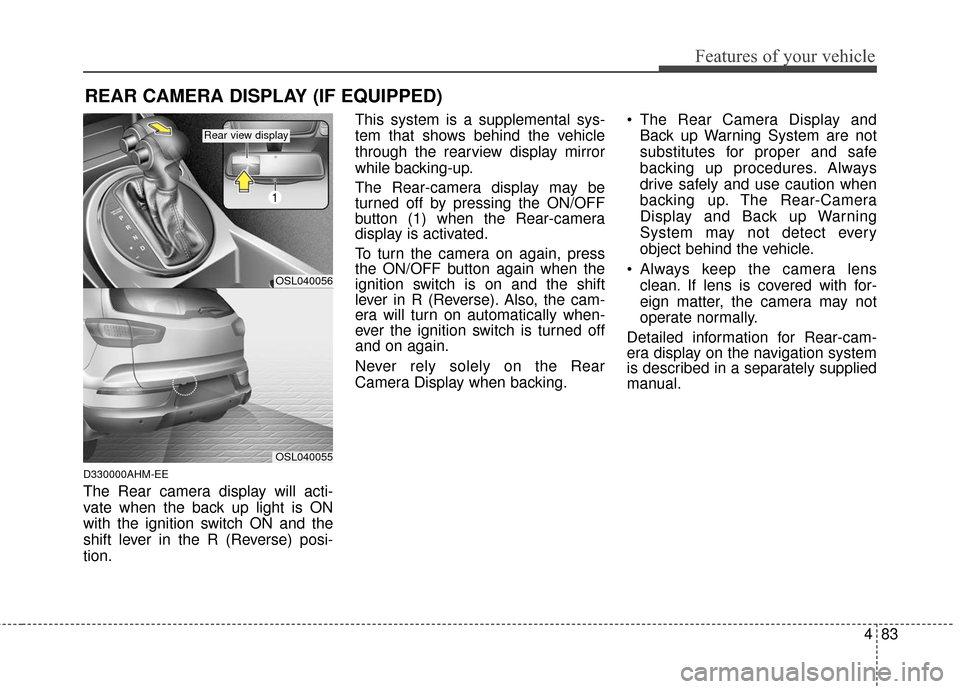
483
Features of your vehicle
D330000AHM-EE
The Rear camera display will acti-
vate when the back up light is ON
with the ignition switch ON and the
shift lever in the R (Reverse) posi-
tion.This system is a supplemental sys-
tem that shows behind the vehicle
through the rearview display mirror
while backing-up.
The Rear-camera display may be
turned off by pressing the ON/OFF
button (1) when the Rear-camera
display is activated.
To turn the camera on again, press
the ON/OFF button again when the
ignition switch is on and the shift
lever in R (Reverse). Also, the cam-
era will turn on automatically when-
ever the ignition switch is turned off
and on again.
Never rely solely on the Rear
Camera Display when backing.
The Rear Camera Display and
Back up Warning System are not
substitutes for proper and safe
backing up procedures. Always
drive safely and use caution when
backing up. The Rear-Camera
Display and Back up Warning
System may not detect every
object behind the vehicle.
Always keep the camera lens clean. If lens is covered with for-
eign matter, the camera may not
operate normally.
Detailed information for Rear-cam-
era display on the navigation system
is described in a separately supplied
manual.
REAR CAMERA DISPLAY (IF EQUIPPED)
OSL040056
1
OSL040055
Rear view display
Page 171 of 501
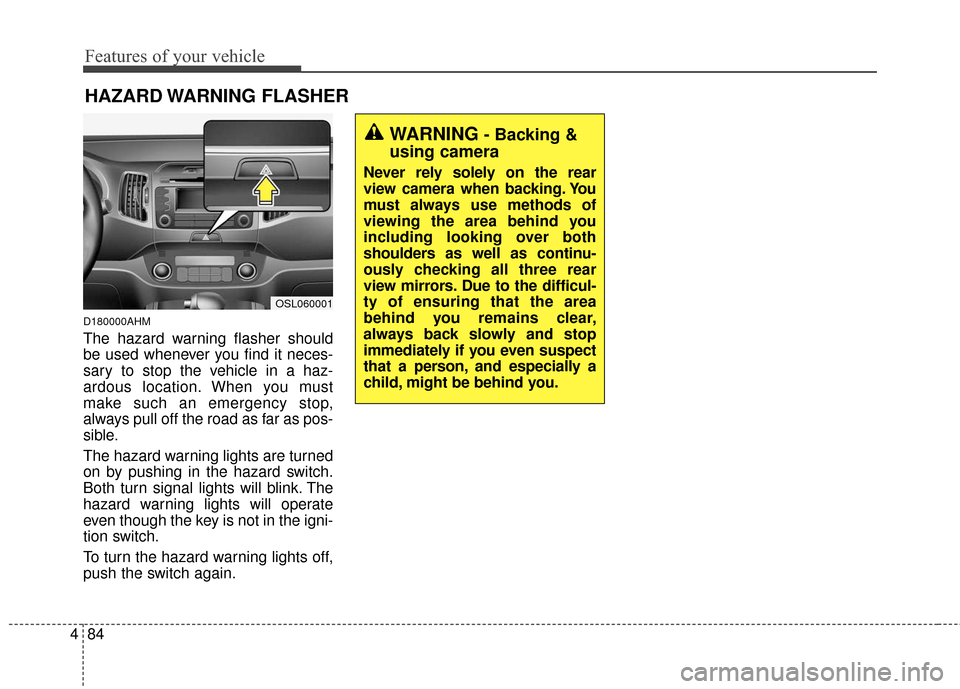
Features of your vehicle
84
4
D180000AHM
The hazard warning flasher should
be used whenever you find it neces-
sary to stop the vehicle in a haz-
ardous location. When you must
make such an emergency stop,
always pull off the road as far as pos-
sible.
The hazard warning lights are turned
on by pushing in the hazard switch.
Both turn signal lights will blink. The
hazard warning lights will operate
even though the key is not in the igni-
tion switch.
To turn the hazard warning lights off,
push the switch again.
HAZARD WARNING FLASHER
OSL060001
WARNING- Backing &
using camera
Never rely solely on the rear
view camera when backing. You
must always use methods of
viewing the area behind you
including looking over both
shoulders as well as continu-
ously checking all three rear
view mirrors. Due to the difficul-
ty of ensuring that the area
behind you remains clear,
always back slowly and stop
immediately if you even suspect
that a person, and especially a
child, might be behind you.
Page 175 of 501
Features of your vehicle
88
4
To flash the headlights, pull the lever
towards you. It will return to the nor-
mal (low beam) position when
released. The headlight switch does
not need to be on to use this flashing
feature.D190600AUN-U1
Turn signals and lane change
signals
The ignition switch must be on for the
turn signals to function. To turn on
the turn signals, move the lever up or
down (A). The green arrow indicators
on the instrument panel indicate
which turn signal is operating. They
will self-cancel after a turn is com-
pleted. If the indicator continues to
flash after a turn, manually return the
lever to the OFF position.
OAM049045OAM049043
WARNING- High beams
Do not use high beam when
there are other vehicles. Using
high beam could obstruct the
other driver’s vision.
Page 181 of 501
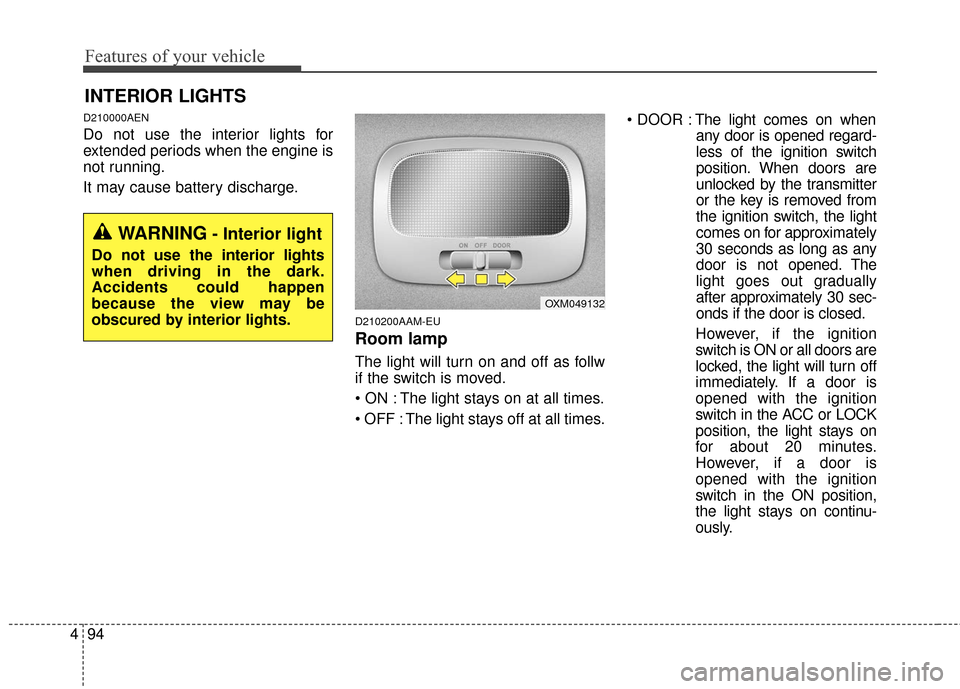
Features of your vehicle
94
4
D210000AEN
Do not use the interior lights for
extended periods when the engine is
not running.
It may cause battery discharge.
D210200AAM-EU
Room lamp
The light will turn on and off as follw
if the switch is moved.
The light stays on at all times.
The light stays off at all times.
The light comes on when
any door is opened regard-
less of the ignition switch
position. When doors are
unlocked by the transmitter
or the key is removed from
the ignition switch, the light
comes on for approximately
30 seconds as long as any
door is not opened. The
light goes out gradually
after approximately 30 sec-
onds if the door is closed.
However, if the ignition
switch is ON or all doors are
locked, the light will turn off
immediately. If a door is
opened with the ignition
switch in the ACC or LOCK
position, the light stays on
for about 20 minutes.
However, if a door is
opened with the ignition
switch in the ON position,
the light stays on continu-
ously.
INTERIOR LIGHTS
OXM049132
WARNING- Interior light
Do not use the interior lights
when driving in the dark.
Accidents could happen
because the view may be
obscured by interior lights.
Page 206 of 501
4119
Features of your vehicle
D270000AHM
These compartments can be used to
store small items.
To avoid possible theft, do not leave
valuables in the storage compart-
ment.
Always keep the storage compart-
ment covers closed while driving.
Center console storage
(if equipped)
To open the center console storage,
pull up the lever.
Glove box
To open the glove box, pull the han-
dle and the glove box will automati-
cally open. Close the glove box after
use.
STORAGE COMPARTMENTS
WARNING - Flammablematerials
Do not store cigarette lighters,
propane cylinders, or other
flammable/explosive materials
in the vehicle. These items may
catch fire and/or explode if the
vehicle is exposed to hot tem-
peratures for extended periods.
OSL044100OSL040101
WARNING
To reduce the risk of injury in an
accident or sudden stop, always
keep the glove box closed while
the vehicle is in operation.
Page 209 of 501
Features of your vehicle
122
4
Cup holder
✽
✽
NOTICE
When cleaning spilled liquids, do
not dry the cup holder at high tem-
perature. This may damage the cup
holder.
Cups or small beverage cans may be
placed in the cup holders.
Sunvisor
Use the sunvisor to shield direct light
through the front or side windows.
To use the sunvisor, pull it down-
ward.
To use the sunvisor for the side win-
dow, pull it downward, unsnap it from
the bracket (1) and swing it to the
side (2).
Adjust the sunvisor extension for-
ward or backward (3). (if equipped)
To use the vanity mirror, pull down
the visor and slide the mirror cover
(4).
INTERIOR FEATURES
WARNING - Hot liquids
Do not place uncovered cups
with hot liquid in the cup holder
while the vehicle is in motion. If
the hot liquid spills, you may
burn yourself. Such a burn to
the driver could lead to loss of
control of the vehicle.
OSL040107
OSL040108
OSL040149
■Front
Type A
Type B
■Rear (if equipped)
OLM049207
**
Page 225 of 501
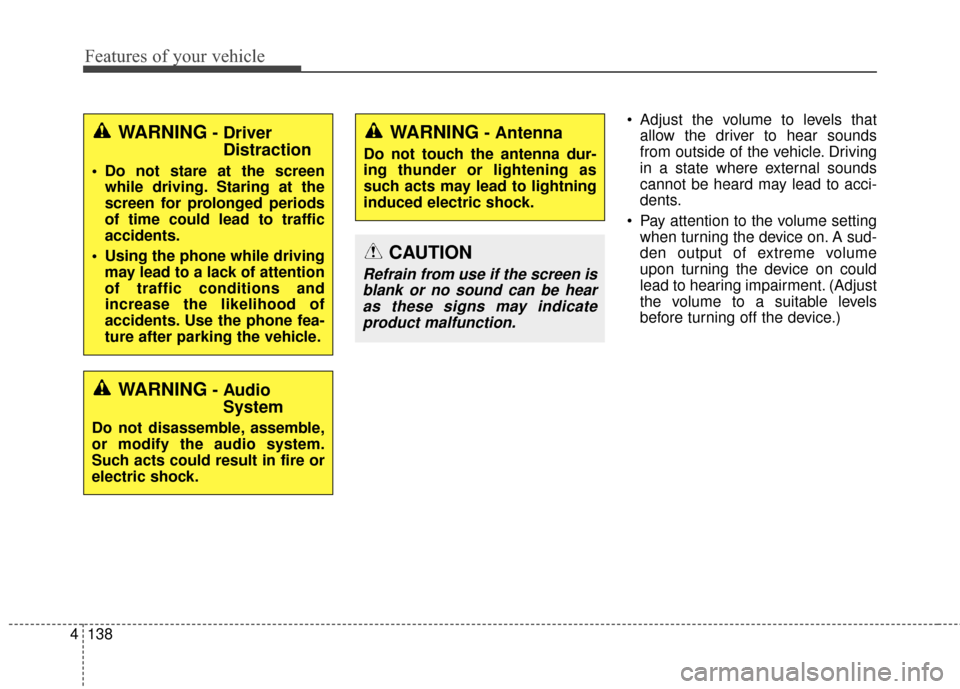
Features of your vehicle
138
4
Adjust the volume to levels that
allow the driver to hear sounds
from outside of the vehicle. Driving
in a state where external sounds
cannot be heard may lead to acci-
dents.
Pay attention to the volume setting when turning the device on. A sud-
den output of extreme volume
upon turning the device on could
lead to hearing impairment. (Adjust
the volume to a suitable levels
before turning off the device.)WARNING- DriverDistraction
Do not stare at the screen
while driving. Staring at the
screen for prolonged periods
of time could lead to traffic
accidents.
Using the phone while driving may lead to a lack of attention
of traffic conditions and
increase the likelihood of
accidents. Use the phone fea-
ture after parking the vehicle.
WARNING- AudioSystem
Do not disassemble, assemble,
or modify the audio system.
Such acts could result in fire or
electric shock.
WARNING- Antenna
Do not touch the antenna dur-
ing thunder or lightening as
such acts may lead to lightning
induced electric shock.
CAUTION
Refrain from use if the screen is
blank or no sound can be hearas these signs may indicateproduct malfunction.
Page 328 of 501
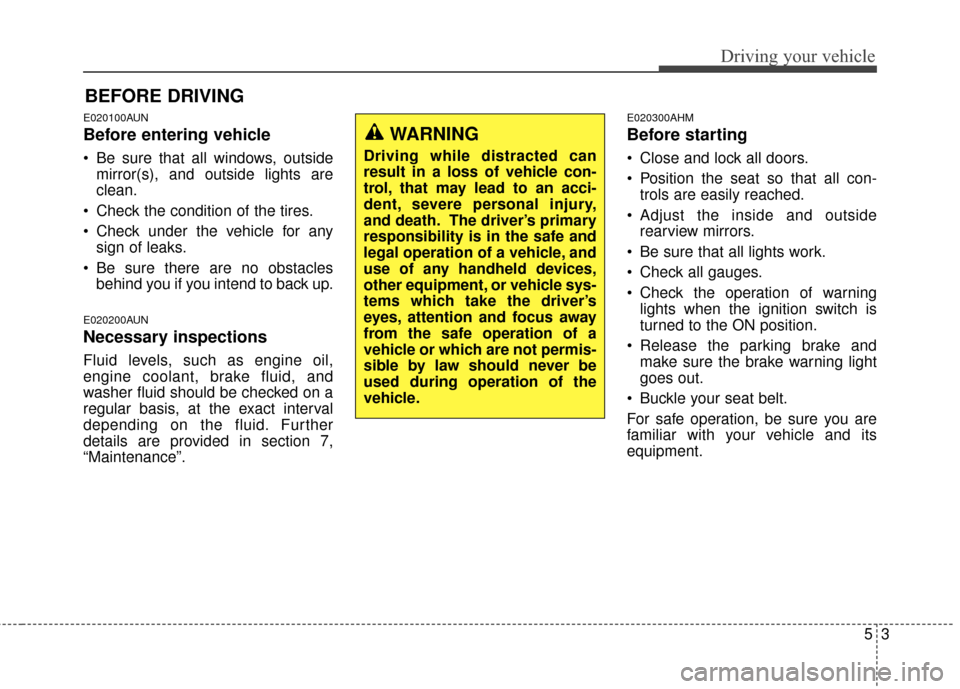
53
Driving your vehicle
E020100AUN
Before entering vehicle
• Be sure that all windows, outsidemirror(s), and outside lights are
clean.
Check the condition of the tires.
Check under the vehicle for any sign of leaks.
Be sure there are no obstacles behind you if you intend to back up.
E020200AUN
Necessary inspections
Fluid levels, such as engine oil,
engine coolant, brake fluid, and
washer fluid should be checked on a
regular basis, at the exact interval
depending on the fluid. Further
details are provided in section 7,
“Maintenance”.
E020300AHM
Before starting
Close and lock all doors.
Position the seat so that all con-trols are easily reached.
Adjust the inside and outside rearview mirrors.
Be sure that all lights work.
Check all gauges.
Check the operation of warning lights when the ignition switch is
turned to the ON position.
Release the parking brake and make sure the brake warning light
goes out.
Buckle your seat belt.
For safe operation, be sure you are
familiar with your vehicle and its
equipment.
BEFORE DRIVING
WARNING
Driving while distracted can
result in a loss of vehicle con-
trol, that may lead to an acci-
dent, severe personal injury,
and death. The driver’s primary
responsibility is in the safe and
legal operation of a vehicle, and
use of any handheld devices,
other equipment, or vehicle sys-
tems which take the driver’s
eyes, attention and focus away
from the safe operation of a
vehicle or which are not permis-
sible by law should never be
used during operation of the
vehicle.