2016 KIA Sedona USB
[x] Cancel search: USBPage 15 of 644

INSTRUMENT PANEL OVERVIEW
25
Your vehicle at a glance
1. Audio remote control buttons ............4-201
2. Driver’s front air bag ............................3-73
3. Horn.....................................................4-70
4. Instrument cluster ................................4-82
5. Wiper and washer control lever .........4-138
6. Ignition switch or Engine START/STOP button ..........5-6, 5-9
7. Cruise control button or smart cruise control button...................5-33, 5-37
8. Audio .................................................4-201
9. Hazard warning flasher .........................6-2
10. Climate control system.........4-146, 4-162
11. Shift lever...........................................5-13
12. Front seat warmer / Seat cooler ...........................4-190, 4-191
13. Steering wheel warmer ON/OFF Button .................................4-69
14. Active ECO button or Drive mode button ....................5-53, 5-54
15. Parking assist system ON/OFF button ................................4-125
16. 360° Camera monitoring system ON/OFF button ................................4-130
17. Center console storage box ............4-187
18. Sunglasses holder ...........................4-188
19. USB charger ....................................4-195
20. Power outlet.....................................4-192
21. AC inverter ......................................4-193
22. Glove box ........................................4-188
23. Passenger's front air bag ..................3-73
OYP014004N
❈ The actual instrument panel in the vehicle may differ from the illustration
Page 106 of 644

• Bottle holder. . . . . . . . . . . . . . . . . . . . . . . . . . . . . . . . 4-\
190
• Seat warmer . . . . . . . . . . . . . . . . . . . . . . . . . . . . . . . . 4-190
• Seat cooler (air ventilation seat) . . . . . . . . . . . . . . . 4-191
• Sunvisor . . . . . . . . . . . . . . . . . . . . . . . . . . . . . . . . . . . 4-\
192
• Power outlet . . . . . . . . . . . . . . . . . . . . . . . . . . . . . . . . 4-192
• AC inverter. . . . . . . . . . . . . . . . . . . . . . . . . . . . . . . . \
. 4-193
• USB charger . . . . . . . . . . . . . . . . . . . . . . . . . . . . . . . . 4-195
• Clock . . . . . . . . . . . . . . . . . . . . . . . . . . . . . . . . . . . . \
. . 4-196
• Clothes hanger . . . . . . . . . . . . . . . . . . . . . . . . . . . . . . 4-196
• Floor mat anchor (s) . . . . . . . . . . . . . . . . . . . . . . . . . 4-197
• Side curtain . . . . . . . . . . . . . . . . . . . . . . . . . . . . . . . . 4-197
Exterior features . . . . . . . . . . . . . . . . . . . . . . . . . . 4-199
• Roof rack . . . . . . . . . . . . . . . . . . . . . . . . . . . . . . . . . . 4-19\
9
Audio system . . . . . . . . . . . . . . . . . . . . . . . . . . . . . 4-201
• Antenna . . . . . . . . . . . . . . . . . . . . . . . . . . . . . . . . . . . 4-\
201
• Steering wheel remote controller . . . . . . . . . . . . . . . 4-201
• Aux, USB port . . . . . . . . . . . . . . . . . . . . . . . . . . . . . . 4-203
• How vehicle audio works . . . . . . . . . . . . . . . . . . . . . 4-204
• CD player . . . . . . . . . . . . . . . . . . . . . . . . . . . . . . 4-215, 264
4
Page 297 of 644
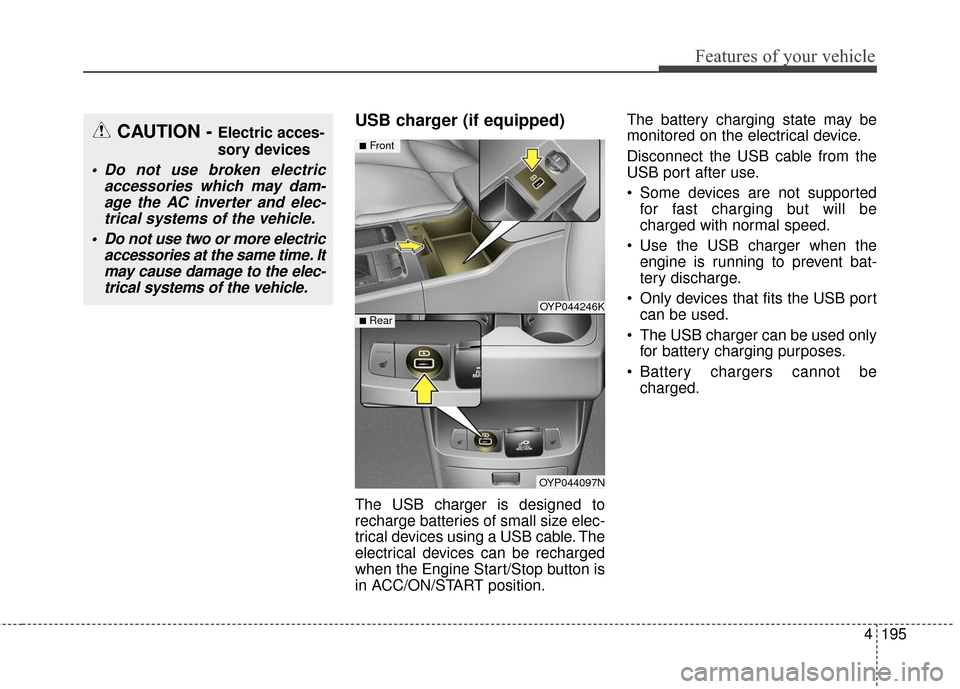
4195
Features of your vehicle
USB charger (if equipped)
The USB charger is designed to
recharge batteries of small size elec-
trical devices using a USB cable. The
electrical devices can be recharged
when the Engine Start/Stop button is
in ACC/ON/START position.The battery charging state may be
monitored on the electrical device.
Disconnect the USB cable from the
USB port after use.
Some devices are not supported
for fast charging but will be
charged with normal speed.
Use the USB charger when the engine is running to prevent bat-
tery discharge.
Only devices that fits the USB port can be used.
The USB charger can be used only for battery charging purposes.
Battery chargers cannot be charged.
CAUTION - Electric acces-
sory devices
Do not use broken electric accessories which may dam-age the AC inverter and elec-trical systems of the vehicle.
Do not use two or more electric accessories at the same time. Itmay cause damage to the elec-trical systems of the vehicle.
OYP044246K
OYP044097N
■Front
■ Rear
Page 303 of 644

4201
Features of your vehicle
✽
✽NOTICE
If you install an after market HID
head lamp, your vehicle’s audio and
electronic device may malfunction.
Antenna
Your vehicle uses a roof antenna to
receive AM or/and FM broadcast sig-
nals.
When reinstalling your roof antenna,
it is important that it is fully tightened
and adjusted to the upright position
to ensure proper reception.
Steering wheel remote
controller
(1) VOLUME
Used to control volume.
(2) SEEK
When pressed briefly (less than 1
second).
- FM, AM mode : searches broadcast
frequencies saved to presets.
- CD, USB, iPod
®, My Music, BT
Audio mode : changes the track, file.
AUDIO SYSTEM
OYP044249K
OYP044270N
Page 304 of 644

Features of your vehicle
202
4
When pressed and held (more than
1 second).
- FM, AM mode : automatically
searches broadcast frequencies
and channels.
- CD, USB, iPod
®, My Music mode :
rewinds or fast forwards the track or
file.
(3) MUTE
Mutes audio volume.
(4) MODE
Each time this key is pressed, the
mode is changed in order of FM1,
FM2, AM, CD, USB(iPod), AUX, My
Music, BT Audio.
If the media is not connected or a
disc is not inserted, corresponding
modes will be disabled.
Press and hold the key (more than 1
second) to turn the audio system
on/off.
When power is off, press the key to
turn power back on. (5) (if equipped)
When pressed briefly.
- When pressed in the phone screen,
displays call history screen.
- When pressed in the dial screen, makes a call.
- When pressed in the incoming call screen, answers the call.
- When pressed during call waiting, switches to waiting call (Call Waiting).
When pressed and held (m ore than 1
second).
- When pressed in the
Bluetooth®
Wireless Technology Handsfree
wait mode, redials the last call.
- When pressed during a
Bluetooth®
Wireless Technology Handsfree
call, switches call back to mobile
phone (Private).
- When pressed while calling on the mobile phone, switches call back to
Bluetooth®Wireless Technology
Handsfree (Operates only when
Bluetooth®Wireless Technology
Handsfree is connected). (6) (if equipped)
Ends phone call.
(7) (if equipped)
When pressed briefly.
- Starts voice recognition.
- When selected during a voice
prompt, stops the prompt and con-
verts to voice command waiting
state.
When pressed and held (m ore than 1
second).
- Ends voice recognition.
❈ The
Bluetooth®word mark and
logos are registered trademarks
owned by Bluetooth SIG, Inc. and
any use of such marks by Kia is
under license. Other trademarks
and trade names are those of their
respective owners. A compatible
Bluetooth®enabled cell phone is
required to use
Bluetooth®wire-
less technology.
Page 305 of 644
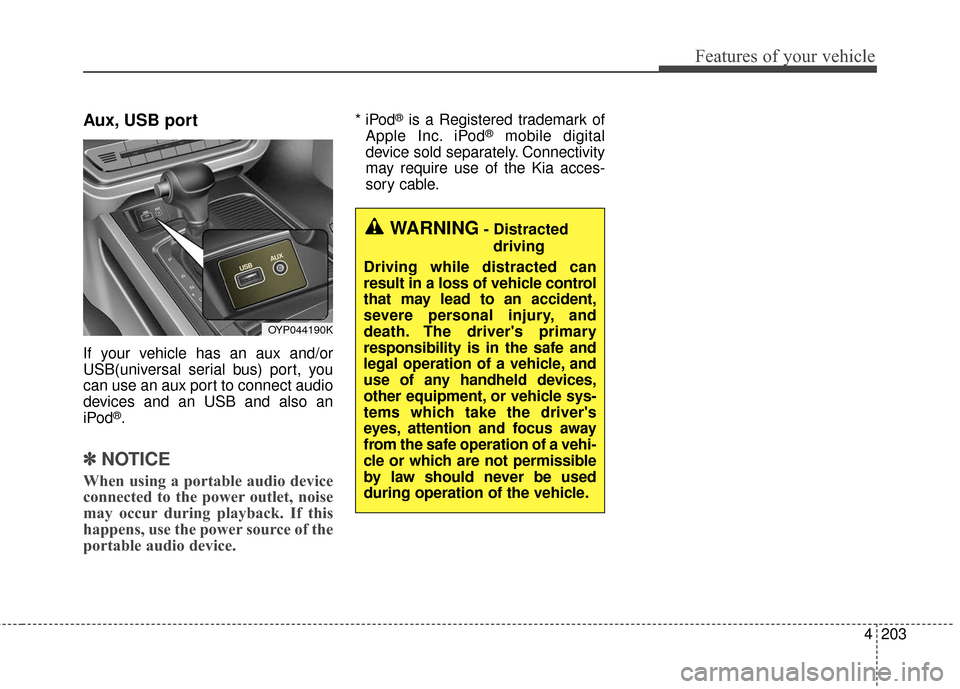
4203
Features of your vehicle
Aux, USB port
If your vehicle has an aux and/or
USB(universal serial bus) port, you
can use an aux port to connect audio
devices and an USB and also an
iPod
®.
✽ ✽NOTICE
When using a portable audio device
connected to the power outlet, noise
may occur during playback. If this
happens, use the power source of the
portable audio device.
* iPod®is a Registered trademark of
Apple Inc. iPod®mobile digital
device sold separately. Connectivity
may require use of the Kia acces-
sory cable.
OYP044190K
WARNING- Distracted
driving
Driving while distracted can
result in a loss of vehicle control
that may lead to an accident,
severe personal injury, and
death. The driver's primary
responsibility is in the safe and
legal operation of a vehicle, and
use of any handheld devices,
other equipment, or vehicle sys-
tems which take the driver's
eyes, attention and focus away
from the safe operation of a vehi-
cle or which are not permissible
by law should never be used
during operation of the vehicle.
Page 310 of 644
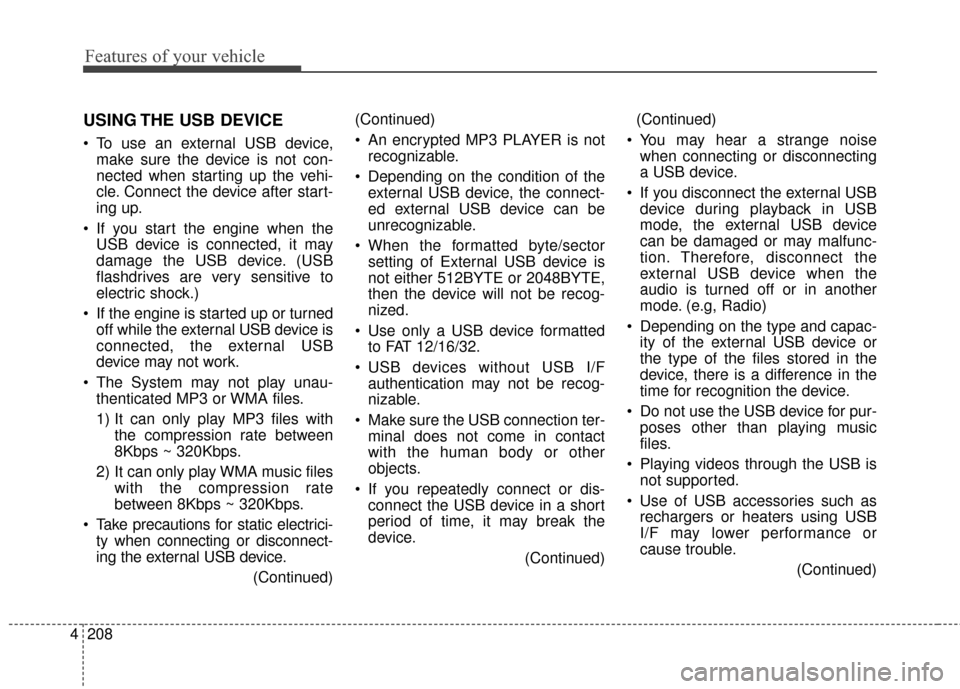
Features of your vehicle
208
4
USING THE USB DEVICE
To use an external USB device,
make sure the device is not con-
nected when starting up the vehi-
cle. Connect the device after start-
ing up.
If you start the engine when the USB device is connected, it may
damage the USB device. (USB
flashdrives are very sensitive to
electric shock.)
If the engine is started up or turned off while the external USB device is
connected, the external USB
device may not work.
The System may not play unau- thenticated MP3 or WMA files.
1) It can only play MP3 files with the compression rate between
8Kbps ~ 320Kbps.
2) It can only play WMA music files with the compression rate
between 8Kbps ~ 320Kbps.
Take precautions for static electrici- ty when connecting or disconnect-
ing the external USB device.
(Continued)(Continued)
An encrypted MP3 PLAYER is not
recognizable.
Depending on the condition of the external USB device, the connect-
ed external USB device can be
unrecognizable.
When the formatted byte/sector setting of External USB device is
not either 512BYTE or 2048BYTE,
then the device will not be recog-
nized.
Use only a USB device formatted to FAT 12/16/32.
USB devices without USB I/F authentication may not be recog-
nizable.
Make sure the USB connection ter- minal does not come in contact
with the human body or other
objects.
If you repeatedly connect or dis- connect the USB device in a short
period of time, it may break the
device.
(Continued)(Continued)
You may hear a strange noise when connecting or disconnecting
a USB device.
If you disconnect the external USB device during playback in USB
mode, the external USB device
can be damaged or may malfunc-
tion. Therefore, disconnect the
external USB device when the
audio is turned off or in another
mode. (e.g, Radio)
Depending on the type and capac- ity of the external USB device or
the type of the files stored in the
device, there is a difference in the
time for recognition the device.
Do not use the USB device for pur- poses other than playing music
files.
Playing videos through the USB is not supported.
Use of USB accessories such as rechargers or heaters using USB
I/F may lower performance or
cause trouble.
(Continued)
Page 311 of 644
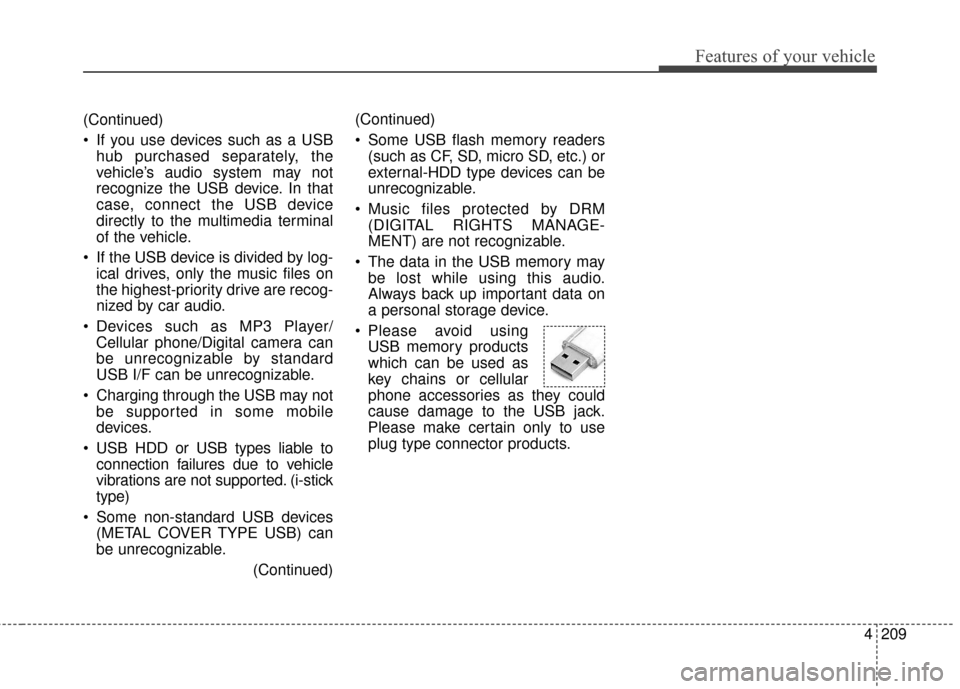
4209
Features of your vehicle
(Continued)
If you use devices such as a USBhub purchased separately, the
vehicle’s audio system may not
recognize the USB device. In that
case, connect the USB device
directly to the multimedia terminal
of the vehicle.
If the USB device is divided by log- ical drives, only the music files on
the highest-priority drive are recog-
nized by car audio.
Devices such as MP3 Player/ Cellular phone/Digital camera can
be unrecognizable by standard
USB I/F can be unrecognizable.
Charging through the USB may not be supported in some mobile
devices.
USB HDD or USB types liable to connection failures due to vehicle
vibrations are not supported. (i-stick
type)
Some non-standard USB devices (METAL COVER TYPE USB) can
be unrecognizable.
(Continued)(Continued)
Some USB flash memory readers
(such as CF, SD, micro SD, etc.) or
external-HDD type devices can be
unrecognizable.
Music files protected by DRM (DIGITAL RIGHTS MANAGE-
MENT) are not recognizable.
The data in the USB memory may be lost while using this audio.
Always back up important data on
a personal storage device.
Please avoid using USB memory products
which can be used as
key chains or cellular
phone accessories as they could
cause damage to the USB jack.
Please make certain only to use
plug type connector products.