Page 52 of 92

49
Pandora Radio Mode
Press the “Pandora” icon after selecting All Menus or the INFO hard-key to
enter Pandora Radio mode.
Pandora Radio Mode Screen Controls
Pandora Radio
Name Description
Mode Displays currently operating mode.
Station Info Shows the station name currently playing.
Track Info Shows the artist/title information currently playing.
Play Time Displays the current play time.
Thumb
Down If you don’t like the music currently playing, press this button to
move to the next music and to minimize the number of playbacks
of similar genre music.
You can move to next song up to specific times which pandora allows
Thumb up If you like the genre of the music currently playing, press this but-
ton to send a “Thumb Up” signal to Pandora so that more similar
music will play.
Play/Pause Plays/pauses the current song
SKIP
Moves to the next track
You can move to next song up to specific times which pandora allows
Station Moves to the station list screen.
Menus
!Ÿ
Bookmark Track
Adds the music currently playing to the bookmarks list.
!Ÿ
Bookmark Artist
Adds the artist of the music currently playing to the bookmarks list. You can view your bookmarked artists and songs from your
Pandora profile online. Go to pandora.com, then click on the
“Your Profile” button above the player. That will bring up a page
with your stations, bookmarked artists, and bookmarked songs.
�,�@�:�1�@�(�������<�6�4�@�/�>�"�7�/�@�2�3�(���J�O�E�E���������� �����<�6�4�@�/�>�"�7�/�@�2�3�(���J�O�E�E���������� �������������������������� ß
1���������������� ����������������������
Page 55 of 92
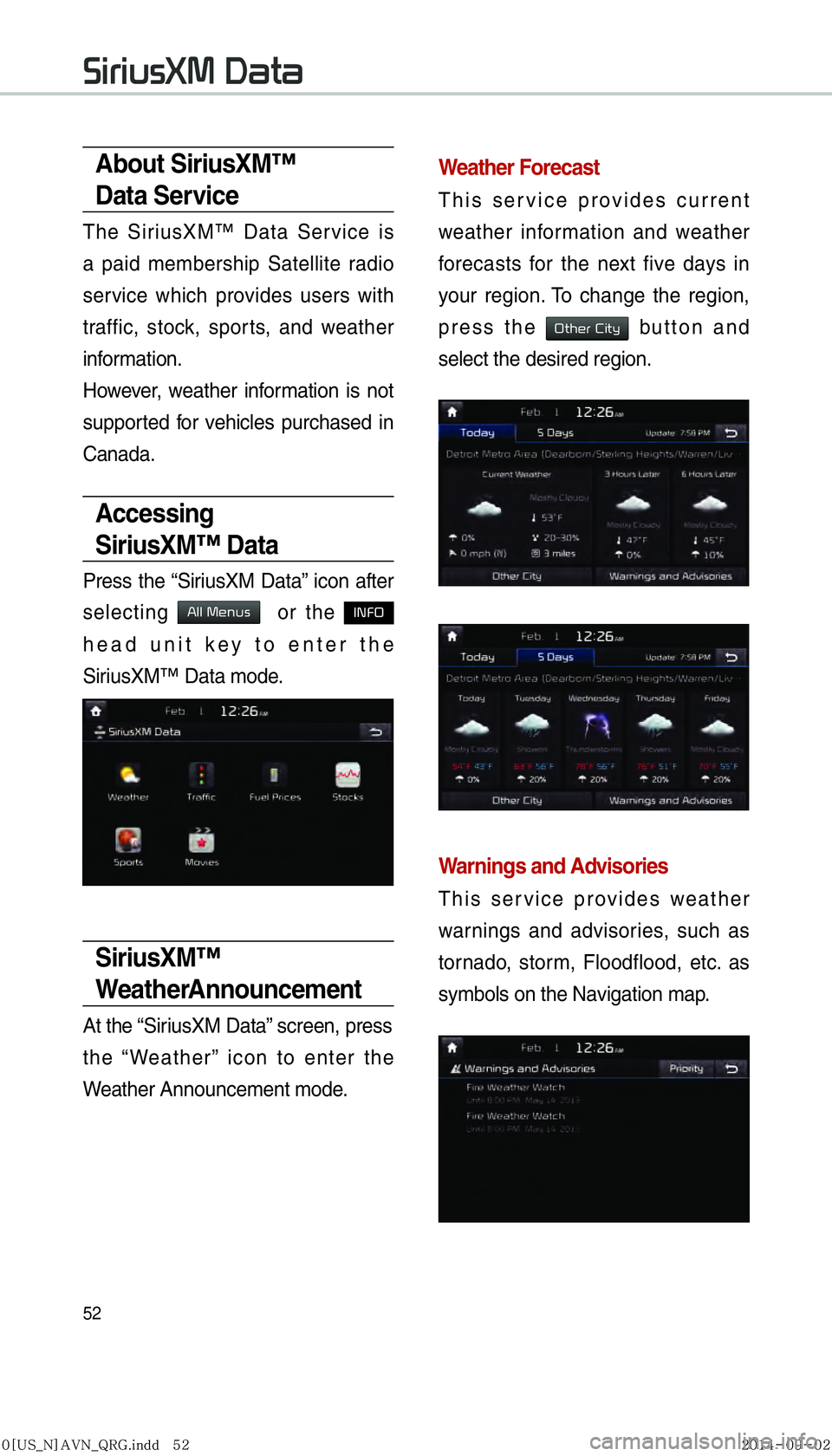
52
SiriusXM Data
About SiriusXM™
Data Service
The SiriusXM™ Data Service is
a paid membership Satellite radio
service which provides users with
traffic, stock, sports, and weather
information.
However, weather information is not
supported for vehicles purchased in
Canada.
Accessing
SiriusXM™ Data
Press the “SiriusXM Data” icon after
selecting
All Menus or the INFO
head unit key to enter the
SiriusXM™ Data mode.
SiriusXM™
WeatherAnnouncement
At the “SiriusXM Data” screen, press
the “Weather” icon to enter the
Weather Announcement mode.
Weather Forecast
This service provides current
weather information and weather
forecasts for the next five days in
your region. To change the region,
press the
Other City button and
select the desired region.
Warnings and Advisories
This service provides weather
warnings and advisories, such as
tornado, storm, Floodflood, etc. as
symbols on the Navigation map.
�,�@�:�1�@�(�������<�6�4�@�/�>�"�7�/�@�2�3�(���J�O�E�E���������� �����<�6�4�@�/�>�"�7�/�@�2�3�(���J�O�E�E���������� �������������������������� ß
1���������������� ����������������������
Page 56 of 92
53
SiriusXM™ Fuel
Price Information
At the “SiriusXM Data” screen, press
the “Fuel Prices” icon to enter the
Fuel Prices Information mode.
Search for Nearby Stations,
and Register Key Locations as
Favorite Stations.
Search for nearby stations with the
“Nearby Stations” menu.
It shows station locations, starting
from the nearest one, and select
“Nearest” menu on the top right side
to further sort them by price or brand
name.
Select the ★ button to the right of
the list to register key locations as
a Favorite Station so that you can
go there again with the
Page 59 of 92
56
Press the team name to check daily
results and recent schedules for that
team.SiriusXM™ Movie
Information
Press the “Movies” icon to enter the
Movie mode.
You can check recent movies and
nearby theaters, and also register
your favorite theater locations.
Search for Nearby Theaters, and
Register Any Key Locations as
Favorite Theaters.
In the “Nearby Theaters” menu, you
can search for any nearby theaters.
It shows theaters, starting from
the nearest one, and selecting the
“Nearest” menu at the top right side
will sort them by name.
SiriusXM Data
�,�@�:�1�@�(�������<�6�4�@�/�>�"�7�/�@�2�3�(���J�O�E�E���������������<�6�4�@�/�>�"�7�/�@�2�3�(���J�O�E�E���������� �������������������������� ß
1���������������� ����������������������
Page 66 of 92

63
Search
Places
You can enter POI Name, Address or
Coordinates that you wish to search by.
Press the NAVI head unit key. �Ü
Select the
Destination tab. �Ü
Select
the
Search Bar.
Enter the POI Name, Address and
Coordinates of the location you want in
the input window above, and press the
Done button.
If you select a location from the
search result list, it will bring you to
the point.
If you press the All Cities in MI button
on the search result screen, it will
bring you to the City search screen
where you can filter the search
results by city names.
If you press the POI Categories button
from the search result screen, it will
bring you to the POI Categories
screen where you can filter the
search results by POI Categories.
It will bring you from the search
result screen to the screen of the
point where you can set a destina-
tion or a waypoint, or register the
current position to the address book.
�,�@�:�1�@�(�������<�6�4�@�/�>�"�7�/�@�2�3�(���J�O�E�E���������� �����<�6�4�@�/�>�"�7�/�@�2�3�(���J�O�E�E���������� �������������������������� ß
1���������������� ����������������������
Page 67 of 92
64
Address
Set destination by address search.
Press the
NAVI head unit key. ▶
Select the
Destination tab. ▶
Select
the
Address icon.
How to Search Address
Name Description
Select state to search
Enter the house number. If
you don’t know the house
number, press the Skip
button.
Enter the street name.
Entering exact street
name is required.
The letters on the key-
board are automatically
enabled and disabled
based on the search
result, and words are
automatically completed.
When same street names
are available in other
cities, the lists of city are
displayed.
Select a city before
entering the street name.
Addresses are searched
only from the selected city.
Navigation
�,�@�:�1�@�(�������<�6�4�@�/�>�"�7�/�@�2�3�(���J�O�E�E����������
�����<�6�4�@�/�>�"�7�/�@�2�3�(���J�O�E�E���������� �������������������������� ß
1���������������� ����������������������
Page 68 of 92

65
Enter the address to check the loca-
tion information on the map.
Previous Destination
Select from previously inputted
addresses and POIs.
Press the
NAVI head unit key.▶
Select the
Destination tab. ▶
Select
the
Previous Destinations icon.
Arrange by all, latest destinations,
latest searched places and latest
departing places.
Arrange in order of date and time.
Name Description
All
Display all desti-
nations, departing
places, and searched
places.
DestinationsDisplay previous
destination places for
route guidance
Start PointsDisplay previous
departing places for
route guidance
Searches
Display previous
searched places for
route guidance.
But, not displayed
when the searched
places are set as
destination.
Name Description
Set asDestinationSet the location as a
destination.
AddWaypointSet the location as a
waypoint.
Add toAddress BookSave the location.
POISearch nearby POIs.
�,�@�:�1�@�(�������<�6�4�@�/�>�"�7�/�@�2�3�(���J�O�E�E���������� �����<�6�4�@�/�>�"�7�/�@�2�3�(���J�O�E�E���������� �������������������������� ß
1���������������� ����������������������
Page 69 of 92
66
Local Search
Press the NAVI head unit key.▶
Select the
Destination tab. ▶
Select
the
Local Search icon.
Runs Google Local Search.
Enter the desired keywords and
press the
Done button.
Searching is in progress.
If search failed, the above screen is
displayed. Please try again. Search result displayed. Select one
of the search results.
Press the
Set as Destination button to
start guidance.
POI Categories
Press the NAVI head unit key. ▶
Select the
Destination tab. ▶
Select
the
POI Categories icon.
Navigation
�,�@�:�1�@�(�������<�6�4�@�/�>�"�7�/�@�2�3�(���J�O�E�E���������� �����<�6�4�@�/�>�"�7�/�@�2�3�(���J�O�E�E���������� �������������������������� ß
1���������������� ����������������������