Page 12 of 92
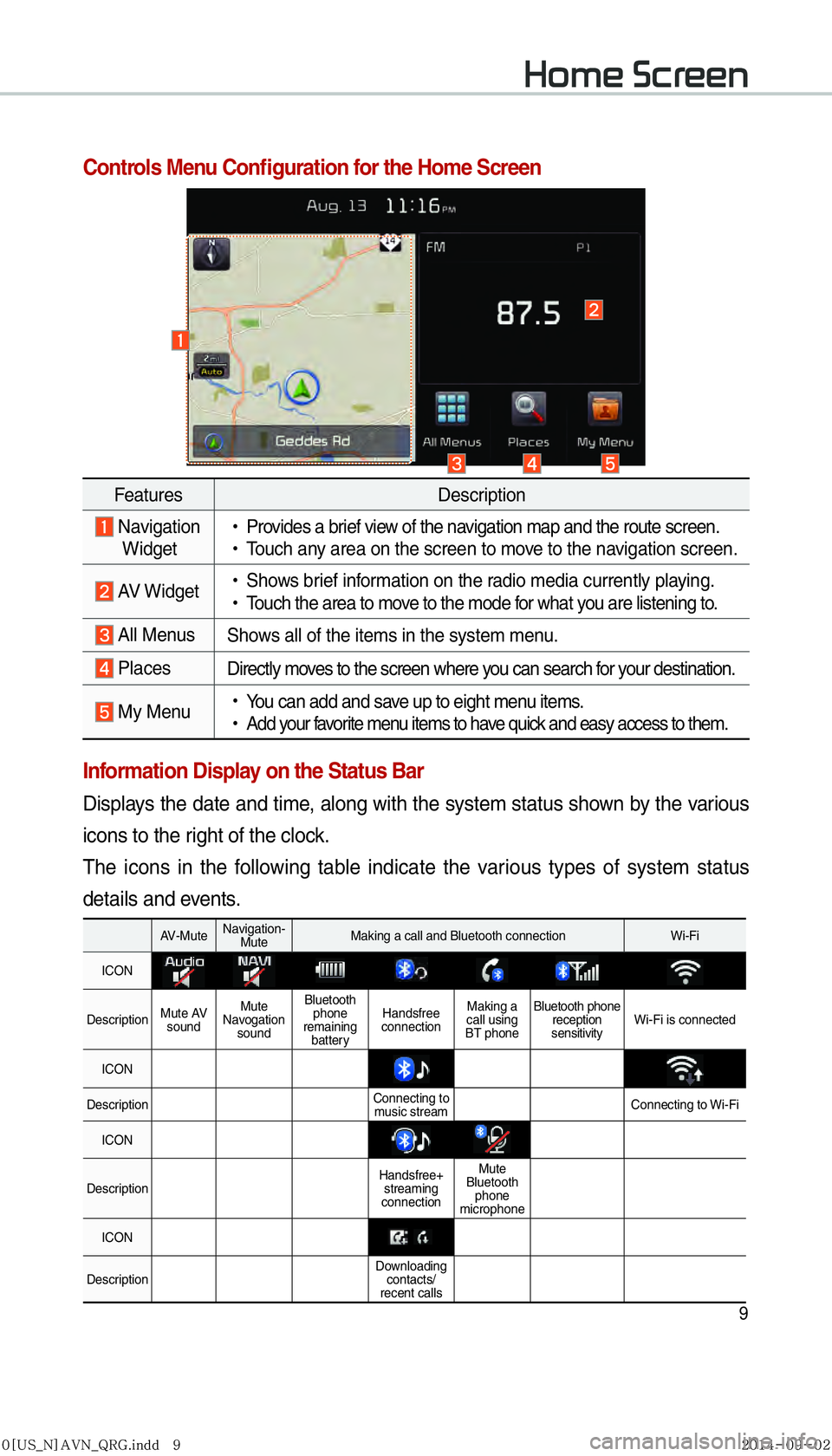
9
Home Screen
Controls Menu Confi guration for the Home Screen
Information Display on the Status Bar
Displays the date and time, along with the system status shown by the various
icons to the right of the clock.
The icons in the following table indicate the various types of system status
details and events.
FeaturesDescription
Navigation
Widget
!Ÿ
Provides a brief view of the navigation map and the route screen.
!Ÿ
Touch any area on the screen to move to the navigation screen.
AV Widget
!Ÿ
Shows brief information on the radio media currently playing.
!Ÿ
Touch the area to move to the mode for what you are listening to.
All Menus Shows all of the items in the system menu.
PlacesDirectly moves to the screen where you can search for your destination.
My Menu
!Ÿ
You can add and save up to eight menu items.
!Ÿ
Add your favorite menu items to have quick and easy access to them.
AV-Mute Navigation-
Mute Making a call and Bluetooth connection Wi-Fi
ICON
Description Mute AV
sound Mute
Navogation sound Bluetooth
phone
remaining battery Handsfree
connection Making a
call using
BT phone Bluetooth phone
reception
sensitivity Wi-Fi is connected
ICON
Description Connecting to
music stream Connecting to Wi-Fi
ICON
Description Handsfree+
streaming
connection Mute
Bluetooth phone
microphone
ICON
Description Downloading
contacts/
recent calls
�,�@�:�1�@�(�������<�6�4�@�/�>�"�7�/�@�2�3�(���J�O�E�E�������� �����<�6�4�@�/�>�"�7�/�@�2�3�(���J�O�E�E�������� �������������������������� ß
1���������������� ����������������������
Page 30 of 92
27
Bluetooth Audio
i Information
• Artist info and Title may not supported by mobile phone
Bluetooth® Audio Mode
FeaturesDescription
Mode
Displays currently operating mode
Phone Name Displays name of connected phone
Artist InfoName of current artist
TitleName of current song
Previous
File
!Ÿ
If play time is less than 3 seconds, moves to the previous file
!Ÿ
If play time is over than 3 seconds, plays the current file from
the beginning
This function may differ depending on the model of mobile
phone
Play/Pause Plays/Pauses Bluetooth Audio
Next FileMoves to the next file
ConnectionsMoves to the Bluetooth Settings screen. You can pair a new
device or change/delete paired device(s)
SEEK/TRACK
Plays the previous/next file
TUNE
TUNE
is not supported.
�,�@�:�1�@�(�������<�6�4�@�/�>�"�7�/�@�2�3�(���J�O�E�E���������� �����<�6�4�@�/�>�"�7�/�@�2�3�(���J�O�E�E���������� �������������������������� ß
1���������������� ����������������������
Page 33 of 92

30
Using Bluetooth
Bluetooth
Connection
Pairing a New Device
Before you can use the Bluetooth
feature, you must first pair/connect
your mobile phone to your car.
Up to 5 Bluetooth devices can be
paired.
Only one Bluetooth device can be
connected at a time.
Pairing a New Device by Selecting
Phone/Call
Select PHONE key in the head unit
or
key in the steering wheel
remote control. ▶
Select
Ye s. ▶
Pair your car after your mobile phone
detects the Bluetooth device. ▶
Enter the passkey or accept the
authorization popup. ▶
Connect
Bluetooth.
Pairing a New Device Through the
Phone Settings
Select SETUP key in the head unit. ▶
Select
Phone. ▶
Select
Bluetooth Connection. ▶
Select
Add New. ▶
Pair your car after your
mobile phone detects the Bluetooth de-
vice. ▶
Enter the passkey or accept the
authorization popup. ▶
Connect Blue-
tooth.
The default passkey is 0000.
The device name above is an exam-
ple. Check the actual information on
the product.
Connecting Bluetooth
Devices
Connects the Bluetooth devices that
you add.
Connecting Devices by Selecting
Phone/Call
Select PHONE key in the head unit
or
key in the steering wheel
remote control. ▶
Select the name
of the device to connect. ▶
Connect
Bluetooth.
�,�@�:�1�@�(�������<�6�4�@�/�>�"�7�/�@�2�3�(���J�O�E�E���������� �����<�6�4�@�/�>�"�7�/�@�2�3�(���J�O�E�E���������� �������������������������� ß
1���������������� ����������������������
Page 34 of 92

31
Connecting Devices Through the
Phone Settings
Select SETUP key in the head unit.
▶ Select
Phone. ▶
Select
Bluetooth Connection. ▶
Select the
name of the device to connect. ▶
Connect Bluetooth.
Dial
Dials a call after the Bluetooth
devices are connected.
!Ÿ
Select
PHONE key in the head unit
or
key in the steering
wheel remote control. You can
also select
All Menus from the full
screen display ▶
Phone.
Name Description
Keypad Use the keypad to
enter the phone
number that you
want to call. Press
and hold the last
number of a speed
dial to dial a number
that you added to the
Speed Dial list in the
phone
Delete
Delete the numbers
that you entered.
Settings
Moves to a screen of
Phone Settings.
CallMakes a call after
you dial a number
and select CALL. If
the number is listed
in Dialed Calls, you
can select the num-
ber and press CALL
to automatically dial
that number again.
Information
• Some types of mobile phones may not
support the Speed Dial function.
�,�@�:�1�@�(�������<�6�4�@�/�>�"�7�/�@�2�3�(���J�O�E�E���������� �����<�6�4�@�/�>�"�7�/�@�2�3�(���J�O�E�E���������� �������������������������� ß
1���������������� ����������������������
Page 35 of 92
32
Using the Menu
During a Phone Call
When making a call, you can use
the following menu items.
Name Description
Use PrivateSwitches a voice
call from the car
hands-free to the
mobile phone.
End
Ends a call.
Contacts Displays the Contacts
list.
Outgoing
Volume Displays the Mic
Volume settings. You
can adjust the in-call
volume that the
other party hears
(level 1 - 5).
Keypad
Moves to a screen for
entering ARS numbers.
SwitchSwitches to a call
on hold, if any. You
can also switch
calls by selecting
the number in the
Information Display.
The Switch function
switches the current
call to a waiting call
in order to answer a
new incoming call.
Using Bluetooth
�,�@�:�1�@�(�������<�6�4�@�/�>�"�7�/�@�2�3�(���J�O�E�E����������
�����<�6�4�@�/�>�"�7�/�@�2�3�(���J�O�E�E���������� �������������������������� ß
1���������������� ����������������������
Page 37 of 92
34
Favorites
Select PHONE key in the head unit
▶ and then
Favorites .
Name Description
Favorites Lists the phone numbers
saved as Favorites. Select
from the list to dial the num-
ber.
Add New
Adds a new number to
Favorites.
Delete
Items Deletes numbers that you
select from Favorites.
Delete
All Deletes all of the numbers
from Favorites.
Contacts
Select PHONE key in the head unit
▶ and then
Contacts
Name Description
Contacts List The list of Contacts.
Select from the list to
dial the number.
Information
Displays contact infor-
mation.
Download Downloads contacts
from your mobile
phone.
Search by
Name Searches Contacts
for the name that you
enter.
Search by
Number Searches Contacts
for the number that
you enter.
Add to
Favorites Adds a phone num-
ber to Favorites.
Using Bluetooth
�,�@�:�1�@�(�������<�6�4�@�/�>�"�7�/�@�2�3�(���J�O�E�E����������
�����<�6�4�@�/�>�"�7�/�@�2�3�(���J�O�E�E���������� �������������������������� ß
1���������������� ����������������������
Page 42 of 92

39
Voice Commands
Types of Commands
Voice recognition commands are classified as “Global Commands
“ and “Local Commands.”
1. Global Commands ("J
): Commands that can be used immediately after acti-
vating voice recognition.
2. Local Commands (
!¹): Commands that can be used when a multimedia,
navigation, or Bluetooth call is running, or displayed on the screen, after
activating voice recognition.
Call Commands
* Check the following before using call commands :
1. Voice commands related to phone calls can be used after connecting the
Bluetooth device.
2. To call a person, for example “Call ” whose name is listed in
Contacts, you must first download the Contacts list. For details on down-
loading contacts, see “Part 3. Using Bluetooth > Chapter 3. Bluetooth Phone
> 3.6 Contacts”.
3. After downloading the Bluetooth contacts, it will take some time to convert
the Contacts into voice data during which time you cannot make a call by
name yet. The time takes to convert voice data may vary depending on the
number of Contacts downloaded.
�,�@�:�1�@�(�������<�6�4�@�/�>�"�7�/�@�2�3�(���J�O�E�E���������� �����<�6�4�@�/�>�"�7�/�@�2�3�(���J�O�E�E���������� �������������������������� ß
1���������������� ����������������������
Page 46 of 92

43
CommandOperation
"J Radio
Plays the most recent radio channels from FM, AM, and SiriusXM™.
"JFM Plays FM radio.
"J FM
<87.5~107.9> Tunes to FM according to what you say.
e.g.) FM 87.5: FM eighty seven point five
"J SiriusXM™ Plays SiriusXM™ radio.
"J SiriusXM™
Channel
<0~999> Tunes to SiriusXM™ Channel according
to what you say.
e.g.) SiriusXM™ Channel 23: SiriusXM™ Channel twenty three
"J AM Plays AM radio.
"J AM <530~1710> Tunes to AM according to what you say.
e.g.) AM 530: AM five thirty
!¹ Preset <1~18> Tunes to your preset stations (1 to 18).
!¹ Channel
<0~999> In SiriusXM™ Radio mode, turns on the
that you say.
Radio Commands
Media Commands
* Check the followings before you use media commands.
1. If no media is connected or if no playable files exist at the time when you use these
commands, a voice message will tell you that this is not available at present.
2. If you say the name of the media that is currently playing again, then that media will continue playing. e.g.) Saying “USB” while USB content is playing.
Command Operation
"J Music Continues the last media you played.
"J iPod
Plays the iPod currently connected. This will work the same when an iPhone is
connected. If a USB is connected, then it will be played instead of the iPod.
"JUSB Plays the music on the USB currently connected.
If an iPod is connected, then the iPod will be played instead of the USB.
"J Bluetooth
Audio Plays the music on the Bluetooth phone currently connected.
This may not be supported depending on the Bluetooth connection status.
"J
AUX Plays external devices that are currently connected.
"J My Music Plays My Music files stored in the system.
"J Pandora
Radio Plays Pandora Radio that is currently connected.Pandora Radio
operates according to the iPod currently connected.
�,�@�:�1�@�(�������<�6�4�@�/�>�"�7�/�@�2�3�(���J�O�E�E����������
�����<�6�4�@�/�>�"�7�/�@�2�3�(���J�O�E�E���������� �������������������������� ß
1���������������� ����������������������