Page 126 of 477

Features of your vehicle
56
4
Car option (only for Type B
cluster, if equipped)
1.When the vehicle is at a standstill,
pressing the TRIP button for more
than 2 seconds with the ENGINE
START/STOP button in the ON
position or engine running, the
LCD display on the cluster will
change to the "User Setting" mode.
You can move to items by pressing
the TRIP button and select the item
by pressing the RESET button.
2.In the "User Setting" mode, select "Vehicle Option".
3.Move (TRIP button) to the desired item and select (RESET button).
Align steering wheel
(Steering position) (if equipped)
On - The warning illuminates on the LCD display when the steering
wheel is not aligned with the
ENGINE START/STOP button
in the ON position.
Off - The warning does not illuminate on the LCD display when the
steering wheel is not aligned
with the ENGINE START/STOP
button in the ON position.
Outside temperature unit
(if equipped)
You can exchange the outside tem-
perature unit °C ↔
°F.
OUB041064OUB041065OUB041066
Page 127 of 477
457
Features of your vehicle
Language
Choose a language you prefer within
the LCD display.
Maintenance system
(only for Type B cluster,
if equipped)
The Maintenance system informs the
driver when to replace engine oil and
rotate tires.
Maintenance
1.When the vehicle is at a standstill,pressing the TRIP button for more
than 2 seconds with the ENGINE
START/ STOP button in the ON
position or engine running, the
LCD display on the cluster will
change to the "User Setting" mode.
You can move to the items by
pressing the TRIP button and
select the item by pressing the
RESET button.
2.In the "User Setting" mode select "Maintenance".
OUB041067OUB042068OUB041069
Page 128 of 477
Features of your vehicle
58
4
Maintenance schedule
1.Select the desired engine oil (tire
rotation) maintenance schedule.
2.If finished, you can come out of the Maintenance mode by pressing the
TRIP button for more than 2 sec-
onds.
Engine Oil(Tire Rotation) Service
Required
1.If service is required, the message will be displayed. 2.If you would like to reset or inacti-
vate the maintenance system
press the RESET button for more
than 1 second. The display will
change to "Engine Oil Service
Message" mode.
You can move to items by pressing
the TRIP button and select the
desired item by pressing the
RESET button.
OUB042070OUB042071OUB041072
Page 173 of 477
4103
Features of your vehicle
Temperature conversion
You can switch the temperature
mode between Centigrade and
Fahrenheit as follows:
While pressing the OFF button,
press the
AUTO button for 4 seconds or more.
The display will change from
Centigrade to Fahrenheit, or from
Fahrenheit to Centigrade.
If the battery has been discharged or
disconnected, the temperature mode
display will reset to Centigrade.
Air intake control
This is used to select the outside
(fresh) air position or recirculated air
position.
To change the air intake control posi-
tion, press the control button.Recirculated air position
With the recirculated airposition selected, air
from the passenger
compartment will be
drawn through the heat-
ing system and heated
or cooled according to
the function selected.
Outside (fresh) air position With the outside (fresh)air position selected, air
enters the vehicle from
outside and is heated or
cooled according to the
function selected.
OUB045127
Page 181 of 477
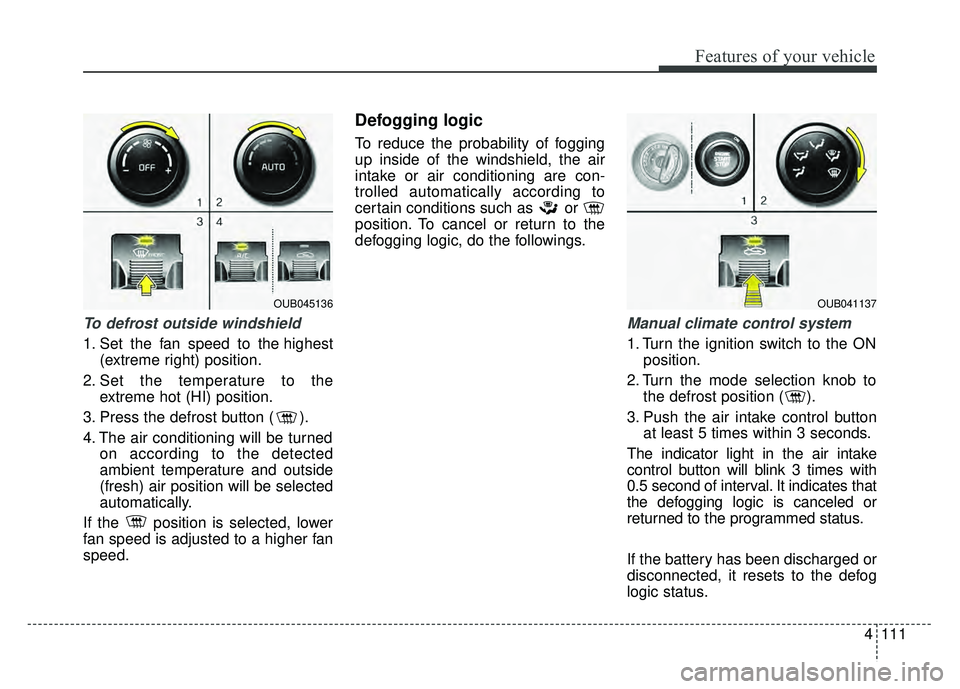
4111
Features of your vehicle
To defrost outside windshield
1. Set the fan speed to the highest(extreme right) position.
2. Set the temperature to the extreme hot (HI) position.
3. Press the defrost button ( ).
4. The air conditioning will be turned on according to the detected
ambient temperature and outside
(fresh) air position will be selected
automatically.
If the position is selected, lower
fan speed is adjusted to a higher fan
speed.
Defogging logic
To reduce the probability of fogging
up inside of the windshield, the air
intake or air conditioning are con-
trolled automatically according to
certain conditions such as or
position. To cancel or return to the
defogging logic, do the followings.
Manual climate control system
1. Turn the ignition switch to the ON position.
2. Turn the mode selection knob to the defrost position ( ).
3. Push the air intake control button at least 5 times within 3 seconds.
The indicator light in the air intake
control button will blink 3 times with
0.5 second of interval. It indicates that
the defogging logic is canceled or
returned to the programmed status.
If the battery has been discharged or
disconnected, it resets to the defog
logic status.
OUB041137OUB045136
Page 182 of 477
Features of your vehicle
112
4
Automatic climate control system
(if equipped)
1. Turn the ignition switch to the ON position.
2. Select the defrost position press- ing defrost button ( ).
3. While holding the air conditioning button (A/C) pressed, press the air
intake control button at least 5
times within 3 seconds. The A/C display blinks 3 times. It indi-
cates that the defogging logic is can-
celed or returned to the programmed
status.
If the battery has been discharged or
disconnected, it is reset to the defog
logic status.
Auto defogging system
(Only for automatic climate con-trol system, if equipped)
Auto defogging reduces the possibil-
ity of fogging up the inside of the
windshield by
automatically sensing the moisture
of inside the windshield.
The auto defogging system operates
when the AUTO mode is on.
OUB045138OVF041170
Page 183 of 477

4113
Features of your vehicle
This indicator illuminates
when the auto defogging
system senses the mois-
ture of inside the wind-
shield and operates.
If more moisture is in the vehicle,
higher steps operate as follow.
Step 1 : Operating the air condition- ing
Step 2 : Outside air position
Step 3 : Blowing air flow toward the windshield
Step 4 : Increasing air flow toward the windshield If your vehicle is equipped with the
auto defogging system, it is automat-
ically activated when the conditions
are met. However, if you would like to
cancel the auto defogging system,
press the front defroster button 4
times within 2 seconds while press-
ing the AUTO button. The indicator
will blink 3 times to notify you that the
system is cancelled. To use the auto
defogging system again, follow the
procedures mentioned above.
If the battery has been disconnected
or discharged, it resets to the auto
defogging status.
✽ ✽
NOTICE
If the A/C off is manually selected
while the auto defogging system is
on, the auto defogging indicator will
blink 3 times to give notice that the
A/C off can not be selected.
CAUTION
Do not remove the sensor cover
located on the upper end of thedriver side windshield glass.Damage to the system partscould occur and may not be cov-ered by your vehicle warranty.
Page 192 of 477
Features of your vehicle
122
4
Digital clock and calendar
(if equipped)
Whenever the battery terminals or
related fuses are disconnected, you
must reset the clock and the calen-
dar.
When the ignition switch is in the
ACC or ON position, the clock but-
tons operate as follows:
Setup the clock and calender
With audio off
1.Press the [SETUP/CLOCK] button
(1) until the clock of the display
blinks.
2.Set the clock by turning the knob (2) and press it. With audio on
1.Press the [SETUP/CLOCK] button
(1) until the clock adjust mode dis-
played.
2.Set the clock by turning the knob (2) and press it.
OUB045161N
WARNING - ClockSetting
Distraction
Do not adjust the clock while
driving. Such adjustments may
distract you for too long from the
roadway and lead to a collision.