2016 KIA QUORIS wheel
[x] Cancel search: wheelPage 308 of 513

547
Driving your vehicle
Indicator light
When Engine Start/Stop button is
pressed is turned to the ON position,
the indicator light illuminates, then
goes off if the ESC system is operat-
ing normally.
The ESC indicator light blinks when-
ever ESC is operating or illuminates
when ESC fails to operate. ESC OFF indicator light comes on
when the ESC is turned off with the
button.
ESC OFF usage
When driving
ESC should be turned on for dailydriving whenever possible.
To turn ESC off while driving, press the ESC OFF button while driving
on a flat road surface.
✽✽ NOTICE
When operating the vehicle on a dynamometer, ensure that the
ESC is turned off (ESC OFF light
illuminated). If the ESC is left on,
it may prevent the vehicle speed
from increasing, and result in false
diagnosis.
Turning the ESC off does not affect ABS or brake system operation.
■ESC indicator light
■ ESC OFF indicator light
CAUTION
Driving with varying tire or wheel
sizes may cause the ESC systemto malfunction. When replacing tires, make sure they are thesame size as your original tires.
WARNING
The Electronic Stability Control
is only a driving aid; use pre-
cautions for safe driving by
slowing down on curved,
snowy, or icy roads. Drive slow-
ly and don’t attempt to acceler-
ate whenever the ESC indicator
light is blinking, or when the
road surface is slippery.WARNING
Never press the ESC OFF but- ton while ESC is operating (ESC
indicator light blinks). If ESC is turned off while ESC is
operating, the vehicle may slip
out of control.
Page 310 of 513

549
Driving your vehicle
Do not "ride" the brake pedal.Resting your foot on the brake
pedal while driving can be danger-ous because it can result in the
brakes overheating and losing their
effectiveness. It also increases the
wear of the brake components.
If a tire goes flat while you are driv- ing, apply the brakes gently and
keep the car pointed straight
ahead while you slow down. When
you are moving slowly enough for it
to be safe to do so, pull off the road
and stop in a safe place.
If your car is equipped with an automatic transmission, don't let
your car creep forward. To avoid
creeping forward, keep your foot
firmly on the brake pedal when thecar is stopped. Be cautious when parking on a hill.
Firmly engage the parking brake
and place the shift lever in P (Park).
If your car is facing downhill, turnthe front wheels into the curb to
help keep the car from rolling. If
your car is facing uphill, turn the
front wheels away from the curb to
help keep the car from rolling. If
there is no curb or if it is required by
other conditions to keep the car
from rolling, block the wheels.
Under some conditions your park- ing brake can freeze in the
engaged position. This is most like-ly to happen when there is an accu-
mulation of snow or ice around or
near the rear brakes or if the brakes
are wet. If there is a risk that the
parking brake may freeze, apply it
only temporarily while you put the
shift lever in P (P ark) and block the
rear wheels so the car cannot roll.
Then release the parking brake. Do not hold the vehicle on the
upgrade with the accelerator
pedal. This can cause the trans-
mission to overheat. Always use
the brake pedal or parking brake.
Page 311 of 513

Driving your vehicle
50
5
AVSM detects the distance from the
vehicle ahead with the sensor, to
warn you before collision and protect
you in certain hazardous situations
by using warning message, warning
sound and seat belt vibration. ❈ The seat belt vibration is a option-
al function.
If the AVSM senses the objectahead too near the vehicle and if dri-
ver's operating of the brake pedal or
the steering wheel should be need-
ed, the warning light illuminates.
Immediately reduce your speed.
If the AVSM senses more danger- ous, the warning sound also oper-
ates and the seat belt vibrates.
Immediately reduce your speed.
❈ The seat belt vibration is a option-
al function.
ADVANCED VEHICLE SAFTY MANAGMENT (AVSM) (IF EQUIPPED)CAUTION
Always check the road condi-
tions to prevent danger even ifthe warning light does not illu-minate, the warning sound does not operate or the acceleratorpedal/seat belt does not vibrate.
OKH053049L
■ Type A■Type B
Page 316 of 513
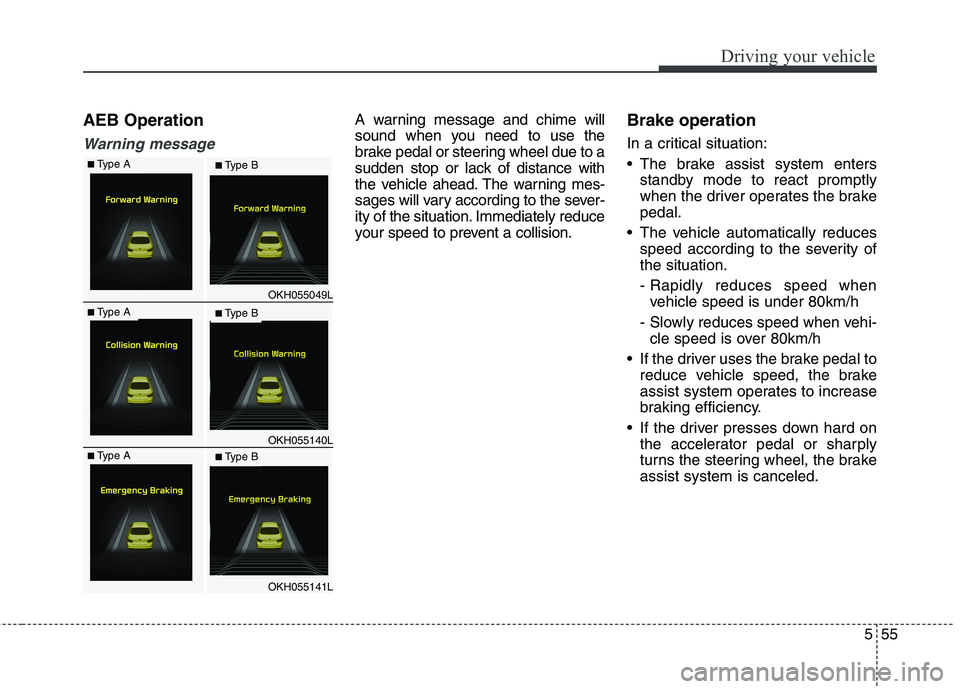
555
Driving your vehicle
AEB Operation
Warning message
A warning message and chime will
sound when you need to use the
brake pedal or steering wheel due to a
sudden stop or lack of distance with
the vehicle ahead. The warning mes-
sages will vary according to the sever-
ity of the situation. Immediately reduce
your speed to prevent a collision.Brake operation
In a critical situation:
The brake assist system enters
standby mode to react promptly
when the driver operates the brakepedal.
The vehicle automatically reduces speed according to the severity ofthe situation.
- Rapidly reduces speed whenvehicle speed is under 80km/h
- Slowly reduces speed when vehi- cle speed is over 80km/h
If the driver uses the brake pedal to reduce vehicle speed, the brake
assist system operates to increase
braking efficiency.
If the driver presses down hard on the accelerator pedal or sharply
turns the steering wheel, the brakeassist system is canceled.
OKH055049L
OKH055140L
OKH055141L
■Type A■ Type B
■Type A■ Type B
■Type A■ Type B
Page 323 of 513

Driving your vehicle
62
5
SMART MODE
SMART MODE is an intel-
ligent driving mode which automatically selects the
most appropriate drivemode (Economic ↔
Aggressive) by measuring
usage of steering wheel,
and accelerator pedal.
ton is pressed and the
SMART MODE is select-
ed, SMART indicator willilluminate on the dash-board.
MODE indicator light will
depend on the driving
style. If the driving style is
economic, average, and
speedy, the indicator light
will be green, white, and
red in respective order.
is activated, and the
Engine Start/Stop button
is turned off and on again,
your car will still maintain
the SMART MODE.
Driving styleSMART
DRIVE MODEGear Shift PatternEngine TorqueRide Quality
EconomicSMART ECOFuel EfficientFuel Efficient
Smooth
AverageSMART
NORMALAverageAverage
AggressiveSMART SPORTAccelerationHighly
ResponsiveHard
Below is a summary of the automatic drive mode control depending on the usage of the steering wheel, engine and transaxle system.
CAUTION
SMART MODE an intelligent driving mode and when the driving
style is economic and fuel efficient, the SMART ECO MODE will beautomatically selected. The engine and transaxle system will become more fuel efficient, but the actual fuel economy will dependon various driving factors (on uphill/ downhill, heavy revving orbraking).
If you make sudden accelerations or turns in SMART MODE, the intelligent mode will select SMART SPORT MODE. This maydecrease fuel efficiency.
Page 324 of 513
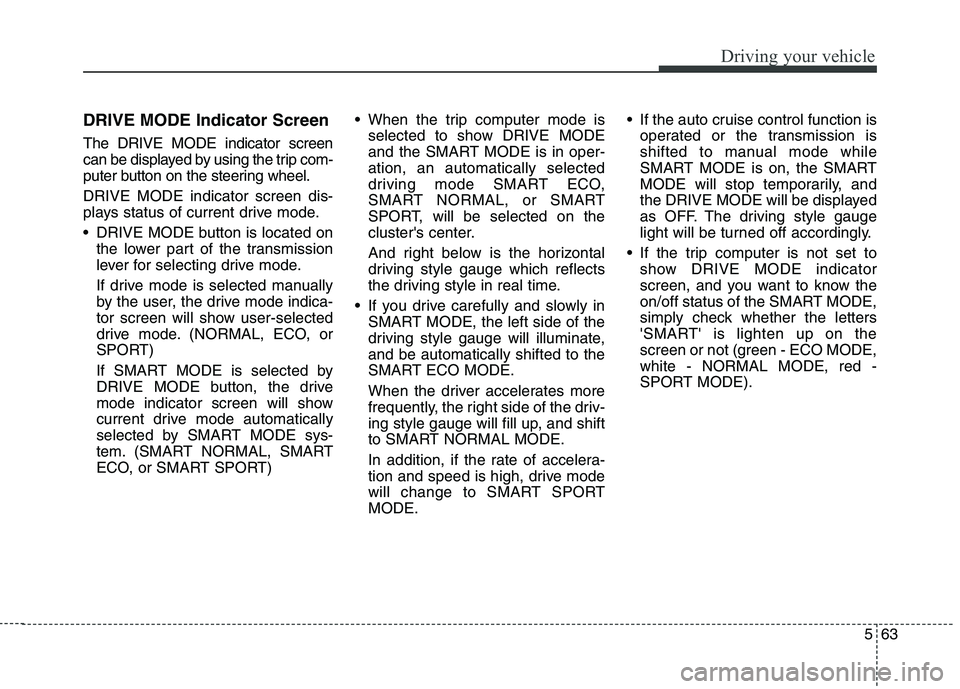
563
Driving your vehicle
DRIVE MODE Indicator Screen The DRIVE MODE indicator screen
can be displayed by using the trip com-
puter button on the steering wheel. DRIVE MODE indicator screen dis-
plays status of current drive mode.
DRIVE MODE button is located onthe lower part of the transmission
lever for selecting drive mode.
If drive mode is selected manually
by the user, the drive mode indica-
tor screen will show user-selected
drive mode. (NORMAL, ECO, or
SPORT)
If SMART MODE is selected by
DRIVE MODE button, the drive
mode indicator screen will show
current drive mode automatically
selected by SMART MODE sys-
tem. (SMART NORMAL, SMART
ECO, or SMART SPORT) When the trip computer mode is
selected to show DRIVE MODE
and the SMART MODE is in oper-ation, an automatically selected
driving mode SMART ECO,
SMART NORMAL, or SMART
SPORT, will be selected on the
cluster's center.
And right below is the horizontal
driving style gauge which reflects
the driving style in real time.
If you drive carefully and slowly in SMART MODE, the left side of the
driving style gauge will illuminate,and be automatically shifted to the
SMART ECO MODE.
When the driver accelerates more
frequently, the right side of the driv-
ing style gauge will fill up, and shift
to SMART NORMAL MODE.
In addition, if the rate of accelera-
tion and speed is high, drive mode
will change to SMART SPORTMODE. If the auto cruise control function is
operated or the transmission is
shifted to manual mode while
SMART MODE is on, the SMART
MODE will stop temporarily, and
the DRIVE MODE will be displayed
as OFF. The driving style gauge
light will be turned off accordingly.
If the trip computer is not set to show DRIVE MODE indicator
screen, and you want to know the
on/off status of the SMART MODE,
simply check whether the letters
'SMART' is lighten up on the
screen or not (green - ECO MODE,white - NORMAL MODE, red -
SPORT MODE).
Page 325 of 513

Driving your vehicle
64
5
Driving Style GaugeOnce the SMART MODE is selected
by pressing the DRIVE MODE but-ton, and the DRIVE MODE indicator
screen is selected by pressing the
trip computer button on the steering
wheel, the driving style gauge bar
will show up at the bottom of screen
and visualize current style of driving.
Left poles of the driving style gauge
indicates degree of economic and
gentle driving in green color. The
more economic and gentle you
drive, the more left poles will light up
in green.
Likewise, the right pole of the driving
style gauge indicates degree of
aggressive and sporty driving in red
color. The faster and more aggres-
sive you drive, the more far rightpoles will light up in red. When driving style gauge fills up
toward left side (or Economic side)
and kept for certain time, then your
vehicle will be automatically switch
to SMART ECO MODE.
Likewise, when driving style gauge
fills up toward right side (or
Aggressive side) and kept for certain
time, then your vehicle will be auto-
matically the switch to SMART
SPORT MODE.
If you wish to maintain the SMART ECO MODE for better fuel econo-
my, try to maintain economic driv-
ing style and keep the driving style
gauge green.
OKH055146L
OKH055147L
■Type A■ Type B
■Type A■ Type B
Page 329 of 513

Driving your vehicle
68
5
ECS (electronic controlled suspension) malfunction
warning message
If the ECS warning message may
come on, you may have a problem
with the ECS system. We recom-
mend that the system be checked by
an authorized Kia dealer.✽✽
NOTICE
Make sure there are no objects under the vehicle before changing
the vehicle height.
A click sound may be heard while operating ECS, but these condi-
tions are normal and indicate that
ECS is functioning properly.
Depending on the outside temper- ature the vehicle height may be
different.
When the vehicle is parked with one side of the vehicle lifted or vehicle
speed is suddenly accelerated/decel-
erated or the steering wheel is sud-
denly turned, the height may not
temporarily be adjusted. This is to
protect the system.
When one side of the vehicle was lifted with a jack, the height may
not temporarily be adjusted. The
ECS will operate normally when
the engine is turned on again or
when the vehicle is accelerated.
When the vehicle is not driven for a long period of time, vehicle
height may get low. The ECS will
operate normally when the engine
is turned on. ✽✽
NOTICE
If the battery is discharged, the ECS warning message may comes
on to protect the system.
When the height is adjusted repeatedly, the height may not
temporarily be adjusted for the
compressor overheats. This is to
prevent damage to related parts.
OKH045567L
■Type A■Type A■Type B■Type B