2016 KIA Cerato drive
[x] Cancel search: drivePage 1 of 501

Kia, THE COMPANY
Thank you for becoming the owner of a new Kia vehicle.
As a global car manufacturer focused on building high-quality vehi-
cles with exceptional value, Kia Motors is dedicated to providing you
with a customer service experience that exceeds your expectations.
All information contained in this Owner’s Manual was accurate at the
time of publication. However, Kia reserves the right to make changes
at any time so that our policy of continual product improvement can
be carried out.
This manual applies to all models of this vehicle and includes descrip-
tions and explanations of optional as well as standard equipment. As a
result, you may encounter material in this manual that is not applica-
ble to your specific Kia vehicle.Drive safely and enjoy your Kia!
Page 8 of 501

15
Introduction
Fuel Additives
Kia recommends that you use good
quality gasolines treated with deter-
gent additives such as TOP TIER
Detergent Gasoline, which helps
prevent deposit formation in the
engine. These gasolines will help the
engine run cleaner and enhance per-
formance of the Emission Control
System. For more information on
TOP TIER Detergent Gasoline,
please go to the website (www
.top-
tiergas.com).
For Customers who do not use TOP
TIER Detergent Gasoline regularly,
and have problems starting or the
engine does not run smoothly, addi-
tives that you can buy separately
may be added to the gasoline. If
TOP TIER Detergent Gasoline is not
available, one bottle of additive
added to the fuel tank at 12,000 km
or every engine oil change is recom-
mended. Additives are available from
your authorized Kia dealer along with
information on how to use them. Do
not mix other additives.
Operation in foreign countries
If you are going to drive your vehicle
in another country, be sure to:
Observe all regulations regarding registration and insurance.
Determine that acceptable fuel is available. No special break-in period is needed.
By following a few simple precautions
for the first 1,000 km (600 miles) you
may add to the performance, econo-
my and life of your vehicle.
Do not race the engine.
While driving, keep your engine
speed (rpm, or revolutions per
minute) between 2,000 rpm and
4,000 rpm.
Do not maintain a single speed for long periods of time, either fast or
slow. Varying engine speed is
needed to properly break-in the
engine.
Avoid hard stops, except in emer- gencies, to allow the brakes to seat
properly.
Don't tow a trailer during the first 2,000 km (1,200 miles) of opera-
tion.
VEHICLE BREAK-IN
PROCESS
Page 9 of 501
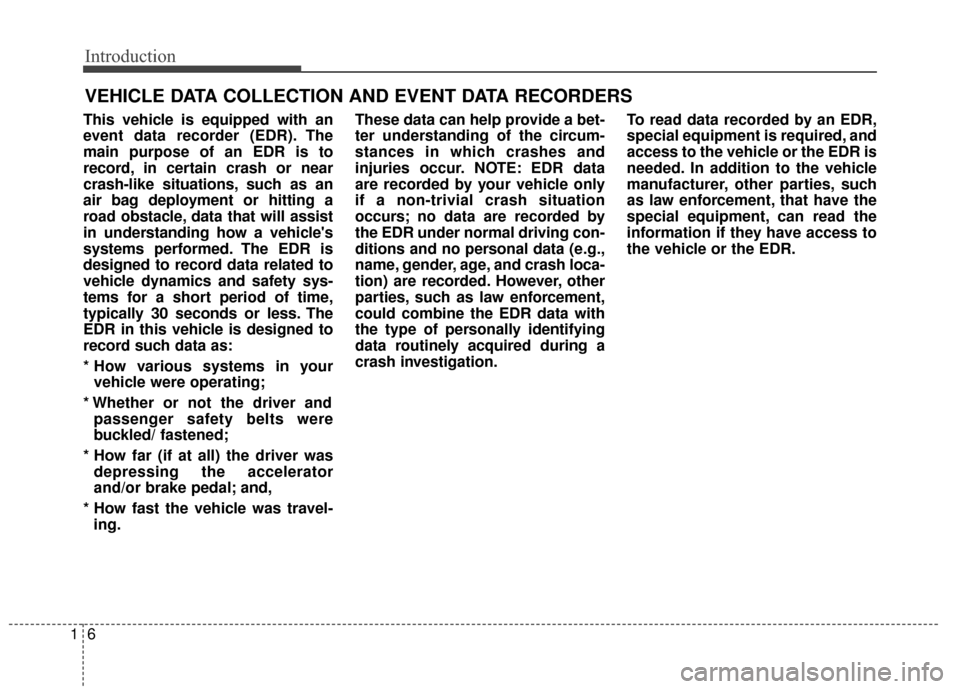
Introduction
61
This vehicle is equipped with an
event data recorder (EDR). The
main purpose of an EDR is to
record, in certain crash or near
crash-like situations, such as an
air bag deployment or hitting a
road obstacle, data that will assist
in understanding how a vehicle's
systems performed. The EDR is
designed to record data related to
vehicle dynamics and safety sys-
tems for a short period of time,
typically 30 seconds or less. The
EDR in this vehicle is designed to
record such data as:
* How various systems in yourvehicle were operating;
* Whether or not the driver and passenger safety belts were
buckled/ fastened;
* How far (if at all) the driver was depressing the accelerator
and/or brake pedal; and,
* How fast the vehicle was travel- ing. These data can help provide a bet-
ter understanding of the circum-
stances in which crashes and
injuries occur. NOTE: EDR data
are recorded by your vehicle only
if a non-trivial crash situation
occurs; no data are recorded by
the EDR under normal driving con-
ditions and no personal data (e.g.,
name, gender, age, and crash loca-
tion) are recorded. However, other
parties, such as law enforcement,
could combine the EDR data with
the type of personally identifying
data routinely acquired during a
crash investigation.
To read data recorded by an EDR,
special equipment is required, and
access to the vehicle or the EDR is
needed. In addition to the vehicle
manufacturer, other parties, such
as law enforcement, that have the
special equipment, can read the
information if they have access to
the vehicle or the EDR.
VEHICLE DATA COLLECTION AND EVENT DATA RECORDERS
Page 13 of 501

Your vehicle at a glance
42
INTERIOR OVERVIEW
1. Driver position memory systembutton ..................................................3-8
2. Inside door handle ............................4-18
3. Outside rearview mirror folding .........4-53
4. Outside rearview mirror control ........4-52
5. Central door lock switch....................4-19
6. Power window lock switch.................4-31
7. Power window switch ........................4-28
8. Instrument panel illumination control switch ................................................4-56
9. Active ECO On/Off switch.................5-40
10. Parking assist system On/Off button ..............................................4-89
11. ESC Off button................................5-27
12. Heated steering wheel On/Off switch ..............................................4-43
13. Steering wheel ................................4-41
14. Tilt and telescopic steering control lever ................................................4-42
15. Trunk lid open lever .........................4-22
16. Fuel filler lid open lever ...................4-34
17. Inner fuse panel ..............................7-59
18. Hood release lever ..........................4-32
OYDNIN2003❈ The actual shape may differ from the illustration.
Page 14 of 501

25
Your vehicle at a glance
INSTRUMENT PANEL OVERVIEW
1. Instrument cluster ................................4-55
2. Lighting control lever ...........................4-96
3. Audio remote control buttons ............4-148
4. Horn.....................................................4-42
5. Driver's front air bag ............................3-45
6. Cruise control button ...........................5-35
7. Wiper and washer control lever .........4-101
8. Ignition switch orEngine start/stop button .................5-5, 5-7
9. Digital clock .......................................4-144
10. Hazard warning flasher .......................6-2
11. Audio ...............................................4-147
12. Climate control system.........4-110, 4-120
13. Shift lever .................................5-13, 5-16
14. Passenger's front air bag ..................3-45
15. Glove box ........................................4-135
16. Parking brake ....................................5-23
17. Cup holder .......................................4-139
18. LCD display control button ................4-57
OYDEIN2004CN
❈ The actual shape may differ from the illustration.
Page 17 of 501

Safety features of your vehicle
23
Driver’s seat
(1) Seat adjustment, forward / back-ward
(2) Seatback recliner
(3) Seat adjustment, height (for driver’s
seat)
(4) Lumbar support (for driver’s seat)
(5) Driver position memory system*
(6) Headrest
(7) Walk-in seat (for 2 Door)
Front passenger’s seat
(8) Seat adjustment, forward / back- ward
(9) Seatback recliner
(10) Headrest
(11) Walk-in seat (for 2 Door)
Rear seat
(12) Armrest
(13) Headrest
(14) Seatback folding lever (trunk, for 4 Door)*
(14) Seatback folding lever (for 5 Door)
* : if equipped
SEAT
OYD033001
Manual seat
5 Door
4 Door
Power seat
Page 18 of 501

33
Safety features of your vehicle
WARNING - Uprighting
seat
Do not press the release lever on
a manual seatback without hold-
ing and controlling the seatback.
The seatback will spring upright
possibly impacting you or other
passengers.
WARNING - Seat cushion
Occnpants should never sit on
aftermarket seat cushions or sit-
ting cushions. The passenger's
hips may slide under the lap por-
tion of the seat belt during an
accident or a sudden stop.
WARNING- Loose
objects
Do not place anything in the dri-
ver's foot well or under the front
seats. Loose objects in the dri-
ver's foot area could interfere with
the operation of the foot pedals.WARNING-Driver
responsibility for passengers
The driver must advise the pas-
senger to keep the seatback in
an upright position whenever
the vehicle is in motion. If a seat
is reclined during an accident,
the restraint system's ability to
restrain will be greatly reduced.
1KMN3661
WARNING- Driver’s seat
Never attempt to adjust the seat while the vehicle is mov-
ing. This could result in loss
of control of your vehicle.
Do not allow anything to inter- fere with the normal position
of the seatback and seatback
adjustment.
Sit as far back as possible from the steering wheel while
still maintaining comfortable
control of your vehicle. A dis-
tance of at least 10" from your
chest to the steering wheel is
recommended. Failure to do
so could result in air bag infla-
tion injuries to the driver.
Page 19 of 501

Safety features of your vehicle
43
Front seat adjustment - manual
Forward and backward
To move the seat forward or back-
ward:
1. Pull the seat slide adjustmentlever up and hold it.
2. Slide the seat to the position you desire.
3. Release the lever and make sure the seat is locked in place.
Adjust the seat before driving, and
make sure the seat is locked securely
by trying to move forward and back-
ward without using the lever. If the
seat moves, it is not locked properly.
WARNING- Unexpected
seat movement
After adjusting a manual seat,
always check that it is locked by
shifting your weight to the front
and back. Sudden or unexpect-
ed movement of the driver's
seat could cause you to lose
control of the vehicle.
OYDDSA2002
WARNING- Seat adjust- ment
Do not adjust the seat while wearing seat belts. Moving the
seat forward will cause strong
pressure on the abdomen.
Do not place your hand near the seat bottom or seat track
while adjusting the seat. Your
hand could get caught in the
seat mechanism.
WARNING- Small Objects
Use extreme caution when pick-
ing small objects trapped under
the seats or between the seat
and the center console. Your
hands might be cut or injured
by the sharp edges of the seats
mechanism.