Page 174 of 705

NOTE:The fog lights will only operate with the parking
lights or the headlights on low beam. Selecting high
beam headlights will turn off the fog lights.
Instrument Panel Dimmer
Rotate the center portion of the lever to the extreme
bottom position to fully dim the instrument panel lights
and prevent the interior lights from illuminating when a
door is opened.
Rotate the center portion of the lever up to increase the
brightness of the instrument panel lights when the park-
ing lights or headlights are on.
Rotate the center portion of the lever upward to the next
detent position to brighten the odometer and radio when
the parking lights or headlights are on.
Rotate the center portion of the lever upward to the last
detent to turn on the interior lighting.
Daytime Running Lights — If Equipped
The headlights come on at a low intensity level when
shifted into any position other than PARK (auto trans-
mission) or when the vehicle begins to move (manual
transmission).
Dimmer Control
172 UNDERSTANDING THE FEATURES OF YOUR VEHICLE
Page 343 of 705

button to increase the variance one step. Repeat as
necessary until the desired variance is achieved.
NOTE:The factory default zone is 8. During program-
ming, the zone value will wrap around from zone 15 to
zone 1.
Manual Compass Calibration
If the compass appears erratic, inaccurate or abnormal,
you may wish to calibrate the compass. Prior to calibrat-
ing the compass, make sure the proper zone is selected.
1. Start the engine and leave the transmission in the PARK position.
2. Push and hold the RESET button (for approximately 10 seconds) until the current variance zone number is
displayed. 3. Release the RESET button, then push and hold again
for approximately 10 seconds, until the direction is
displayed, with the CAL indicator on continuously in
the display.
4. To complete the compass calibration, drive the vehicle in one or more complete 360–degree circles, under
5 mph (8 km/h) in an area free from power lines and
large metallic objects, until the CAL indicator turns
off. The compass will now function normally.
NOTE:
• A good calibration requires a level surface and an
environment free from large metallic objects such as
buildings, bridges, underground cables, railroad
tracks, etc.
• Magnetic materials should be kept away from the top
of the center of the instrument panel. This is where the
compass sensor is located.
4
UNDERSTANDING YOUR INSTRUMENT PANEL 341
Page 349 of 705

•Personal Settings Not Avail. – Vehicle in Motion —
manual transmission
• Door Open (with vehicle graphic showing which door
is open. A single chime sounds if the vehicle is in
motion).
• Gate Open (with vehicle graphic showing the
Liftgate/back door open and a single chime sounds if
the vehicle is in motion)
• Check Gascap (refer to “Adding Fuel” in “Starting
And Operating” for further information)
• Oil Change Required (with a single chime)
• ECO (Fuel Saver Indicator) — if equippedEVIC Main Menu
To step to each main menu feature push and release the
MENU button once for each step. A step from the last
item in the list will cause the first item in the feature list
to be displayed. The following features are in the Main
menu:
• Compass, Outside Temperature, and ECO display
• Digital Speedometer
• Average Fuel Economy
• Distance to Empty
• Tire Pressure — If Equipped
• Elapsed Time
• Vehicle Information
• Coolant Temp
• Oil Pressure
4
UNDERSTANDING YOUR INSTRUMENT PANEL 347
Page 356 of 705
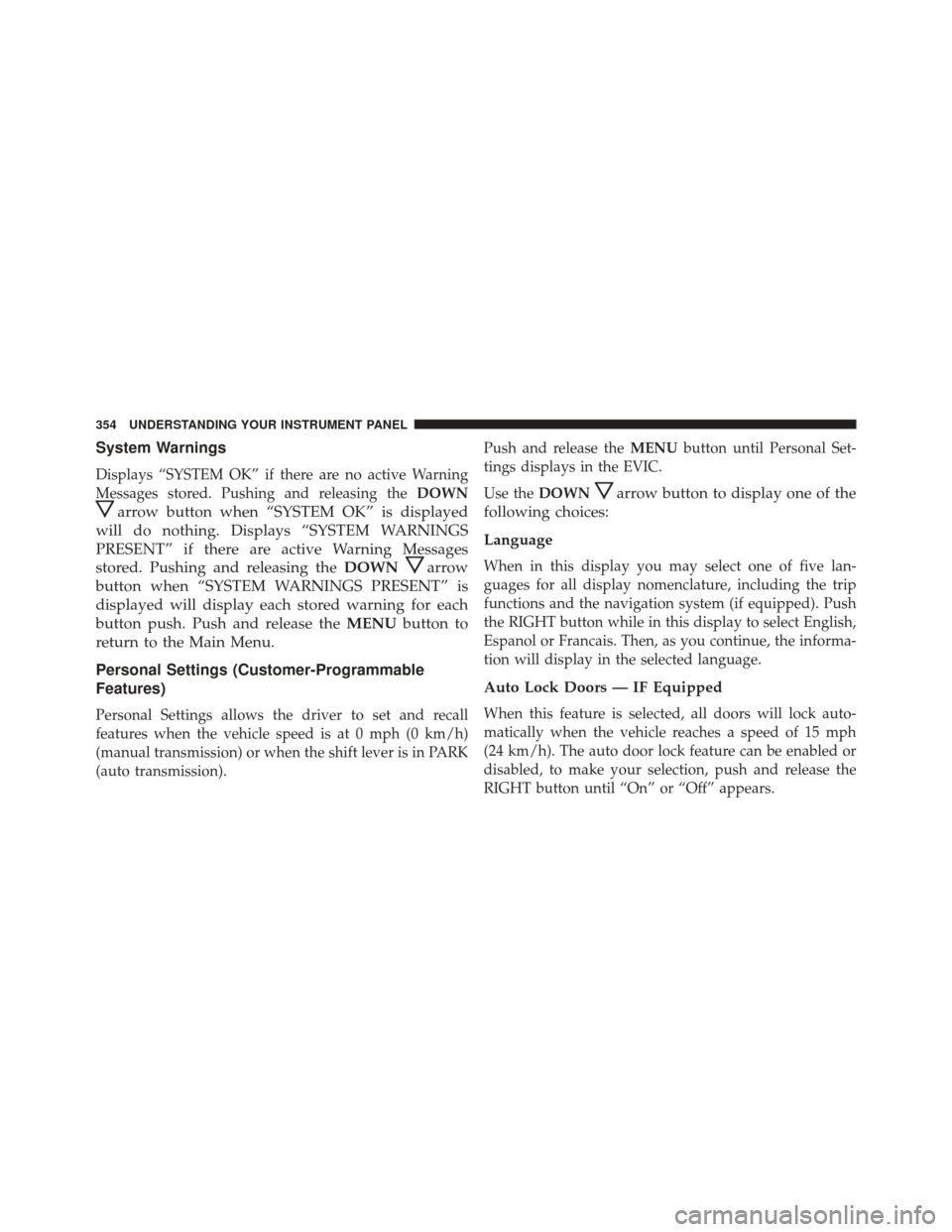
System Warnings
Displays “SYSTEM OK” if there are no active Warning
Messages stored. Pushing and releasing theDOWN
arrow button when “SYSTEM OK” is displayed
will do nothing. Displays “SYSTEM WARNINGS
PRESENT” if there are active Warning Messages
stored. Pushing and releasing the DOWN
arrow
button when “SYSTEM WARNINGS PRESENT” is
displayed will display each stored warning for each
button push. Push and release the MENUbutton to
return to the Main Menu.
Personal Settings (Customer-Programmable
Features)
Personal Settings allows the driver to set and recall
features when the vehicle speed is at 0 mph (0 km/h)
(manual transmission) or when the shift lever is in PARK
(auto transmission). Push and release the
MENUbutton until Personal Set-
tings displays in the EVIC.
Use the DOWN
arrow button to display one of the
following choices:
Language
When in this display you may select one of five lan-
guages for all display nomenclature, including the trip
functions and the navigation system (if equipped). Push
the RIGHT button while in this display to select English,
Espanol or Francais. Then, as you continue, the informa-
tion will display in the selected language.
Auto Lock Doors — IF Equipped
When this feature is selected, all doors will lock auto-
matically when the vehicle reaches a speed of 15 mph
(24 km/h). The auto door lock feature can be enabled or
disabled, to make your selection, push and release the
RIGHT button until “On” or “Off” appears.
354 UNDERSTANDING YOUR INSTRUMENT PANEL
Page 431 of 705
STARTING AND OPERATING
CONTENTS
�STARTING PROCEDURES ................434
▫ Manual Transmission — If Equipped .......434
▫ Automatic Transmission — If Equipped .....434
▫ Normal Starting ...................... .435
▫ Extreme Cold Weather
(Below –22°F Or �30°C) ................435
▫ If Engine Fails To Start .................435
▫ After Starting ....................... .437
� ENGINE BLOCK HEATER — IF EQUIPPED . . .437
� MANUAL TRANSMISSION — IF EQUIPPED . .438 ▫
Shifting ............................ .439
▫ Downshifting ....................... .440
▫ Reverse Shifting ..................... .442
� AUTOMATIC TRANSMISSION — IF
EQUIPPED .......................... .442
▫ Key Ignition Park Interlock ...............444
▫ Brake/Transmission Shift Interlock System . . .444
▫ Five-Speed Automatic Transmission — If
Equipped .......................... .445
▫ Gear Ranges ........................ .446
5
Page 436 of 705

STARTING PROCEDURES
Before starting your vehicle, adjust your seat, adjust both
inside and outside mirrors, and fasten your seat belts.
WARNING!
•When leaving the vehicle, always remove the Key
Fob from the ignition and lock your vehicle.
• Never leave children alone in a vehicle, or with
access to an unlocked vehicle.
• Allowing children to be in a vehicle unattended is
dangerous for a number of reasons. A child or
others could be seriously or fatally injured. Chil-
dren should be warned not to touch the parking
brake, brake pedal or the gear selector.
• Do not leave the Key Fob in or near the vehicle, or
in a location accessible to children. A child could
operate power windows, other controls, or move
the vehicle.
Manual Transmission — If Equipped
Apply the parking brake, place the shift lever in NEU-
TRAL, and press the clutch pedal before starting the
vehicle. This vehicle is equipped with a clutch interlock-
ing ignition system. It will not start unless the clutch
pedal is pressed to the floor.
Four-Wheel Drive Models Only
In 4L mode, this vehicle will start regardless of whether
or not the clutch pedal is pressed to the floor. This feature
enhances off-road performance by allowing the vehicle to
start when in 4L without having to press the clutch pedal.
The “4WD Indicator Light” will illuminate when the
transfer case has been shifted into this mode.
Automatic Transmission — If Equipped
Start the vehicle with the shift lever in the PARK position
(vehicle can also be started in NEUTRAL). Apply the
brake before shifting to any driving range.
434 STARTING AND OPERATING
Page 438 of 705

WARNING!(Continued)
•Do not attempt to push or tow your vehicle to get it
started. Vehicles equipped with an automatic trans-
mission cannot be started this way. Unburned fuel
could enter the catalytic converter and, once the
engine has started, ignite and damage the converter
and vehicle.
• If the vehicle has a discharged battery, booster
cables may be used to obtain a start from a booster
battery or the battery in another vehicle. This type
of start can be dangerous if done improperly. Refer
to “Jump-Starting” in “What To Do In Emergen-
cies” for further information.
Without Tip Start — Manual Transmission Only
If the engine fails to start after you have followed the
“Normal Starting” or “Extreme Cold Weather” proce-
dures, it may be flooded. Push the accelerator pedal all
the way to the floor and hold it there while cranking the engine. This should clear any excess fuel in case the
engine is flooded.
CAUTION!
To prevent damage to the starter, do not crank the
engine for more than 15 seconds at a time. Wait 10 to
15 seconds before trying again.
If the engine has been flooded, it may start to run, but not
have enough power to continue running when the key is
released. If this occurs, continue cranking with the accel-
erator pedal pushed all the way to the floor. Release the
accelerator pedal and the key once the engine is running
smoothly.
If the engine shows no sign of starting after two 15-
second periods of cranking with the accelerator pedal
held to the floor, repeat the “Normal Starting” or “Ex-
treme Cold Weather” procedures.
436 STARTING AND OPERATING
Page 440 of 705
WARNING!
Remember to disconnect the engine block heater
cord before driving. Damage to the 110-115 Volt AC
electrical cord could cause electrocution.
MANUAL TRANSMISSION — IF EQUIPPED
WARNING!
You or others could be injured if you leave the
vehicle unattended without having the parking
brake fully applied. The parking brake should al-
ways be applied when the driver is not in the vehicle,
especially on an incline.
CAUTION!
Never drive with your foot resting on the clutch
pedal, or attempt to hold the vehicle on a hill with the
clutch pedal partially engaged, as this will cause
abnormal wear on the clutch.
NOTE: During cold weather, you may experience in-
creased effort in shifting until the transmission fluid
warms up. This is normal.
438 STARTING AND OPERATING