Page 317 of 705
Red Telltale Indicator Lights
Charging System Warning Light
Red TelltaleLight What It Means
Charging System Warning Light
This light shows the status of the electrical charging system. If the light stays on or comes
on while driving, turn off some of the vehicle’s nonessential electrical devices or increase
engine speed (if at idle). If the charging system light remains on, it means that the vehicle is
experiencing a problem with the charging system. Obtain SERVICE IMMEDIATELY. See an
authorized dealer.
If jump starting is required, refer to “Jump Starting Procedures” in “What To Do In Emer-
gencies.”4
UNDERSTANDING YOUR INSTRUMENT PANEL 315
Page 326 of 705
Yellow Telltale Indicator Lights
Low Fuel Warning Indicator Light
Yellow TelltaleLight What It Means
Low Fuel Warning Indicator Light
When the fuel level reaches approximately 2.8 gal (10.6 L), this light will turn on and a
single chime will sound.
324 UNDERSTANDING YOUR INSTRUMENT PANEL
Page 336 of 705
Sway Bar Indicator Light — If Equipped
Yellow TelltaleLight What It Means
Sway Bar Indicator Light
This indicator will illuminate when the front sway bar is disconnected.
Green Telltale Indicator Lights
Front Fog Indicator Light — If Equipped
Green Telltale
Light What It Means
Front Fog Indicator Light — If Equipped
This indicator will illuminate when the front fog lights are on.
334 UNDERSTANDING YOUR INSTRUMENT PANEL
Page 337 of 705
Turn Signal Indicator Lights
Green TelltaleLight What It Means
Turn Signal Indicator Lights
The left or right arrow will flash with the corresponding exterior turn signal lights when the
turn signal lever is operated. A chime will sound if the vehicle is driven more than 1 mile
(1.6 km) with either turn signal on.
NOTE:
If either indicator flashes at a rapid rate, check for a defective outside light bulb.
White Telltale Indicator Lights
Cruise Control On Indicator Light
White Telltale
Light What It Means
Cruise Control On Indicator Light
This indicator shows when the electronic speed control system is turned on.
4
UNDERSTANDING YOUR INSTRUMENT PANEL 335
Page 339 of 705
Blue Telltale Indicator Lights
High Beam Indicator Light
Blue TelltaleLight What It Means
High Beam Indicator Light
This indicator shows that the high beam headlights are on. Push the multifunction control
lever away from you to switch the headlights to high beam. Pull the lever toward you to
switch the headlights back to low beam. Pull the lever toward you for a temporary high
beam on,
�flash to pass� scenario.4
UNDERSTANDING YOUR INSTRUMENT PANEL 337
Page 357 of 705

Auto Unlock On Exit
When ON is selected, all doors will unlock when the
vehicle is stopped and the transmission is in the PARK or
NEUTRAL position, and the driver’s door is opened. To
make your selection, push and release the RIGHT button
until “On” or “Off” appears.
RKE Unlock — If Equipped
When “Driver Door 1st Press” is selected, only the
driver’s door will unlock on the first push of the Remote
Keyless Entry (RKE) transmitter UNLOCK button. When
“Driver Door 1st Press” is selected, you must push the
RKE transmitter UNLOCK button twice to unlock the
passenger’s doors. When “All Doors 1st Press” is se-
lected, all of the doors will unlock on the first push of the
RKE transmitter UNLOCK button. To make your selec-
tion, push and release the RIGHT button until “Driver
Door 1st Press” or “All Doors 1st Press” appears.
Sound Horn With Lock
When on is selected, a short horn sound will occur when
the RKE transmitter LOCK button is pushed. This feature
may be selected with or without the Flash Lamp with
Lock feature. To make your selection, push and release
the RIGHT button until “On” or “Off” appears.
Flash Lamp with Lock
When on is selected, the front and rear turn signals will
flash when the doors are locked or unlocked with the
RKE transmitter. This feature may be selected with or
without the Sound Horn with Lock feature selected. To
make your selection, push and release the RIGHT button
until “On” or “Off” appears.
Headlamp Off Delay
When this feature is selected, the driver can choose to have
the headlights remain on for 0, 30, 60, or 90 seconds when
exiting the vehicle. To make your selection, push and release
the RIGHT button until “0,” “30,” “60,” or “90” appears.
4
UNDERSTANDING YOUR INSTRUMENT PANEL 355
Page 358 of 705

Headlamps with Wipers (Available with Auto
Headlights Only)
When on is selected, and the headlight switch is in the
AUTO position, the headlights will turn on approxi-
mately 10 seconds after the wipers are turned on. If the
headlights were turned on by this feature, they will also
turn off when the wipers are turned off. To make your
selection, push and release theRIGHTarrow button
until “ON” or “OFF” appears.
NOTE: Turning the headlights on during the daytime
causes the instrument panel lights to dim. To increase the
brightness, refer to “Lights” in “Understanding The
Features Of Your Vehicle.”
Key Off Power Delay
When this feature is selected, the power window
switches, radio, hands–free system (if equipped), DVD
video system (if equipped), power sunroof (if equipped),
and power outlets will remain active for up to 10 minutes after the ignition switch is turned to the LOCK position.
Opening either front vehicle door will cancel this feature.
To make your selection, push and release the RIGHT
button until “Off,” “45 sec.,” “5 min.,” or “10 min.”
appears.
Illumin. Approach
When this feature is selected, the headlights will activate
and remain on for up to 90 seconds when the doors are
unlocked with the RKE transmitter. To make your selec-
tion, push and hold the RIGHT button until “Off,” “30
sec,” “60 sec,” or “90 sec” appears.
Hill Start Assist (HSA) — If Equipped
When “On” is selected, the HSA system is active. Refer to
“Electronic Brake Control System” in “Starting And
Operating” for system function and operating informa-
tion. To make your selection, push and release the
RIGHT
arrow button until “On” or “Off” appears.
356 UNDERSTANDING YOUR INSTRUMENT PANEL
Page 462 of 705
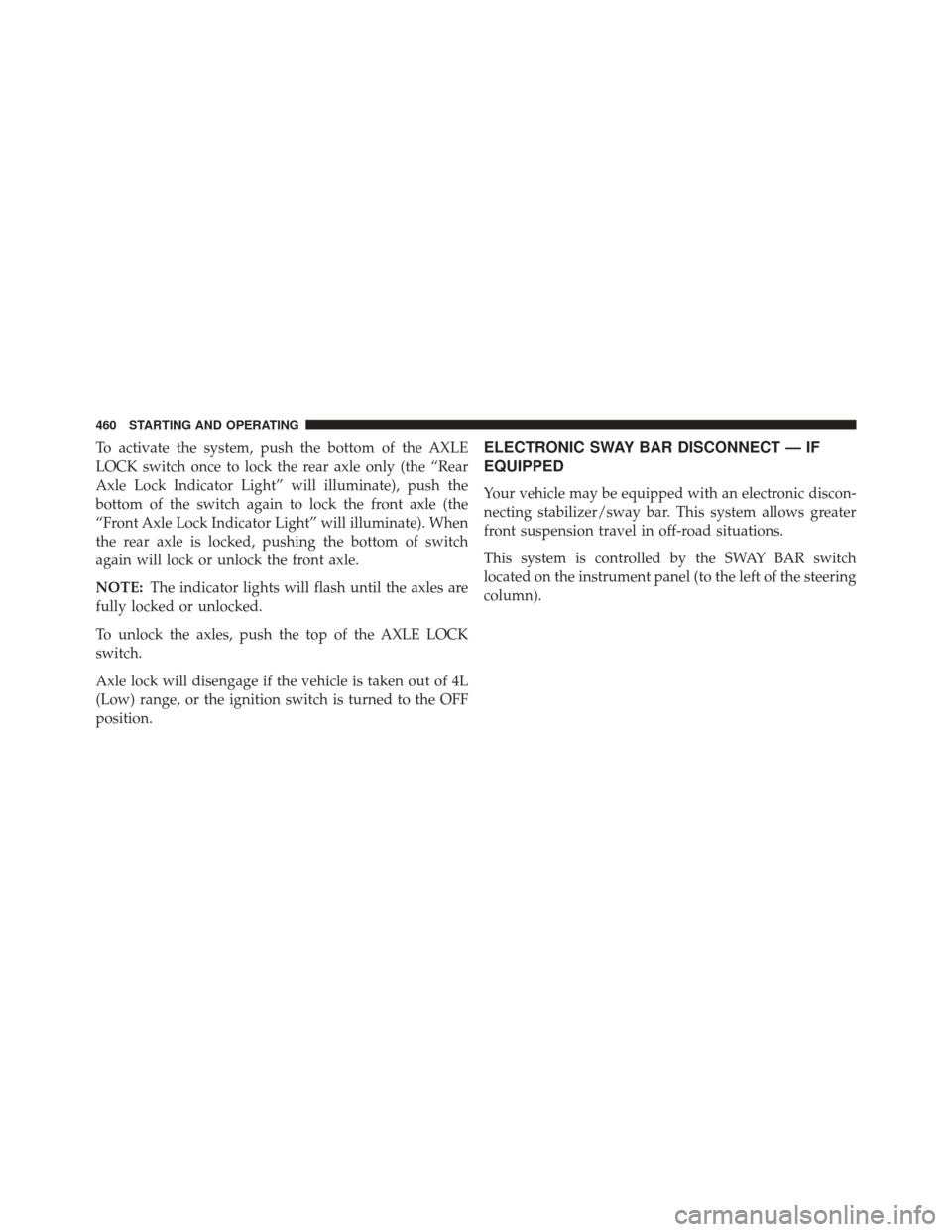
To activate the system, push the bottom of the AXLE
LOCK switch once to lock the rear axle only (the “Rear
Axle Lock Indicator Light” will illuminate), push the
bottom of the switch again to lock the front axle (the
“Front Axle Lock Indicator Light” will illuminate). When
the rear axle is locked, pushing the bottom of switch
again will lock or unlock the front axle.
NOTE:The indicator lights will flash until the axles are
fully locked or unlocked.
To unlock the axles, push the top of the AXLE LOCK
switch.
Axle lock will disengage if the vehicle is taken out of 4L
(Low) range, or the ignition switch is turned to the OFF
position.ELECTRONIC SWAY BAR DISCONNECT — IF
EQUIPPED
Your vehicle may be equipped with an electronic discon-
necting stabilizer/sway bar. This system allows greater
front suspension travel in off-road situations.
This system is controlled by the SWAY BAR switch
located on the instrument panel (to the left of the steering
column).
460 STARTING AND OPERATING