Page 154 of 705
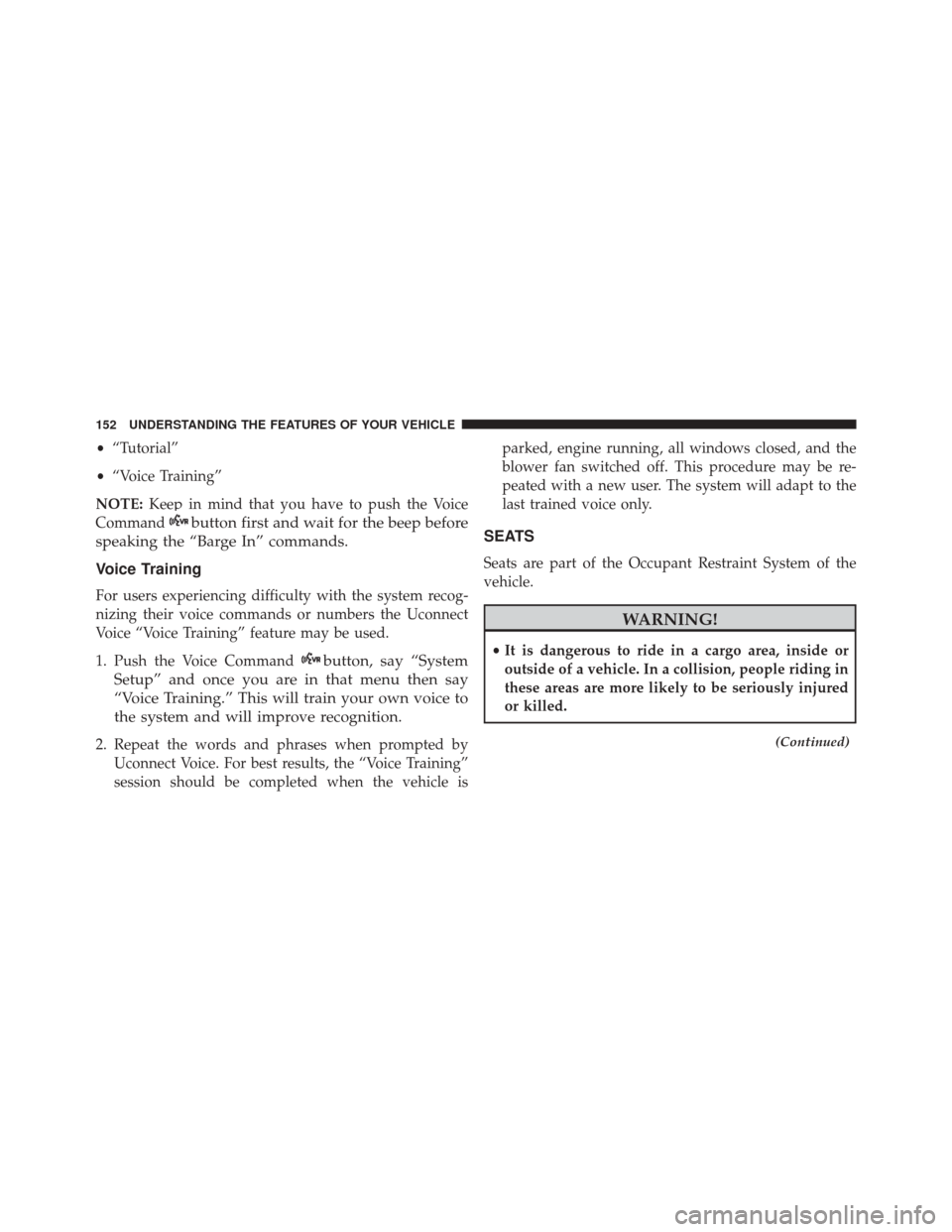
•“Tutorial”
• “Voice Training”
NOTE: Keep in mind that you have to push the Voice
Command
button first and wait for the beep before
speaking the “Barge In” commands.
Voice Training
For users experiencing difficulty with the system recog-
nizing their voice commands or numbers the Uconnect
Voice “Voice Training” feature may be used.
1. Push the Voice Command
button, say “System
Setup” and once you are in that menu then say
“Voice Training.” This will train your own voice to
the system and will improve recognition.
2. Repeat the words and phrases when prompted by Uconnect Voice. For best results, the “Voice Training”
session should be completed when the vehicle is parked, engine running, all windows closed, and the
blower fan switched off. This procedure may be re-
peated with a new user. The system will adapt to the
last trained voice only.
SEATS
Seats are part of the Occupant Restraint System of the
vehicle.
WARNING!
•
It is dangerous to ride in a cargo area, inside or
outside of a vehicle. In a collision, people riding in
these areas are more likely to be seriously injured
or killed.
(Continued)
152 UNDERSTANDING THE FEATURES OF YOUR VEHICLE
Page 172 of 705
NOTE:The engine must be running before the head-
lights will turn on in the Automatic mode.
Turn Signals
Move the multifunction lever up or down and the arrows
on each side of the instrument cluster flash to show
proper operation of the front and rear turn signal lights.
Headlight Switch
Turn Signal Operation
170 UNDERSTANDING THE FEATURES OF YOUR VEHICLE
Page 180 of 705
CAUTION!
In cold weather, always turn off the wiper switch and
allow the wipers to return to the park position before
turning off the engine. If the wiper switch is left on
and the wipers freeze to the windshield, damage to
the wiper motor may occur when the vehicle is
restarted.
Intermittent Wiper System
Use the intermittent wiper when weather conditions
make a single wiping cycle, with a variable pause be-
tween cycles, desirable. Rotate the end of the lever to the
first detent position for one of five intermittent settings.
The delay cycle can be set anywhere between 1 to 18
seconds.NOTE:
The wiper delay times depend on vehicle speed.
If the vehicle is moving less than 10 mph (16 km/h),
delay times will be doubled.
Front Wiper Control
178 UNDERSTANDING THE FEATURES OF YOUR VEHICLE
Page 190 of 705

WARNING!
To avoid serious injury or death:
•Only devices designed for use in this type of outlet
should be inserted into any 12 Volt outlet.
• Do not touch with wet hands.
• Close the lid when not in use and while driving the
vehicle.
• If this outlet is mishandled, it may cause an electric
shock and failure.
CAUTION!
• Manyaccessories that can be plugged in draw
power from the vehicle’s battery, even when not in
use (i.e., mobile phones, etc.). Eventually, if
plugged in long enough, the vehicle’s battery will
discharge sufficiently to degrade battery life and/or
prevent the engine from starting.
• Accessories that draw higher power (i.e., coolers,
vacuum cleaners, lights, etc.), will degrade the
battery even more quickly. Only use these intermit-
tently and with greater caution.
• After the use of high-power draw accessories, or
long periods of the vehicle not being started (with
accessories still plugged in), the vehicle must be
driven a sufficient length of time to allow the
alternator to recharge the vehicle’s battery.
(Continued)
188 UNDERSTANDING THE FEATURES OF YOUR VEHICLE
Page 304 of 705

Rotate the switch upward to the first detent
position for rear wiper operation.Rotate the switch upward past the first detent
to activate the rear washer. The washer pump
and the wiper will continue to operate as long
as the switch is held. Upon release, the wiper
will cycle two to three times before returning to the set
position.
If the rear wiper is operating when the ignition is turned
to the LOCK position, the wiper will automatically return
to the “Park” position. When the vehicle is restarted, the
wiper will resume function at whichever position the
switch is set at.Rear Window Defroster — If Equipped
The rear window defroster button is located on
the climate controls mode control knob. Push the
button to turn on the rear window defroster. An indicator
in the button will illuminate when the rear window
defroster is on. The rear window defroster automatically
turns off after approximately 10 minutes. For an addi-
tional five minutes of operation, push the button a
second time.
NOTE: To prevent excessive battery drain, use the rear
window defroster only when the engine is operating.
302 UNDERSTANDING THE FEATURES OF YOUR VEHICLE
Page 313 of 705

1.Fuel Gauge
• The pointer shows the level of fuel in the fuel tank
when the ignition switch is in the ON/RUN position.
• The fuel pump symbol
points to the side of the
vehicle where the fuel filler door is located.
2. Speedometer
• Indicates vehicle speed.
3. Tachometer
• Indicates the engine speed in revolutions per minute
(RPM x 1000).
CAUTION!
Do not operate the engine with the tachometer
pointer in the red area. Engine damage will occur. 4.
Temperature Gauge
• The temperature gauge shows engine coolant tem-
perature. Any reading within the normal range indi-
cates that the engine cooling system is operating
satisfactorily.
• The gauge pointer will likely indicate a higher tem-
perature when driving in hot weather, up mountain
grades, or when towing a trailer. It should not be
allowed to exceed the upper limits of the normal
operating range.
CAUTION!
Driving with a hot engine cooling system could
damage your vehicle. If the temperature gauge reads
“H” pull over and stop the vehicle. Idle the vehicle
with the air conditioner turned off until the pointer
drops back into the normal range. If the pointer
(Continued)
4
UNDERSTANDING YOUR INSTRUMENT PANEL 311
Page 314 of 705

CAUTION!(Continued)
remains on the “H”, turn the engine off immediately
and call an authorized dealer for service.
WARNING!
A hot engine cooling system is dangerous. You or
others could be badly burned by steam or boiling
coolant. You may want to call an authorized dealer
for service if your vehicle overheats. If you decide to
look under the hood yourself, see “Maintaining Your
Vehicle”. Follow the warnings under the Cooling
System Pressure Cap paragraph.
5. Odometer / Trip Odometer Display Area
• The odometer display shows the total distance the
vehicle has been driven. The trip odometer shows individual trip mileage. Refer to “Odometer/Trip
Odometer/ECO (Fuel Saver Indicator) Button” for
further information.
• U.S. Federal regulations require that upon transfer of
vehicle ownership, the seller certify to the purchaser
the correct mileage that the vehicle has been driven.
If your odometer needs to be repaired or serviced,
the repair technician should leave the odometer
reading the same as it was before the repair or
service. If they cannot do so, then the odometer must
be set at zero, and a sticker must be placed in the
door jamb stating what the mileage was before the
repair or service. It is a good idea for you to make a
record of the odometer reading before the repair/
service, so that you can be sure that it is properly
reset, or that the door jamb sticker is accurate if the
odometer must be reset at zero.
312 UNDERSTANDING YOUR INSTRUMENT PANEL
Page 315 of 705

Vehicle Odometer Messages
If the vehicle is equipped with the optional Electronic
Vehicle Information Center (EVIC) in the instrument
cluster, all messages will display in the EVIC. Refer to
“Electronic Vehicle Information Center — If Equipped”
in this section for further information.
When the appropriate conditions exist, the following
odometer messages will display:•ECO
• door
• gATE
• LoW tirE
• HOTOIL
• gASCAP
• noFUSE
• CHAngE OILCAUTION!
Continuous driving with the Transmission Tempera-
ture “HOTOIL” Warning message illuminated will
eventually cause severe transmission damage or
transmission failure.
WARNING!
If the Transmission Temperature “HOTOIL” Warn-
ing message is illuminated and you continue operat-
ing the vehicle, in some circumstances you could
cause the fluid to boil over, come in contact with hot
engine or exhaust components and cause a fire.
6. Software Telltales
• Hard and Soft Telltales (Symbols) appear based on
specific behaviors.
4
UNDERSTANDING YOUR INSTRUMENT PANEL 313