Page 461 of 705
WARNING!
Onvehicles equipped with a limited-slip differential,
never run the engine with one rear wheel off the
ground. The vehicle may drive through the rear
wheel remaining on the ground and cause you to lose
control of your vehicle.
AXLE LOCK (TRU–LOK) — RUBICON MODELS
The AXLE LOCK switch is located on the instrument
panel (to the left of the steering column).This feature will only activate when the following con-
ditions are met:
•Key in ignition, vehicle in 4L (Low) range.
• Vehicle speed should be 10 mph (16 km/h) or less.
Axle Lock Switch
5
STARTING AND OPERATING 459
Page 462 of 705
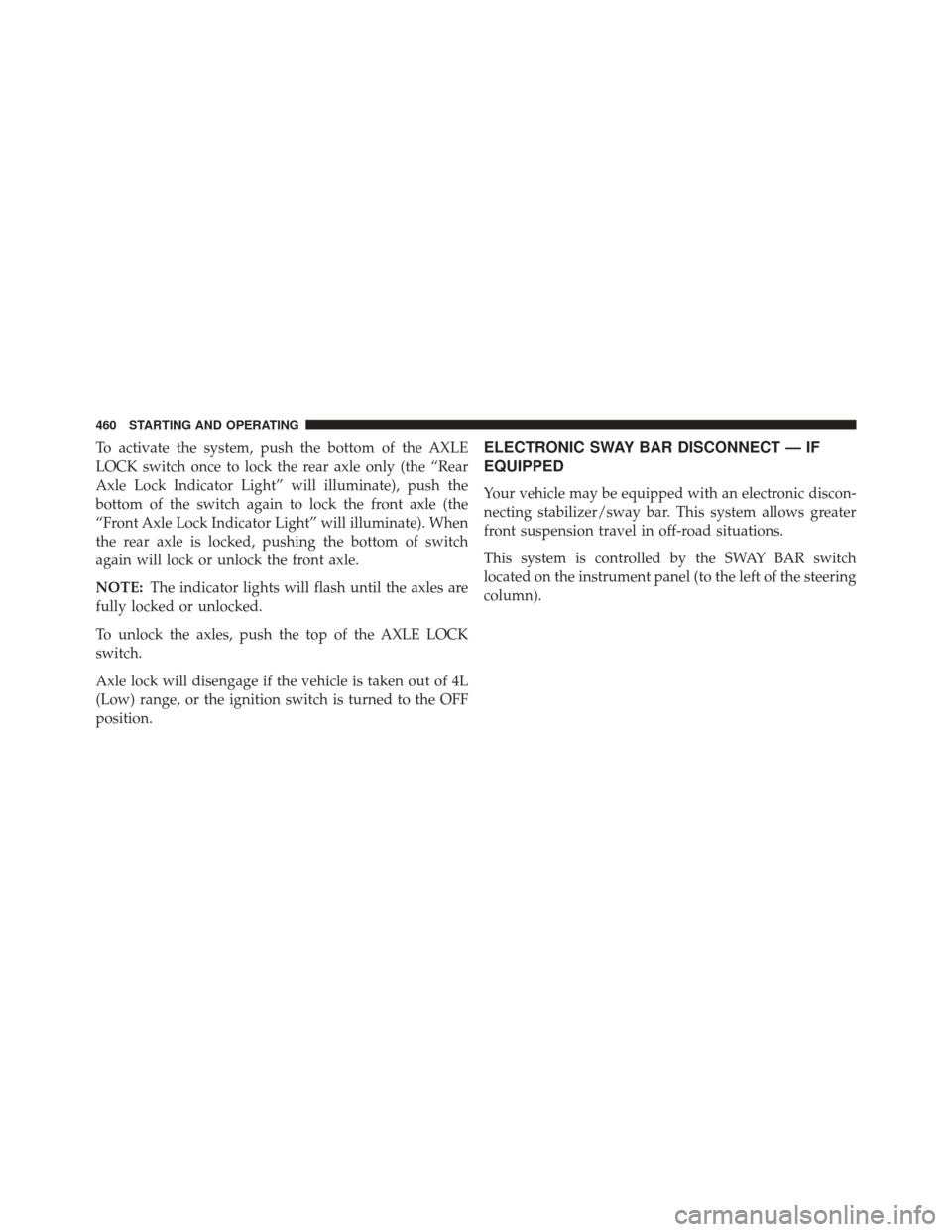
To activate the system, push the bottom of the AXLE
LOCK switch once to lock the rear axle only (the “Rear
Axle Lock Indicator Light” will illuminate), push the
bottom of the switch again to lock the front axle (the
“Front Axle Lock Indicator Light” will illuminate). When
the rear axle is locked, pushing the bottom of switch
again will lock or unlock the front axle.
NOTE:The indicator lights will flash until the axles are
fully locked or unlocked.
To unlock the axles, push the top of the AXLE LOCK
switch.
Axle lock will disengage if the vehicle is taken out of 4L
(Low) range, or the ignition switch is turned to the OFF
position.ELECTRONIC SWAY BAR DISCONNECT — IF
EQUIPPED
Your vehicle may be equipped with an electronic discon-
necting stabilizer/sway bar. This system allows greater
front suspension travel in off-road situations.
This system is controlled by the SWAY BAR switch
located on the instrument panel (to the left of the steering
column).
460 STARTING AND OPERATING
Page 488 of 705

Towing With HSA
HSA will also provide assistance to mitigate roll back
while towing a trailer.
WARNING!
•If you use a trailer brake controller with your
trailer, the trailer brakes may be activated and
deactivated with the brake switch. If so, there may
not be enough brake pressure to hold both the
vehicle and the trailer on a hill when the brake
pedal is released. In order to avoid rolling down an
incline while resuming acceleration, manually ac-
tivate the trailer brake or apply more vehicle brake
pressure prior to releasing the brake pedal.
• HSA is not a parking brake. Always apply the
parking brake fully when leaving your vehicle.
Also, be certain to leave the transmission in PARK.
(Continued)
WARNING! (Continued)
•Failure to follow these warnings may cause the
vehicle to roll down the incline and could collide
with another vehicle, object or person, and cause
serious or fatal injury. Always remember to use the
parking brake while parking on a hill and that the
driver is responsible for braking the vehicle.
Disabling And Enabling HSA
This feature can be turned on or turned off. To change the
current setting, proceed as follows:
• For vehicles equipped with the Electronic Vehicle
Information Center (EVIC), refer to “Electronic Vehicle
Information Center (EVIC)” in “Understanding Your
Instrument Panel” for further information.
486 STARTING AND OPERATING
Page 532 of 705

NOTE:It is particularly important, for you to regularly
check the tire pressure in all of your tires and to maintain
the proper pressure.
The Tire Pressure Monitor System (TPMS) consists of the
following components:
• Receiver Module
• Four Tire Pressure Monitoring Sensors
• Various Tire Pressure Monitoring System Messages,
which display in the Electronic Vehicle Information
Center (EVIC), and a graphic displaying tire pressures
• Tire Pressure Monitoring Telltale Light
A tire pressure monitoring sensor is located in the spare
wheel, if the vehicle is equipped with a matching full-size
spare wheel and tire assembly. The matching full-size
spare tire can be used in place of any of the four road
tires.Tire Pressure Monitoring Low Pressure Warnings
The Tire Pressure Monitoring Telltale Light will
illuminate in the instrument cluster, and an au-
dible chime will be activated, when one or more of the
four active road tire pressures are low. In addition, the
EVIC will display a “LOW TIRE” message for a mini-
mum of five seconds. An “Inflate to XX” message and a
graphic display of the pressure value(s) with the low
tire(s) “flashing” will also be displayed. Refer to “Elec-
tronic Vehicle Information Center (EVIC)” in “Under-
standing Your Instrument Panel” for further information.
NOTE: Your system can be set to display pressure units
in PSI, kPa, or BAR.
530 STARTING AND OPERATING
Page 572 of 705

HAZARD WARNING FLASHERS
The Hazard Warning flasher switch is located on the
instrument panel below the climate controls.Push the switch to turn on the Hazard Warning
flasher. When the switch is activated, all direc-
tional turn signals will flash on and off to warn oncoming
traffic of an emergency. Push the switch a second time to
turn off the Hazard Warning flashers.
This is an emergency warning system and it should not
be used when the vehicle is in motion. Use it when your
vehicle is disabled and it is creating a safety hazard for
other motorists.
When you must leave the vehicle to seek assistance, the
Hazard Warning flashers will continue to operate even
though the ignition is placed in the OFF position.
NOTE: With extended use the Hazard Warning flashers
may wear down your battery.
IF YOUR ENGINE OVERHEATS
In any of the following situations, you can reduce the
potential for overheating by taking the appropriate action.
• On the highways — slow down.
• In city traffic — while stopped, shift transmission into
NEUTRAL, but do not increase engine idle speed.
CAUTION!
Driving with a hot cooling system could damage
your vehicle. If the temperature gauge reads HOT
(H), pull over and stop the vehicle. Idle the vehicle
with the air conditioner turned off until the pointer
drops back into the normal range. If the pointer
remains on HOT (H), and you hear continuous
chimes, turn the engine off immediately, and call for
service.
570 WHAT TO DO IN EMERGENCIES
Page 666 of 705

MAINTENANCE SCHEDULE
Your vehicle is equipped with an automatic oil change
indicator system. The oil change indicator system will
remind you that it is time to take your vehicle in for
scheduled maintenance.
Based on engine operation conditions, the oil change
indicator message will illuminate. This means that ser-
vice is required for your vehicle. Operating conditions
such as frequent short-trips, trailer tow, extremely hot or
cold ambient temperatures will influence when the
“Change Oil” or “Oil Change Required” message is
displayed. Severe Operating Conditions can cause the
change oil message to illuminate as early as 3,500 miles
(5,600 km) since last reset. Have your vehicle serviced as
soon as possible, within the next 500 miles (805 km).On Electronic Vehicle Information Center (EVIC)
equipped vehicles, “Oil Change Required” will be dis-
played in the EVIC and a single chime will sound,
indicating that an oil change is necessary.
On Non-EVIC equipped vehicles, “Change Oil” will flash
in the instrument cluster odometer and a single chime
will sound, indicating that an oil change is necessary.
Your authorized dealer will reset the oil change indicator
message after completing the scheduled oil change. If a
scheduled oil change is performed by someone other
than your authorized dealer, the message can be reset by
referring to the steps described under “Instrument Clus-
ter Descriptions” or “Electronic Vehicle Information Cen-
ter (EVIC)” in “Understanding Your Instrument Panel”
for further information.
664 MAINTENANCE SCHEDULES
Page 692 of 705

Hood Release........................... .167
Ignition .................................14
Key..................................14
Ignition Key Removal .......................14
Illuminated Entry ..........................21
Immobilizer (Sentry Key) ....................16
Information Center, Vehicle ..................344
Inside Rearview Mirror .....................111
Instrument Cluster ....................... .310
Instrument Panel And Controls ...............309
Instrument Panel Lens Cleaning ...............643
Integrated Power Module (Fuses) ..............648
Interior Appearance Care ....................642
Interior Lights .......................... .173
Intermittent Wipers (Delay Wipers) .............178
Introduction ..............................4
Inverter, Power .......................... .189iPod/USB/MP3 Control
Bluetooth Streaming Audio .............150, 409
Jacking Instructions ....................... .576
Jack Location ........................... .574
Jack Operation .....................573, 576, 578
Jump Starting ........................... .581
Key-In Reminder ..........................16
Keyless Entry System .......................22
Key, Programming .........................18
Key, Replacement ..........................17
Keys ...................................14
Key, Sentry (Immobilizer) ....................16
Lane Change Assist ....................... .171
Lap/Shoulder Belts .........................51
Latches ............................... .104
Lead Free Gasoline ....................... .534
690 INDEX