Page 657 of 688

Voice Text Reply
Uconnect will announceincomingtext messages. Push
the Phone button
and say“Listen.”(Must have
compatible mobile phone paired to Uconnect system.)
1. Once an incoming text message is read to you, push
the Phone button
. After the beep, say:“Reply.”
2. Listen to the Uconnect prompts. After the beep, repeat
one of the pre-defined messages and follow the system
prompts.
PRE-DEFINED VOICE TEXT REPLY RESPONSES
Yes. Stuck in Traffic. See you later.
No.Start without
me.I’ll be Late.
Okay. Where are you? I will be
minutes late. Call me.Are you there
yet?
PRE-DEFINED VOICE TEXT REPLY RESPONSES
I’ll call you
later.I need
directions.See you in
of
minutes.
I’m on my way.
Can’t talk right
now.
I’m lost. Thanks.
TIP:Your mobile phone must have the full implementa-
tion of theMessage Access Profile (MAP)to take advan-
tage of this feature. For details about MAP, visit
UconnectPhone.com. Apple iPhone iOS6 or later sup-
ports readingincomingtext messages only.
11
MULTIMEDIA 655
Page 661 of 688
Mobile App (6.5AN)
You’re only a few steps away from using remote com-
mands and playing your favorite music in your vehicle.To link your internet radio accounts:
1. Download the Uconnect Access App from the App
Store or Google Play.
2. Open the app and tap Create Account.
3. Enter your email address and click Next.
4. Once your email address is verified, enter a password
and full name to create an account.
NOTE:Once you download the App to your compatible
mobile device, you will also be able to start your vehicle
and lock/unlock its doors from virtually anywhere. For
further information please visit DriveUconnect.com.
Voice Texting (6.5AN)
1. To send a message, push the Phone button. After
the beep, say the following command:“Send mes-
sageto John Smith.”Mobile App
11
MULTIMEDIA 659
Page 662 of 688
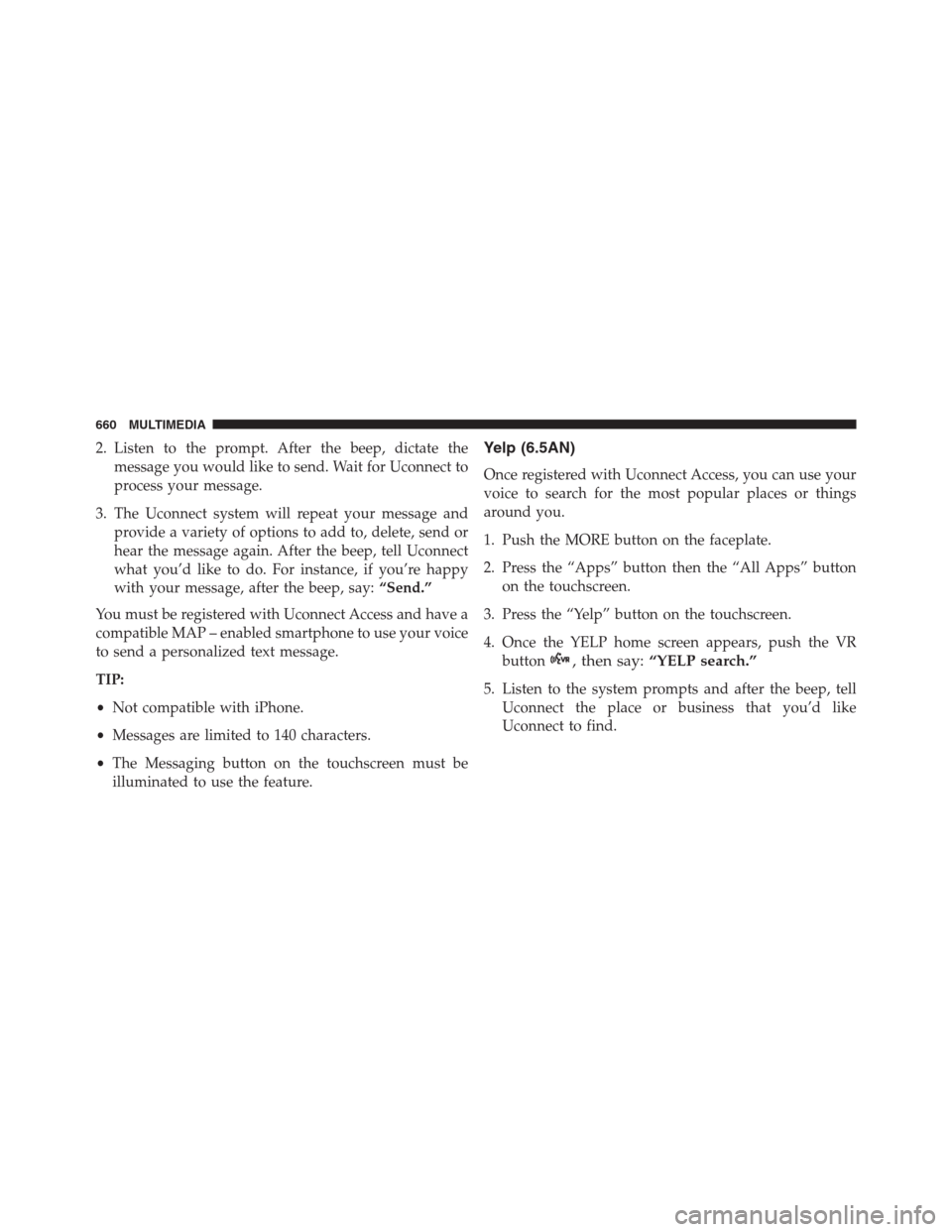
2. Listen to the prompt. After the beep, dictate the
message you would like to send. Wait for Uconnect to
process your message.
3. The Uconnect system will repeat your message and
provide a variety of options to add to, delete, send or
hear the message again. After the beep, tell Uconnect
what you’d like to do. For instance, if you’re happy
with your message, after the beep, say:“Send.”
You must be registered with Uconnect Access and have a
compatible MAP – enabled smartphone to use your voice
to send a personalized text message.
TIP:
•Not compatible with iPhone.
•Messages are limited to 140 characters.
•The Messaging button on the touchscreen must be
illuminated to use the feature.Yelp (6.5AN)
Once registered with Uconnect Access, you can use your
voice to search for the most popular places or things
around you.
1. Push the MORE button on the faceplate.
2. Press the “Apps” button then the “All Apps” button
on the touchscreen.
3. Press the “Yelp” button on the touchscreen.
4. Once the YELP home screen appears, push the VR
button
, then say:“YELP search.”
5. Listen to the system prompts and after the beep, tell
Uconnect the place or business that you’d like
Uconnect to find.
660 MULTIMEDIA
Page 687 of 688
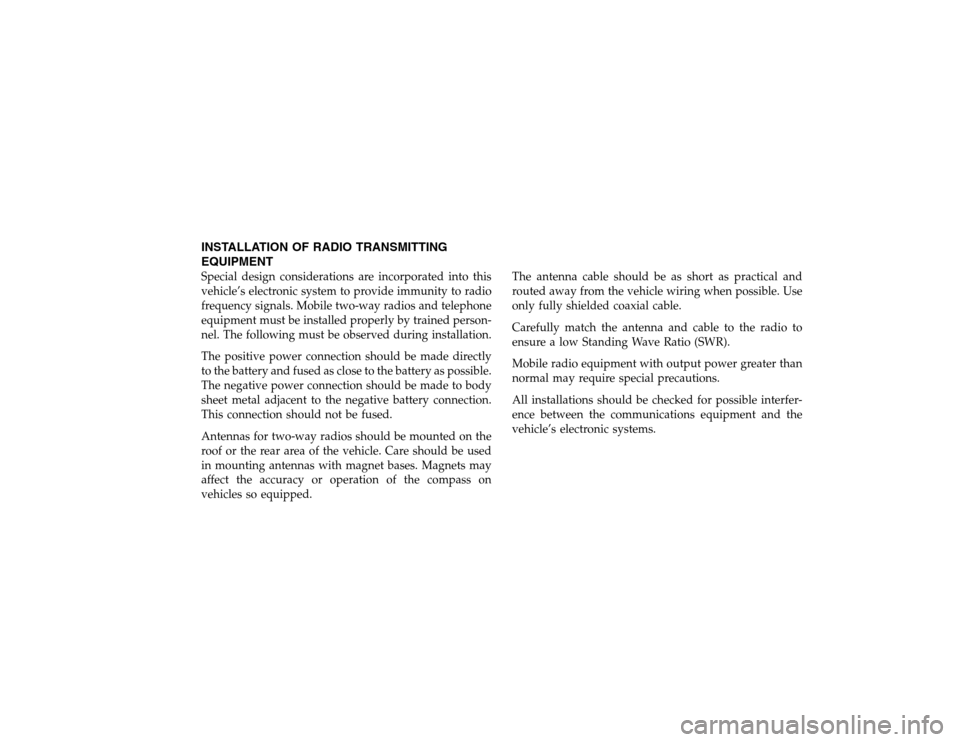
INSTALLATION OF RADIO TRANSMITTING
EQUIPMENTSpecial design considerations are incorporated into this
vehicle’s electronic system to provide immunity to radio
frequency signals. Mobile two-way radios and telephone
equipment must be installed properly by trained person-
nel. The following must be observed during installation.
The positive power connection should be made directly
to the battery and fused as close to the battery as possible.
The negative power connection should be made to body
sheet metal adjacent to the negative battery connection.
This connection should not be fused.
Antennas for two-way radios should be mounted on the
roof or the rear area of the vehicle. Care should be used
in mounting antennas with magnet bases. Magnets may
affect the accuracy or operation of the compass on
vehicles so equipped.The antenna cable should be as short as practical and
routed away from the vehicle wiring when possible. Use
only fully shielded coaxial cable.
Carefully match the antenna and cable to the radio to
ensure a low Standing Wave Ratio (SWR).
Mobile radio equipment with output power greater than
normal may require special precautions.
All installations should be checked for possible interfer-
ence between the communications equipment and the
vehicle’s electronic systems.