2016 JEEP RENEGADE brakes
[x] Cancel search: brakesPage 530 of 688

Mileage or time passed
(whichever comes first)
10,000
20,000
30,000
40,000
50,000
60,000
70,000
80,000
90,000
100,000
110,000
120,000
130,000
140,000
150,000
Years123456789101112131415
Or Kilometers
16,000
32,000
48,000
64,000
80,000
96,000
112,000
128,000
144,000
160,000
176,000
192,000
208,000
224,000
240,000
Check cleanliness of hood and tailgate
locks and cleanliness and lubrication of
linkages.••••••••
Visually check the condition and wear of
the front and rear brakes.•••••••••••••••
Check the front suspension, tie rods,
CV joints and replace if necessary.•••••••
Visual inspect the condition of the
accessory drive belt.•••
Check the tension of the accessory drive
belt.•••••••
528 MAINTAINING AND CARING FOR YOUR VEHICLE
Page 555 of 688

•If frequent engine coolant (antifreeze) additions are
required, the cooling system should be pressure tested
for leaks.
•Maintain engine coolant (antifreeze) concentration at a
minimum of 50% OAT coolant (conforming to
MS.90032) and distilled water for proper corrosion
protection of your engine which contains aluminum
components.
•Keep the front of the radiator clean. If your vehicle is
equipped with air conditioning, keep the front of the
condenser clean.
•Do not change the thermostat for Summer or Winter
operation. If replacement is ever necessary, install
ONLY the correct type thermostat. Other designs may
result in unsatisfactory engine coolant (antifreeze)
performance, poor gas mileage, and increased emis-
sions.Brake System
In order to assure brake system performance, all brake
system components should be inspected periodically.
Refer to the “Maintenance Schedule” for the proper
maintenance intervals.
WARNING!
Riding the brakes can lead to brake failure and
possibly a collision. Driving with your foot resting or
riding on the brake pedal can result in abnormally
high brake temperatures, excessive lining wear, and
possible brake damage. Riding the brakes may also
reduce braking capacity in an emergency.
Brake Master Cylinder
The fluid level in the master cylinder should be checked
when performing under hood services, or immediately if
the “Brake Warning Light” is on.
9
MAINTAINING AND CARING FOR YOUR VEHICLE 553
Page 614 of 688

•ParkView Backup Camera Delay — If Equipped
Press the “Parkview Backup camera Delay” button
on the touchscreen to turn the ParkView Delay ON or
OFF.
•ParkView Backup Camera Active Guide Lines — If
Equipped
When this feature is enabled, active (dynamic) grid
lines are overlaid on the Rear Backup Camera image
to illustrate the width of the vehicle and its projected
back up path based on the steering wheel position. A
dashed center line overlay indicates the center of the
vehicle to assist with parking or aligning to a hitch/
receiver.
•ParkView Backup Camera Fixed Guide Lines — If
Equipped
When this feature is enabled, fixed (static) grid lines
are overlaid on the Rear Backup Camera image to
illustrate the width of the vehicle.•Forward Collision Warning-Plus (FCW+) — If
Equipped
The Front Collision Warning (FCW+) feature can be can
be set to Far, or set to Near. The default status of FCW+
is the Far setting. This means the system will warn you of
a possible collision with the vehicle in front of you when
you are farther away. This gives you the most reaction
time. To change the setting for a more dynamic driving
experience, select the Near setting. This warns you of a
possible collision when you are much closer to the
vehicle in front of you. To change the FCW+ status, press
and release the “Near” or “Far” button.
•Forward Collision Warning-Plus (FCW+) Active
Braking — If Equipped
The FCW+ system includes Advanced Brake Assist
(ABA). When this feature is selected, it will apply the
brakes to slow your vehicle in case of potential
forward collision. The ABA applies additional brake
pressure when the driver requests insufficient brake
612 MULTIMEDIA
Page 617 of 688

•Electric Park Brake Service Mode
This feature provides a means for a technician or vehicle
owner to utilize a vehicle integrated, menu driven sys-
tem, to command the electric park brake retraction, to
service the rear foundation brakes (brake pads, calipers,
rotors, etc.).
For further information, refer to “Electric Park Brake
(EPD)” in “Starting and Operating.”
Lights
After pressing the “Lights” button on the touchscreen the
following settings will be available.
•Headlight Sensitivity
When this feature is selected, it allows the Headlight
Sensitivity to be adjusted according to three levels:
Level 1 = minimum sensitivity
Level 2 = medium sensitivityLevel 3 = maximum sensitivity
NOTE:The greater the sensitivity set, the less the exter-
nal light variation required to turn on the lights (e.g. with
a setting on level 3 at sunset the headlights turn on earlier
than in levels 1 and 2). To change the Headlight Sensi-
tivity setting, press the “1,” “2” or “3” button on the
touchscreen to select your desired Headlight Sensitivity
level.
•Headlight Off Delay
When this feature is selected, it allows the adjustment of
the amount of time the headlights remain on after the
engine is shut off. To change the Headlights Off Delay
setting, press the Headlights Off Delay button on the
touchscreen, and choose either 0 sec, 30 sec, 60 sec or 90
seconds. The selected button will highlight indicating
that the setting has been selected.
11
MULTIMEDIA 615
Page 631 of 688

•Forward Collision Warning-Plus (FCW+) Active
Braking — If Equipped
The FCW+ system includes Advanced Brake Assist
(ABA). When this feature is selected, it will apply the
brakes to slow your vehicle in case of potential forward
collision. The ABA applies additional brake pressure
when the driver requests insufficient brake pressure to
avoid a potential frontal collision. The ABA system
becomes active at 5 mph (8 km/h). To change the Active
Braking status, press the “Active Braking” button and
select the “On” or “Off” button.
For further information, refer to “Forward Collision
Warning-Plus (FCW+) With Mitigation” in “Safety.”
•LaneSense Warning — If Equipped
When this feature is selected, it sets the distance at which
the steering wheel will provide feedback for potential
lane departures. The LDW sensitivity can be set toprovide either an “early,” “medium,” or “late” warning
zone start point. To change the LaneSense Warning
status, press the “LaneSense Warning” button and select
from the “Early,” “Med,” or “Late” buttons.
For further information, refer to “LaneSense Warning
(LDW)” in “Starting And Operating.”
•LaneSense Strength — If Equipped
When this feature is selected, it sets the strength of the
steering wheel feedback for potential lane departures.
The amount of directional torque the steering system can
apply to the steering wheel to correct for vehicle lane
departure can be set at “Low,” “Med” or “High.” To
change the LaneSense Strength status, Press the “La-
neSense Strength” button and select from the “Low,”
“Medium” or “High” buttons.
For further information, refer to “Lane Departure Warn-
ing (LDW)” in “Starting And Operating.”
11
MULTIMEDIA 629
Page 634 of 688

•Brakes
This feature provides a means for a technician or vehicle
owner to utilize a vehicle integrated, menu driven sys-
tem, to command the electric park brake retraction, to
service the rear foundation brakes (brake pads, calipers,
rotors, etc.). For further information, refer to “Service
Mode (Unlocking rear brake pads)” in “Maintaining And
Caring For Your Vehicle.”
•Auto Park Brake
This feature provides a means for a technician or vehicle
owner to enable/disable auto insertion of the Electric
Park Brake. For further information, refer to “Auto Park
Brake” in “Starting And Operating.”•Rain Sensing Auto Wipers
When this feature is selected, the system will automati-
cally activate the windshield wipers if it senses moisture
on the windshield. To make your selection, press the
“Rain Sensing” button on the touchscreen, and select
“On” or “Off.” Press the back arrow button on the
touchscreen to return to the previous menu.
•Electric Park Brake Service Mode
This feature provides a means for a technician or vehicle
owner to utilize a vehicle integrated, menu driven sys-
tem, to command the electric park brake retraction, to
service the rear foundation brakes (brake pads, calipers,
rotors, etc.).
For further information, refer to “Electric Parking Brake
(EPD)” in “Starting and Operating.”
632 MULTIMEDIA
Page 668 of 688

About Your Brakes........................239
ABS (Anti-Lock Brake System)................241
Adding Engine Coolant (Antifreeze)............549
Adding Fuel.............................405
Adding Washer Fluid......................545
Additives, Fuel...........................403
AirBag ................................274
Advance Front Air Bag................274, 276
Air Bag Operation.......................277
Air Bag Warning Light...................287
Driver Knee Air Bag.....................279
Event Data Recorder (EDR)................290
FrontAirBag ..........................274
If A Deployment Occurs..................284
Knee Impact Bolsters.....................278
Maintaining Your Air Bag System............289
Redundant Air Bag Warning Light...........289
Side Air Bags..........................279
Transporting Pets.......................312Air Bag Deployment.......................274
Air Bag Light.....................187, 287, 314
Air Bag Maintenance.......................289
Air Cleaner, Engine (Engine Air Cleaner Filter). . . .539
Air Conditioner Maintenance..........122, 135, 540
Air Conditioning......................119,132
Air Conditioning Controls...................119
Air Conditioning Filter.....................541
Air Conditioning Refrigerant..............540, 541
Air Conditioning System.................119,540
Air Pressure, Tires.........................580
Air Recirculation......................122, 131
Alarm
Arm The System........................52
Alarm (Security Alarm)..................51, 190
Alarm System (Security Alarm)................51
Alterations/Modifications, Vehicle...............7
Antifreeze (Engine Coolant)...............548, 600
Disposal
..............................551
666 INDEX
Page 669 of 688
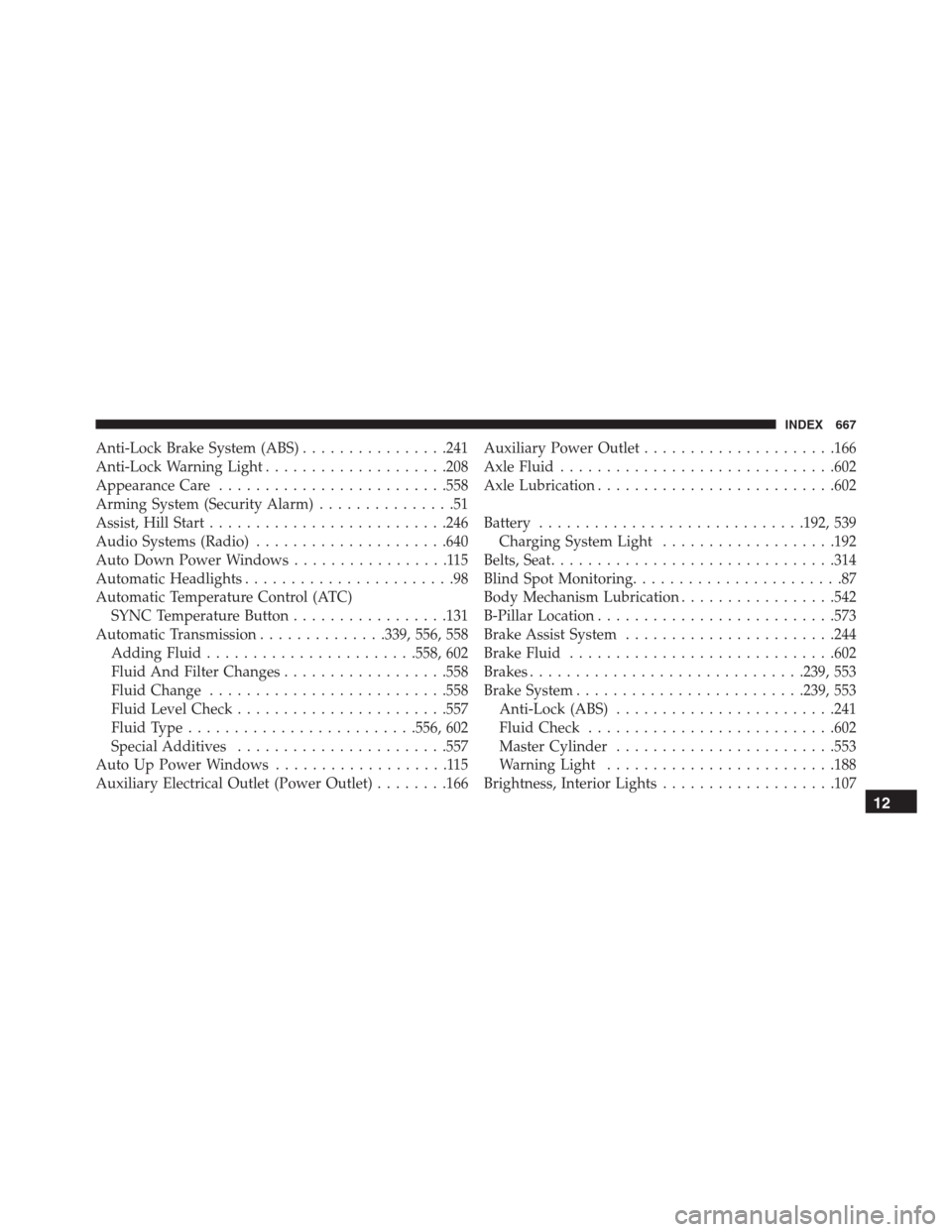
Anti-Lock Brake System (ABS)................241
Anti-Lock Warning Light....................208
Appearance Care.........................558
Arming System (Security Alarm)...............51
Assist, Hill Start..........................246
Audio Systems (Radio).....................640
Auto Down Power Windows.................115
Automatic Headlights.......................98
Automatic Temperature Control (ATC)
SYNC Temperature Button.................131
Automatic Transmission..............339, 556, 558
Adding Fluid.......................558, 602
Fluid And Filter Changes..................558
Fluid Change..........................558
Fluid Level Check.......................557
Fluid Type.........................556, 602
Special Additives.......................557
Auto Up Power Windows...................115
Auxiliary Electrical Outlet (Power Outlet)........166Auxiliary Power Outlet.....................166
Axle Fluid..............................602
Axle Lubrication..........................602
Battery.............................192, 539
Charging System Light...................192
Belts, Seat...............................314
Blind Spot Monitoring.......................87
Body Mechanism Lubrication.................542
B-Pillar Location..........................573
Brake Assist System.......................244
Brake Fluid.............................602
Brakes..............................239, 553
Brake System.........................239, 553
Anti-Lock (ABS)........................241
Fluid Check...........................602
Master Cylinder........................553
Warning Light.........................188
Brightness, Interior Lights...................107
12
INDEX 667