Page 319 of 587

Temperature Control
Rotate this control to regulate the tem-
perature of the air inside the passenger
compartment. Rotating the dial left
into the blue area of the scale indicates
cooler temperatures, while rotating
right into the red area indicates
warmer temperatures.
NOTE: If your air conditioning performance seems lower
than expected, check the front of the A/C condenser
located in front of the radiator for an accumulation of dirt
or insects. Clean with a gentle water spray from behind
the radiator and through the condenser. Fabric front
fascia protectors may reduce airflow to the condenser,
reducing air conditioning performance.
Air Conditioning Control
Push this button to engage the Air
Conditioning. A light will illuminate
when the Air Conditioning system is
engaged. Rotating the dial left into the
blue area of the scale indicates cooler
temperatures, while rotating right into
the red area indicates warmer
temperatures.
NOTE: The air conditioning compressor will not engage
until the engine has been running for about 10 seconds.
• MAX A/C
For maximum cooling use the A/C and recirculation
buttons at the same time.
4
UNDERSTANDING YOUR INSTRUMENT PANEL 317
Page 323 of 587

Automatic Operation
Operation of the system is quite simple.
1. Turn the Mode Control knob (right knob) and theBlower Control knob (left knob) to AUTO.
NOTE: The AUTO position performs best for front seat
occupants only.
2. Dial in the temperature you wouldlike the system to maintain by ro-
tating the Temperature Control
knob (center knob). Once the com-
fort level is selected, the system will
maintain that level automatically
using the heating system. Should
the desired comfort level require air
conditioning, the system will auto-
matically make the adjustment. You will experience the greatest efficiency by simply
allowing the system to function automatically. Selecting
the “O” (OFF) position on the blower control stops the
system completely and closes the outside air intake.
The recommended setting for maximum comfort for the
average person is 72°F (22°C); however, this may vary.
NOTE:
•
The temperature setting can be adjusted at anytime
without affecting automatic operation.
• Pushing the Air Conditioning Control button while in
AUTO mode will cause the LED in the control button
to flash three times and then turn off. This indicates
that the system is in AUTO mode and requesting the
air conditioning is not necessary.
• If your air conditioning performance seems lower than
expected, check the front of the A/C condenser located
in front of the radiator for an accumulation of dirt or
4
UNDERSTANDING YOUR INSTRUMENT PANEL 321
Page 324 of 587

insects. Clean with a gentle water spray from behind
the radiator and through the condenser. Fabric front
fascia protectors may reduce airflow to the condenser,
reducing air conditioning performance.
Blower Control
For full automatic operation or for
automatic blower operation, turn the
blower knob to the AUTO position. In
manual mode there are seven blower
speeds that can be individual selected.
In off position the blower will shut off.
Manual Operation Override
This system offers a full complement of manual override
features, which consist of Blower Preferred Automatic,
Mode Preferred Automatic, or Blower and Mode Pre-
ferred Automatic. This means the operator can override
the blower, the mode, or both. There is a manual blower
range for times when the AUTO setting is not desired.
The blower can be set to any fixed blower speed by
rotating the Blower Control knob (on the left).
NOTE:Please read the Automatic Temperature Control
Operation Chart that follows for details.
322 UNDERSTANDING YOUR INSTRUMENT PANEL
Page 369 of 587

soft bottoms, the vehicle will sink in, effectively increas-
ing the water level on the vehicle. Be sure to consider this
when determining the depth and the ability to safely
cross.
Crossing Puddles, Pools, Flooded Areas Or Other
Standing Water
Puddles, pools, flooded or other standing water areas
normally contain murky or muddy waters. These water
types normally contain hidden obstacles and make it
difficult to determine an accurate water depth, approach
angle, and bottom condition. Murky or muddy water
holes are where you want to hook up tow straps prior to
entering. This makes for a faster, cleaner and easier
vehicle recovery. If you are able to determine you can
safely cross, than proceed using the low and slow
method.
CAUTION!
Muddy waters can reduce the cooling system effec-
tiveness by depositing debris onto the radiator.
After Driving Off-Road
Off-road operation puts more stress on your vehicle than
does most on-road driving. After going off-road, it is
always a good idea to check for damage. That way you
can get any problems taken care of right away and have
your vehicle ready when you need it.
•Completely inspect the underbody of your vehicle.
Check tires, body structure, steering, suspension, and
exhaust system for damage.
• Inspect the radiator for mud and debris and clean as
required.
5
STARTING AND OPERATING 367
Page 370 of 587

•Check threaded fasteners for looseness, particularly on
the chassis, drivetrain components, steering, and sus-
pension. Retighten them, if required, and torque to the
values specified in the Service Manual.
• Check for accumulations of plants or brush. These
things could be a fire hazard. They might hide damage
to fuel lines, brake hoses, axle pinion seals, and
propeller shafts.
• After extended operation in mud, sand, water, or
similar dirty conditions, have the radiator, fan, brake
rotors, wheels, brake linings, and axle yokes inspected
and cleaned as soon as possible.
WARNING!
Abrasive material in any part of the brakes may cause
excessive wear or unpredictable braking. You might
(Continued)
WARNING! (Continued)
not have full braking power when you need it to
prevent a collision. If you have been operating your
vehicle in dirty conditions, get your brakes checked
and cleaned as necessary.
• If you experience unusual vibration after driving in
mud, slush or similar conditions, check the wheels for
impacted material. Impacted material can cause a
wheel imbalance and freeing the wheels of it will
correct the situation.
POWER STEERING
The electric power steering system will give you good
vehicle response and increased ease of maneuverability
in tight spaces. The system will vary its assist to provide
light efforts while parking and good feel while driving. If
368 STARTING AND OPERATING
Page 453 of 587
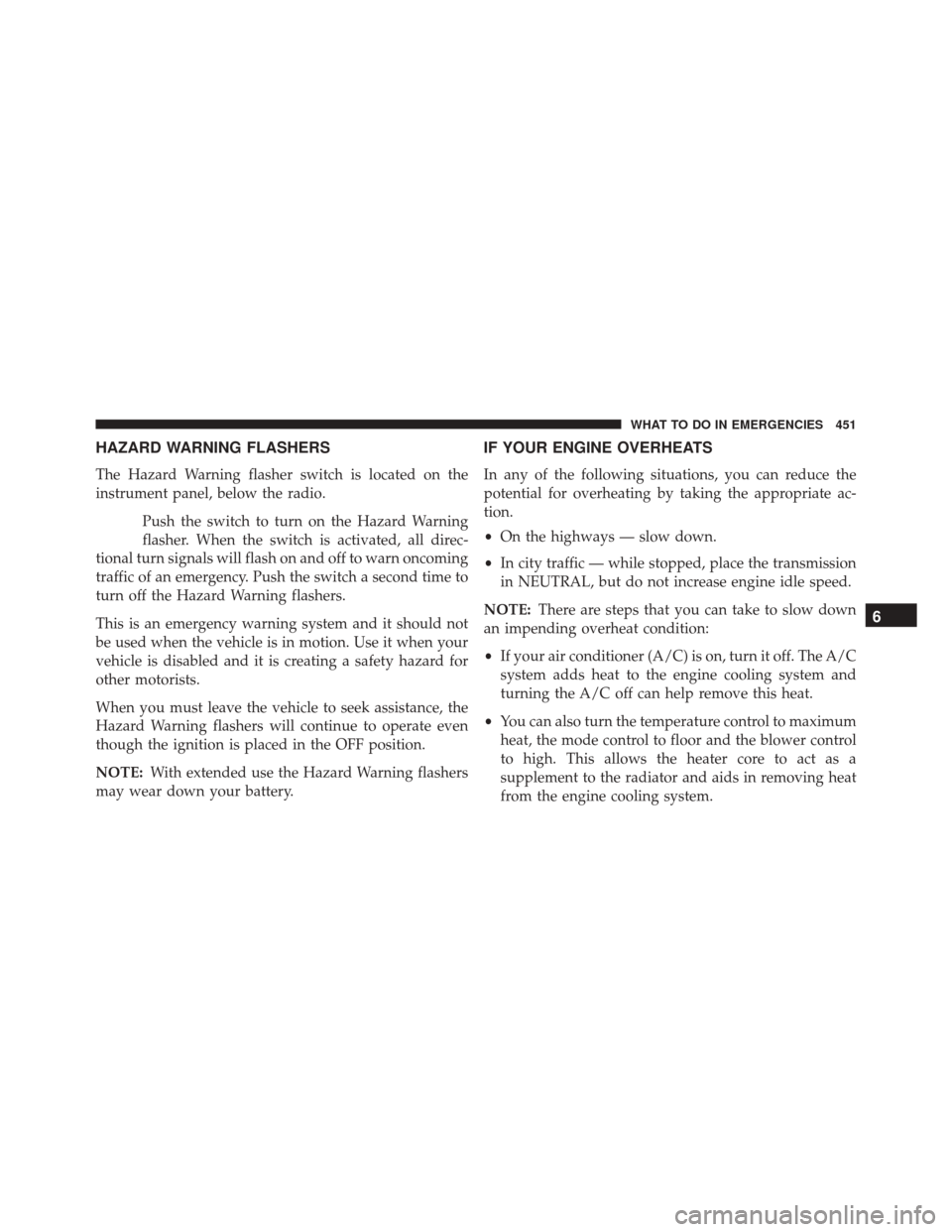
HAZARD WARNING FLASHERS
The Hazard Warning flasher switch is located on the
instrument panel, below the radio.Push the switch to turn on the Hazard Warning
flasher. When the switch is activated, all direc-
tional turn signals will flash on and off to warn oncoming
traffic of an emergency. Push the switch a second time to
turn off the Hazard Warning flashers.
This is an emergency warning system and it should not
be used when the vehicle is in motion. Use it when your
vehicle is disabled and it is creating a safety hazard for
other motorists.
When you must leave the vehicle to seek assistance, the
Hazard Warning flashers will continue to operate even
though the ignition is placed in the OFF position.
NOTE: With extended use the Hazard Warning flashers
may wear down your battery.
IF YOUR ENGINE OVERHEATS
In any of the following situations, you can reduce the
potential for overheating by taking the appropriate ac-
tion.
• On the highways — slow down.
• In city traffic — while stopped, place the transmission
in NEUTRAL, but do not increase engine idle speed.
NOTE: There are steps that you can take to slow down
an impending overheat condition:
• If your air conditioner (A/C) is on, turn it off. The A/C
system adds heat to the engine cooling system and
turning the A/C off can help remove this heat.
• You can also turn the temperature control to maximum
heat, the mode control to floor and the blower control
to high. This allows the heater core to act as a
supplement to the radiator and aids in removing heat
from the engine cooling system.
6
WHAT TO DO IN EMERGENCIES 451
Page 454 of 587
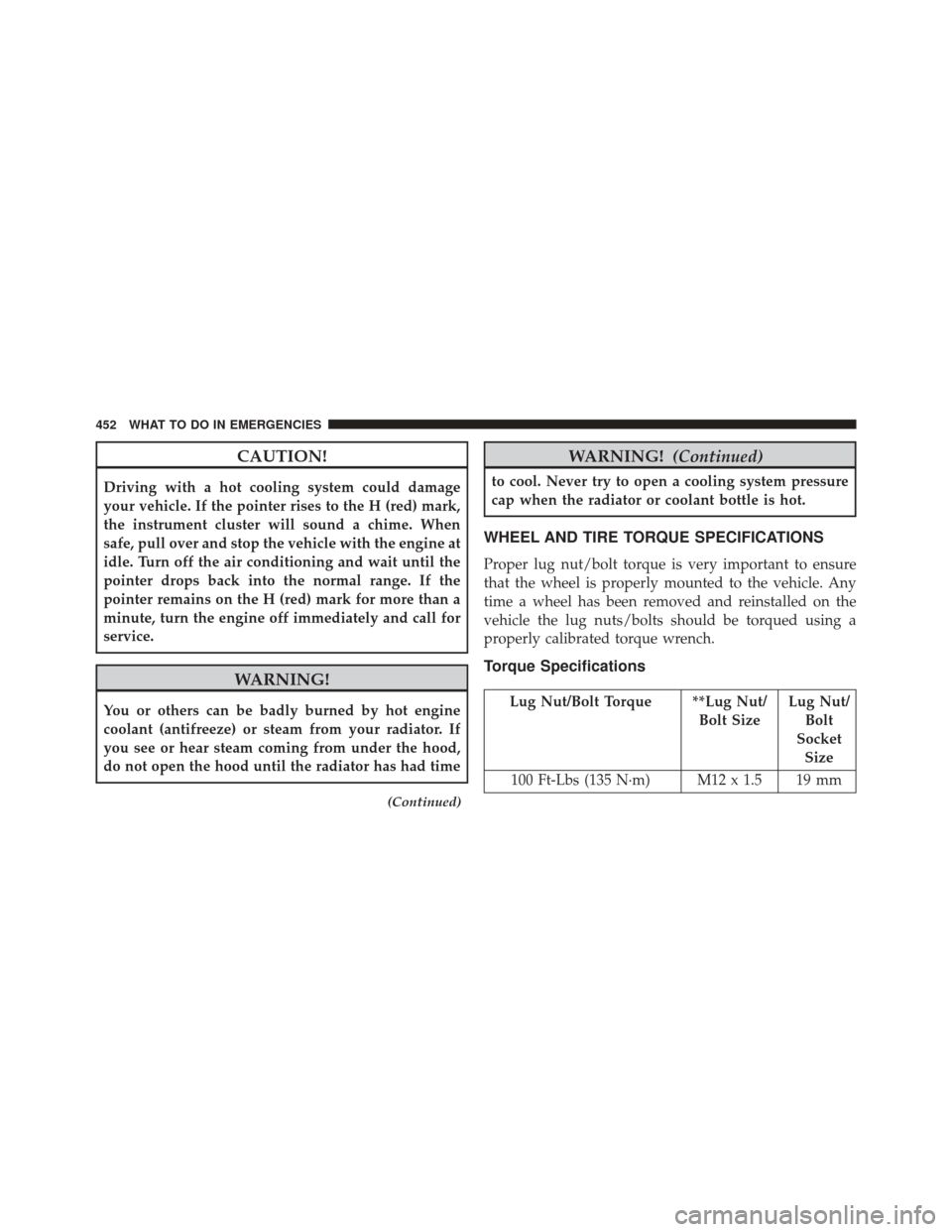
CAUTION!
Driving with a hot cooling system could damage
your vehicle. If the pointer rises to the H (red) mark,
the instrument cluster will sound a chime. When
safe, pull over and stop the vehicle with the engine at
idle. Turn off the air conditioning and wait until the
pointer drops back into the normal range. If the
pointer remains on the H (red) mark for more than a
minute, turn the engine off immediately and call for
service.
WARNING!
You or others can be badly burned by hot engine
coolant (antifreeze) or steam from your radiator. If
you see or hear steam coming from under the hood,
do not open the hood until the radiator has had time
(Continued)
WARNING!(Continued)
to cool. Never try to open a cooling system pressure
cap when the radiator or coolant bottle is hot.
WHEEL AND TIRE TORQUE SPECIFICATIONS
Proper lug nut/bolt torque is very important to ensure
that the wheel is properly mounted to the vehicle. Any
time a wheel has been removed and reinstalled on the
vehicle the lug nuts/bolts should be torqued using a
properly calibrated torque wrench.
Torque Specifications
Lug Nut/Bolt Torque **Lug Nut/
Bolt SizeLug Nut/
Bolt
Socket Size
100 Ft-Lbs (135 N·m) M12 x 1.5 19 mm
452 WHAT TO DO IN EMERGENCIES
Page 478 of 587
Preparations For Jump-Start
The battery in your vehicle is located in the front of the
engine compartment below the air intake duct. To access
the battery remove the air intake duct by turning the two
finger screws, located on the radiator support.
Air Intake Finger Screws
Positive Battery Post
476 WHAT TO DO IN EMERGENCIES