Page 216 of 587
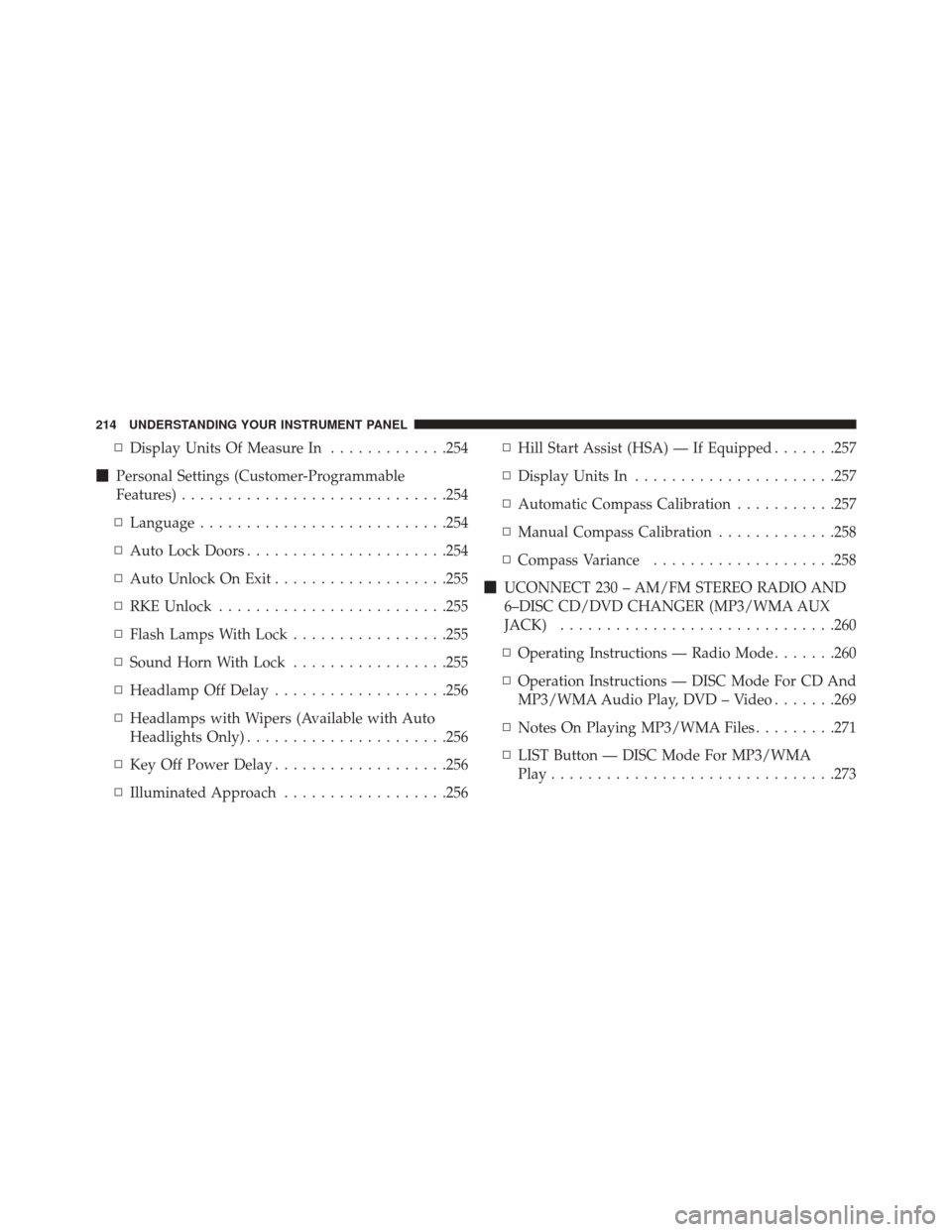
▫Display Units Of Measure In .............254
� Personal Settings (Customer-Programmable
Features) ............................ .254
▫ Language .......................... .254
▫ Auto Lock Doors ..................... .254
▫ Auto Unlock On Exit ...................255
▫ RKE Unlock ........................ .255
▫ Flash Lamps With Lock .................255
▫ Sound Horn With Lock .................255
▫ Headlamp Off Delay ...................256
▫ Headlamps with Wipers (Available with Auto
Headlights Only) ..................... .256
▫ Key Off Power Delay ...................256
▫ Illuminated Approach ..................256 ▫
Hill Start Assist (HSA) — If Equipped .......257
▫ Display Units In ..................... .257
▫ Automatic Compass Calibration ...........257
▫ Manual Compass Calibration .............258
▫ Compass Variance ....................258
� UCONNECT 230 – AM/FM STEREO RADIO AND
6–DISC CD/DVD CHANGER (MP3/WMA AUX
JACK) ............................. .260
▫ Operating Instructions — Radio Mode .......260
▫ Operation Instructions — DISC Mode For CD And
MP3/WMA Audio Play, DVD – Video .......269
▫ Notes On Playing MP3/WMA Files .........271
▫ LIST Button — DISC Mode For MP3/WMA
Play .............................. .273
214 UNDERSTANDING YOUR INSTRUMENT PANEL
Page 219 of 587
INSTRUMENT PANEL FEATURES
1 — Air Outlet5 — Storage Bin9 — Heated Seat Switch – If Equipped
2 — Demisters 6 — Glove Compartment10 — Hazard Warning Flasher
3 — Instrument Cluster 7 — Climate Controls11 — ESC OFF Switch – If Equipped
4 — Radio 8 — Power Outlet12 — Heated Seat Switch – If Equipped
4
UNDERSTANDING YOUR INSTRUMENT PANEL 217
Page 258 of 587

Headlamp Off Delay
When this feature is selected the driver can choose to
have the headlights remain on for 0, 30, 60, or 90 seconds
when exiting the vehicle. Push and hold the RIGHT
button when in this display until 0, 30, 60, or 90 appears
to make your selection.
Headlamps with Wipers (Available with Auto
Headlights Only)
When on is selected, and the headlight switch is in the
AUTO position, the headlights will turn on approxi-
mately 10 seconds after the wipers are turned on. If the
headlights were turned on by this feature, they will also
turn off when the wipers are turned off. To make your
selection, push and release the RIGHT button until “ON”
or “OFF” appears.NOTE:
Turning the headlights on during the daytime
causes the instrument panel lights to dim. To increase the
brightness, refer to “Lights” in “Understanding The
Features Of Your Vehicle.”
Key Off Power Delay
When this feature is selected the power window
switches, radio, Uconnect phone, power sunroof, and
power outlets will remain active for up to 10 minutes
after the ignition switch has been turned OFF. Opening
either front vehicle door will cancel this feature. Push and
hold the RIGHT button when in this display until “OFF,”
“45 sec.”, “5 min.”, or “10 min.” appears to make your
selection.
Illuminated Approach
When this feature is selected, the headlights will activate
and remain on for up to 90 seconds when the doors are
unlocked using the RKE transmitter. Push and hold the
256 UNDERSTANDING YOUR INSTRUMENT PANEL
Page 262 of 587
UCONNECT 230 – AM/FM STEREO RADIO AND
6–DISC CD/DVD CHANGER (MP3/WMA AUX
JACK)Operating Instructions — Radio Mode
NOTE:
The ignition switch must be in the ON or ACC
position to operate the radio.
Power Switch/Volume Control (Rotary)
Push the ON/VOLUME control knob to turn on the
radio. Push the ON/VOLUME control knob a second
time to turn off the radio.
Electronic Volume Control
The electronic volume control turns continuously (360
degrees) in either direction without stopping. Turning the
ON/VOLUME control knob to the right increases the
volume and to the left decreases it.
When the audio system is turned ON, the sound will be
set at the same volume level as last played.
Uconnect 230
260 UNDERSTANDING YOUR INSTRUMENT PANEL
Page 283 of 587
UCONNECT 130
Operating Instructions — Radio Mode
NOTE:The ignition switch must be in the ON or ACC
position to operate the radio.
Power Switch/Volume Control (Rotary)
Push the ON/VOLUME control knob to turn on the
radio. Push the ON/VOLUME control knob a second
time to turn off the radio.
Electronic Volume Control
The electronic volume control turns continuously (360
degrees) in either direction, without stopping. Turning
the ON/VOLUME control knob to the right increases the
volume, and to the left decreases it.
When the audio system is turned on, the sound will be
set at the same volume level as last played.
SEEK Buttons
Push and release the SEEK buttons to search for the next
listenable station in AM/FM mode. Push the right switch
to seek up and the left switch to seek down. The radio
will remain tuned to the new station until you makeUconnect 130
4
UNDERSTANDING YOUR INSTRUMENT PANEL 281
Page 292 of 587
UCONNECT 130 WITH SATELLITE RADIO
Operating Instructions — Radio Mode
NOTE:The ignition switch must be in the ON or ACC
position to operate the radio.
Power Switch/Volume Control (Rotary)
Push the ON/VOLUME control knob to turn on the
radio. Push the ON/VOLUME control knob a second
time to turn off the radio.
Electronic Volume Control
The electronic volume control turns continuously (360
degrees) in either direction, without stopping. Turning
the ON/VOLUME control knob to the right increases the
volume, and to the left decreases it.
When the audio system is turned on, the sound will be
set at the same volume level as last played.
SEEK Buttons
Push and release the SEEK buttons to search for the next
listenable station in AM/FM mode. Push the right switch
to seek up and the left switch to seek down. The radio
will remain tuned to the new station until you makeUconnect 130
290 UNDERSTANDING YOUR INSTRUMENT PANEL
Page 532 of 587
CavityCartridge Fuse Mini-FuseDescription
1 20 Amp Blue –Trailer Tow – If Equipped
2 – 15 Amp Lt Blue AWD/4WD Control Module –
If Equipped
3 – 10 Amp Red Rear Center Brake Light
Switch
4 – 10 Amp RedIgnition Switch/Clock Spring
5 – 15 Amp Lt Blue Battery Feed For Power Tech
6 – 10 Amp RedPower Mirror/Steering Con-
trol Satellite Radio/Hands- Free Phone
7 – 30 Amp Green Ignition Off Draw
8 – 30 Amp Green Ignition Off Draw
9 40 Amp Green –Power Seats
10 – 20 Amp Yellow Power Locks/Interior Light-
ing
530 MAINTAINING YOUR VEHICLE
Page 533 of 587
CavityCartridge Fuse Mini-FuseDescription
11 – 15 Amp Lt Blue Power Outlet
12 – 20 Amp Yellow 115V AC Inverter – If
Equipped
13 – 20 Amp Yellow Cigar Lighter
14 – 10 Amp Red Instrument Cluster
15 40 Amp Green –Radiator Fan
16 –15 Amp Lt Blue Dome Lamp/Sunroof/Rear
Wiper Motor
17 – 10 Amp RedWireless Control Module
18 40 Amp Green –Auto Shutdown Relay
19 – 20 Amp Yellow Radio Amplifiers
20 –15 Amp Lt Blue Radio
21 – 10 Amp RedIntrusion Module/Siren – If
Equipped
22 – 10 Amp Red Heating, AC/Compass
7
MAINTAINING YOUR VEHICLE 531