Page 119 of 723

▫Daytime Running Lights — If Equipped .....171
▫ Automatic Headlight Leveling — HID Headlights
Only .............................. .172
▫ Headlight Delay ..................... .172
▫ Parking Lights And Panel Lights ...........172
▫ Fog Lights — If Equipped ...............173
▫ Interior Lights ....................... .173
▫ Lights-On Reminder ...................174
▫ Battery Saver ........................ .175
▫ Front Map/Reading Lights — If Equipped . . .175
▫ Courtesy Lights ...................... .176
▫ Ambient Light — If Equipped ............176
▫ Multifunction Lever ...................177 ▫
Turn Signals ........................ .177
▫ Lane Change Assist ...................178
▫ Flash-To-Pass ....................... .178
▫ High/Low Beam Switch .................178
� WINDSHIELD WIPERS AND WASHERS ......178
▫ Windshield Wiper Operation .............179
▫ Intermittent Wiper System ...............180
▫ Windshield Washer Operation .............180
▫ Mist .............................. .181
▫ Rain Sensing Wipers — If Equipped ........182
� HEADLIGHT WASHERS — IF EQUIPPED . . . .183
� POWER TILT/TELESCOPING STEERING
COLUMN — IF EQUIPPED ...............184
3
UNDERSTANDING THE FEATURES OF YOUR VEHICLE 117
Page 180 of 723

NOTE:If either light remains on and does not flash, or
there is a very fast flash rate, check for a defective outside
light bulb. If an indicator fails to light when the lever is
moved, it would suggest that the indicator bulb is
defective.
Lane Change Assist
Tap the lever up or down once, without moving beyond
the detent, and the turn signal (right or left) will flash
three times then automatically turn off.
Flash-To-Pass
You can signal another vehicle with your headlights by
partially pulling the multifunction lever toward the steer-
ing wheel. This will cause the high beam headlights to
turn on until the lever is released.
High/Low Beam Switch
Push the multifunction lever toward the instrument
panel to switch the headlights to high beams. Pulling the
multifunction back toward the steering wheel will turn
the low beams back on, or shut the high beams off.
WINDSHIELD WIPERS AND WASHERS
The windshield wiper/washer controls are located on the
multifunction lever on the left side of the steering col-
umn. The front wipers are operated by rotating a switch,
located on the end of the lever. For information on the
rear wiper/washer, refer to “Rear Window Features” in
“Understanding The Features Of Your Vehicle”.
178 UNDERSTANDING THE FEATURES OF YOUR VEHICLE
Page 356 of 723

radio. The feature can be can be set to Far, Medium or
Near. The default status of FCW is the Far setting. This
means the system will warn you of a possible collision
with the vehicle in front of you when you are farther
away. This gives you the most reaction time. To change
the setting for more dynamic driving, select the Near
setting. This warns you of a possible collision when you
are much closer to the vehicle in front of you. To change
the FCW status, press and release the “Near”, “Medium”
or “Far” button.
For further information, refer to “Adaptive Cruise Con-
trol (ACC)” in “Understanding The Features Of Your
Vehicle”.
•Paddle Shifters — If Equipped
When this feature is selected, the paddle shifters can be
enabled or disabled. Select the “Enable” or “Disable”
button on the touchscreen. •
Forward Collision Warning (FCW) Active Braking —
If Equipped
The FCW system includes Advanced Brake Assist (ABA).
When this feature is selected, the ABA applies additional
brake pressure when the driver requests insufficient
brake pressure to avoid a potential frontal collision. The
ABA system becomes active at 5 mph (8 km/h). To make
your selection, press the “Forward Collision Warning
(FCW) with Mitigation - Active Braking” button on the
touchscreen, until a check-mark appears next to setting,
indicating that the setting had been selected. For further
information, refer to “Forward Collision Warning (FCW)
With Mitigation” in “Understanding The Features Of
Your Vehicle.”
• Lane Departure Warning (LDW) — If Equipped
The Lane Departure Warning (LDW) sets the distance at
which the steering wheel will provide feedback for
potential lane departures. The LDW sensitivity can be set
354 UNDERSTANDING YOUR INSTRUMENT PANEL
Page 710 of 723
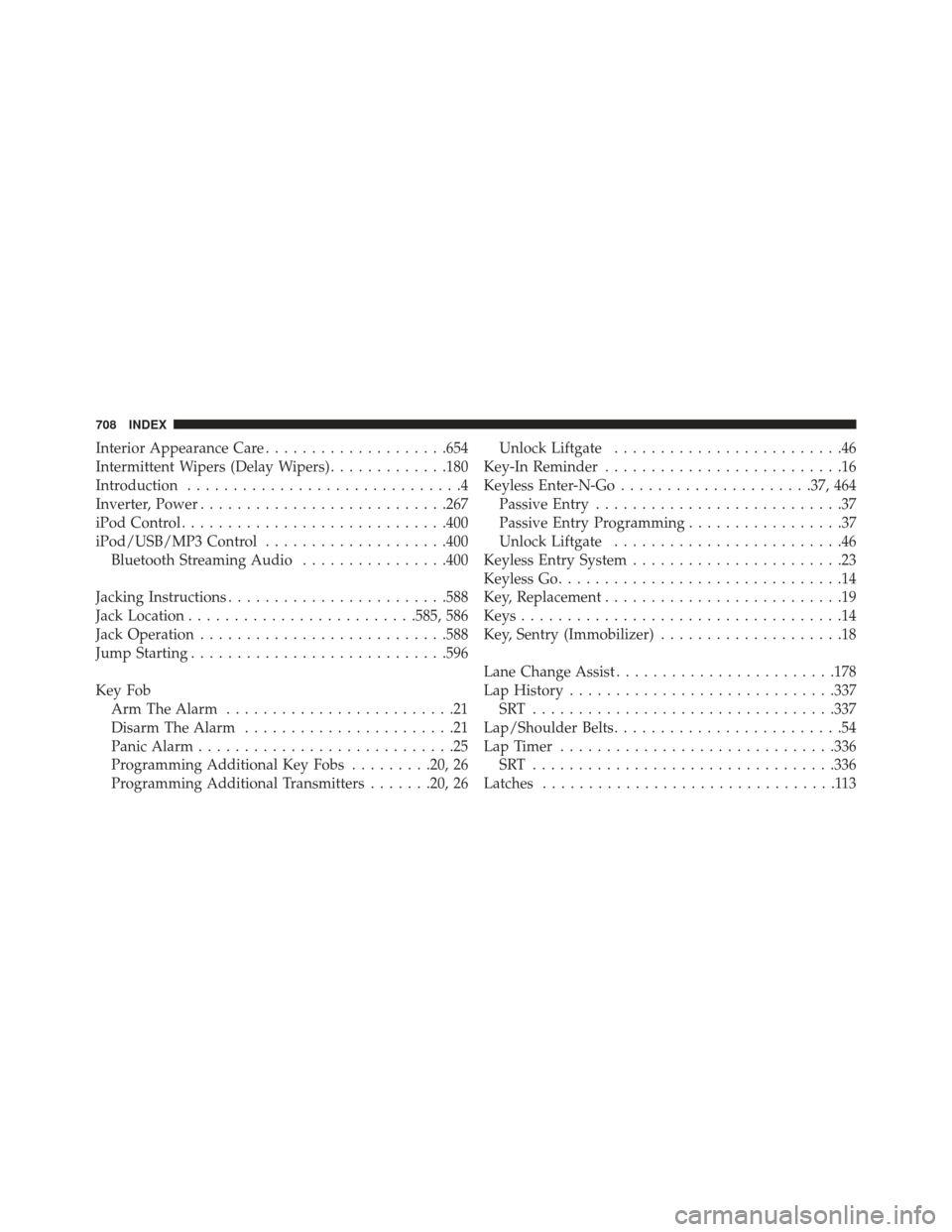
Interior Appearance Care....................654
Intermittent Wipers (Delay Wipers) .............180
Introduction ..............................4
Inverter, Power .......................... .267
iPod Control ............................ .400
iPod/USB/MP3 Control ....................400
Bluetooth Streaming Audio ................400
Jacking Instructions ....................... .588
Jack Location ........................ .585, 586
Jack Operation .......................... .588
Jump Starting ........................... .596
Key Fob Arm The Alarm .........................21
Disarm The Alarm .......................21
Panic Alarm ............................25
Programming Additional Key Fobs .........20, 26
Programming Additional Transmitters .......20, 26Unlock Liftgate
.........................46
Key-In Reminder ..........................16
Keyless Enter-N-Go .....................37, 464
Passive Entry ...........................37
Passive Entry Programming .................37
Unlock Liftgate .........................46
Keyless Entry System .......................23
Keyless Go ...............................14
Key, Replacement ..........................19
Keys ...................................14
Key, Sentry (Immobilizer) ....................18
Lane Change Assist ....................... .178
Lap History ............................ .337
SRT ................................ .337
Lap/Shoulder Belts .........................54
Lap Timer ............................. .336
SRT ................................ .336
Latches ................................113
708 INDEX