2016 HYUNDAI VELOSTER TURBO key
[x] Cancel search: keyPage 57 of 406
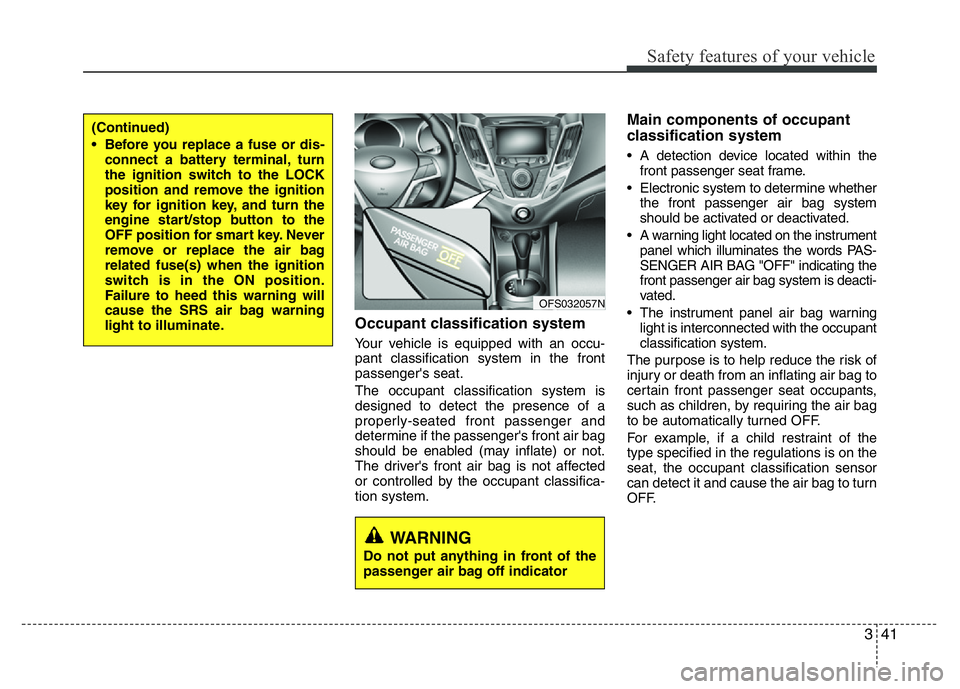
341
Safety features of your vehicle
Occupant classification system
Your vehicle is equipped with an occu-
pant classification system in the front
passenger's seat.
The occupant classification system is
designed to detect the presence of a
properly-seated front passenger and
determine if the passenger's front air bag
should be enabled (may inflate) or not.
The driver's front air bag is not affected
or controlled by the occupant classifica-
tion system.
Main components of occupant
classification system
• A detection device located within the
front passenger seat frame.
• Electronic system to determine whether
the front passenger air bag system
should be activated or deactivated.
• A warning light located on the instrument
panel which illuminates the words PAS-
SENGER AIR BAG "OFF" indicating the
front passenger air bag system is deacti-
vated.
• The instrument panel air bag warning
light is interconnected with the occupant
classification system.
The purpose is to help reduce the risk of
injury or death from an inflating air bag to
certain front passenger seat occupants,
such as children, by requiring the air bag
to be automatically turned OFF.
For example, if a child restraint of the
type specified in the regulations is on the
seat, the occupant classification sensor
can detect it and cause the air bag to turn
OFF.
(Continued)
• Before you replace a fuse or dis-
connect a battery terminal, turn
the ignition switch to the LOCK
position and remove the ignition
key for ignition key, and turn the
engine start/stop button to the
OFF position for smart key. Never
remove or replace the air bag
related fuse(s) when the ignition
switch is in the ON position.
Failure to heed this warning will
cause the SRS air bag warning
light to illuminate.
OFS032057N
WARNING
Do not put anything in front of the
passenger air bag off indicator
Page 67 of 406
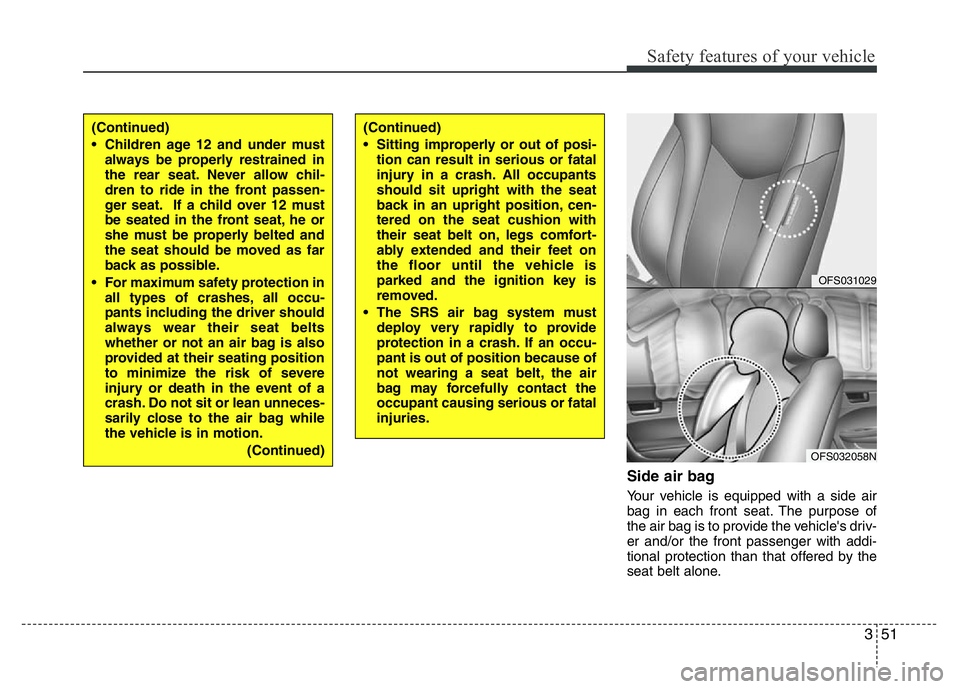
351
Safety features of your vehicle
Side air bag
Your vehicle is equipped with a side air
bag in each front seat. The purpose of
the air bag is to provide the vehicle's driv-
er and/or the front passenger with addi-
tional protection than that offered by the
seat belt alone.
(Continued)
• Sitting improperly or out of posi-
tion can result in serious or fatal
injury in a crash. All occupants
should sit upright with the seat
back in an upright position, cen-
tered on the seat cushion with
their seat belt on, legs comfort-
ably extended and their feet on
the floor until the vehicle is
parked and the ignition key is
removed.
• The SRS air bag system must
deploy very rapidly to provide
protection in a crash. If an occu-
pant is out of position because of
not wearing a seat belt, the air
bag may forcefully contact the
occupant causing serious or fatal
injuries.
OFS031029
OFS032058N
(Continued)
• Children age 12 and under must
always be properly restrained in
the rear seat. Never allow chil-
dren to ride in the front passen-
ger seat. If a child over 12 must
be seated in the front seat, he or
she must be properly belted and
the seat should be moved as far
back as possible.
• For maximum safety protection in
all types of crashes, all occu-
pants including the driver should
always wear their seat belts
whether or not an air bag is also
provided at their seating position
to minimize the risk of severe
injury or death in the event of a
crash. Do not sit or lean unneces-
sarily close to the air bag while
the vehicle is in motion.
(Continued)
Page 78 of 406
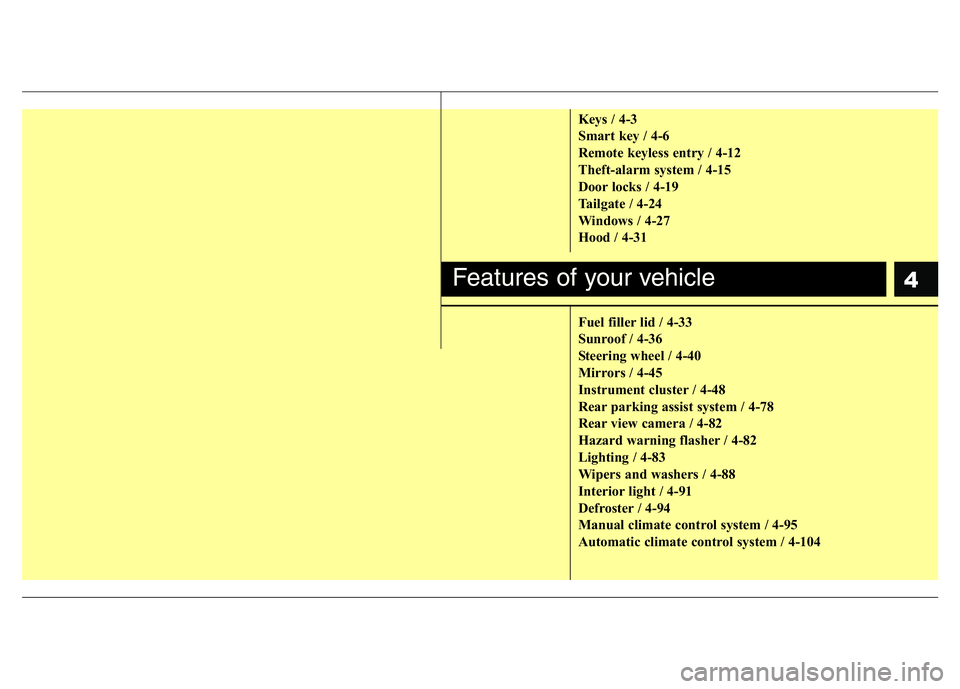
4
Keys / 4-3
Smart key / 4-6
Remote keyless entry / 4-12
Theft-alarm system / 4-15
Door locks / 4-19
Tailgate / 4-24
Windows / 4-27
Hood / 4-31
Fuel filler lid / 4-33
Sunroof / 4-36
Steering wheel / 4-40
Mirrors / 4-45
Instrument cluster / 4-48
Rear parking assist system / 4-78
Rear view camera / 4-82
Hazard warning flasher / 4-82
Lighting / 4-83
Wipers and washers / 4-88
Interior light / 4-91
Defroster / 4-94
Manual climate control system / 4-95
Automatic climate control system / 4-104
Features of your vehicle
Page 80 of 406
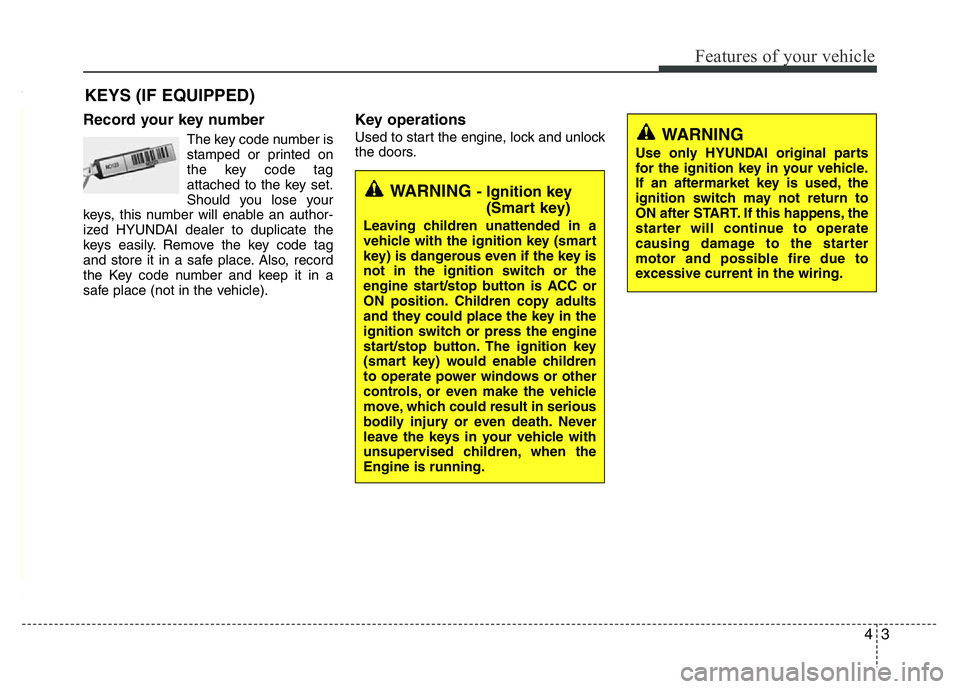
43
Features of your vehicle
Record your key number
The key code number is
stamped or printed on
the key code tag
attached to the key set.
Should you lose your
keys, this number will enable an author-
ized HYUNDAI dealer to duplicate the
keys easily. Remove the key code tag
and store it in a safe place. Also, record
the Key code number and keep it in a
safe place (not in the vehicle).
Key operations
Used to start the engine, lock and unlock
the doors.
KEYS (IF EQUIPPED)
WARNING - Ignition key
(Smart key)
Leaving children unattended in a
vehicle with the ignition key (smart
key) is dangerous even if the key is
not in the ignition switch or the
engine start/stop button is ACC or
ON position. Children copy adults
and they could place the key in the
ignition switch or press the engine
start/stop button. The ignition key
(smart key) would enable children
to operate power windows or other
controls, or even make the vehicle
move, which could result in serious
bodily injury or even death. Never
leave the keys in your vehicle with
unsupervised children, when the
Engine is running.
WARNING
Use only HYUNDAI original parts
for the ignition key in your vehicle.
If an aftermarket key is used, the
ignition switch may not return to
ON after START. If this happens, the
starter will continue to operate
causing damage to the starter
motor and possible fire due to
excessive current in the wiring.
Page 81 of 406

Features of your vehicle
4 4
Immobilizer system
Your vehicle is equipped with an elec-
tronic engine immobilizer system to
reduce the risk of unauthorized vehicle
use.
Your immobilizer system is comprised of
a small transponder in the ignition key
and electronic devices inside the vehicle.
With the immobilizer system, whenever
you insert your ignition key into the igni-
tion switch and turn it to ON, it checks
and determines and verifies if the ignition
key is valid.
If the key is determined to be valid, the
engine will start.
If the key is determined to be invalid, the
engine will not start.
To activate the immobilizer system:
Turn the ignition key to the OFF position.
The immobilizer system activates auto-
matically. Without a valid ignition key for
your vehicle, the engine will not start.
To deactivate the immobilizer sys-
tem:
Insert the ignition key into the key cylin-
der and turn it to the ON position.
✽NOTICE
When starting the engine, do not use the
key with other immobilizer keys around.
Otherwise the engine may not start or
may stop soon after it starts. Keep each
key separate in order to avoid a starting
malfunction.
✽NOTICE
If you need additional keys or lose your
keys, consult an authorized HYUNDAI
dealer.
CAUTION
The transponder in your ignition
key is an important part of the
immobilizer system. It is designed
to give years of trouble-free service,
however you should avoid expo-
sure to moisture, static electricity
and rough handling. Immobilizer
system malfunction could occur.
WARNING
In order to prevent theft of your
vehicle, do not leave spare keys
anywhere in your vehicle. Your
Immobilizer password is a cus-
tomer unique password and should
be kept confidential. Do not leave
this number anywhere in your vehi-
cle.
CAUTION
Do not change, alter or adjust the
immobilizer system because it
could cause the immobilizer sys-
tem to malfunction and should only
be serviced by an authorized
HYUNDAI dealer.
Malfunctions caused by improper
alterations, adjustments or modifi-
cations to the immobilizer system
are not covered by your vehicle
manufacturer warranty.
CAUTION
Do not put metal accessories near
the ignition switch.
Metal accessories may interrupt the
transponder signal and may pre-
vent the engine from being started.
Page 82 of 406

45
Features of your vehicle
This device complies with Industry
Canada Standard RSS-210.
Operation is subject to the following two
conditions:
1. This device may not cause harmful
interference, and
2. This device must accept any interfer-
ence received, including interference
that may cause undesired operation."Limp Home" Mode and Related
Procedures
If the immobilizer warning indicator blinks
for five seconds when the ignition key is
turned to the "ON" position, this indicates
the immobilizer system requires service.
The engine cannot be started without
using the procedure below.
The following procedure describes how
to start the engine using the limp home
function (0, 1, 2, 3 as a sample pass-
word).
✽NOTICE
You can get a limp home password when
the vehicle is first delivered to you. If
you do not have a password, consult
your authorized HYUNDAI dealer.
1. To activate the password, turn the igni-
tion key "ON" and "OFF" according to
the digit numbers. The immobilizer indi-
cator will blink along with the operation
of the ignition key. For example, turn
the ignition key once for digit number
"1", and twice for "2", and so on. For
the digit number "0", you must cycle
the ignition key 10 times.
2. Wait for 3~10 seconds.3. You may set the remaining number of
digits by following steps 1 and 2.
4. If all of the four password digits have
been successfully entered, turn the
ignition key "ON" and check that the
immobilizer indicator illuminates. From
this time, you have to start your engine
within 30 seconds. If you try to start
your engine after 30 seconds, your
engine will not start.
✽NOTICE
If the engine stalls while driving in the
"limp home" mode, you can start your
engine within 3 seconds without re-
entering the password.
If the immobilizer indicator blinks for five
seconds, you must re-enter the password
(steps 1~4).
After performing the limp home activation
procedure, consult with your authorized
HYUNDAI dealer as soon as possible.
WARNING
Changes or modifications not
expressly approved by the party
responsible for compliance could
void the user’s authority to operate
the equipment.
Page 83 of 406

Features of your vehicle
6 4
Smart key function
1. Door lock
2. Door unlock
3. Tailgate unlock
4. Panic
With a smart key, you can lock or unlock
a door (and tailgate) and even start the
engine without inserting the key.
Refer to the following for more details.
Locking
Using the door handle button
1. Close all doors, engine hood and tail-
gate.
2. Press the button of the outside door
handle.
3. The hazard warning lights will blink
and the chime will sound once.
4. Make sure that doors are locked by
checking the door lock button inside
the vehicle or pulling the outside door
handle.
✽NOTICE
• The button will only operate when the
smart key is within 0.7~1m (28~40in.)
from the outside door handle.
• Even though you press the outside
door handle button, the doors will not
lock and the chime will sound for 3
seconds if any of following occur:
- The smart key is in the vehicle.
- The engine start/stop button is in
ACC or ON position.
- Any door except the tailgate is open.
SMART KEY (IF EQUIPPED)
OYF049213
WARNING- Smart key
Leaving children unattended in a
vehicle with the smart key is dan-
gerous. Children copy adults and
they could press the engine
start/stop button. It would enable
children to operate power windows
or other controls, or even make the
vehicle move, which could result in
serious bodily injury or even death.
Never leave the keys in your vehicle
with unsupervised children.
OFS040008
Page 84 of 406

47
Features of your vehicle
Using the button on the smart key
1 Close all doors, engine hood and tail-
gate.
2. Press the lock button(1).
3. The hazard warning lights will blink
and the chime will sound once.
4. Make sure that doors are locked by
checking the door lock button inside or
pulling the outside door handle.Unlocking
Using the door handle
1. Press the button of the driver's outside
door handle.
2. The driver’s door will unlock. The haz-
ard warning lights will blink and the
chime will sound two times.
3. Press the button once more within 4
seconds.
4. All doors will unlock and the hazard
warning lights will blink and the chime
will sound two times.
❈If you press the button of the front pas-
senger’s outside door handle while
carrying the smart key, all doors will
unlock. (if equipped)
✽NOTICE
• The button will only operate when the
smart key is within 0.7~1m (28~40in.)
from the outside door handle.
• When the smart key is recognized in
the area of 0.7~1m (28~40in.) from the
front outside door handle, other peo-
ple can also open the doors.
• After unlocking the driver’s door or
all doors, the door(s) will lock auto-
matically unless the door is opened.
Using the button on the smart key
1. Press the unlock button (2) of the
smart key.
2. The driver’s door will unlock. The haz-
ard warning lights will blink and the
chime will sound two times.
3. Press the unlock button (2) once more
within 4 seconds.
4. All doors will unlock. The hazard warn-
ing lights will blink and the chime will
sound two times.
✽NOTICE
After pressing the button, the doors will
lock automatically unless any door is
opened.