Page 135 of 406
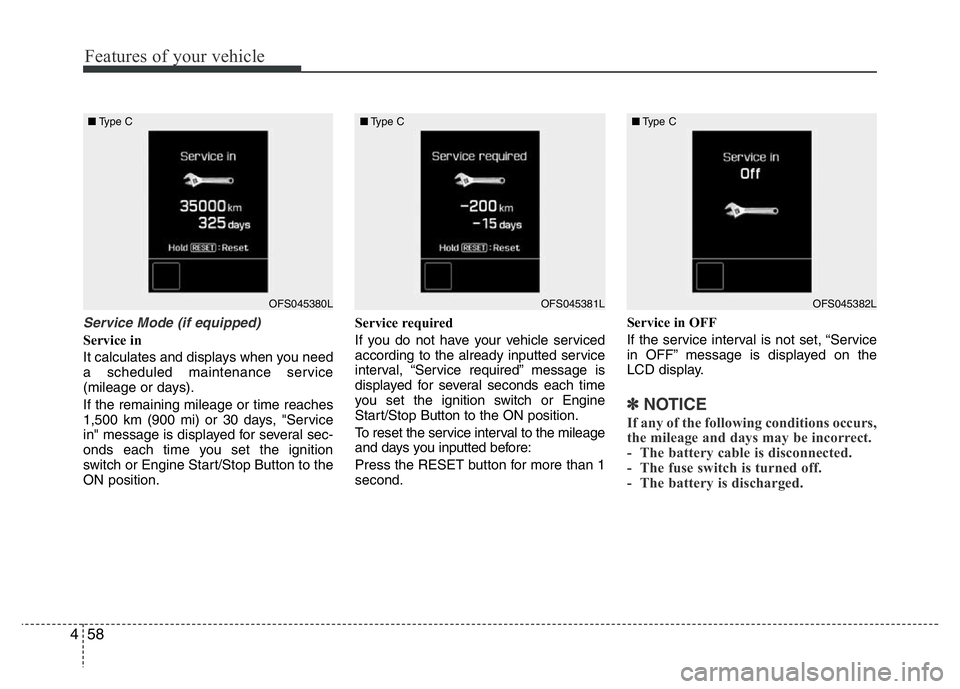
Features of your vehicle
58 4
Service Mode (if equipped)
Service in
It calculates and displays when you need
a scheduled maintenance service
(mileage or days).
If the remaining mileage or time reaches
1,500 km (900 mi) or 30 days, "Service
in" message is displayed for several sec-
onds each time you set the ignition
switch or Engine Start/Stop Button to the
ON position.Service required
If you do not have your vehicle serviced
according to the already inputted service
interval, “Service required” message is
displayed for several seconds each time
you set the ignition switch or Engine
Start/Stop Button to the ON position.
To reset the service interval to the mileage
and days you inputted before:
Press the RESET button for more than 1
second.Service in OFF
If the service interval is not set, “Service
in OFF” message is displayed on the
LCD display.
✽NOTICE
If any of the following conditions occurs,
the mileage and days may be incorrect.
- The battery cable is disconnected.
- The fuse switch is turned off.
- The battery is discharged.
OFS045380L ■Type COFS045381L ■Type COFS045382L ■Type C
Page 143 of 406
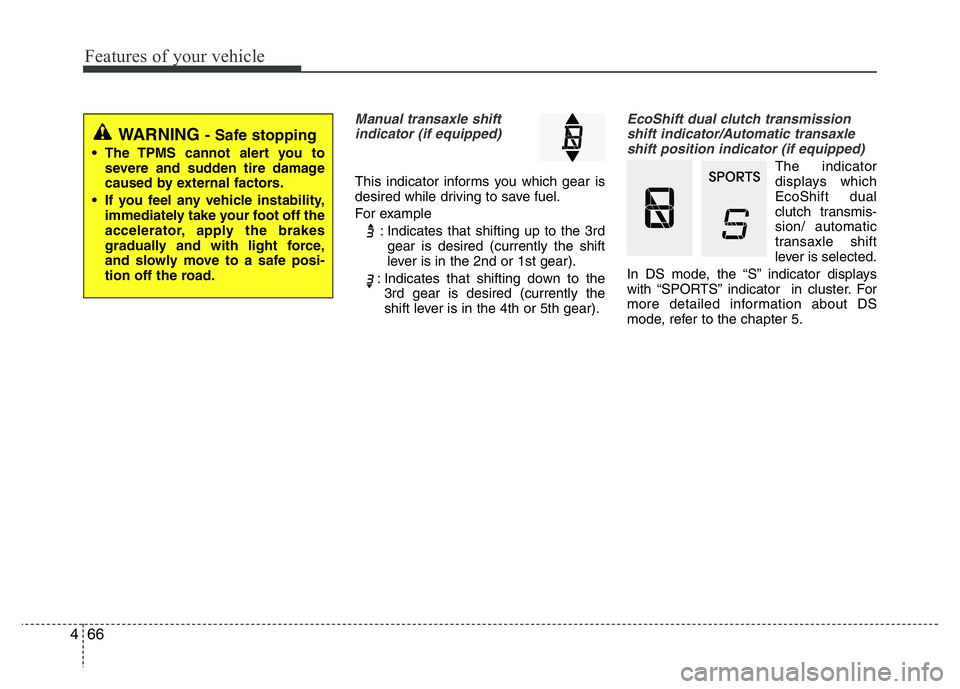
Features of your vehicle
66 4
Manual transaxle shift
indicator (if equipped)
This indicator informs you which gear is
desired while driving to save fuel.
For example
: Indicates that shifting up to the 3rd
gear is desired (currently the shift
lever is in the 2nd or 1st gear).
: Indicates that shifting down to the
3rd gear is desired (currently the
shift lever is in the 4th or 5th gear).
EcoShift dual clutch transmission
shift indicator/Automatic transaxle
shift position indicator (if equipped)
The indicator
displays which
EcoShift dual
clutch transmis-
sion/ automatic
transaxle shift
lever is selected.
In DS mode, the “S” indicator displays
with “SPORTS” indicator in cluster. For
more detailed information about DS
mode, refer to the chapter 5.
WARNING - Safe stopping
• The TPMS cannot alert you to
severe and sudden tire damage
caused by external factors.
• If you feel any vehicle instability,
immediately take your foot off the
accelerator, apply the brakes
gradually and with light force,
and slowly move to a safe posi-
tion off the road.
Page 149 of 406
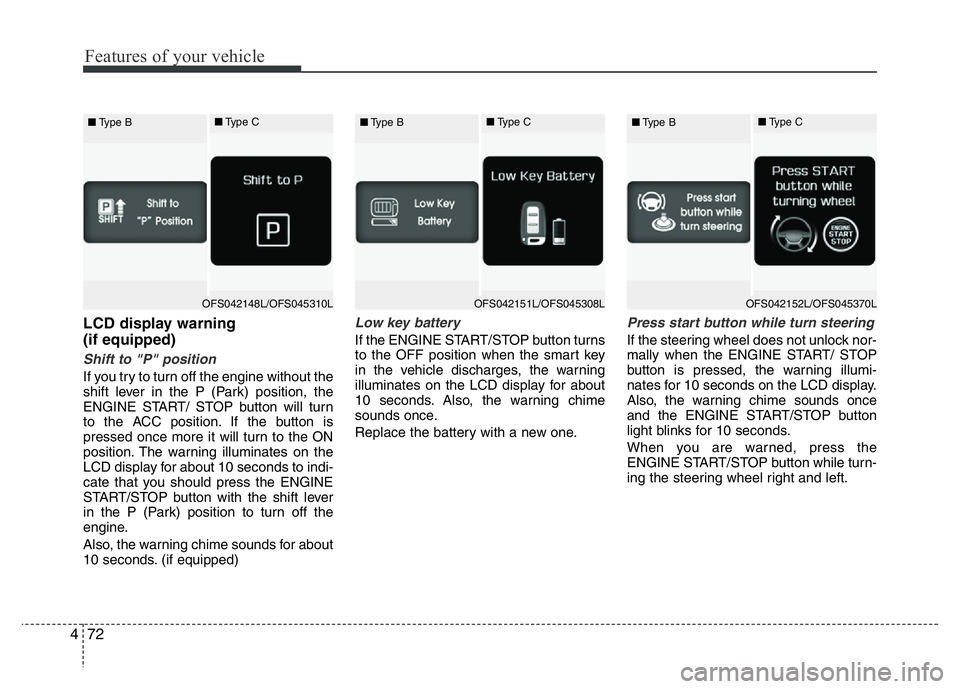
Features of your vehicle
72 4
LCD display warning
(if equipped)
Shift to "P" position
If you try to turn off the engine without the
shift lever in the P (Park) position, the
ENGINE START/ STOP button will turn
to the ACC position. If the button is
pressed once more it will turn to the ON
position. The warning illuminates on the
LCD display for about 10 seconds to indi-
cate that you should press the ENGINE
START/STOP button with the shift lever
in the P (Park) position to turn off the
engine.
Also, the warning chime sounds for about
10 seconds. (if equipped)
Low key battery
If the ENGINE START/STOP button turns
to the OFF position when the smart key
in the vehicle discharges, the warning
illuminates on the LCD display for about
10 seconds. Also, the warning chime
sounds once.
Replace the battery with a new one.
Press start button while turn steering
If the steering wheel does not unlock nor-
mally when the ENGINE START/ STOP
button is pressed, the warning illumi-
nates for 10 seconds on the LCD display.
Also, the warning chime sounds once
and the ENGINE START/STOP button
light blinks for 10 seconds.
When you are warned, press the
ENGINE START/STOP button while turn-
ing the steering wheel right and left.
OFS042148L/OFS045310L ■Type B■Type COFS042151L/OFS045308L ■Type B■Type COFS042152L/OFS045370L ■Type B■Type C
Page 150 of 406
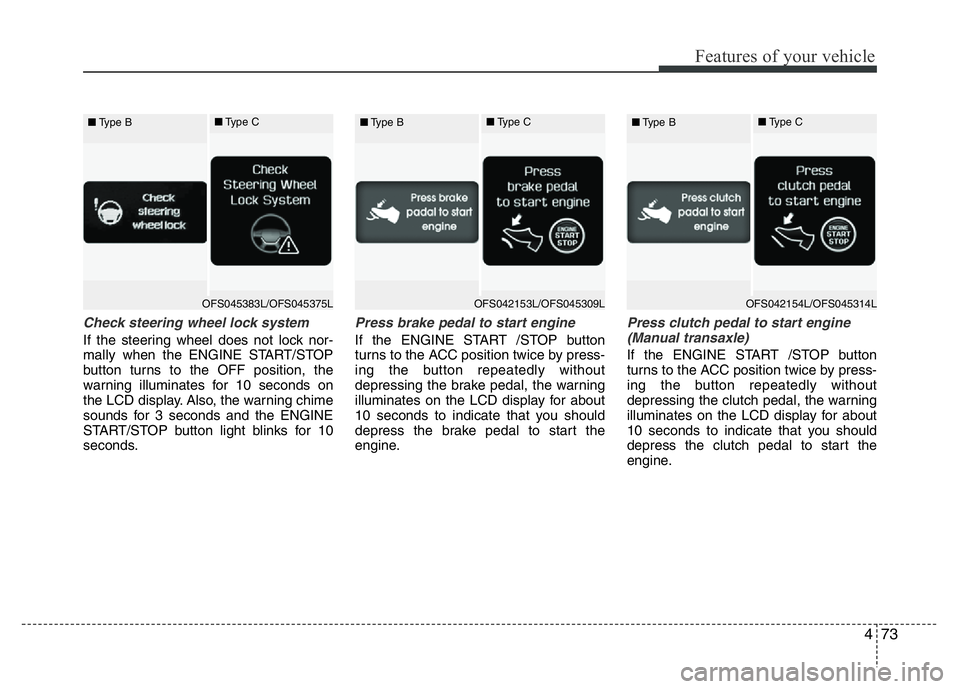
473
Features of your vehicle
Check steering wheel lock system
If the steering wheel does not lock nor-
mally when the ENGINE START/STOP
button turns to the OFF position, the
warning illuminates for 10 seconds on
the LCD display. Also, the warning chime
sounds for 3 seconds and the ENGINE
START/STOP button light blinks for 10
seconds.
Press brake pedal to start engine
If the ENGINE START /STOP button
turns to the ACC position twice by press-
ing the button repeatedly without
depressing the brake pedal, the warning
illuminates on the LCD display for about
10 seconds to indicate that you should
depress the brake pedal to start the
engine.
Press clutch pedal to start engine
(Manual transaxle)
If the ENGINE START /STOP button
turns to the ACC position twice by press-
ing the button repeatedly without
depressing the clutch pedal, the warning
illuminates on the LCD display for about
10 seconds to indicate that you should
depress the clutch pedal to start the
engine.
OFS045383L/OFS045375L ■Type B■Type COFS042153L/OFS045309L ■Type B■Type COFS042154L/OFS045314L ■Type B■Type C
Page 151 of 406
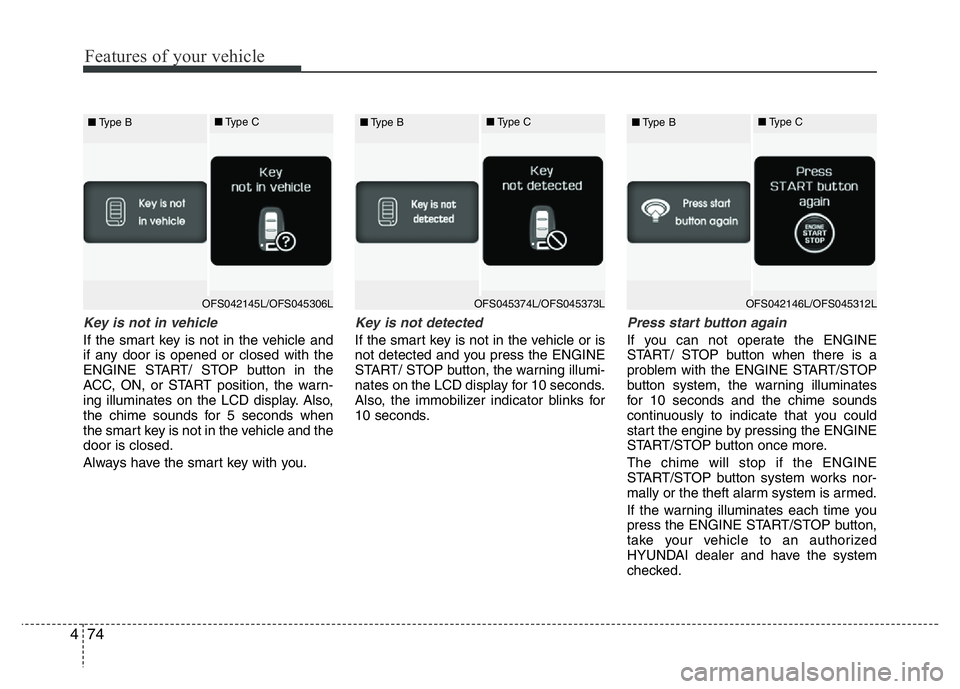
Features of your vehicle
74 4
Key is not in vehicle
If the smart key is not in the vehicle and
if any door is opened or closed with the
ENGINE START/ STOP button in the
ACC, ON, or START position, the warn-
ing illuminates on the LCD display. Also,
the chime sounds for 5 seconds when
the smart key is not in the vehicle and the
door is closed.
Always have the smart key with you.
Key is not detected
If the smart key is not in the vehicle or is
not detected and you press the ENGINE
START/ STOP button, the warning illumi-
nates on the LCD display for 10 seconds.
Also, the immobilizer indicator blinks for
10 seconds.
Press start button again
If you can not operate the ENGINE
START/ STOP button when there is a
problem with the ENGINE START/STOP
button system, the warning illuminates
for 10 seconds and the chime sounds
continuously to indicate that you could
start the engine by pressing the ENGINE
START/STOP button once more.
The chime will stop if the ENGINE
START/STOP button system works nor-
mally or the theft alarm system is armed.
If the warning illuminates each time you
press the ENGINE START/STOP button,
take your vehicle to an authorized
HYUNDAI dealer and have the system
checked.
OFS042145L/OFS045306L ■Type B■Type COFS045374L/OFS045373L ■Type B■Type COFS042146L/OFS045312L ■Type B■Type C
Page 152 of 406
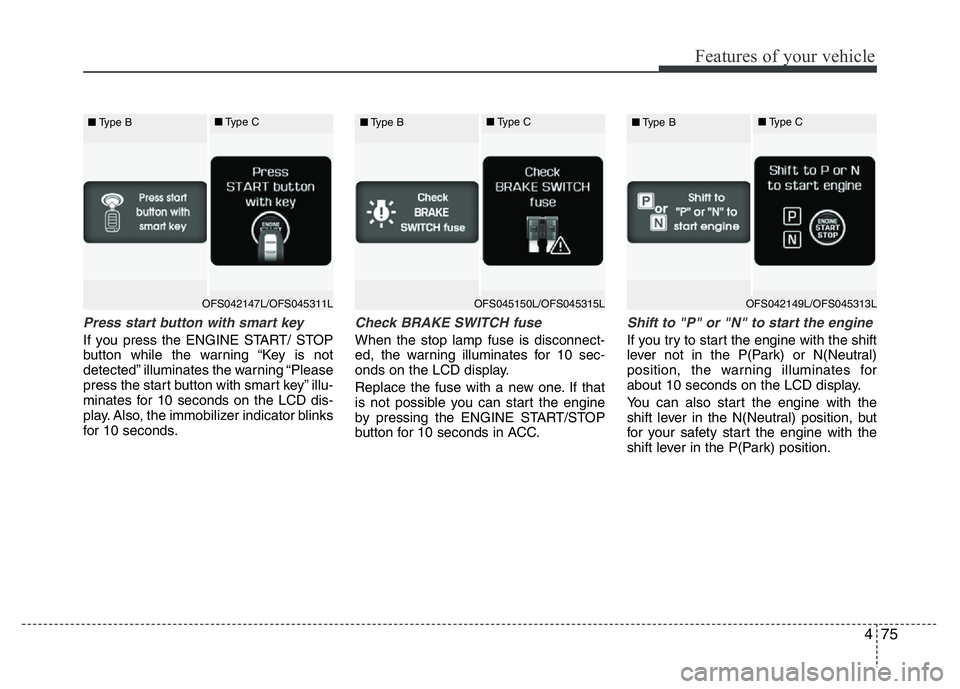
475
Features of your vehicle
Press start button with smart key
If you press the ENGINE START/ STOP
button while the warning “Key is not
detected” illuminates the warning “Please
press the start button with smart key” illu-
minates for 10 seconds on the LCD dis-
play. Also, the immobilizer indicator blinks
for 10 seconds.
Check BRAKE SWITCH fuse
When the stop lamp fuse is disconnect-
ed, the warning illuminates for 10 sec-
onds on the LCD display.
Replace the fuse with a new one. If that
is not possible you can start the engine
by pressing the ENGINE START/STOP
button for 10 seconds in ACC.
Shift to "P" or "N" to start the engine
If you try to start the engine with the shift
lever not in the P(Park) or N(Neutral)
position, the warning illuminates for
about 10 seconds on the LCD display.
You can also start the engine with the
shift lever in the N(Neutral) position, but
for your safety start the engine with the
shift lever in the P(Park) position.
OFS042147L/OFS045311L ■Type B■Type COFS045150L/OFS045315L ■Type B■Type COFS042149L/OFS045313L ■Type B■Type C
Page 153 of 406
Features of your vehicle
76 4
Low washer fluid (if equipped)
This warning message illuminates on the
service reminder mode if the washer fluid
level in the reservoir is nearly empty.
It means that you should refill the washer
fluid.
Door open
It displays the corresponding door or tail-
gate that is not closed securely.
Low Tire Pressure
When one or more of your tires is signifi-
cantly under inflated, the warning illumi-
nates on the LCD display.
OFS045321L/OFS045316L ■Type B■Type COFS042156L/OFS045156L ■Type B■Type COFS045352L/OFS045305L ■Type B■Type C
Page 154 of 406
477
Features of your vehicle
Rear parking assist warning
(if equipped)
It displays the area an obstacle is detect-
ed while moving rearward.
For details, refer to “Rear parking assist
system” in section 4.
OFS045372L/OFS045371L ■Type B■Type C