Page 149 of 642
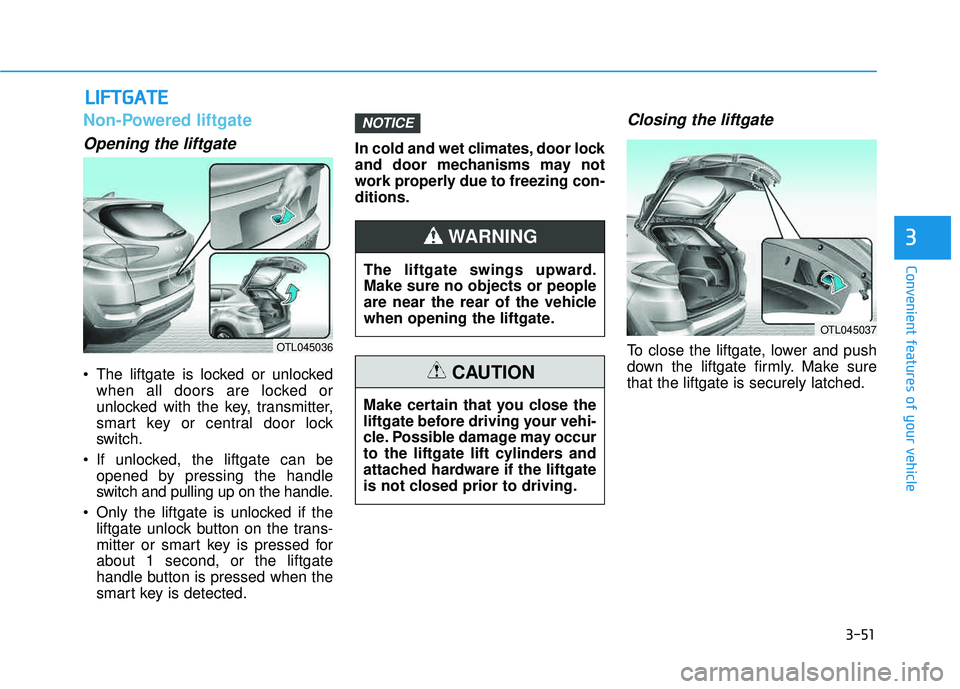
3-51
Convenient features of your vehicle
Non-Powered liftgate
Opening the liftgate
The liftgate is locked or unlockedwhen all doors are locked or
unlocked with the key, transmitter,
smart key or central door lock
switch.
If unlocked, the liftgate can be opened by pressing the handle
switch and pulling up on the handle.
Only the liftgate is unlocked if the liftgate unlock button on the trans-
mitter or smart key is pressed forabout 1 second, or the liftgate
handle button is pressed when the
smart key is detected. In cold and wet climates, door lock
and door mechanisms may not
work properly due to freezing con-ditions.
Closing the liftgate
To close the liftgate, lower and push
down the liftgate firmly. Make surethat the liftgate is securely latched.
NOTICE
LL
IIFF TT GG AATTEE
3
OTL045036
The liftgate swings upward. Make sure no objects or people
are near the rear of the vehicle
when opening the liftgate.
WARNING
Make certain that you close the
liftgate before driving your vehi-
cle. Possible damage may occur
to the liftgate lift cylinders and
attached hardware if the liftgate
is not closed prior to driving.
CAUTION
OTL045037
Page 150 of 642

3-52
Emergency liftgate safetyrelease
Your vehicle is equipped with the
emergency liftgate safety release
lever located on the bottom of the lift-
gate. To unlock and open the liftgate
manually from inside the luggage
compartment, perform the followingsteps:
1. Remove the cover.
2. Push the release lever to the right.
3. Push up the liftgate.
Power liftgate (if equipped)
Power liftgate button
When the ignition switch is in the ON
position and the shift lever is in Park
(P), the power liftgate can be opened
by using the console button on thedash.
Before using the power liftgate, make
sure the power liftgate option isselected in the User Setting Modes
in the cluster LCD display.
For more details, refer to "LCD
Display" in this chapter.
Convenient features of your vehicle
OTL045038
For emergencies, be fully
aware of the location of the
emergency liftgate safety
release lever in this vehicle
and how to open the liftgate if
you are accidentally locked in
the luggage compartment.
No one should be allowed to
occupy the luggage compart-
ment of the vehicle at any time.
The luggage compartment is a
very dangerous location in the
event of a crash.
Use the release lever for
emergencies only. Use
extreme caution, especially
while the vehicle is in motion.
WARNING
OTL045039
Page 151 of 642
3-53
Convenient features of your vehicle
(1) Power liftgate handle switch
(2) Power liftgate inner switch
The power liftgate operates only
when the automatic shift lever is
in P (Park).
NOTICE
3
OTL045040
OTL045041
Never leave children unattended
in your vehicle. Children might
operate the power liftgate.
Doing so could result in injury
to themselves or others, and
could damage the vehicle.
WARNING
Make sure there are no people
or objects around the liftgate
before operating the power lift-
gate. Wait until the liftgate is
opened fully and stopped before
loading or unloading cargo or
passengers from the vehicle.
WARNING
Do not close or open the power
liftgate manually. This may cause
damage to the power liftgate. If it
is necessary to close or open
the power liftgate manually
when the battery is discharged
or disconnected, do not apply
excessive force.
CAUTION
Page 152 of 642
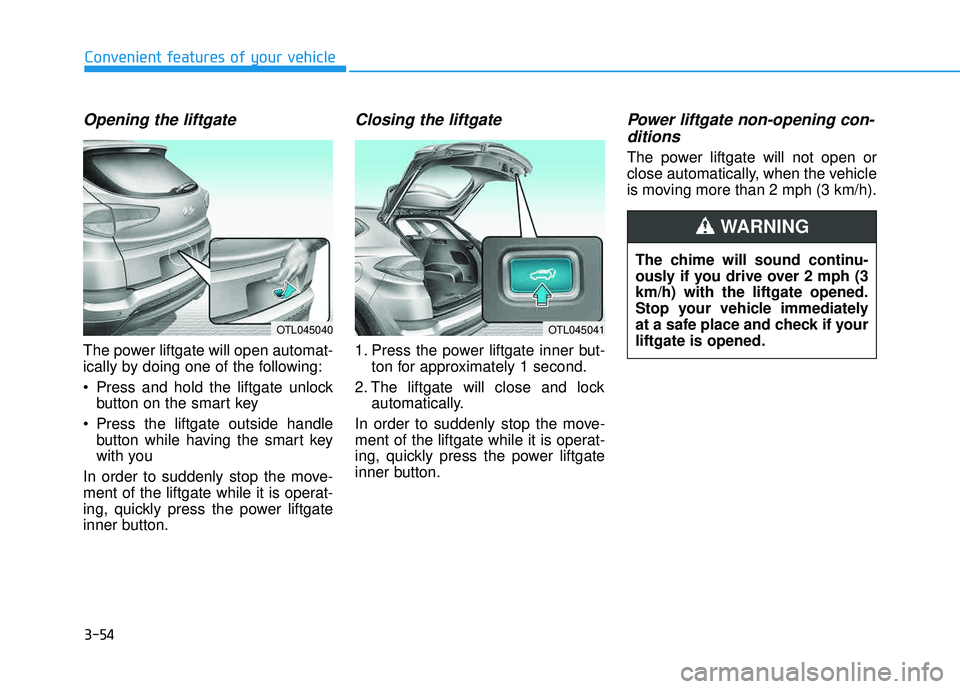
3-54
Opening the liftgate
The power liftgate will open automat-
ically by doing one of the following:
Press and hold the liftgate unlockbutton on the smart key
Press the liftgate outside handle button while having the smart key
with you
In order to suddenly stop the move-
ment of the liftgate while it is operat-
ing, quickly press the power liftgate
inner button.
Closing the liftgate
1. Press the power liftgate inner but- ton for approximately 1 second.
2. The liftgate will close and lock automatically.
In order to suddenly stop the move-
ment of the liftgate while it is operat-
ing, quickly press the power liftgate
inner button.
Power liftgate non-opening con- ditions
The power liftgate will not open or
close automatically, when the vehicle
is moving more than 2 mph (3 km/h).
Convenient features of your vehicle
OTL045040OTL045041
The chime will sound continu-
ously if you drive over 2 mph (3km/h) with the liftgate opened.
Stop your vehicle immediately
at a safe place and check if yourliftgate is opened.
WARNING
Page 154 of 642
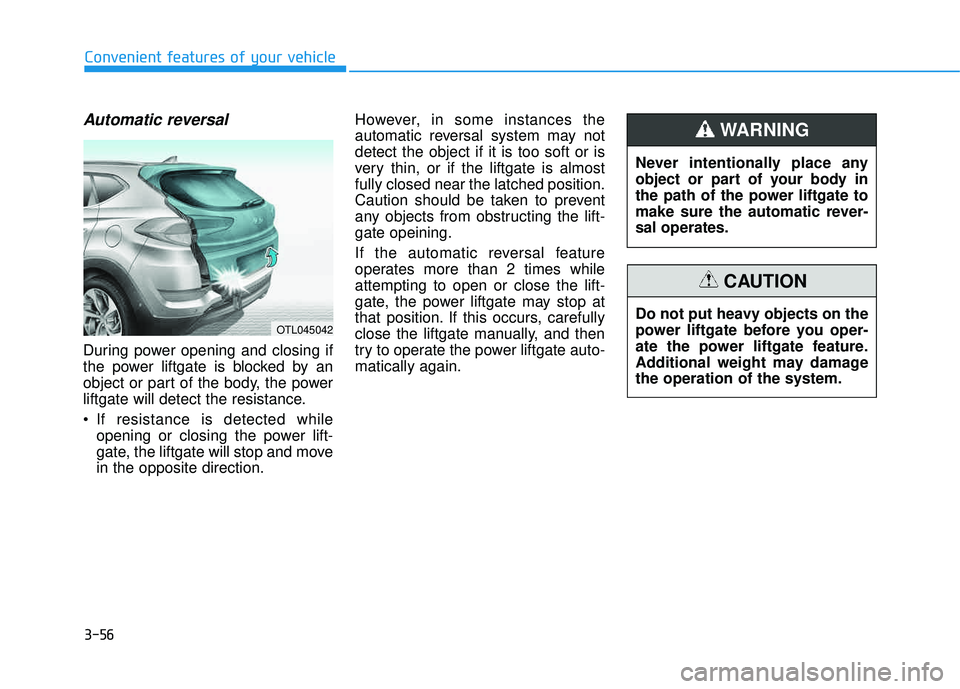
3-56
Automatic reversal
During power opening and closing if
the power liftgate is blocked by an
object or part of the body, the power
liftgate will detect the resistance.
If resistance is detected whileopening or closing the power lift-
gate, the liftgate will stop and movein the opposite direction. However, in some instances the
automatic reversal system may notdetect the object if it is too soft or is
very thin, or if the liftgate is almostfully closed near the latched position.
Caution should be taken to prevent
any objects from obstructing the lift-gate opeining.
If the automatic reversal feature
operates more than 2 times whileattempting to open or close the lift-
gate, the power liftgate may stop at
that position. If this occurs, carefully
close the liftgate manually, and then
try to operate the power liftgate auto-matically again.
Convenient features of your vehicle
OTL045042
Never intentionally place any
object or part of your body in
the path of the power liftgate to
make sure the automatic rever-sal operates.
WARNING
Do not put heavy objects on the
power liftgate before you oper-
ate the power liftgate feature.
Additional weight may damagethe operation of the system.
CAUTION
Page 155 of 642
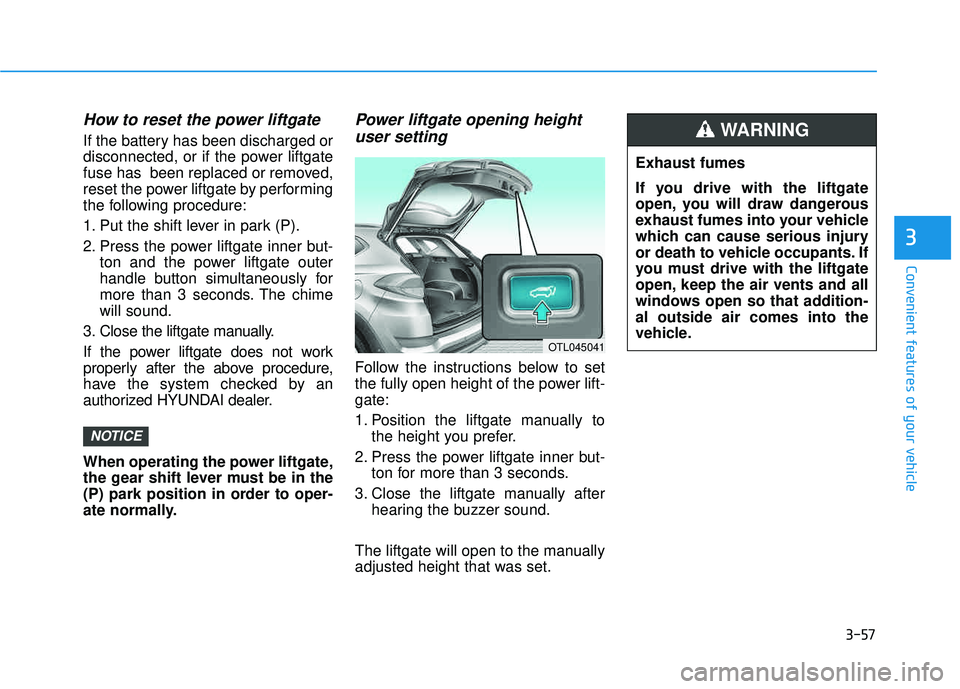
3-57
Convenient features of your vehicle
How to reset the power liftgate
If the battery has been discharged or
disconnected, or if the power liftgate
fuse has been replaced or removed,
reset the power liftgate by performing
the following procedure:
1. Put the shift lever in park (P).
2. Press the power liftgate inner but-ton and the power liftgate outer
handle button simultaneously for
more than 3 seconds. The chimewill sound.
3. Close the liftgate manually.
If the power liftgate does not work
properly after the above procedure,
have the system checked by an
authorized HYUNDAI dealer.
When operating the power liftgate,
the gear shift lever must be in the
(P) park position in order to oper-
ate normally.
Power liftgate opening height user setting
Follow the instructions below to set
the fully open height of the power lift-gate:
1. Position the liftgate manually to the height you prefer.
2. Press the power liftgate inner but- ton for more than 3 seconds.
3. Close the liftgate manually after hearing the buzzer sound.
The liftgate will open to the manually
adjusted height that was set.
NOTICE
3
OTL045041
Exhaust fumes
If you drive with the liftgate
open, you will draw dangerous
exhaust fumes into your vehicle
which can cause serious injury
or death to vehicle occupants. If
you must drive with the liftgate
open, keep the air vents and all
windows open so that addition-al outside air comes into the
vehicle.
WARNING
Page 156 of 642
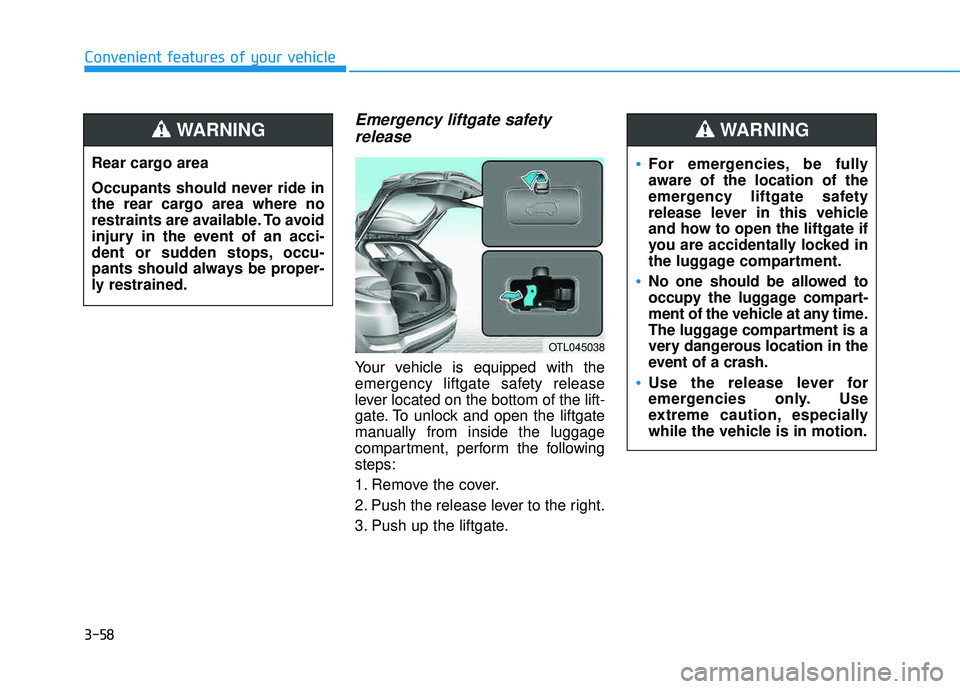
3-58
Emergency liftgate safetyrelease
Your vehicle is equipped with the
emergency liftgate safety release
lever located on the bottom of the lift-
gate. To unlock and open the liftgate
manually from inside the luggage
compartment, perform the followingsteps:
1. Remove the cover.
2. Push the release lever to the right.
3. Push up the liftgate.
Convenient features of your vehicle
Rear cargo area
Occupants should never ride in
the rear cargo area where no
restraints are available. To avoid
injury in the event of an acci-
dent or sudden stops, occu-
pants should always be proper-
ly restrained.
WARNING
OTL045038
For emergencies, be fully
aware of the location of the
emergency liftgate safety
release lever in this vehicle
and how to open the liftgate if
you are accidentally locked in
the luggage compartment.
No one should be allowed to
occupy the luggage compart-
ment of the vehicle at any time.
The luggage compartment is a
very dangerous location in the
event of a crash.
Use the release lever for
emergencies only. Use
extreme caution, especially
while the vehicle is in motion.
WARNING
Page 158 of 642
3-60
1. Setting
To activate the Smart Liftgate, go to User Settings Mode and select
Smart Liftgate on the LCD display. ❈For more details, refer to "LCD
Display" in this chapter.
2. Detect and Alert
The Smart Liftgate detecting area
extends approximately 20-40 in (50-
100 cm) behind the vehicle. If youare positioned in the detecting area
and are carrying the smart key, the
hazard warning lights will blink and
the chime will sound for about 3 sec-
onds to alert you that the smart lift-gate will open. Do not approach the detecting
area if you do not want the liftgate
to open. If you have unintentional-
ly entered the detecting area and
the hazard warning lights and
chime starts to operate, move
away from the area behind the
vehicle with the smart key. The lift-
gate will remain closed.NOTICE
Convenient features of your vehicle
OTL045044